6 Library
In addition to My Content, OGL offers libraries of pre-built OGL content depending upon the OGL offering that you are using (Included or Premium). The content from these libraries were developed by Oracle expert teams and employ Oracle's best practices to provide content developers efficient access to updated and relevant OGL content to help accelerate your content development experience. The Library section in the left navigation panel is where you can browse and access these various content libraries and leverage Oracle's experience and expertise.
Use Cases
The Use Cases library provides access to procured collections of OGL guide packages that address specific business use cases and scenarios with Oracle Fusion products. Use Cases allow developers to access pre-built Fusion base guides without the intervention of an Oracle Account Manager and with the added benefit of seeing how different base guides can work together to achieve specific results. The Use case library is available on both OGL Included as well as OGL Premium accounts.
To access the Use Cases library, select Use Cases in the left navigation panel.
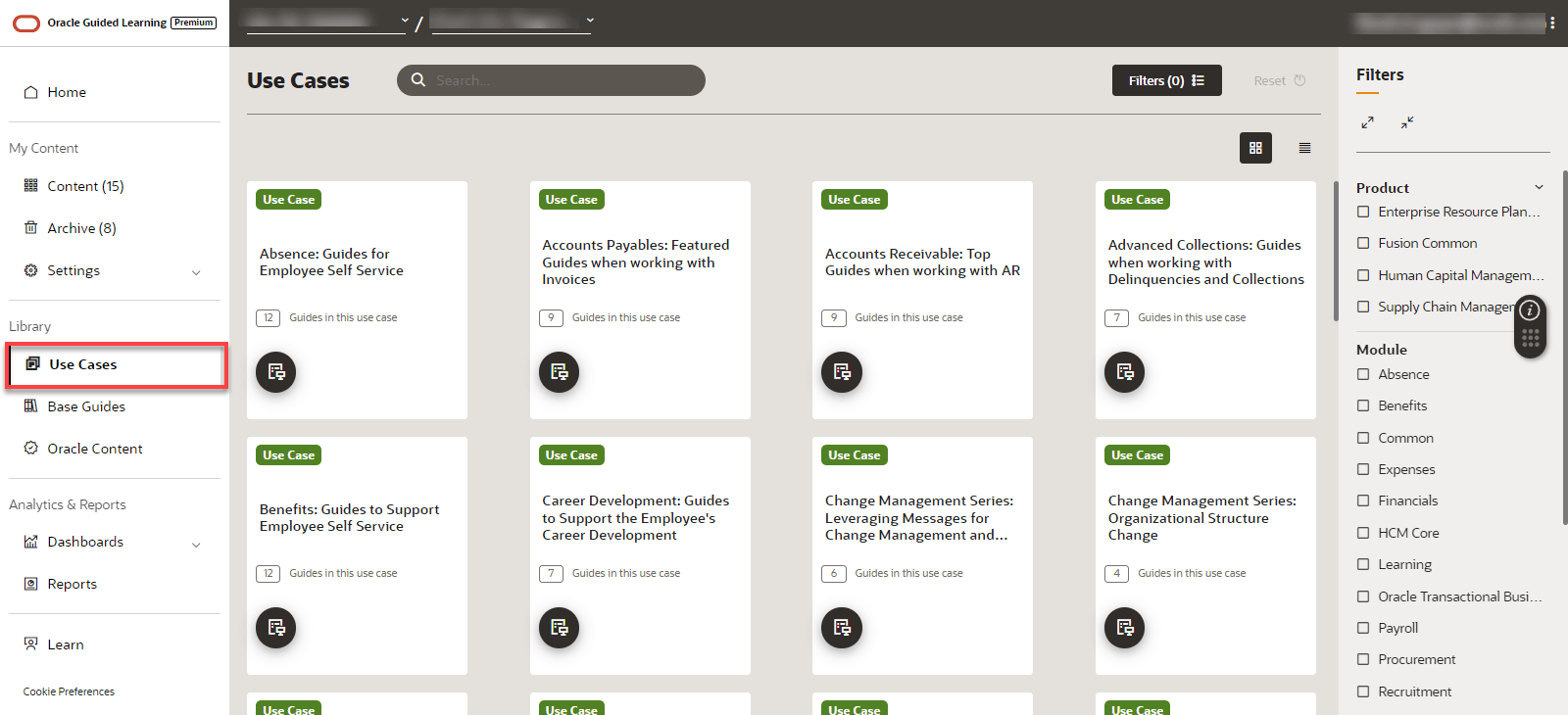
Display Use Cases
Depending upon which Oracle Fusion products you may be using, the Use Cases library will present an assortment of pre-built guide packages based on which Fusion products you have selected in your Application settings. Follow the steps below to specify which Fusion products you wish to display in the Use Cases library.
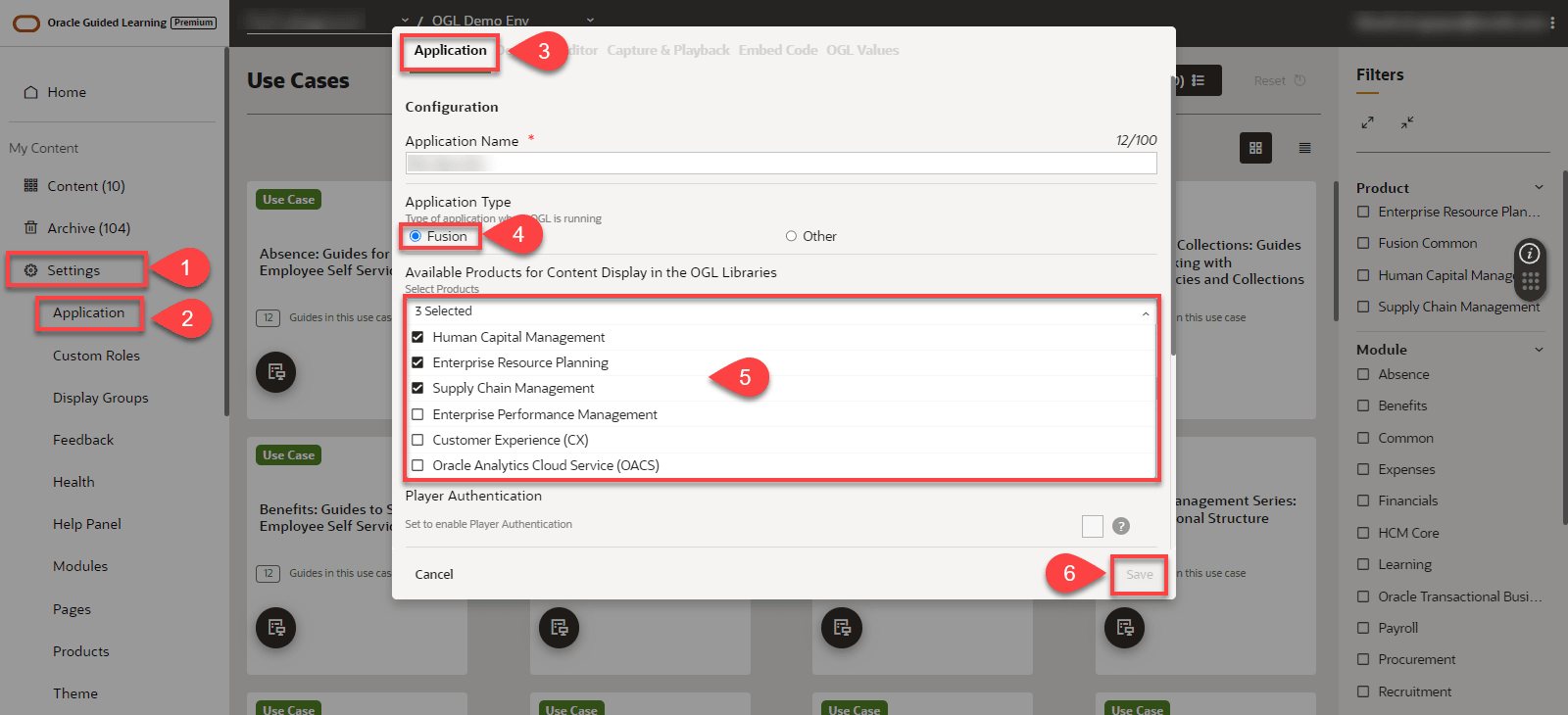
- In the left navigation panel, select Settings.
- Select Application.
- In the Application Settings modal, select the Application tab.
- In the Application Type, select Fusion.
- Under the Available Products for Content Display in the OGL Libraries section, select the dropdown menu and select any products from the list that you wish to display in the OGL Libraries.
- Select Save when finished.
The Use Cases library will now display all use cases associated with the Fusion products you selected.
![]()