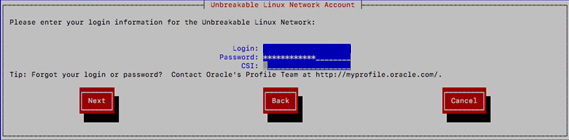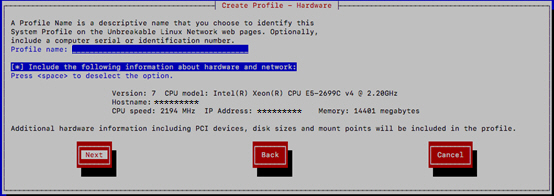8.9.2.1.2 Registering an Oracle Linux System with ULN
After you have configured the access to the YUM repository, you must register your Oracle Linux database servers with ULN.
WARNING:
Do not register your storage servers with ULN or the public yum server.