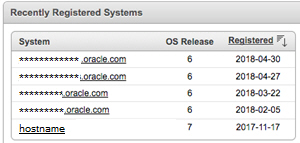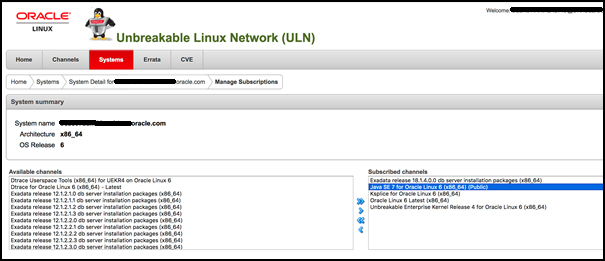8.9.2.1.3 Upgrading JDK on Database Servers Using ULN
Before starting this step, make sure you have completed the steps in Stop the MS Process.
After you have configured the YUM repository and registered your database server with ULN, you can download the RPM from the ULN channel.
For Oracle Exadata System Software versions 12.1.2.1.0 to 12.1.2.2.0, the Oracle Exadata Database Server includes the JDK 7 package installed as an RPM. To update the RPM, use the ULN channel Java SE 7 for Oracle Linux. Make sure you look for JDK 7--do not use JDK 8 or later.
For Oracle Exadata System Software versions 12.1.2.2.1 and later, the Oracle Exadata Database Server includes the JDK 8 package installed as an RPM. To update the RPM, use the ULN channel Java SE 8 for Oracle Linux. Make sure you look for the JDK 8.
WARNING:
Do not register your storage servers with ULN.To complete the JDK update, continue with the steps in Reconfigure and Restart Management Server (MS).