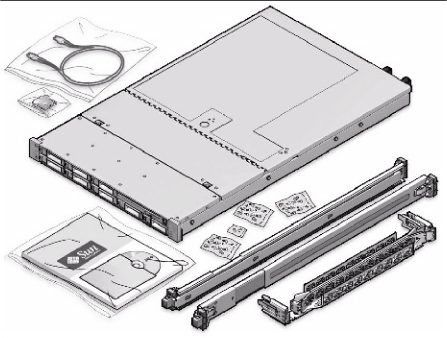1.12 Preparing to Add Servers
Perform the following tasks before adding the servers:
-
Unpack the Oracle Exadata Database Machine expansion kit.
-
Unpack all Oracle Exadata Database Machine server components from the packing cartons. The following items should be packaged with the servers:
-
Oracle Database servers or Exadata Storage Server
-
Power cord, packaged with country kit
-
Cable management arm with installation instructions
-
Rackmount kit containing rack rails and installation instructions
-
(Optional) Sun server documentation and media kit
Note:
If you are extending Oracle Exadata Database Machine X4-2, Oracle Exadata Database Machine X3-8 Full Rack, or Oracle Exadata Database Machine X2-2 (with X4170 and X4275 servers) half rack, then order the expansion kit that includes a Sun Datacenter InfiniBand Switch 36 switch.
Figure 1-1 shows the components in the server expansion kit.
-
-
Lay out the cables for the servers.
-
Unroll the cables and stretch them to remove the bends.
-
Apply the cable labels. Oracle recommends labeling all cables before installation.
-
Install the servers.
-
Cable the servers.
See Also:
-
Oracle Exadata Database Machine Maintenance Guide for information about cable labels
-
"Adding New Servers" for information about installing the servers
-
"Cabling Database Servers" and "Cabling Exadata Storage Servers" for information about cabling the servers
Parent topic: Preparing to Extend Oracle Exadata Database Machine