9.7.4.2 Creating a Snapshot of a Full Database
You create an Exadata snapshot of a full database.
The following figure shows the lifecycle of an Exadata test master database and snapshot databases where the test master is based on an Oracle Data Guard replica.
Figure 9-13 Lifecycle of Test Master and Snapshot Databases
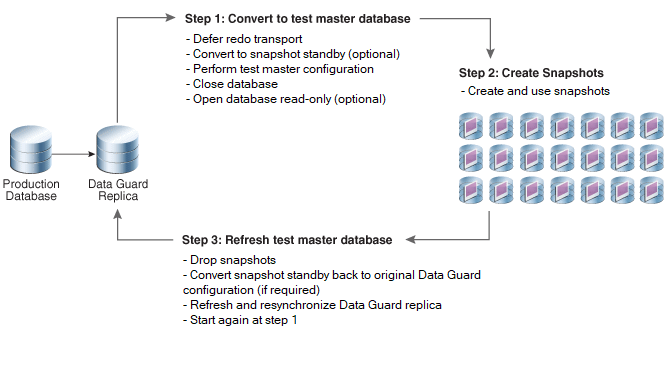
Description of "Figure 9-13 Lifecycle of Test Master and Snapshot Databases"
Note that the test master database cannot be used as a failover target to provide high availability or disaster recovery (a Data Guard configuration may have multiple replicas that can each serve different purposes). Similar to test master PDBs, test master databases cannot be modified while Exadata snapshots exist against them.
The test master database cannot be a read-only physical standby database that is in recovery mode (for example, Active Data Guard in Real Time Apply).
The test master database and their Exadata snapshots must be in the same Oracle ASM cluster environment.
Note:
If the test master is an Oracle RAC database, you have to do one of the following:
- Create redo logs for all threads in the
CREATE CONTROLFILEstatement for the sparse clone, OR - Specify Oracle Managed Files for the redo logs using the
ONLINE_LOG_CREATE_DEST_1initialization parameter in the SPFILE of the sparse clone to have the redo logs created automatically.
Parent topic: Creating Snapshots