10 Implementing Additional High Availability Strategies
Besides replication, other high availability strategies can be used with Recovery Appliance to increase protection against data loss in certain scenarios.
The Oracle Maximum Availability Architecture (MAA) best practice to protect the appliance against site disasters and system outages is to implement a disaster recovery strategy using Recovery Appliance replication. With a replica appliance, protected database backup, redo, and restore operations continue uninterrupted, preserving complete data protection.
If your organization does not have a disaster recovery strategy or if you would like to add local system high availability to your existing disaster recovery strategy, you can use the Backup and Redo Failover feature of Recovery Appliance. This feature is available starting with Recovery Appliance software update 12.1.1.1.8.
Another component of a high availability (HA) and disaster recovery solution is Oracle Data Guard. Oracle Data Guard minimizes service interruption and resulting data loss by maintaining a synchronized standby database for the protected database.
See Also:
-
"Managing Temporary Outages with a Backup and Redo Failover Strategy" for information and instructions for configuring Backup and Redo Failover
-
"Maximum Availability: Recovery Appliance with Oracle Data Guard" for information about Oracle Data Guard
-
"Replicating Backups with Recovery Appliance" for information about Recovery Appliance replication
Managing Temporary Outages with a Backup and Redo Failover Strategy
Backup and Redo Failover is a high availability feature that allows protected databases to temporarily direct backups and redo to an alternate Recovery Appliance when the primary Recovery Appliance experiences an outage or requires planned maintenance. This allows protected database backups and redo to continue uninterrupted and preserves complete data protection. It also prevents the local archived log destinations of the database from filling up and impacting the database, which can occur with no alternate backup destination.
Overview of the Backup and Redo Failover Feature
In an environment where Backup and Redo Failover is configured, a protected database sends backups and redo to a primary Recovery Appliance under normal circumstances. When that appliance is unavailable, the protected database sends backups and redo to an alternate Recovery Appliance until service on the primary is restored.
The alternate appliance does not create virtual full backups from the temporary backups it receives; it only stores the backup pieces (incremental and archived log backups). When the primary appliance is back online and operational, the alternate appliance forwards all temporary backups to the primary appliance, which uses them to create the corresponding virtual full backups. After all virtual full backups are created, the protected database resumes sending backups and redo to the primary appliance. The alternate appliance deletes the temporary backup pieces from local storage only after they are successfully forwarded to the primary appliance.
Configuring Backup and Redo Failover
This section explains how to configure Backup and Redo Failover. The basic work flow is as follows:
-
Configure the primary Recovery Appliance, as described in "Configuring the Primary Recovery Appliance for Backup and Redo Failover".
-
Configure the alternate Recovery Appliance, as described in "Configuring the Alternate Recovery Appliance for Backup and Redo Failover".
-
Configure replication from the alternate Recovery Appliance to the primary Recovery Appliance, as described in "Configuring Replication for Backup and Redo Failover".
-
Configure the protected database to send backups, as described in "Configuring the Protected Database for Backup and Redo Failover".
Configuring the Primary Recovery Appliance for Backup and Redo Failover
To configure the primary Recovery Appliance for Backup and Redo Failover, you perform many of the tasks for setting up a downstream Recovery Appliance in a replication scenario.
Task 1: Create a VPC user account and a replication user account on the primary Recovery Appliance
Follow the instructions in "Creating Virtual Private Catalog Accounts".
For example, log in to the Recovery appliance as root, change to the bin directory, and use the following command to create the VPC user:
# ./racli add vpc_user --user_name=vpcuserEnter the password for vpcuser user when prompted.
To create the replication user repuser_from_alternate with the CREATE SESSION privilege:
CREATE USER repuser_from_alternate IDENTIFIED BY password;
GRANT CREATE SESSION TO repuser_from_alternate;The user_name created on the alternate must be the same as the VPC user created on the primary. However, the passwords do not need to be the same.
Task 2 Create a protection policy on the primary Recovery Appliance
Follow the instructions in "Creating a Protection Policy Using DBMS_RA". Ensure that the store_and_forward field is set to NO.
For example, execute the following PL/SQL program to create a primary_brf policy:
BEGIN
DBMS_RA.CREATE_PROTECTION_POLICY (
protection_policy_name => 'primary_brf',
description => 'For protected dbs on primary',
storage_location_name => 'delta',
recovery_window_goal => INTERVAL '28' DAY,
guaranteed_copy => 'NO',
store_and_forward => 'NO');
END;Task 3: Add a database to the protection policy on the primary Recovery Appliance
Follow the instructions in "Adding Protected Database Metadata Using DBMS_RA".
For example, execute the following PL/SQL program to add orcl12 to the primary_brf policy that you created in the previous task:
BEGIN
DBMS_RA.ADD_DB (
db_unique_name => 'orcl12',
protection_policy_name => 'primary_brf',
reserved_space => '128G');
END;
Task 4: Grant database access to the VPC user and the replication user on the primary Recovery Appliance
Follow the instructions in "Granting Database Access to a Recovery Appliance Account Using DBMS_RA".
For example, execute the following PL/SQL programs to grant the VPC user vpcuser and the replication user repuser_from_alternate the required privileges on protected database orcl12:
BEGIN
DBMS_RA.GRANT_DB_ACCESS (
username => 'vpcuser',
db_unique_name => 'orcl12');
END;
BEGIN
DBMS_RA.GRANT_DB_ACCESS (
username => 'repuser_from_alternate',
db_unique_name => 'orcl12');
END;
Configuring the Alternate Recovery Appliance for Backup and Redo Failover
To configure the alternate Recovery Appliance, you perform tasks similar to setting up an upstream Recovery Appliance in a replication scenario.
Task 1 Create a protection policy for Backup and Redo Failover on the alternate Recovery Appliance
Follow the instructions in "Creating a Protection Policy Using DBMS_RA". Ensure that you set the store_and_forward field to YES.
For example, execute the following PL/SQL program to create an alt_brf policy:
BEGIN
DBMS_RA.CREATE_PROTECTION_POLICY (
protection_policy_name => 'alt_brf',
description => 'For protected dbs on alternate',
storage_location_name => 'delta',
recovery_window_goal => INTERVAL '28' DAY,
guaranteed_copy => 'NO',
store_and_forward => 'YES');
END;Task 2: Add the database to the protection policy on the alternate Recovery Appliance
Follow the instructions in "Adding Protected Database Metadata Using DBMS_RA".
For example, execute the following PL/SQL program to add orcl12 to the alt_brf policy that you created in the previous task:
BEGIN
DBMS_RA.ADD_DB (
db_unique_name => 'orcl12',
protection_policy_name => 'alt_brf',
reserved_space => '128G');
END;
Task 3: Grant database access to the VPC user on the alternate Recovery Appliance
You created this user in "Task 1: Create a VPC user account and a replication user account on the primary Recovery Appliance".
Follow the instructions in "Granting Database Access to a Recovery Appliance Account Using DBMS_RA".
For example, execute the following PL/SQL program to grant the VPC user vpcuser the required privileges on protected database orcl12 :
BEGIN
DBMS_RA.GRANT_DB_ACCESS (
username => 'vpcuser',
db_unique_name => 'orcl12');
END;
Configuring Replication for Backup and Redo Failover
After you configure the primary and the alternate Recovery Appliances, you perform tasks similar to setting up replication from the alternate to the primary appliance. In this scenario, the alternate appliance has the upstream role and the primary appliance has the downstream role.
Task 1: Configure an Oracle wallet on the alternate Recovery Appliance
On the alternate Recovery Appliance, use the mkstore utility to create an Oracle auto-login wallet and add the credentials for the replication user you created in "Task 1: Create a VPC user account and a replication user account on the primary Recovery Appliance". The alternate Recovery Appliance requires these credentials when it logs in to the primary Recovery Appliance.
To configure an auto-login wallet on the alternate Recovery Appliance:
-
Run the following command to create an Oracle wallet in the
/dbfs_repdbfs/REPLICATIONdirectory:mkstore -wrl /dbfs_repdbfs/REPLICATION -createALO
The
mkstoreutility creates a file namedcwallet.ssoin the designated location. -
Run the following command to add the replication user credentials:
mkstore -wrl wallet_location -createCredential serv_name rep_user pwd
The placeholders are defined as follows:
-
wallet_locationis the directory in which you created the wallet in the previous step. -
serv_nameis the Oracle network service name that you use in an EZ Connect descriptor to identify the primary Recovery Appliance on the Oracle network. -
rep_useris the user name of the replication user account. This user was created in Task 1: Create a VPC user account and a replication user account on the primary Recovery Appliance . The replication user is not created on the alternate. -
pwdis the secure password of the replication userrep_user.
For example, the following command adds credentials for the net service name
rapribrf-scan.acme.comusing port1522and a database name ofrapri, and the replication user namerepuser_from_alternate:mkstore -wrl /dbfs_repdbfs/REPLICATION -createCredential \ "rapribrf-scan.acme.com:1522/rapri" "repuser_from_alternate" "pwd" -
-
Verify that the credentials were properly added for this user by running the following command:
mkstore -wrl /dbfs_repdbfs/REPLICATION -listCredential Oracle Secret Store Tool : Version 12.1.0.1 Copyright (c) 2004, 2012, Oracle and/or its affiliates. All rights reserved. List credential (index: connect_string username) 1: rapribrf-scan.acme.com:1522/rapri repuser_from_alternate
The results do not display the password.
Task 2: Create the replication server configuration on the alternate Recovery Appliance
For the primary Recovery Appliance to which this alternate Recovery Appliance will forward backups after an outage, create a replication server configuration by executing DBMS_RA.CREATE_REPLICATION_SERVER.
This task assumes the following:
-
You want to create a replication server configuration named
raprimary_rep. -
You want the alternate Recovery Appliance to log in to the primary Recovery Appliance using the replication account
repuser_from_alternate. You created this account in "Task 1: Create a VPC user account and a replication user account on the primary Recovery Appliance". -
The configuration uses the net service name
rapribrf-scan.acme.com:1522/raprithat you stored in the Oracle wallet you created in "Task 1: Configure an Oracle wallet on the alternate Recovery Appliance". -
The Oracle wallet is stored in
/dbfs_repdbfs/REPLICATION. -
The file name of the Recovery Appliance Backup Module, which is preinstalled on every Recovery Appliance, is
/u01/app/oracle/product/12.1.0.2/dbh1/lib/libra.so. The module functions as an SBT media management library. RMAN references this module when allocating or configuring a channel for backup to the Recovery Appliance (see "Configuring a Protected Database for Recovery Appliance Replication").
To create the replication server configuration:
-
With SQL*Plus or SQL Developer, connect to the alternate Recovery Appliance metadata database as
RASYS. -
Run the
DBMS_RA.CREATE_REPLICATION_SERVERprocedure for the primary Recovery Appliance.The following example creates the replication server configuration named
raprimary_repfor the primary Recovery Appliance:BEGIN DBMS_RA.CREATE_REPLICATION_SERVER ( replication_server_name => 'raprimary_rep', sbt_so_name => '/u01/app/oracle/product/12.1.0.2/dbh1/lib/libra.so', catalog_user_name => 'RASYS', wallet_alias => 'rapribrf-scan.acme.com:1522/rapri', wallet_path => 'file:/dbfs_repdbfs/REPLICATION'); END; -
Confirm the creation of the replication server configuration. The
replication_server_nameis converted to upper-case and stored as such. Therefore queries with the name should also be upper-case.For example, run the following query:
SELECT COUNT(*) should_be_one FROM RA_REPLICATION_SERVER WHERE REPLICATION_SERVER_NAME = 'RAPRIMARY_REP'; SHOULD_BE_ONE ------------- 1
If the configuration was created correctly, then the return value is
1.
Task 3: Associate the alternate Recovery Appliance with the protection policy for Backup and Redo Failover
Specify the primary Recovery Appliance to which the alternate Recovery Appliance forwards backups after an outage by assigning the replication server configuration to a protection policy.
This task assumes the following:
-
You want to use the replication server configuration named
raprimary_rep, which you created in "Task 2: Create the replication server configuration on the alternate Recovery Appliance". -
You want to add the replication server configuration to protection policy
alt_brf, which you created in "Task 1 Create a protection policy for Backup and Redo Failover on the alternate Recovery Appliance".
To associate the replication server configuration with the Backup and Redo Failover protection policy:
-
Ensure you are connected to the metadata database on the alternate Recovery Appliance as the Recovery Appliance administrator.
-
Run the
DBMS_RA.ADD_REPLICATION_SERVERprocedure for the Backup and Redo Failover protection policy and replication server configuration.For example, execute the following PL/SQL program:
BEGIN DBMS_RA.ADD_REPLICATION_SERVER ( replication_server_name => 'raprimary_rep', protection_policy_name => 'alt_brf'); END;
See Also:
Configuring the Protected Database for Backup and Redo Failover
After you configure replication for Backup and Redo Failover, the protected database administrator should perform the tasks in this section so that the protected database can send backups to the primary Recovery Appliance under normal conditions, and to the alternate Recovery Appliance during a planned or unplanned outage.
Task 1: Configure sqlnet.ora to point to the wallet location
Ensure that the sqlnet.ora file contains the location of the Oracle wallet.
The following example shows how the wallet location entry should appear:
SQLNET.WALLET_OVERRIDE = true
WALLET_LOCATION =
(SOURCE =
(METHOD = FILE)
(METHOD_DATA =
(DIRECTORY = /u01/app/oracle/product/12.1.0/dbhome_1/dbs/zdlra)
)
)
Task 2: Create an auto-login wallet in the location specified in sqlnet.ora
The following example creates an auto-login wallet in the directory specified in "Task 1: Configure sqlnet.ora to point to the wallet location":
$ mkstore -wrl /u01/app/oracle/product/12.1.0/dbhome_1/dbs/zdlra/ -createALO
Task 3: Add the credentials for the primary and alternate Recovery Appliances to the wallet
In this task the protected database administrator adds credentials for the primary and alternate appliances using the VPC user you created in "Task 1: Create a VPC user account and a replication user account on the primary Recovery Appliance" to the wallet.
The following examples add the vpcuser credentials for the primary appliance rapribrf-scan.acme.com:1521/rapri:dedicated and the alternate appliance raaltbrf-scan.acme.com:1521/raalt:dedicated to the wallet on the protected database:
$ mkstore -wrl /u01/app/oracle/product/12.1.0/dbhome_1/dbs/zdlra/ -createCredential "rapribrf-scan.acme.com:1521/rapri:dedicated" "vpcuser" "pwd" $ mkstore -wrl /u01/app/oracle/product/12.1.0/dbhome_1/dbs/zdlra/ -createCredential "raaltbrf-scan.acme.com:1521/raalt:dedicated" "vpcuser" "pwd"
Task 4: Register the database with the alternate Recovery Appliance and back up the control file
For this task, the protected database administrator performs steps 1 and 2, and the Recovery Appliance administrator performs step 3.
To register the database and back up the control file:
-
Using RMAN, connect to the protected database as
TARGETand to the alternate Recovery Appliance catalog asCATALOG, and then run theREGISTER DATABASEcommand. -
After the
REGISTER DATABASEcommand is completed, back up the current control file to the alternate appliance:BACKUP DEVICE TYPE SBT CURRENT CONTROLFILE;
-
Verify that the control file backup was replicated from the alternate appliance to the primary appliance.
Task 5: Ensure that the database is registered with the primary Recovery Appliance
This step is to confirm that the protected database is registered with the primary appliance. Because replication is configured when the database is registered with the alternate appliance in the previous task, the database should automatically be registered with the primary appliance.
To confirm registration with the primary appliance:
-
In RMAN, connect to the database using the primary appliance credentials in the CATALOG connect string.
rman TARGET / CATALOG /@rapribrf-scan.acme.com:1521/rapri:dedicated -
Run the
REGISTER DATABASEcommand.The following error should display:
RMAN-20002: target database already registered in recovery catalog
Note:
-
The protected database administrator must also create a separate
RMANbackup script that directs backups to the alternate Recovery Appliance when the primary appliance is not available, and redirects backups to the primary appliance when it is back in service. This script must connect to the alternate Recovery Appliance catalog and have theCONFIGURE CHANNELorALLOCATE CHANNELcommand withcredential_aliasset to the alternate appliance. See Zero Data Loss Recovery Appliance Protected Database Configuration Guide for an example of how to create an RMAN backup script for the Recovery Appliance. -
To send real time redo to the alternate Recovery Appliance during the outage of the primary appliance, an additional log archive destination must be defined as an
ALTERNATEfor the log archive destination used to connect to the primary appliance. The connect string must be defined in the Oracle auto-login wallet, similar to the connect string required for the primary appliance, and using the same VPC user (although the password may be different). See Data Guard Concepts and Administration for an example of how to use theALTERNATEattribute to automatically fail over to a alternate remote destination.
Implementing DR Failover to Downstream Recovery Appliance
As part of disaster recovery, protected databases should failover to a downstream Recovery Appliance as the target for sending backup files and redo transport if the upstream Recovery Appliance is unavailable. This section provides steps on how to configure a protected database for transparent failover of backup operations and redo transport to a downstream Recovery Appliance.
For sake of clarity, this examples makes the following assumptions:
- If you have real time redo transport enabled, it receives an error and stops sending redo to the upstream Recovery Appliance. Within a minute, real time redo transport connects to the downstream Recovery Appliance and resumes sending redo there.
- The name of the example protected database is
CDB122DR. It is a Container Databases with One Pluggable Database. - The name of the example upstream Recovery Appliance is
RAHADR1. - The name of the example downstream Recovery Appliance is
RAHADR2. - A common VPC user called
HADR_COMMON_VPCUSERwas created on both Recovery Appliances and must use the same password on both. - A local VPC user called
HADR_LOCAL_VPCUSERhas been created on both Recovery Appliances but the password can be different between the two. - The replication server between
RAHADR1andRAHADR2is using the VPC userREPUSER_FROM_HADR1.
Setup and Configuration for Failover
This section establishes VPC users for the Recovery Appliances to use later for failover.It modifies the network configuration files needed, configures the replication server, creates protection policies, registers the protected database, and adds several grants to the upstream and downstream Recovery Appliances.
Creating VPC Users
This task creates database VPC user accounts in the upstream and downstream Recovery Appliances.
When creating the accounts, keep in mind these password requirements.
- The first VPC user (
HADR_LOCAL_VPCUSER) account may be used by other protected databases and can have different passwords between the RAHADR1 and RAHADR2 Recovery Appliances. - The second VPC user (
HADR_COMMON_VPCUSER) account must use the same password on both the RAHADR1 and RAHADR2 Recovery Appliances and can be used by other protected databases
The following conditions are applicable to this specific example.
- Recovery Appliance RAHADR1 has previously been installed with a
DB_UNIQUE_NAMEofrahadr1. - Recovery Appliance RAHADR2 has previously been installed with a
DB_UNIQUE_NAMEofrahadr2.
Modifying Configuration for Transport Failover
This task modifies the Oracle network configuration files that are used for transparent failover to the downstream Recovery Appliance.
Configuring the Replication Server
This task configures the replication server that sends the database backups from RAHADR1 to the RAHADR2 Recovery Appliance.
Configuring Upstream and Downstream Recovery Appliances
This task configures the protection policies for the protected database on the downstream and upstream Recovery Appliance, and then adds the protection policy to the replication server.
If a protection policy that is used, for example, by the CBR122DR database does not exist on the respective Recovery Appliances, these steps create them. The protection policy name does not have to be unique between the downstream and upstream Recovery Appliances.
To prevent a circular references between RAHADR1 and RAHADR2, the protection policy from RAHADR2 is not added to the replication server while the protection policy from RAHADR1 is added. All databases in the protection policy are replicated.
Note: Because RAHADR2 does not normally accept redo from the CDB122DR database, set the unprotected data window parameter is set to 1.25 days to avoid false alerts from occurring if the CDB122DR database is idle.
Registering the Protected Database on the Upstream Recovery Appliance
This task configures the wallet, adds VPC user credentials, tests those credentials, and registers the protected database with the upstream Recovery Appliance. If it is a RAC database, the steps need to be performed on each host where the protected database runs.
Configuring Upstream and Downstream Recovery Appliance
This task creates host specific files for backups, loads the scripts on their respective hosts, and verifies the credentials.
Backup Operation
This task starts the backup_database script.
The following RMAN command should be used for all RMAN backup operations.
Note:
When the script is run, the channel allocations indicate which Recovery Appliance is logged into and the Recovery Appliance database name.Backup Piece Gap Resolution
When the upstream Recovery Appliance (RAHADR1) becomes available again, the backups that had failed over to the downstream Recovery Appliance (RAHADR2) need to be transferred back to RAHADR1 to resolve the gap of virtual full backups.
The gap shows as INDEX_BACKUP tasks in ORDERING_WAIT state on RAHADR1, because the virtual full backup metadata is present through normal catalog reconcile with RAHADR2 configured as downstream, however the backups are not yet physically present on the upstream Recovery Appliance.
The PL/SQL script tkrmrshadr.sql performs this operation. It loads the RA_POPULATE_BACKUP_PIECE procedure into the database. Then the script creates a DBMS_SCHEDULER_JOB that runs every 15 minutes to look for INDEX_BACKUP tasks that are in an ORDERING_WAIT state. It determines which backup pieces need to be transferred to the upstream Recovery Appliance RAHADR1 from the downstream RAHADR2. The backup pieces are transferred in parallel if possible using the DBMS_RA.POPULATE_BACKUP_PIECE command.
The initial query is very quick. However, if pieces are found, then the job can run for an extended period of time due to the INDEX_BACKUP tasks that are created on RAHADR1 as a result of the DBMS_RA.POPULATE_BACKUP_PIECE calls.
The MD5SUM for the tkrmrshadr.sql is beb79a1bdd61c91b34e0d777f75c2227.
$ md5sum tkrmrshadr.sql beb79a1bdd61c91b34e0d777f75c2227 tkrmrshadr.sql
---------------**************** -------------------
Installing tkrmrshadr.sql
- Install the script into all RAs participating in HADR.
- The script only needs to be installed once:
- As rasys: sqlplus rasys/<rasyspwd> @<full_dir_location_of_script>/tkrmrshadr.sql
---------------**************** -------------------Real-Time Redo Transport
Real-Time Redo Transport for protected databases can be configured to regularly use the upstream Recovery Appliance, but to failover to the downstream Recovery Appliance when the upstream one isn't available. When the upstream Recovery Appliance becomes available again, redo transport automatically changes from using the downstream back to using the upstream.
Configuring the VPC User for Real-Time Redo Transport
This task establishes the VPC user for redo transport and then you choose between (1) enabling parameters in Data Guard Broker and (2) enabling log archive parameters.
Option 1: Use Data Guard Broker to Configure Real-Time Redo Transport
This task enables Data Guard Broker parameters that establish failover of real-time redo transport from the upstream to the downstream Recovery Appliance.
Note:
If Redo Transport does not start, then you may need to bounce the protected database. For a RAC database, this can be done in a rolling fashion.Option 2: Use log_archive* Parameters to Configure Real-Time Redo Transport
This task enables manually changes several log_archive* parameters that establish failover of real-time redo transport from the upstream to the downstream Recovery Appliance.
Note:
If Redo Transport does not start, then you may need to bounce the protected database. For a RAC database, this can be done in a rolling fashion.Replication Mode for HADR
Demonstrates a high availability disaster recover scenario involving replicated recovery appliances.
Figure 10-1 shows two data centers, one local and one remote, each with a recovery appliance RA-x and RA-y that are configured as a replication pair, or bi-directional replication.
The database in the local data center sends its backups and redo logs to RA-x, as usual. RA-x then replicates the backups and redo logs to RA-y in the remote local data center. If local RA-x goes offline, the backups and redo are redirected to remote RA-y, with full recoverability to both data centers. When RA-x comes back online, remote RA-y replicates backups to local RA-x to get it in sync with the current state.
In this example, backups from the remote data center's databases to RA-y are not replicated to RA-x in the local data center.
Figure 10-1 Backups Replicated to two Recovery Appliances
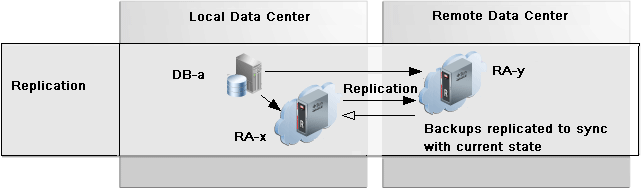
Description of "Figure 10-1 Backups Replicated to two Recovery Appliances"
Backup Anywhere Mode for Data Guard
Demonstrates a how Backup Anywhere supports Data Guard.
Figure 10-2 shows two data centers for local and remote, where the primary site (upstream) is local RA-x and the standby site (downstream) is remote RA-y. The database in the local data center sends its primary backups and logs to RA-x, as usual. In request_only mode, there is no active replication between the upstream and downstream. Replication only happens when backups are requested by the upstream RA-x to fill gaps after an outage. Data Guard and redo logs keeps the remote database in sync with the local database.
When a failover or switchover is carried out, the remote database becomes the new primary and will backup and send redo to RA-y. Meanwhile a reversal of the replication automatically occurs from RA-y to RA-x for the backups and logs. All backups needed to synchronize RA-y are replicated from RA-x, while new primary backups and redo to RA-y replicate as normal to RA-x. No initial full backup is replicated, which reduces WAN consumption.
Figure 10-2 Backup Anywhere Mode for Data Guard
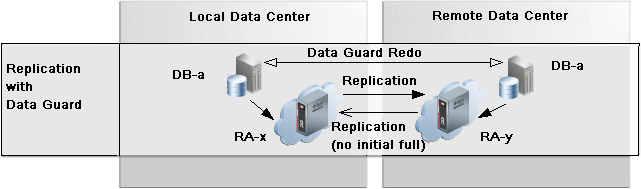
Description of "Figure 10-2 Backup Anywhere Mode for Data Guard"
A common use case with Data Guard and taking backups only on one database, is when the primary database has production workloads running that backups might impact. Instead, backups are taken from the standby database to its recovery appliance (RA-y). Replication from RA-y to RA-x keeps it in synch.
Request_Only Mode for Data Guard
Demonstrates a how replication request_only mode supports Data Guard.
The purpose of the request_only mode is to allow a recovery appliance to request backups from the second Recovery Appliance of a pair, in order to fill gaps in its backups, such as after an offline period. Figure 10-3 shows two data centers for local and remote, where the primary site is local RA-x and the standby site is remote RA-y. Backups are taken at primary and standby databases, each to their respective local Recovery Appliances. In request_only mode, replication traffic does not occur from RA-x to RA-y. Dataguard and redo logs keeps the remote database in sync with the local database.
The replication servers are configured for bi-direction replication. When using add_replication_server, RA-y gets a protection policy as normal. However, add_replication_server for RA-x has the protection policy with REQUEST_ONLY=TRUE.
When a switchover from the primary (local) to the secondary (remote) has happened, replication traffic does not occur from RA-x to RA-y. However, the RA-x catalog is kept in sync with the RA-y backups. When RA-x is offline, standby backups continue to be sent to RA-y with full recoverability to both data centers. When RA-x comes back online, RA-x requests missing backups from RA-y in order to sync with the current state.
Figure 10-3 Replication Request Mode of Backup Anywhere
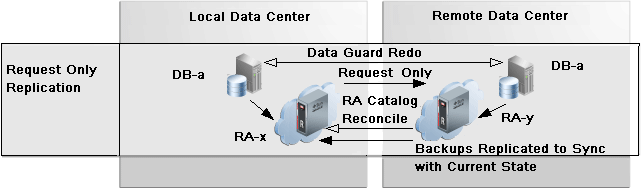
Description of "Figure 10-3 Replication Request Mode of Backup Anywhere"
Replication Read-Only Mode when Migrating to New Data Center
Demonstrates a how replication read-only mode supports migrating from one data center to another, and how existing backups on a downstream recovery appliance can be accessed read-only by an upstream recovery appliance.
Figure 10-4 shows the databases in local data center backing up to its RA-x. In the example, all of the local databases need to be moved to the remote data center, and RA-x is to be decommissioned.
The data bases in the remote data center are created by cloning them from RA-x. Then a replication server is created on RA-y as the upstream, and RA-x as the downstream. When using add_replication_server, RA-y gets a protection policy READ_ONLY=TRUE.
The databases in the remote data center start backing up to RA-y. Should a database need to be recovered, backups on local data center RA-x remain accessible through RA-y until RA-x's backup's are obsolete and RA-x is decommissioned.
Figure 10-4 Read-Only Mode of Backup Anywhere
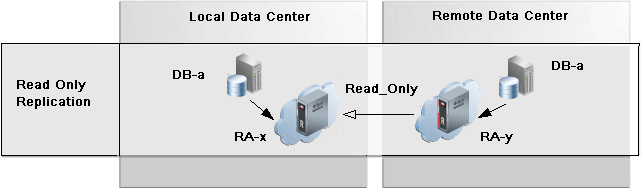
Description of "Figure 10-4 Read-Only Mode of Backup Anywhere"