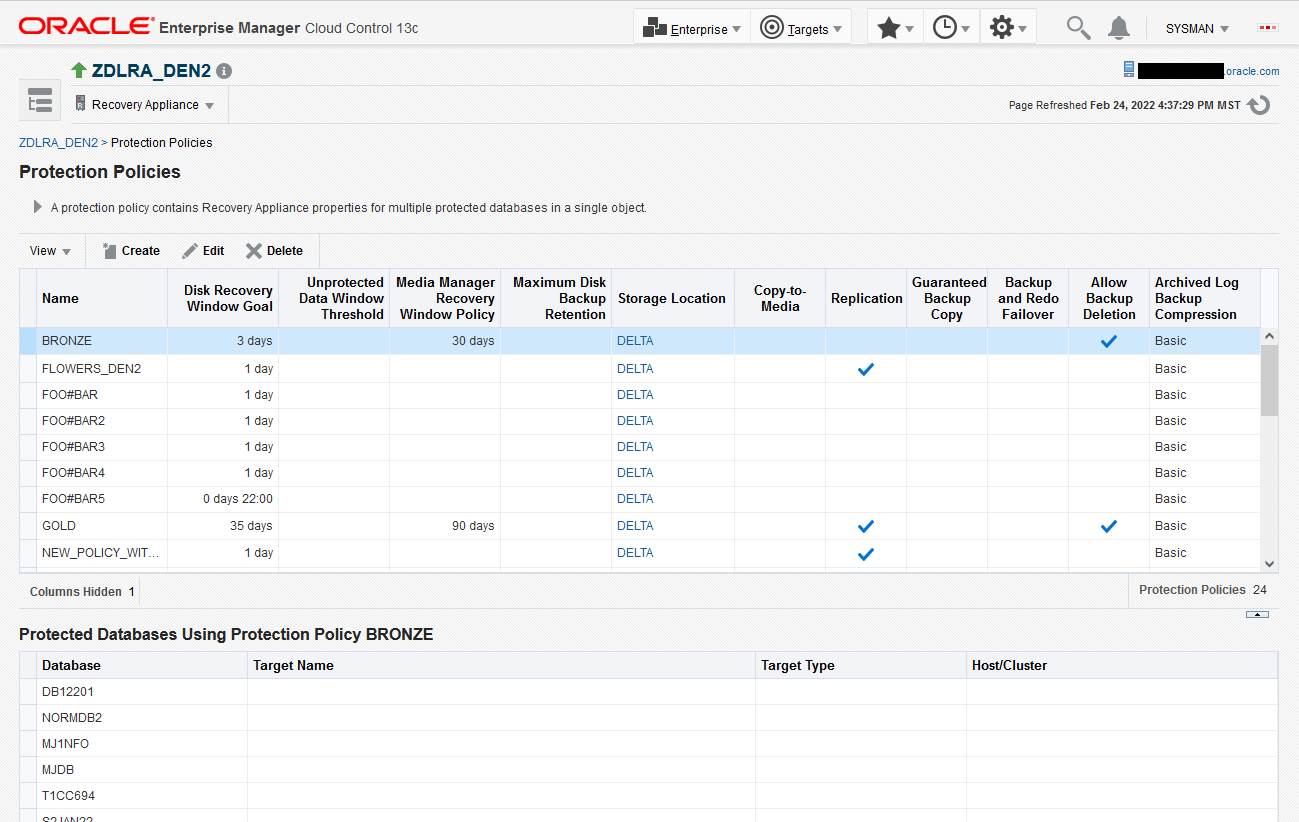Accessing the Create Protection Policy Page in Cloud Control
The Create Protection Policy page in Oracle Enterprise Manager Cloud Control (Cloud Control) is the recommended interface for creating protection policies.
To access the Create Protection Policy page:
-
Access the Recovery Appliance Home page, as described in "Accessing the Recovery Appliance Home Page".
-
From the Recovery Appliance menu, select Protection Policies.
The Recovery Appliance Login page appears.
-
Enter your login credentials, and then click Login.
The Protection Policies page appears, as shown in the example in Figure 7-2.