Autonomous Tape Archival
A robust backup strategy protects data against intentional attacks, unintentional user errors (such as file deletions), and software or hardware malfunctions. Tape libraries provide effective protection against these possibilities.
Figure 1-7 show the traditional technique for tape backups, with a media manager installed on each host.
Figure 1-7 Backups to Tape Without Using Recovery Appliance
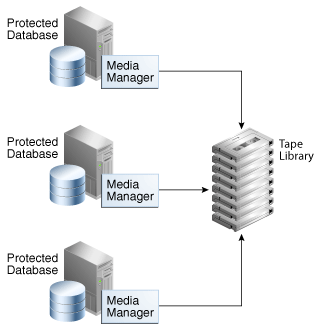
Description of "Figure 1-7 Backups to Tape Without Using Recovery Appliance"
Figure 1-8 shows the Recovery Appliance technique for tape backups. The fundamental difference in the two approaches is that the Recovery Appliance backs up to tape, not the protected databases. The Recovery Appliance comes with preinstalled Oracle Secure Backup software, and supports optional Fibre Channel cards. Thus, installation of a media manager is not necessary on the protected database hosts.
Figure 1-8 Backups to Tape Using Recovery Appliance
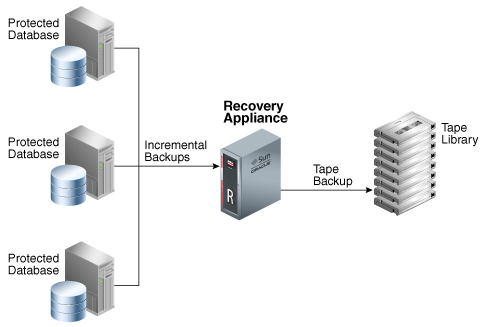
Description of "Figure 1-8 Backups to Tape Using Recovery Appliance"
When Recovery Appliance executes a copy-to-tape job for a virtual full backup, it constructs the physical backup sets, and copies them to tape, and then writes the metadata to the recovery catalog. If desired, the Recovery Appliance can also copy successive incremental backups and archived redo log file backups to tape. Whereas the backup on the Recovery Appliance is virtual, the backup on tape is a non-virtual, full physical backup. The Recovery Appliance automatically handles requests to restore backups from tape, with no need for administrator intervention.
The advantages of the Recovery Appliance tape solution are as follows:
-
The Recovery Appliance performs all tape copy operations automatically, with no performance load on the protected database host.
-
Tape backups are optimized. Recovery Appliance intelligently gathers the necessary blocks to create a non-virtual, full backup for tape.
-
Oracle Secure Backup is preinstalled, eliminating the need for costly third-party media managers.
Note:
You may deploy tape backup agents from third-party vendors on the Recovery Appliance for integration with existing tape backup software and processes. In this configuration, the agents must connect to their specialized media servers, which must be deployed externally to the Recovery Appliance.
-
Tape drives and tape libraries function more efficiently because Recovery Appliance is a single large centralized system with complete control over them. In other tape solutions, hundreds or thousands of databases can contend for tape resources in an uncoordinated manner.