39 PDB Instance Resize
This chapter covers the PDB Instance Resize feature, and contains the following sections:
Introduction
You can resize an OEM DBaaS Pluggable Database instance by initiating a resize operation to a workload size defined in the corresponding service template. This resize operation ensures sufficient availability and effective utilization of resources.
Table 39-1 Impacted Pluggable Database Initialization Parameter Values
| Parameter | Description |
|---|---|
|
Session |
Pluggable database sessions parameter is updated as per the new workload size. |
|
Storage |
Pluggable Database |
|
CPU |
If DB version < 12.2, CPU constraint is enforced using PDB Resource Plan Directive if DB version >= 12.2, in addition to Resource Plan Directive |
|
Memory |
If DB version < 12.2, memory parameter is not enforced. If DB version >= 12.2, Pluggable database
SGA_TARGET and PGA_AGGREGATE_TARGET parameters are updated as per the new workload memory value.
|
Prerequisites
The prerequisites to perform a resize operation are:
-
NONCDB_COMPATIBLEparameter must be set to false in the CDB for enforcing pluggable database memory constraints. -
For the CDB,
memory_targetparameter value must be zero. -
CDB
sga_targetmust be higher than pluggable databasesga_target. (PDBsga_targetvalue is set to 75 percent of the total memory specified in the new workload.) -
CDB
pga_aggregate_limitmust be more than twice the PDBpga_aggregate_target. -
CDB
pga_aggregate_targetmust be higher than pluggable databasepga_aggregate_target. (Resize operation updates pluggable databasepga_aggregate_targetvalue as 25 percent of total memory specified in the new workload size.)
An Enterprise Manager Administrator with EM_SSA_ADMINISTRATOR or EM_SSA_USER role can initiate the PDB Instance resize operation.
PDB Resize: Self-service Portal
Figure 39-1 PDB Resize
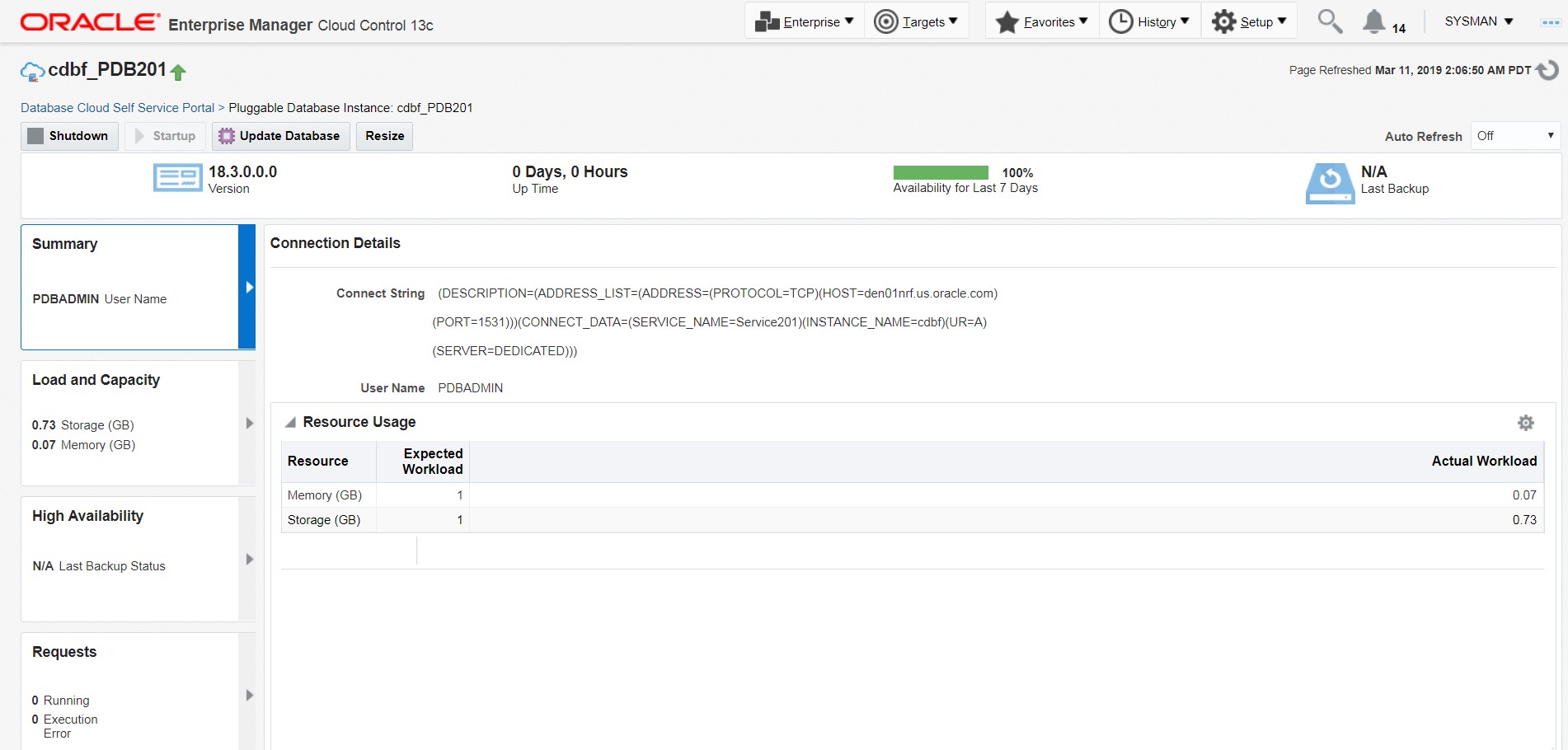
Figure 39-2 Resize Options
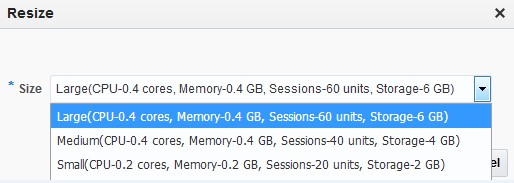
PDB Resize: EMCLI Command
This section provides details on resizing PDB instance using EMCLI command:
$ emcli db_cloud_maintenance –resizeService -pdbName=”<pdb target name>” -workloadName=”<workload name to be used for resizing>”
Limitations
The limitations for performing a resize operation are:
-
If the PDB actual storage consumption is greater than the storage value in the new workload, PDB scale down operation is not possible.
-
If sufficient resources are not available on the target host for resizing PDB, the PDB Relocation feature must be used. For more information, refer PDB Relocation.