Add an Enterprise Manager Data Source
Before you can create a dashboard, you need to specify an Enterprise Manager site from which the dashboard will be pulling data.
To add an Enterprise Manager site as a data source:
- From the left tool bar, choose Configuration > Data Sources.
- Click Add data source. A list of data source types is displayed.
- Select Oracle Enterprise Manager.
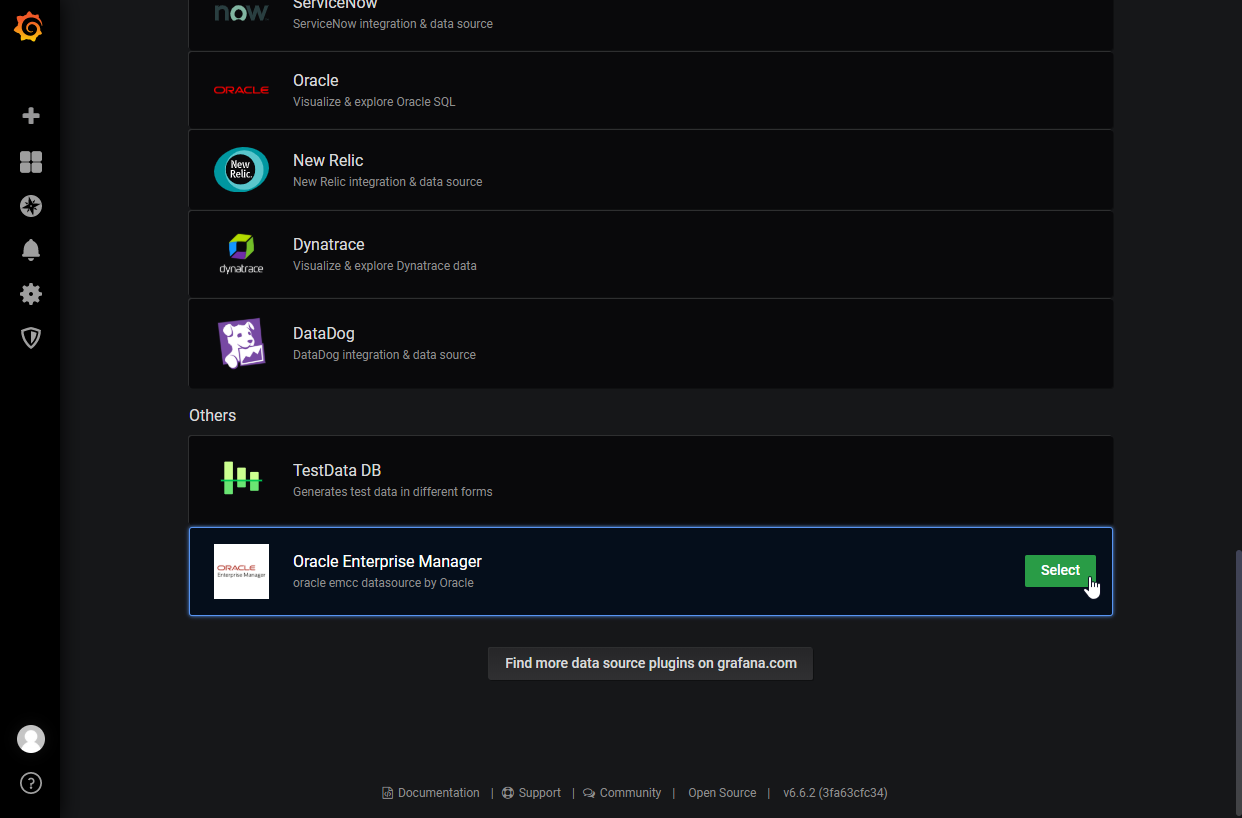
- Enter the requisite Enterprise Manager login information and click Save & Test.
Note:
Do not use SYSMAN or Enterprise Manager users with Super Administrator privileges.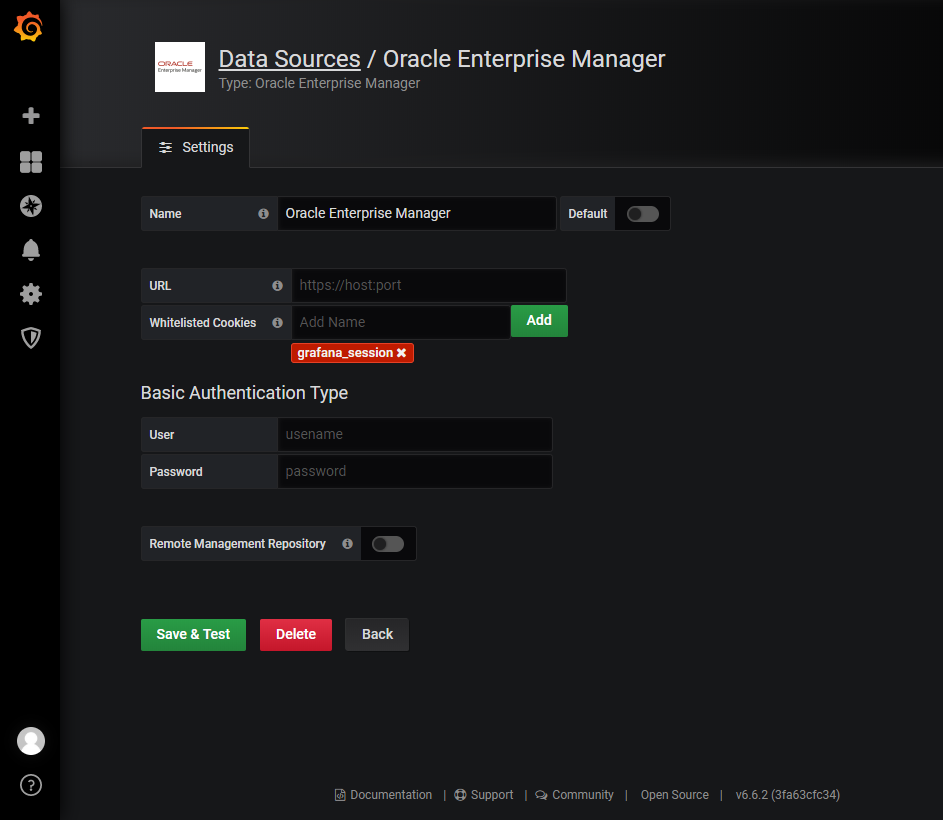
- Name: A descriptive name for your Enterprise Manager site.
- Default: Specifies that the Enterprise Manager site be used as the default data source when creating new dashboards or specifying queries. This option can be toggled on for only one Enterprise Manager site (if you are monitoring multiple sites).
- URL: The URL used to access the Enterprise Manager site. Important: Do not insert a slash at the end of the URL.
Example:
http://myem.myhost.com:7788 - Whitelisted Cookies: The grafana_session generates a unique session identifier that is passed to Enterprise Manager. This cookie is added by default and should not be removed. If not present, you MUST specify the grafana_session when adding the Enterprise Manager data source. An error will occur if this cookie is not specfied. The grafana_session cookie is used specifically for SQL/Load throttling. See Controlling Resource Usage in the Enterprise Manager Cloud Control Administrator's Guide.
- Basic Authentication: Enterprise Manager user and password. Users will only be able to query those targets and metrics for which their Enterprise Manager accounts have permission. Specifying an appropriate Enterprise Manager user with the right level of target access privileges ensures adherence to Enterprise Manager security recommendations.
- Remote Management Repository: When switched on, this option allows you to connect to Enterprise Manager Repository data sources prior to EM 13.4 and additionally allows you to connect to additional Enterprise Manager Repositories that are not associated with the Enterprise Manager OMS configured for use with Grafana. For more information, see Access Remote Repositories.
Note:
The named credential for the repository database will be saved to the Enterprise Manager 13.4 installation. With this system dependency, the hostname/port/service or SID will be exposed to anyone with access to Grafana UI (Datasource page).It is strongly recommended that users to upgrade to 13.4 RU3 to remove this dependency.