Using Properties File from an Existing Execution of a Deployment Procedure
This graphic illustrates how to retrieve the properties file of a deployment procedure that has already been executed, update values into the file, and then submit the procedure with the updated properties file as the input.
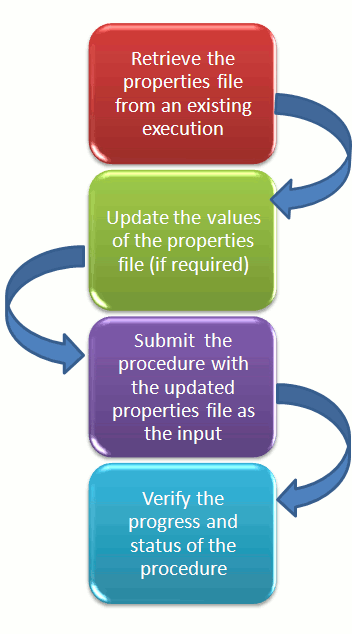
Retrieving Properties File From an Existing Execution
All the inputs required for the selected Deployment Procedure like variable names, targets, credentials, and so on are provided in this step to successfully submit the procedure from the command line. Generating the Properties file is a two-step process as follows: