Before you Begin
This tutorial guides you through deploying an Oracle Real User Experience Insight instance in Oracle Cloud Infrastructure (OCI) Marketplace as well as capturing ethernet traffic in OCI on a web server instance. The time to complete the RUEI deployment tasks is approximately 30 minutes.
Background
Oracle Real User Experience Insight (RUEI) monitors real-user experience, set Key Performance Indicators (KPIs) and Service Level Agreements (SLAs), and sends alerts when the thresholds are reached.
Key Capabilities of RUEI
- Determine which parts of your application are creating performance issues; analyze each page, object, and argument to see how different components contribute to the overall response time.
- Allows you to review complete user sessions based on user-id or IP address for a specified timeframe. You can easily identify any user session and review all interaction the user had with your application.
On OCI Marketplace, RUEI is configured with a single Instance repository, deployed in a single VM instance, and the data is persisted in the block storage volume:
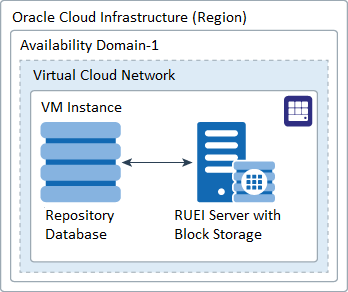
What Do You Need?
- Access to Oracle Cloud Infrastructure (OCI)
- Quota for 1 Compute Instance (any shape supported)
- Quota for block storage (recommended minimum 300 GB)
Perform Prerequisites
Before deploying Oracle Real User Experience Insight, review the following information and perform all prerequisite tasks described below.
- Review licensing requirements and ensure you have the appropriate licenses for the environment you are going to manage. The Oracle Real User Experience Insight licensing information is available in the Enterprise Manager Licensing Information User Manual.
- As a user with Oracle Cloud Administrator permissions, create a Virtual Cloud Network (VCN) with subnets.
If using public subnets, you access your instance over the internet using its public IP address, so your route tables will direct traffic to an internet gateway. In this case, create your VCN with Public Subnet and Internet Gateway elements. For more information, see Creating Virtual Cloud Networks.
If using private subnets, you need to complete a few extra tasks: - Create a Service Gateway in your VCN. For information on creating service gateways, see Access to Oracle Services: Service Gateway.
- Create a routing table with a Route Rule that has the Target Type the Service Gateway created above.
- Add the Egress rules on the Default security list with the service you just created.
For information on VCN's, see VCNs and Subnets.
- Update the default Security List of the VCN and add the following Stateful Ingress rules:
Stateful Ingress Rules Destination Port Range Protocol Type Service 22 TCP SSH 80 TCP Web HTTP 443 TCP Web HTTPS L2TP L2TP Tunnel For more information on Security Lists for further details.
- Create the SSH public key that will be used to access the Enterprise Manager instance. See Creating a Key Pair for further details.
Deploy RUEI
You are now ready to deploy RUEI.
- Sign in to OCI and from the OCI main menu, navigate to Marketplace. From All Applications, search for Oracle Real User Experience Insight 13.4. Click on the returned search result.
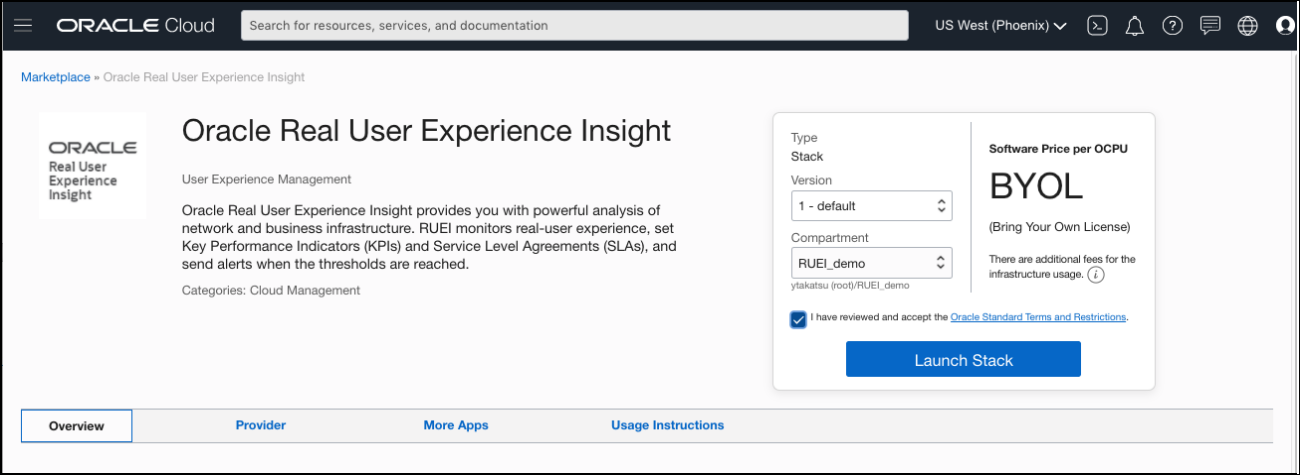
Description of the illustration ruei_deploy_step1.png - Select the package version and compartment, accept the terms of use, and click Launch Stack.
- On the next page, optionally change the name and specify a description and then click Next.
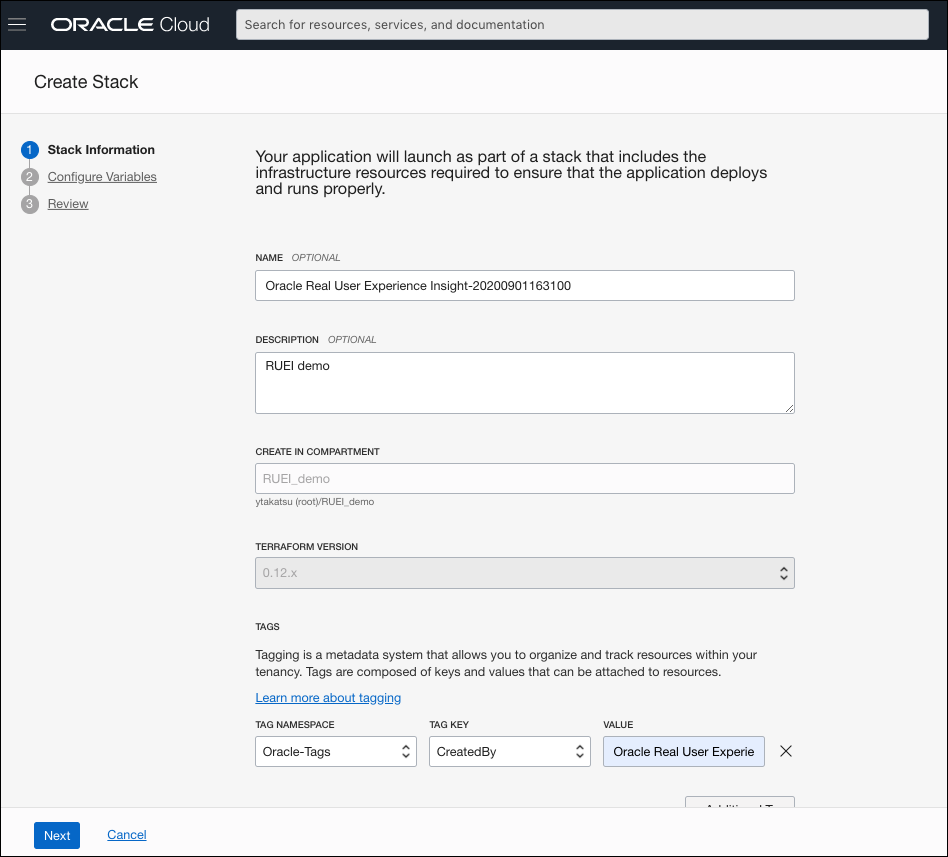
Description of the illustration ruei_deploy_step3.png - In the General Settings section, select the Region, Target Compartment and The Availability Domain in Which to Create Resources.

Description of the illustration ruei_deploy_step4.png - In the RUEI reporter details section, enter the RUEI Password, select the RUEI Instance Shape, and enter the SSH Public Key. As mentioned in the Perform Prerequisites section, you will need the SSH key in order to access the RUEI instance. For more information on how to create SSH keys, see Creating a Key Pair.
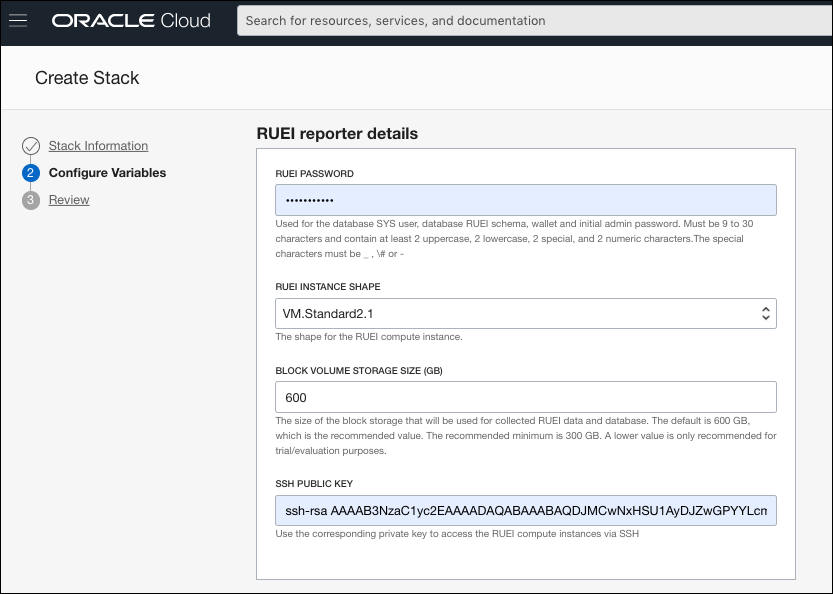
Description of the illustration ruei_deploy_step5.png - In the Networking details for RUEI and Oracle Database section, select compartment, and the VCN and subnet you created above. Click Next.

Description of the illustration ruei_deploy_step6.png - Review the configuration and click Create. The Create job takes a few minutes to complete.
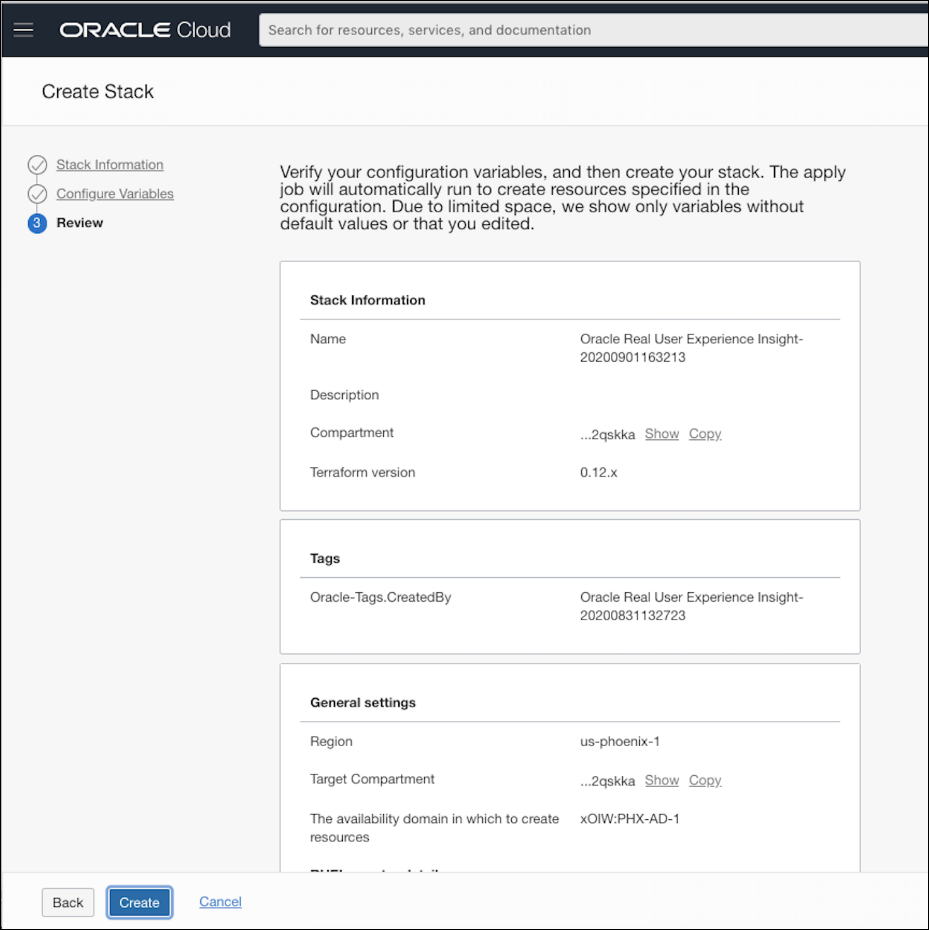
Description of the illustration ruei_deploy_step7.png - Once complete, you're ready to open RUEI. Click Stack Details from the breadcrumb path. The Application Information tab appears.
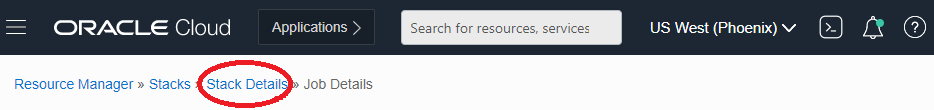
Description of the illustration stack_details.png - From the Application Information tab, click on the RUEI reporter system URL under Resources Access Information.
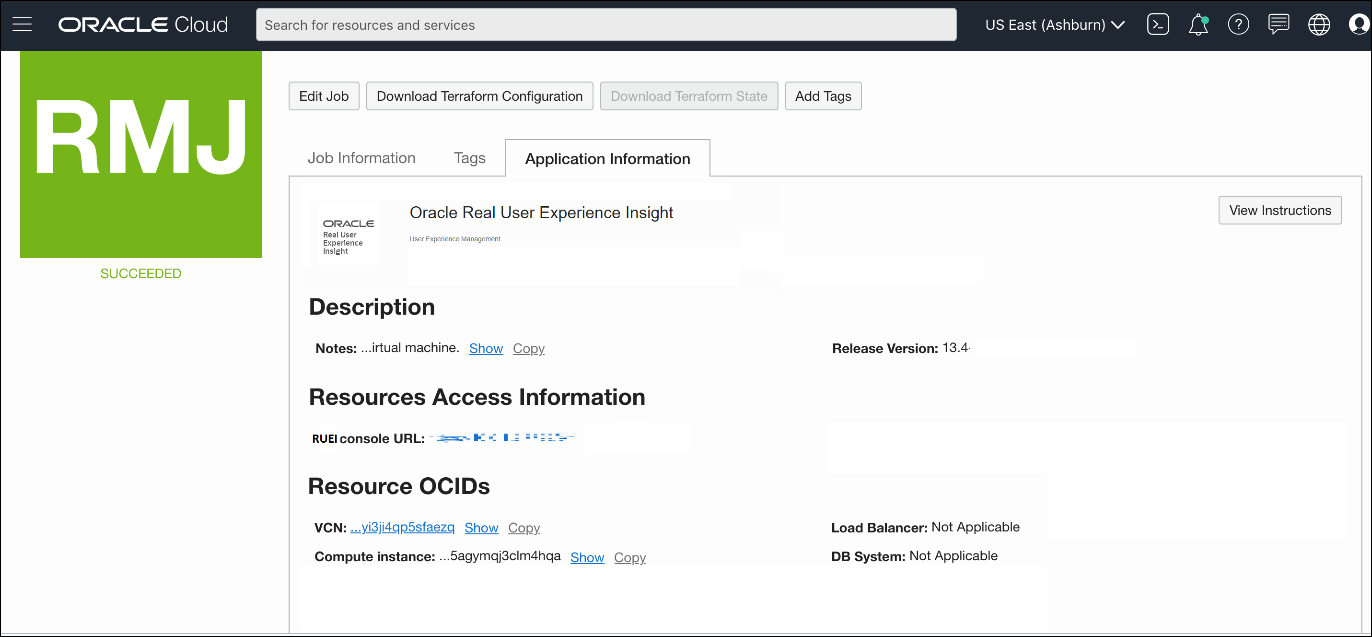
Description of the illustration ruei_deploy_step9.png
Establish RUEI Web Connectivity
RUEI monitors web applications by analyzing in real time and non-intrusively the ethernet network traffic to and from web application servers using its Network Protocol Analyzer (NPA) Collector. To enable this analysis, you need to capture ethernet traffic in OCI on a web server instance and transport it to the instance with the RUEI NPA Collector using a Virtual Ethernet Network TAP and a Layer 2 Tunneling Protocol (L2TP) tunnel.
For instructions on setting up RUEI traffic monitoring, see Setting Up Virtual Network TAP and a Layer 2 Tunneling Protocol (L2TP).
Want to Learn More?
Deploy an Oracle Real User Experience Insight Instance in OCI Marketplace
F35243-03
December 2020
Copyright © 2020, Oracle and/or its affiliates.
This tutorial guides you through deploying an Oracle Real User Experience Insight instance in Oracle Cloud Infrastructure Marketplace.
This software and related documentation are provided under a license agreement containing restrictions on use and disclosure and are protected by intellectual property laws. Except as expressly permitted in your license agreement or allowed by law, you may not use, copy, reproduce, translate, broadcast, modify, license, transmit, distribute, exhibit, perform, publish, or display any part, in any form, or by any means. Reverse engineering, disassembly, or decompilation of this software, unless required by law for interoperability, is prohibited.
If this is software or related documentation that is delivered to the U.S. Government or anyone licensing it on behalf of the U.S. Government, then the following notice is applicable:
U.S. GOVERNMENT END USERS: Oracle programs (including any operating system, integrated software, any programs embedded, installed or activated on delivered hardware, and modifications of such programs) and Oracle computer documentation or other Oracle data delivered to or accessed by U.S. Government end users are "commercial computer software" or "commercial computer software documentation" pursuant to the applicable Federal Acquisition Regulation and agency-specific supplemental regulations. As such, the use, reproduction, duplication, release, display, disclosure, modification, preparation of derivative works, and/or adaptation of i) Oracle programs (including any operating system, integrated software, any programs embedded, installed or activated on delivered hardware, and modifications of such programs), ii) Oracle computer documentation and/or iii) other Oracle data, is subject to the rights and limitations specified in the license contained in the applicable contract. The terms governing the U.S. Government's use of Oracle cloud services are defined by the applicable contract for such services. No other rights are granted to the U.S. Government.
This software or hardware is developed for general use in a variety of information management applications. It is not developed or intended for use in any inherently dangerous applications, including applications that may create a risk of personal injury. If you use this software or hardware in dangerous applications, then you shall be responsible to take all appropriate fail-safe, backup, redundancy, and other measures to ensure its safe use. Oracle Corporation and its affiliates disclaim any liability for any damages caused by use of this software or hardware in dangerous applications.
Oracle and Java are registered trademarks of Oracle and/or its affiliates. Other names may be trademarks of their respective owners.
Intel and Intel Inside are trademarks or registered trademarks of Intel Corporation. All SPARC trademarks are used under license and are trademarks or registered trademarks of SPARC International, Inc. AMD, Epyc, and the AMD logo are trademarks or registered trademarks of Advanced Micro Devices. UNIX is a registered trademark of The Open Group.
This software or hardware and documentation may provide access to or information about content, products, and services from third parties. Oracle Corporation and its affiliates are not responsible for and expressly disclaim all warranties of any kind with respect to third-party content, products, and services unless otherwise set forth in an applicable agreement between you and Oracle. Oracle Corporation and its affiliates will not be responsible for any loss, costs, or damages incurred due to your access to or use of third-party content, products, or services, except as set forth in an applicable agreement between you and Oracle.