Patching Grid Infrastructure and Databases on Oracle Exadata
Using patch plans, you can patch the Oracle RAC database targets and the Oracle Grid Infrastructure targets (Oracle Clusterware) running on an Exadata Database Machine.
Exadata Patching can be performed in two modes: In Place Patching, and Out-of-place Patching, though Oracle recommends you to use the Out-of-place patching mechanism as the downtime involved is much lesser.
For information about the supported Exadata releases, see Supported Targets, Releases, and Deployment Procedures for Patching.
However, note that patch plans do not patch the Exadata Database Machine's compute node entities such as the operating system and firmware, and also its storage cells. They patch only the associated Oracle RAC database targets and the Oracle Grid Infrastructure (Oracle Clusterware) targets running on the machine.
Note:
Oracle Exadata Database Machine recommended bundle patches that apply to Oracle RAC and the Oracle Grid Infrastructure targets (Oracle Clusterware) are tested and certified with Cloud Control.
Therefore, when you create a patch plan with an Exadata Database Machine recommended bundle patch, make sure you add the cluster or the Oracle RAC database target running on the Exadata Database machine. The patch plan automatically recognizes their association with the Exadata Database machine, and prompts you to add all the impacted targets running on that machine. For example, if you select the cluster target, it prompts you to add all the Oracle RAC database targets and the Oracle Grid Infrastructure targets that are part of that cluster running on the Exadata Database Machine.
To patch an Exadata Database machine, follow these steps:
Exadata Out-Of-Place Patching Of Oracle Grid Infrastructure and Oracle RAC Targets
Exadata Out-of-place patching mechanism allows you patch the Oracle Grid Infrastructure and Oracle RAC targets by making a copy of their existing Oracle homes, and patching the cloned Oracle homes. Once the cloned homes are patched, you can migrate the instances to run from the cloned home, which means there will be minimal downtime while switching over the instances, but not a significant downtime.
Figure 14-8 illustrates how Oracle Grid Infrastructure and Oracle RAC targets running on an Exadata Database Machine get patched in Out-of-place patching mode:
Figure 14-8 Out Of Place Patching Of Clusters
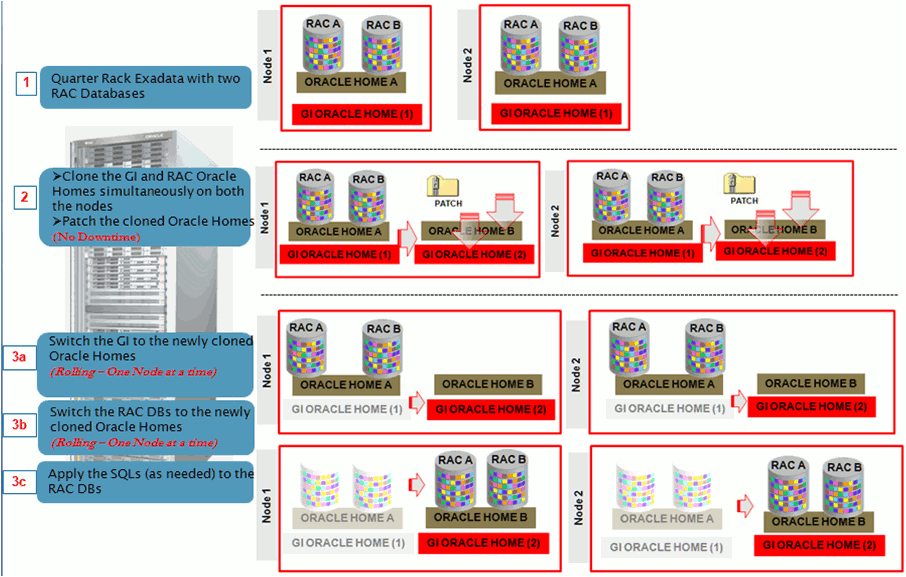
The migration of these instances can be performed in the following modes:
-
Full Migration: If you choose the migrate all the database instances running in your data center in one session, then it is termed as Full Migration.
-
Partial Migration: If you choose to migrate only some of the instances depending on the downtime you can afford in your data center in one session, then it is termed as Partial Migration. However, you must ensure that you migrate the remaining instances in the following sessions. This approach is particularly useful when you have multiple instances running out of an Oracle home.
Note:
For steps on how to perform Full Migration or Partial Migration of Oracle Grid Infrastructure Targets and Oracle RAC Targets running on Exadata Database Machine, see Analyzing, Preparing, and Deploying Patch Plans.
Switch Back is an option available for Oracle Grid Infrastructure targets and Oracle RAC targets running on Exadata machine, that enables you to switch the instances from the newly cloned Oracle homes back to the original Oracle homes in case of any problems.
For more information on how to perform a Switch Back, see Switching Back to the Original Oracle Home After Deploying a Patch Plan.