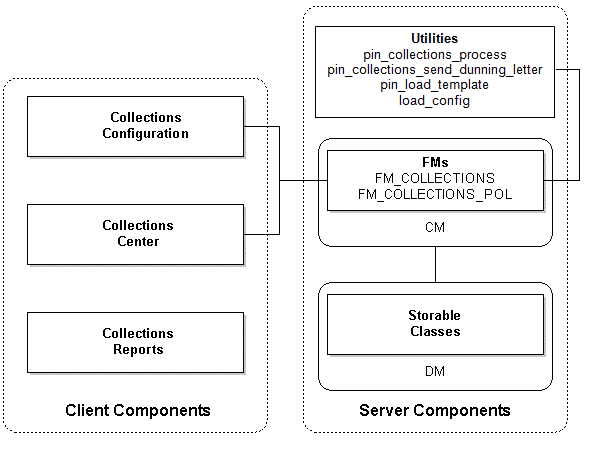1 Understanding Collections Manager
In Oracle Communications Billing and Revenue Management (BRM), you manage collections for your business by using Collections Manager.
Topics in this document:
About Collections
Collections, or debt management, is a proactive process used by businesses to collect overdue payments from their customers. Collections includes identifying accounts that have overdue balances, determining whether those accounts meet predefined criteria for action, and then taking those actions.
Every business defines its own processes, but collections generally involves a series of increasingly serious steps taken against the customer:
-
There is usually a minimum amount due that qualifies for collections. Very small amounts may not be worth the effort required to collect them.
-
In most cases, businesses allow a grace period after payment is due. If payment is received within the grace period, no action is taken.
-
After the grace period ends, a first action such as a reminder on an invoice, a dunning letter, or a phone call takes place. A late fee may also be assessed.
-
If no payment is received as the result of the first collections action, additional steps can be taken. These actions range from additional letters or phone calls to stopping service to referring the case to a collections agency.
-
An account is removed from collections when the overdue amount and any late fees are paid or when the debt is written off.
About Collections Manager
Collections Manager is an optional product that manages in-house debt collection. Collections Manager performs all of its activities at the bill unit (/billinfo object) level rather than at the account level. When an account has multiple bill units, Collections Manager targets only those bill units that have overdue balances, but it ignores the account's bill units that do not qualify for collections.
Collections Manager provides tools that enable you to:
-
Configure collections criteria
-
Determine which bill units have overdue balances
-
Apply your collections criteria to those bill units
-
Perform automatic collections activities, such as imposing late fees and sending dunning letters
-
Manage manual collections activities, such as phone calls by collections agents, or converting payments to installments
-
Replace a billing scenario based on the severity
Collections Manager includes client and server components that work together, as shown in Figure 1-1.
Collections Manager includes these main components:
-
Collections Configuration: A GUI application used to define collections scenarios and actions, set up aging buckets, and define user roles for collections personnel. See "Setting Up Collections Manager".
-
Collections Center: A GUI application used by collections agents and collections managers. Collections agents use it to view, add, and cancel collections actions for bill units. Collections managers use it to oversee the collections process and to assign bill units to agents.
-
Collections Reports: A comprehensive reporting feature that you use to display information such as the bill unit status, the delinquent amount, and the total balance for all bill units in collections. Reports can be displayed in summary or detailed form. See "Collections Manager Reports" in BRM Reports.
-
Utilities: Command-line applications that perform specific collections tasks:
-
The pin_collections_process utility is a daily batch process that identifies bill units that should be placed in collections and performs automatic collections actions. It uses criteria set up in Collections Configuration to identify bill units.
-
The pin_collections_send_dunning utility is a daily batch process that generates dunning letters based on data collected by pin_collections_process. Dunning letters can be sent via email or printed.
-
The pin_load_template utility loads dunning letter templates into the database.
-
The load_config utility loads additional criteria to be used for assigning a bill unit to a collections scenario.
-
-
Collections Manager Facilities Modules (FMs): Opcodes that are called by the collections applications and utilities. There are standard opcodes that perform the basic collections functionality and policy opcodes that you use to customize that functionality. See "Collections Manager FM Standard Opcodes" and "Collections Manager FM Policy Opcodes" in BRM Developer's Reference.
-
Storable classes: New and extended classes, including /config subclasses, that store collections-related data.
Collections agents and collections managers perform day-to-day collections tasks by using Billing Care or Collections Center.
You assign collections roles (agent and manager) in the Collections Configuration application. All collections personnel must have customer service representative (CSR) accounts.
Collections agents monitor and run collections activities for the bill units assigned to them. Using Billing Care or Collections Center, collections agents can:
-
View collections tasks for bill units assigned to them
-
Monitor the status of both automatic and manual actions defined by the collections scenario
-
Insert new actions for a particular bill unit
-
Reschedule actions
-
Receive credit card payments
Collections managers supervise the work of collections agents. Using Collections Center, managers can:
-
Find specific bill units in collections.
-
View bill units.
-
View all collections tasks scheduled for a bill unit.
-
Assign bill units to collections agents.
-
View collections tasks assigned to particular agents.
-
Exempt bill units from collections.
-
Perform all collections agent tasks.
How Collections Manager Processes Bill Units
The main Collections Manager process (triggered by the pin_collections_process utility) searches the BRM database to find bill units with overdue balances and bill units that are already in collections.
Note:
You should run pin_collections_process every day to ensure that bill units enter collections promptly. The timing of actions, such as invoice reminders, dunning letters, and late fees, is based on the day the bill unit enters collections. See "About Overdue and Entry Dates".
Collections Manager processes bill units in two phases:
-
During collections preprocessing, the bill unit is evaluated to determine if it should enter, exit, or remain in collections.
-
During scenario processing, a bill unit that enters or remains in collections is processed based on its collections profile. These profiles are used only for collections and are not the same as the customer profiles associated with accounts.
Collections Manager Preprocessing
During preprocessing, Collections Manager determines whether an account's bill unit should enter, exit, or remain in collections. Preprocessing differs depending on whether the bill unit is already in collections.
-
For bill units already in collections, the process compares the current overdue balance to the exit criteria you defined in the collections scenario (see "About Scenario Processing"). If the overdue balance is less than or equal to the exit criteria for the bill unit's scenario, the bill unit is removed from collections. If the overdue balance is greater than the exit criteria, the bill unit remains in collections and enters scenario processing.
For example, if the exit criteria is an overdue balance less than or equal to $10, a bill unit with an overdue balance of $8 would be removed from collections, and a bill unit with an overdue balance of $20 would remain in collections.
-
For bill units not in collections, the process compares the current overdue balance to the minimum collections value that you defined. (See "Setting the Minimum Overdue Balance to Process".)
-
If the overdue balance is less than the minimum collections value, the bill unit remains out of collections and no further action takes place.
-
If the overdue balance is greater than the minimum collections value, the bill unit is assigned to a collections profile based on criteria you defined in advance. By default, all bill units belong to a single collections profile, but you can create any number of custom profiles. For example, you can assign bill units to profiles based on credit score or payment history. See "Setting Up Collections Profiles".
-
After a bill unit is assigned to a collections profile, the collections process checks if the bill unit meets the entry criteria for any of the scenarios that are valid for the bill unit's profile. The default entry criteria are based on severity, overdue balance and the number of days overdue. For example, you can specify an overdue balance of $100 that is at least 30 days old. You can define additional parameters for the entry criteria. See "About Collections Scenarios".
-
If the bill unit does not meet the entry criteria for any of the scenarios for its collections profile, it remains out of collections and no further action takes place.
-
If the bill unit meets the entry criteria for a scenario, it is assigned to that scenario, enters collections, and proceeds to scenario processing.
-
If the bill unit meets the entry criteria for more than one scenario, it is assigned to the scenario with the highest entry criteria or the highest severity.
For example, you might have the following three scenarios for a collections profile:
-
$50 entry requirement and severity 1
-
$100 entry requirement and severity 1
-
$100 entry requirement and severity 2
A bill unit with an overdue balance of $101 is assigned to the scenario with the $100 requirement with severity 1 because it has the highest entry criteria and the highest severity.
-
-
If you have configured additional parameters for the entry criteria, the bill unit is evaluated for the new scenario. If the new scenario is different from the existing scenario, the bill unit is exited from the existing scenario and is assigned to the new scenario. For example: while in collections, the customer makes a partial payment that reduces the overdue balance sufficiently to allow a scenario replacement to something less severe. The customer service representative (CSR) triggers an automated scenario replacement process that reevaluates the scenario assignment logic on the bill unit and assigns the bill unit to a new scenario.
About Scenario Processing
A collections scenario defines severity, entry and exit criteria as well as the sequence of actions that take place while an account's bill unit is in collections. See "About Collections Scenarios".
During scenario processing, Collections Manager first determines if any actions are due for this bill unit today. The timing of actions is based on the number of days since the bill unit entered the scenario. (For more information about the dates used in scenario processing, see "About Overdue and Entry Dates".) If an action is due today, Collections Manager then determines whether the action has a Pending status. (See "About Collections Action Dependencies".)
-
If no actions are due, the process moves to the next bill unit.
-
If the scenario includes actions to be carried out today but they have a Waiting For Dependents status, the process moves to the next bill unit.
-
If the scenario includes actions to be carried out today and they have a Pending status, these actions are processed. Some actions happen automatically, some require manual intervention.
-
Automatic actions are performed by Collections Manager. They include predefined actions, such as sending dunning letters or invoice reminders, as well as custom actions that you define. See "Understanding System Actions" and "Understanding Custom Actions".
-
Manual actions, such as making phone calls, or converting payments to installments, are performed by collections agents. Collections agents use Collections Center to track the bill units and actions, either mandatory or optional, for which they are responsible. See "Understanding Manual Actions".
-
After all scheduled actions have taken place, Collections Manager updates the bill unit's balance and checks to see if the bill unit now meets the exit criteria for the scenario. (It is possible that a payment was received as part of a manual action or that the scenario calls for writing off the balance.)
-
If the new overdue balance is less than or equal to the amount specified in the scenario's exit criteria, the bill unit exits the scenario and leaves collections.
-
If the overdue balance is still greater than the exit criteria, the bill unit remains in collections.
About Collections Scenarios
Collections scenarios determine the way bill units are handled in Collections Manager. Scenarios define the entry criteria that determine whether a bill unit will be handled by the collections system, the sequence of actions that take place when a bill unit is in collections, the exit criteria that determine when a bill unit leaves collections, and the severity level that determines priority of the scenario assignment to a bill unit when a bill unit is eligible for two scenarios that have the same entry criteria.
For example, you can define a scenario with the following characteristics:
-
A bill unit enters collections with a minimum overdue balance of $100 that is at least 30 days old.
-
A bill unit leaves collections when the overdue balance falls below $25.
-
The customer receives a courtesy phone call after 10 days in collections.
-
A late fee is assessed and a dunning letter is sent after 30 days in collections.
-
A second dunning letter is sent after 45 days.
-
The bill unit is closed and the debt written off after 120 days.
-
The bill unit is inactivated after 180 days.
-
The severity level that determines the priority of the scenario assignment.
Each scenario includes a list of actions that are performed either:
-
On their due date. For example, a manual phone call is made 5 days after the bill unit enters collections, and a dunning letter is sent 10 days after the bill unit enters collections.
-
In a specified order. For example, a CSR must make a courtesy phone call to the customer before the system refers the account to a collections agency.
About Overdue and Entry Dates
There are two important dates that collections managers use when processing bill units:
-
The overdue date is the due date of the bill that causes the bill unit to enter collections. By default, Collections Manager uses the due date of the latest overdue bill at the time that the bill unit enters collections.
You can configure Collections Manager to use the earliest due date instead. See "Configuring How Collections Manager Determines Dates".
-
The entry date is the date on which the bill unit enters a collections scenario. By default, Collections Manager defines the entry date as the overdue date plus the number of days specified in the scenario's entry criteria. For example, if the bill due date is June 15 and the scenario specifies that the bill must be at least 10 days overdue, the entry date is June 25. You can configure Collections Manager to use the actual date on which the bill unit is processed and enters collections. See "Configuring How Collections Manager Determines Dates".
Note:
Do not schedule actions for the same calender date as the entry date. Scheduling actions on the entry date can cancel the actions.
Collections Manager stores the overdue date in the PIN_FLD_OVERDUE_T field of the /collections_scenario object.
Collections Manager uses the overdue date to determine the aging buckets into which a bill unit falls during scenario processing. Aging buckets are used to display information about the age of overdue balances. This information is displayed in Collections Center. For example, you could define 30-day, 60-day, and 90-day buckets. The 30-day bucket holds balances that are 1 to 30 days overdue. The 60-day bucket holds balances that are 31 to 60 days overdue, and the 90-day bucket holds balances that are 61 to 90 days overdue. Balances older than 90 days fall into an implicit fourth bucket.
Collections Manager uses the entry date to determine when the actions specified in a scenario take place. For example, you can define a scenario so that a dunning letter is sent 30 days after the bill unit enters the scenario.
Note:
If you run Collections Manager irregularly or at long intervals, the overdue and entry dates for a bill unit could be misleading. For example, if you do not run collections for several months, a bill unit that has not paid its bill during this period will enter collections with overdue and entry dates based on the latest of several overdue bills. As a result, collections actions will begin after a lengthy period of nonpayment. To avoid this risk, you should run collections regularly, preferably daily.
About Collections Action Dependencies
Collections action dependencies ensure that all of a scenario's actions are performed in order and maintain the interval between actions. To do this, Collections Manager:
-
Determines whether a scenario's preceding action has been completed or canceled before performing an action on its due date.
-
After an action is completed or canceled, reschedules the due date of all of the scenario's remaining actions.
For example, assume a collections scenario includes the following actions:
-
Action 1: Collections agent makes a courtesy phone call two business days after the bill unit enters collections.
-
Action 2: Collections Manager sends an invoice reminder four business days after the bill unit enters collections.
-
Action 3: Collections Manager applies a late fee six business days after the bill unit enters collections.
On day four, Collections Manager determines whether Action 1 has been completed or canceled and, since Action 1 is still open, does not send an invoice reminder. After the collections agent makes the courtesy phone call on day five, Action 1 is marked as completed and then Collections Manager reschedules Action 2 for seven business days after the bill unit enters collections and Action 3 for nine business days after the bill unit enters collections. This ensures that there are two business days between the courtesy phone call and the invoice reminder, and four business days between the courtesy phone call and the late fee.
Collections Manager creates dependencies between actions in a scenario by using action status settings:
-
Pending: This status specifies that the action can be run on its due date. All preceding actions have been canceled or completed.
-
Waiting For Dependents: This status specifies that the action cannot be performed until the preceding action is canceled or completed. If an action is set to this status on its due date, Collections Manager does not perform the action and then moves to the next bill unit.
When a bill unit first enters a collections scenario, Collections Manager sets the first action's status to Pending and all other actions' status to Waiting For Dependents. After the first action is completed or canceled, Collections Manager updates the second action's status from Waiting For Dependents to Pending and then reschedules the due date of all remaining actions. After the second action is completed or canceled, Collections Manager updates the third action's status from Waiting For Dependents to Pending and reschedules the due date of all remaining actions. This process continues for all of the scenario's remaining actions.
About Collections Groups
Some countries have legal requirements that prevent actions, such as collections, from being taken against minors. This law applies to minors even when they have their own accounts and pay their own bills. Collections groups enable you to define the legal entity, such as a parent or guardian, who is responsible for a bill if it enters into collections.
When you create an account and its bill units, you can specify whether collections actions must be taken against another account and bill unit. To do this, you create a collections group, which consists of the following:
-
A parent bill unit: During collections processing, Collections Manager enters only the parent bill unit into a collections scenario. The parent bill unit is assigned a collections scenario based on:
-
The combined overdue balance from all bill units in the collections group. For example, if one child bill unit is $100 past due and a second child bill unit is $50 past due, the overdue balance is $150.
-
The oldest due date from all bill units in the collections group. For example, if one child bill unit had a due date of June 1 and the second child bill unit had a due date of June 10, the overdue date is June 1.
-
-
One or more child bill units: During collections processing, Collections Manager skips all child bill units in the group. The child bill unit and parent bill unit do not need to be linked hierarchically.
A bill unit can belong to only one collections group, and a parent bill unit cannot be a child bill unit of the same collections group. You can change a collections group's parent and add or remove child bill units at any time.
When you define a collections action in Collections Configuration Center, you can specify whether the action applies to the parent bill unit, to all the child bill units, or to the parent and all the child bill units. For example, you can specify that all "Referring the Account to a Collections Agency" actions apply to the parent bill unit only, and all "Sending a Dunning Letter" actions apply to the parent and all child bill units.
Corrective Billing and Collections
When BRM generates a corrective bill for a bill that is not yet in collections, the Collections Manager uses the sum of the adjustments for the bill to determine whether an account's bill unit should enter collections.
If BRM generates a corrective bill for a bill already in collections, Collections Manager takes the following actions based on the sum of the adjustments for the bill:
-
If the sum of the adjustments for the bill goes below the threshold, BRM moves that bill out of collections.
-
If the sum of the adjustments for the bill remains above the threshold, BRM maintains the account's bill unit in collections but replaces the bill number of that bill with the bill number of the corrective bill.
About Defining Rule-Based Collections Scenario Assignment
By default, Collections Manager assigns the collections scenario to the bill unit based on the overdue balance and the number of overdue days. You can use the load_config utility to load additional parameters to be used for the collections scenarios assignment. The utility loads the additional parameters into the /config/collections/scenario_params object that is used to define an evaluation formula. Each formula is in turn linked to the collections scenario assigned to the bill unit.
Using Collections Configuration, you can add, modify, or delete the value of the additional parameters from the scenario definitions.
About Collections Scenario Replacement
When a bill unit meets the entry criteria for a collections scenario, it is assigned to that scenario, enters collections, and proceeds to scenario processing. If there is a change in the criteria, such as the customer making a partial payment, the bill unit may not meet the entry criteria for the collections scenario. Collections Manager reevaluates the entry criteria based on additional parameters and replaces the assigned collections scenario with a new collections scenario. See BRM Opcode Guide for more information.
When a bill unit is in collections, you can use Collections Center to replace the collections scenario assigned to the bill unit.
Customizing Collections
You can use opcodes to customize collections, for example:
-
You can customize dunning letter data before it is stored in the BRM database. For example, you can enrich the standard data with additional information, such as the date on which the account will be inactivated.
-
You can apply finance charges to overdue amounts.
-
You can customize how BRM calculates the collections due date (for example, to take holidays into account).
-
You can customize how BRM charges late fees for overdue charges.
See the chapter about collections opcodes in BRM Opcode Guide.