45 Configuring Standard Recycling
This chapter explains how to set up the Oracle Communications Billing and Revenue Management (BRM) standard recycling feature.
Before you read this document, you should be familiar with:
-
Pipeline Manager and how to set up pipeline modules. See these documents:
-
Editing pin.conf configuration files and using file loading utilities.
Note:
Suspense Manager customers must complete the configuration instructions in this chapter first, and then follow the instructions in "Installing and Configuring Suspense Manager".
About Configuring Standard Recycling
Table 45-1 lists the tasks required for configuring standard recycling:
Table 45-1 Standard Recycling Configuration Tasks
| Task | Description |
|---|---|
|
Configure the pre-processing pipeline |
|
|
Configure the rating pipeline |
|
|
Configure the pre-recycling pipeline |
|
|
Configure recycle request handling |
|
|
Configure a pipeline module to add recycle keys to EDRs (if needed) See "Configuring a Pipeline Module to Add Recycle Keys to EDRs". |
|
|
Configure pin_recycle |
|
|
Set up Suspended Event (SE) Loader |
|
|
Confirm that pin_rel is configured. |
|
Configuring Pipeline Modules for Standard Recycling
Standard recycling requires you to configure the rating pipeline to correctly handle suspended call records. For an example of a complete sample pipeline, see the pipeline_home/conf/wireless.reg. pipeline_home is the directory where you installed Pipeline Manager.
Figure 45-1 shows in green the pipeline modules that you need to configure:
Figure 45-1 Pipeline Modules to Configure for Standard Recycling
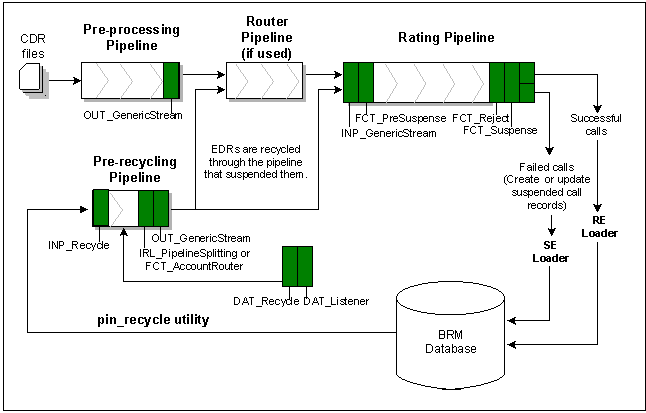
Description of "Figure 45-1 Pipeline Modules to Configure for Standard Recycling"
Configuring a Preprocessing Pipeline
Standard recycling requires a preprocessing pipeline, and this section explains how to set it up.
For a complete example of a preprocessing pipeline, see pipeline_home/conf/wireless.reg.
All call records coming into your system for rating go through the preprocessing pipeline only once. After the preprocessing pipeline, EDRs go to the rating pipeline. Failed calls may be recycled through the rating pipeline multiple times, but they skip the preprocessing pipeline after going through once.
To configure your preprocessing pipeline:
-
Define preprocessing pipelines in the registry. You need a separate preprocessing pipeline for each input format your system uses.
-
Set up the input module of each pipeline to process call records from the external system you are using. You need a different pipeline for each call record format.
-
Configure the OUT_GenericStream pipeline module as an output module of the preprocessing pipeline.
-
Add this entry to the DataDescription.StreamFormats section of each preprocessing pipeline:
SOL42=./FormatDesc/Solution42/SOL42_V670_REL.dsc -
Add this entry to the DataDescription.OutputMappings section of each preprocessing pipeline:
SOL42=./FormatDesc/Solution42/SOL42_V670_REL_OutMap.dsc -
Add this entry to the output module section of each preprocessing pipeline:
Grammar=./FormatDesc/Solution42/SOL42_V670_REL_OutGrammar.dsc
For complete examples of these registries, see pipeline_home/conf/wireless.reg. For details on this module, see "OUT_GenericStream".
-
-
(Optional) Multidatabase Manager users typically add a Multidatabase Manager routing pipeline after the preprocessing pipeline.
The preprocessing pipeline is now configured. Follow the steps in the next section to configure the rating pipeline.
Configuring Standard Recycling in a Rating Pipeline
All calls go through a rating pipeline at least once, and suspended calls may be recycled through this pipeline multiple times.
For a complete example of a rating pipeline, see pipeline_home/conf/wireless.reg.
Note:
You must use the input description file specified below. Customized description files are not supported.
To configure your rating pipeline:
-
Configure the INP_GenericStream pipeline module as the input module.
-
Add this entry to the DataDescription.StreamFormats section of each rating pipeline:
SOL42_INPUT=./FormatDesc/Solution42/SOL42_V670_REL_ForInput.dsc -
Add this entry to the DataDescription.InputMappings section of each rating pipeline:
SOL42_INPUT=./FormatDesc/Solution42/SOL42_V670_REL_InMap.dsc -
Add this entry to the input module section of each rating pipeline:
Grammar=./FormatDesc/Solution42/SOL42_V670_REL_InGrammar.dsc
For examples of these entries, see pipeline_home/conf/wireless.reg. For details on this module, see "INP_GenericStream".
-
-
Configure FCT_PreSuspense as the first function module of the pipeline. For details, see "FCT_PreSuspense".
-
Configure FCT_Reject to route suspended calls to the suspense create output module (in Step 5.). For details, see "How the FCT_Reject Module Works" and "FCT_Reject".
-
Set the RejectStream entry to SuspenseCreateOutput in the rating pipeline:
... ALL_RATE { Active = true CountryCode = 49 MobileCountryCode = 262 NationalAccessCode = 0 InternationalAccessCode = 00 InternationalAccessCodeSign = + NetworkDestinationCode = 172 RejectStream = SuspenseCreateOutput ... -
Configure FCT_Suspense as the last function module of the rating pipeline. You need to configure the registry section of this module. For details, see "FCT_Suspense".
-
Confirm that your pipeline contains a MaxErrorRates output entry. If this entry is missing unexpected log file messages may result. For details on adding this entry, see "Specifying the Maximum Errors Allowed in an Input File".
-
Configure the suspense create output module as one of the output modules for this pipeline.
The following example works as a suspense create output module. Add the /suspended_usage object produced by this pipeline in the EventType entry:
SuspenseCreateOutput { ModuleName = OUT_GenericStream EventType = /suspended_usage Module { Grammar = ./formatDesc/Formats/SuspenseHandling/SuspendedUsageCreationGrammr.dsc DeleteEmptyStream = True OutputStream { ModuleName = EXT_OutFileManager Module { OutputPath = ./data/reject OutputPrefix = suspense_create_ OutputSuffix = .out TempPrefix = tmp TempDataPath = ./data/reject TempDataPrefix = susp.create.tmp. TempDataSuffix = .data Replace = True AppendSequenceNumber = False } } } } # end of SuspenseCreateOutputNote:
To ensure output file integrity, specify a unique combination of OutputPath, OutputSuffix, and OutputPrefix values for each output stream defined in the registry.
-
Configure the suspense update output module as one of the output modules for this pipeline.
This example implements a suspense output module:
#----------------------------- SuspenseUpdateOutput { ModuleName = OUT_GenericStream EventType = /tmp_suspended_usage Module { Grammar = ./formatDesc/Formats/SuspenseHandling/SuspendedUsageUpdateGrammar.dsc DeleteEmptyStream = True OutputStream { ModuleName = EXT_OutFileManager Module { OutputPath = ./data/reject OutputPrefix = suspense_update_ OutputSuffix = .out TempPrefix = tmp TempDataPath = ./data/reject TempDataPrefix = susp.update.tmp. TempDataSuffix = .data Replace = True AppendSequenceNumber = False } } } } # end of SuspenseUpdateOutputNote:
To ensure output file integrity, specify a unique combination of OutputPath, OutputSuffix, and OutputPrefix values for each output stream defined in the registry.
Configuring a Pre-Recycling Pipeline
When suspended call records are recycled, they are first processed by a pre-recycling pipeline and then reprocessed by the original rating pipeline.
The pre-recycling pipeline used the INP_Recycle module. This module is used by standard recycling and Suspense Manager. It reads suspended usage records from the BRM database, restores original EDRs, applies edits to them, and pushes EDRs into the pre-recycling pipeline.
For a complete example of a pre-recycling pipeline, see pipeline_home/conf/wireless.reg.
To configure your pre-recycling pipeline:
-
Configure INP_Recycle as the input module. For details, see "INP_Recycle".
-
In the EXT_InEasyDB module, change the SqlDetail entry to StdRecycleDetail.sql.
-
-
Add and configure a pipeline module to send call records to the correct stream.
-
Single database schema systems: Use the "IRL_PipelineSplitting" module. Add and configure the IRL_PipelineSplitting module (an iRules module). Add this module to the pipeline registry iRules (its order in the registry is not important). Edit the IRL_PipelineSplitting.data file (in the pipeline_home/iScriptLib/iScriptLib_Suspense directory), adding pipeline name/output stream pairs. For syntax details, see "FCT_IRules".
-
Multischema systems that require Account Migration Manager: Use the "FCT_AccountRouter" module. Add and configure this module.
Note:
AMM is not part of base BRM. Contact your BRM account manager for information about using AMM.
-
-
Configure the OUT_GenericStream pipeline module as an output module of the pre-recycling pipeline. Create a different "OUT_GenericStream" module for each rating pipeline used to recycle suspended calls.
-
Add this entry to the DataDescription.StreamFormats section of the pre-recycling pipeline:
SOL42=./FormatDesc/Solution42/SOL42_V670_REL.dsc -
Add this entry to the DataDescription.OutputMappings section of the pre-recycling pipeline:
SOL42=./FormatDesc/Solution42/SOL42_V670_REL_OutMap.dsc -
Add this entry to each output module section of the pre-recycling pipeline:
Grammar=./FormatDesc/Solution42/SOL42_V670_REL_OutGrammar.dsc
For details, see "OUT_GenericStream".
Your pipelines are now ready to accept call records.
-
Configuring Recycle Request Handling
To configure recycle request handling, add DAT_Recycle to the registry data pool. Here is an example:
RecyclingData
{
ModuleName=DAT_Recycle
Module
{
Listener =ifw.DataPool.Listener
LogEvents =True
ControlPath =./database/Oracle/Scripts/Suspense
ParameterFile =parameter.isc
}
}
For details, see "DAT_Recycle".
Configuring a Pipeline Module to Add Recycle Keys to EDRs
Programs and features that must temporarily interrupt and then restart rating use pin_recycle to recycle all EDRs after the interruption is over. The BRM features that add recycle keys to EDRs all have pipeline modules for doing this. See the feature documentation for details.
Configuring the pin_recycle Utility
To configure pin_recycle to recycle EDRs, set up a configuration file for pin_recycle.
Configuring SE Loader for Standard Recycling
The procedures for installing, configuring, and using SE Loader are identical to those of RE Loader, except for the step listed here. For details see:
Standard recycling requires SE Loader configuration. Perform these tasks to set it up:
-
Add a separate instance of SE Loader to each pipeline.
-
Create a new BRM_home/apps/pin_rel/suspense directory by copying the contents of BRM_home/apps/pin_rel/gsm/tel to BRM_home/apps/pin_rel/suspense. BRM_home is the directory where you installed BRM components.
-
Confirm that these files are in the BRM_home/apps/pin_rel/suspense directory:
-
pin.conf
-
SampleRelHandler_config.values
-
SampleRelHandler.pl
-
-
Add these entries to the BRM_home/apps/pin_rel/suspense/SampleRelHandler_config.values file:
$FILETYPE = "*.out.bc"; $HANDLER_DIR = "BRM_home/apps/pin_rel/suspense";# -
Edit the BRM_home/apps/batch_controller/Infranet.properties file, adding SUSPENSE and RECYCLE_ROLLBACK entries to batch.random.events:
batch.random.events TEL,SMS,FAX,DATA,GPRS,SUSPENSE,RECYCLE_ROLLBACK
Add these parameters to the new entries:
#for SUSPENSE events: SUSPENSE.name SUSPENSE Usage SUSPENSE.handlers suspHandler SUSPENSE.file.location pipeline_home/data/reject SUSPENSE.file.pattern suspense_ *.out suspHandler.name suspHandler suspHandler.max.at.highload.time 1 suspHandler.max.at.lowload.time 1 suspHandler.start.string BRM_home/apps/pin_rel/suspense /SampleRelHandler.pl #For RECYCLE_ROLLBACK events: RECYCLE_ROLLBACK.name RECYCLE_ROLLBACK Usage RECYCLE_ROLLBACK.handlers recycleRollbackHandler RECYCLE_ROLLBACK.file.location pipeline_home/data/error RECYCLE_ROLLBACK.file.pattern testDB*.err recycleRollbackHandler.name recycleRollbackHandler recycleRollbackHandler.max.at.highload.time 1 recycleRollbackHandler.max.at.lowload.time 1 recycleRollbackHandler.start.string BRM_home/apps/pin_rel/recycle/SampleRelHandler.pl
-
Confirm that these BRM_home/apps/pin_rel/Infranet.properties file entries are set to false:
infranet.rel.validate_dbnumber = false infranet.rel.validate_indexes = false
Note:
The SE Loader architecture makes obsolete the database consistency checks and number validation controlled by these entries.
-
Create a new BRM_home/apps/pin_rel/recycle directory by copying the contents of BRM_home/apps/pin_rel/gsm/tel to BRM_home/apps/pin_rel/recycle.
-
Add these entries to the BRM_home/apps/pin_rel/recycle/SampleRelHandler_config.values file:
$FILETYPE = "*.err.bc"; $HANDLER_DIR = "BRM_home/apps/pin_rel/recycle";# -
Add this entry to each output stream of the pre-recycling pipeline in your pipeline_home/conf/wireless.reg file:
EventType = /recycle_suspended_usage