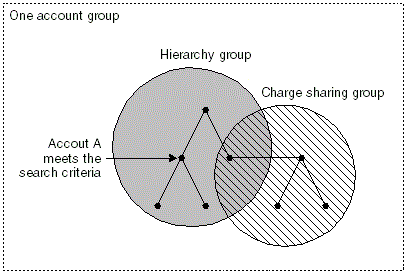2 Migrating Hierarchical and Sharing Accounts
Learn how to migrate hierarchical and sharing groups from one database schema to another in Oracle Communications Billing and Revenue Management (BRM).
Topics in this document:
About Migrating Hierarchical and Sharing Accounts
You can configure AMM to migrate hierarchical account groups and charge and discount sharing groups from a source BRM database schema to a destination schema. In this configuration, AMM does the following:
-
Searches for accounts in two phases. See "About Searching for Member and Nongroup Member Accounts".
-
Organizes accounts that meet the search criteria by account group. See "About Account Groups".
-
Migrates entire account groups. See "About Migrating Account Groups".
By default, group migration is disabled. You specify whether to migrate account groups by using the migration_mode entry in the account search file (BRM_home/apps/amt/account_search.cfg). See "Creating the Account Search Configuration File".
Note:
When you enable group migration, you must perform extra verification steps to prevent accounts from being severed from their associated account group. See "Checking Account Group Details".
About Searching for Member and Nongroup Member Accounts
When you enable group migration, AMM searches for accounts as follows:
-
AMM searches for nongroup member accounts only. That is, AMM excludes all hierarchical and sharing group accounts from the account search. Accounts meeting the search criteria are divided into batches, and each batch is flagged as containing nongroup member accounts only.
-
AMM searches for accounts belonging to hierarchical and sharing groups only. If an account meets the search criteria, AMM finds all other account members that are related to the account. These accounts are organized into an account group. See "About Account Groups".
Each account group is divided into batches, which are assigned an account group ID and flagged as containing account group members.
Note:
You can configure AMM to exclude from migration any accounts belonging to a cross-schema sharing group, which means that members can reside in multiple database schemas. To do so, set the cross_schema_group parameter to true in the account search file. See "Creating the Account Search Configuration File".
All accounts meeting the search criteria, both group member and nongroup member accounts, still form one job.
About Account Groups
An account group consists of all account members that are related to a specific account. When AMM finds an account that meets the search criteria, it finds the parent account and all other child accounts in the group. If one of the accounts is also a member of another group, it finds all members of the other group as well.
For example, in Figure 2-1, account A meets the search criteria. Because account A is a child in a hierarchical account group, AMM finds the parent account and all child accounts in that group. Because one hierarchical account member is also a member of a charge sharing group, AMM finds all accounts in the charge sharing group as well. In this example, the account group consists of all accounts in the hierarchical account group and the charge sharing group.
About Migrating Account Groups
AMM migrates account group member and nongroup member batches in different ways:
-
Batches containing nongroup members in one transaction. During migration, AMM disables all accounts that belong to a single batch.
-
If the batch migrates successfully, AMM commits the changes to all database schemas and enables the accounts in the destination schema.
-
If the batch fails to migrate, AMM rolls back the changes and re-enables the accounts in the source database schema.
-
-
Batches containing account group members by account group ID. AMM disables all accounts that belong to an account group before migration begins. After migration starts, AMM monitors whether all batches for the account group migrate successfully.
-
If all batches migrate successfully, AMM commits the changes to all database schemas and enables the accounts in the destination schema.
-
If even one batch in the group fails, AMM leaves all account group members disabled in both source and destination schemas. You must fix the error and use AMM to reprocess the job before your BRM system can access the accounts.
-