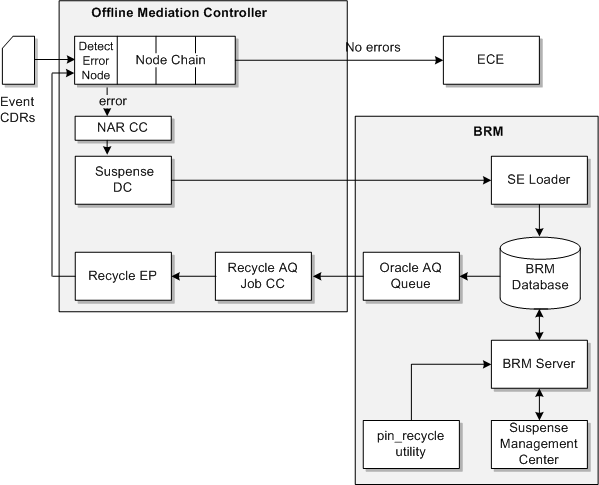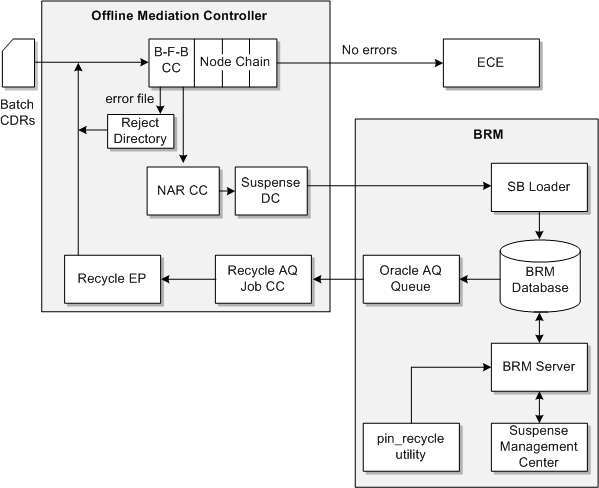1 About Suspending and Recycling Event Records
This document provides an overview of how to suspend failed records and recycle them by using Oracle Communications Billing and Revenue Management (BRM) and Oracle Communications Offline Mediation Controller.
Topics in this document:
See also:
About Suspending and Recycling Call Detail Records
You can suspend and recycle events to correct processing errors. Processing errors can occur when:
-
There is an issue with a record, such as, missing or incorrect fields.
-
There is a problem with an incoming CDR file due to a bad policy or configuration.
-
There is an issue in your system configuration, such as, it contains the wrong pricing information or the account information is not loaded into the system.
You can suspend and recycle individual records or a batch of records.
Failed records and batches are found during processing in Offline Mediation Controller. They are sent to the BRM database where they are stored as /suspended_usage objects or /suspended_batch objects. You can then use two methods to process the records and return them to Offline Mediation Controller:
-
Use Suspense Manager Center, a GUI application, to analyze and correct records, and then return them to Offline Mediation Controller.
-
Use the pin_recycle utility to process suspended records and return them to Offline Mediation Controller.
Both components are part of Suspense Manager, an optional BRM manager.
You typically use the pin_recycle utility to recycle events after a rating interruption. In this usage, you configure the pin_recycle utility to run automatically at specified times to search for and recycle events. See "Setting Up pin_recycle to Run Periodically."
Suspending and Recycling Individual Event Records
The suspense handling workflow for individual event records is as follows:
-
In Offline Mediation Controller a node such as the ECE DC node detects an error.
-
If an error is detected, the record is sent to the NAR CC node.
-
The NAR CC node collects failed records and sends them to the Suspense DC node.
-
The Suspense DC node generates Create files and Update files.
-
Create files contain records that have not been suspended before.
-
Update files contain records that have been suspended before.
-
-
The Suspense DC node sends the file to the BRM Suspended Event (SE) Loader.
-
The SE Loader loads the suspended events into /suspended_usage objects in the BRM database.
-
You use Suspense Manager Center or the pin_recycle utility to process the suspended records. In either case, the record is sent to the Oracle AQ queue.
Instead of recycling the records and batches, you can delete, write off, or archive them.
-
The Recycle AQ Job CC node polls the Oracle AQ and receives the recycled records.
-
The Recycle AQ Job CC node sends the records to the Recycle EP node to continue processing.
-
The recycled record is processed by the node that detected the error.
-
If no more errors are detected, the record is sent to the next node in the node chain. Also, the recycled record is sent to the Suspense DC node, which changes the status to a succeeded state and generates an Update file for SE Loader.
-
If more errors are detected, the recycled CDR is sent back to the Suspense DC node, which changes the status to a suspended state and generates an Update file for SE Loader.
The recycled CDR continues through the suspense handling flow until either it is removed (Written off) by Suspense Management Center, or it is successful (Succeeded).
-
Figure 1-1 shows the suspense handling flow of suspended and recycled event CDRs.
Suspense Handling Workflow for a Batch of Records
The suspense handling workflow for processing a suspended batch file is as follows:
-
In Offline Mediation Controller, a node that processes records as files detects errors in the file. The node manager counts how many records have errors, and when a threshold percentage value is reached, the entire file is rejected. You set the threshold value in the node manager configuration file.
-
The file-level transaction threshold is configured in the Node Manager configuration file. The file-level transaction threshold determines what percentage of records in a file can be suspended before the entire input file is rejected.
-
If the file is rejected, the suspended batch file is put into a reject directory and information on the batch CDR file's suspension is written to a file.
-
The NAR CC node collects failed records and sends them to the Suspense DC node.
-
The Suspense DC node generates Create files and Update files.
-
Create files contain records that have not been suspended before.
-
Update files contain records that have been suspended before.
-
-
The Suspense DC node sends the file to the BRM Suspended Event (SE) Loader.
-
The SE Loader loads the suspended events into /suspended_usage objects in the BRM database.
-
You use Suspense Manager Center or the pin_recycle utility to process the suspended records. In either case, the record is sent to the Oracle AQ queue.
Instead of recycling the batch, you can delete it or write it off (you cannot archive only batches).
-
The Recycle AQ Job CC node polls the Oracle AQ and receives the recycled records.
-
The Recycle AQ Job CC node sends the records to the Recycle EP node to continue processing.
-
The Recycle EP node uses the job ID message from the Recycle AQ Job CC node to retrieve the resubmitted batch and returns the suspended batch CDR file back to the input stream of the file-based CC node.
-
The file-based CC node continues processing the suspended batch CDR file:
-
If no more errors are detected, the records from the suspended batch are distributed to the target system, such as, ECE for rating. Also, the resubmitted batch goes back to the Suspense DC node, which changes the status to a succeeded state and generates an Update file for SB Loader.
-
If more errors are detected, the resubmitted batch is sent back to the Suspense DC node, which changes the status to a suspended state and generates an Update file for SB Loader.
The resubmitted batch continues through the suspense handling flow until either it is removed (Written off) by Suspense Management Center, or it is successful (Succeeded).
-
Figure 1-2 shows the suspense handling flow of suspended and resubmitted batch records.
About Recycling Suspended Records after Rating Interruptions
Some BRM functionality temporarily interrupts and then restarts rating. These programs and features use pin_recycle to recycle records when the interruption is over. These features, such as account migration, temporarily stop rating by suspending calls that come in during the interruption. As these call records arrive, they are appended with a recycle key. When the interruption is over, you use pin_recycle to rate all the stored calls that contain that recycle key. You can further configure this feature by using any number of different recycle keys to control when suspended records get recycled.
The -k recycle key option directs pin_recycle to search for all records that contain a specific recycle key string and a status of suspended, and queues them for rating. The BRM feature that suspends records determines which records contain the same recycle key and need to be recycled together. This gives pin_recycle the flexibility to selectively restrict recycling to just the records with specific characteristics.
For example, the account migration feature moves groups of accounts across databases, and must temporarily stop rating for each group of accounts while they are being moved. Account migration uses internal job IDs to keep track of the accounts being moved, and it also uses these job IDs in the recycle keys for suspended records associated with those same accounts.
About Implementing Suspense and Recycle
To implement suspending and recycling records, you configure functions in Offline Mediation Controller, and on the BRM Server.
The configuration tasks on Offline Mediation Controller are:
-
Configure nodes to send failed records and batches to the NAR CC node.
-
Create the NAR CC and Suspense DC Node Chain. This node chain receives failed records and batch files and sends them to SE Loader and SB Loader.
-
Create the Recycle AQ Job CC and Recycle EP Node Chain. This node chain receives recycled records and batches and sends them back into the original record processing node chain.
For information about configuring Offline Mediation Controller node chains, see the Offline Mediation Controller documentation and the Offline Mediation Controller Administration client Online Help.
The configuration tasks on the BRM server are:
-
Configure how suspended records and batches are loaded into the BRM database.
-
Configure how recycled records and batches are sent to Offline Mediation Controller
-
Enable Suspense Manager to handle custom data.
-
Configure debugging and performance options.