4 USSD Gateway Service Configuration Screen
This chapter explains the contents of the USSD Gateway Service Configuration screen.
This chapter contains the following topics.
USSD Gateway Service Configuration Screen
Follow these steps to access the USSD Gateway Service Configuration Screen.
-
From the Service Management System screen, select the Services menu.
-
Select USSD Gateway > Service Config, or use the Ctrl+R shortcut keys.
Service Trigger
The Service Trigger tab on this screen allows you to set up service triggers. A service trigger is a combination of operator, trigger and gateway. The same trigger can be set against different operators or different gateways giving a different service.
Service Trigger fields
Here is a description of the fields on the Service Trigger tab.
Note: The combination of operator, trigger prefix and gateway must form a unique entry.
| Field | Description |
|---|---|
| Operator |
The operator this service trigger is set up for. This field is populated by the USSD Gateway Base Configuration Screen Operator tab. |
| Trigger |
The trigger prefix This field is populated with the names of all the trigger prefixes created by the USSD Gateway Base Configuration Screen Trigger Prefix tab. |
| Gateway |
The gateway this record belongs to. This field enables multi-Gateway configurations to be deployed across various SLCs. This type of configuration may result in different triggers being configured for the different gateway. This field is populated by the USSD Gateway Configuration Screen. |
| Replacement SAN |
The code that will be sent in the called party number field of the InitialDP instead of the derived service access number from the trigger prefix. Optional. If specified, between 1 to 20 hexadecimal digits. These digits will be BCD encoded. |
| Proxy |
Proxy SLEE ID. Optional. This field should only be populated if the destination service could require a service handover (possibly resulting in a voice call initiation) as this would require the proxy to perform the handover. Allowed values: Alphanumeric field up to 20 characters in length. |
| Dest App ID |
SLEE ID for the destination application. If the application is on a remote machine, this should contain the address of the local TCRelay application. Allowed values: Numeric field up to 10 digits in length. For more information about SLEE IDs, see SLEE Technical Guide. Note: This field cannot be used with the Dest Service Key field. |
| Dest Service Key |
Service key for the destination application. This service key is placed in the InitialDP used to trigger the application. Required if Dest Service Key is not set. Allowed values: Alphanumeric field up to 20 characters in length. |
| Cutoff Timer |
The amount of time after a session is started before the USSD GW will end the session and send a message to the handset (corresponds to the status of "Session cut off timer expiry"). Required. This timer cannot be reset. Allowed values: Numeric field up to 9 digits in length. |
| SSF Timer |
Time to wait for a response from the service interface or portal. Required. If no response is received within this period, the session is ended and USSD GW sends the handset a message ( corresponds to the status of "SSF timer expiry"). If a response is received before the timer expires, the timer is stopped. Allowed values: 1-999999999 |
| Service IF |
The service interface triggered by this service trigger. Dictates the menus that are required for the service. This field is populated by the Service Interface tab on the USSD Gateway Base Configuration Screen. Example: For triggers that initiate ACS-Weather control plans, this is must reference the entry in the Service IF tab that has the name of “ACS-Weather”. |
| Send Flag |
Whether ‘*’ or ‘#’ characters should be sent to the service interface for responses to PACUIs. If set to "Send ‘*’ and ‘#’", the characters will be encoded as BCD ‘c’ and ‘d’ respectively. The terminating ‘#’ character will never be used as a selection character. This field is populated at startup. |
| Barring |
Contains the following text and database values:
|
| Fast Access |
Indicates whether the “fast access” (also known as dial/type ahead) feature should be enabled for sessions which use this Service Trigger. Fast access causes excess characters to be stored in a buffer and be used as input to subsequent user input requests. This field is populated when USSD GW is installed. It contains the following options:
|
| Deny Access | Selecting this check box unconditionally bars all users from the service that meet the trigger criteria. |
| Prepaid |
Enables service interfaces to determine whether the service uses prepaid checking or not. Allowed values:
|
| Forbid Alarm |
Specifies whether barred attempts should generate alarms. This box has two values:
|
Note: For example text for each field, refer to the Find screen in this topic.
Data entry - Service Trigger tab
Follow these steps to enter a new service configuration.
-
Click Clear to clear the screen of previous data.
-
Enter new data and click Save.
Buttons and other fields
For information about the buttons and fields at the bottom of the screen, see Common Buttons and Fields.
Clicking Find displays the Find screen.
Find Screen - Service Trigger tab
Here is an example Find Screen for the Service Trigger tab.
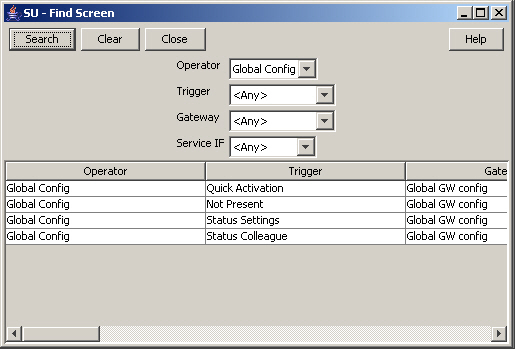
Description of the illustration ussdgfindscreenservicetriggers_2-4-0.jpg
Related topic
Using the find screen - Service Trigger tab
You can search on:
-
Operation
-
Trigger
-
Gateway
-
Service IF
For more information about searching and editing records, see Using the Find Screens.