3 Customizing OCNADD
This chapter describes how to customize the Oracle Communications Network Analytics Data Director (OCNADD) deployment, supported deployment models, and provides a list of configuration parameters in the Helm file that are used for customization. The OCNADD deployment is customized by overriding the default values of various configurable parameters.
3.1 OCNADD Deployment Models
- Model 1: All Data Director Services (Default)
- Model 2: Kafka, Common Services, and Aggregation Services
- Model 3: Kafka, Common Services, and Egress Adapter Services
Note:
The Data Director supports egress adapters for outbound connections. The egress adapters add value to the message feed by filtering and synthesizing the packets before sending the messages out on the egress connection type "HTTP/2" or "Synthetic Feed". If the customer selects a deployment model that does not include the Egress adapter, additional features such as filtering and synthetic packet generation are unavailable.The following diagram depicts the various Data Director deployment models:
Figure 3-1 Deployment Models
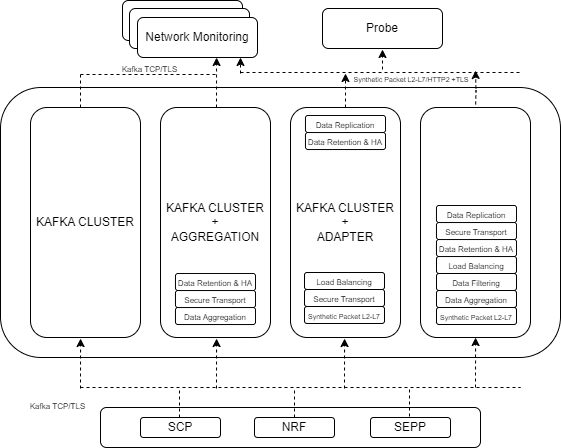
Table 3-1 Resource Saving
| Deployment Model | Model 1 (All Services) | Model 2 (Kafka +Aggregation) | Model 3 (Kafka +Adapter) |
|---|---|---|---|
| Common Services | Available | Not available | Available |
| Aggregation Service | Available | Available | Not available |
| Adapter Service | Available | Not available | Available |
| Kafka | Available | Available | Available |
| Resource Saving (approx. %) | 0 | 60 | 20 |
| Supported Egress Interfaces | HTTP/2
TCP |
Kafka | HTTP/2
TCP |
Model 1: All Data Director Services (Default)
This OCNADD deployment model includes all the services and features. This is the default model and all the services are selected by default in the ocnadd-custom-values.yaml file.
This profile can stream NFs (SCP, NRF, SEPP) data up to 15K MPS and can be scaled to handle up to 65K MPS for HTTP2 feed when "weighted_lb" is off.
Replication Factor should be 1 and the incoming message size on OCNADD should be less than or equal to 3500 bytes.
Table 3-2 Default Deployment Profile
| OCNADD ServiceReplication Factor = 1Message Size = 3500KFEED Type = HTTP2, Synthetic | vCPU Req | vCPU Limit | Memory Req (Gi) | Memory Limit (Gi) | Min Replica | Max Replica | Partitions | Topic Name |
|---|---|---|---|---|---|---|---|---|
| ocnaddconfiguration | 1 | 1 | 1 | 1 | 1 | 1 | ||
| ocnaddalarm | 1 | 1 | 1 | 1 | 1 | 1 | ||
| ocnaddadmin | 1 | 1 | 1 | 1 | 1 | 1 | ||
| ocnaddhealthmonitoring | 1 | 1 | 1 | 1 | 1 | 1 | ||
| ocnaddscpaggregation (41K) | 1 | 2 | 1 | 2 | 1 | 2 | 12 | SCP |
| ocnaddnrfaggregation (9K) | 1 | 2 | 1 | 2 | 1 | 1 | 6 | NRF |
| ocnaddseppaggregation (15k) | 1 | 2 | 1 | 2 | 1 | 1 | 6 | SEPP |
| ocnaddadapter | 2 | 3 | 3 | 4 | HTTP:2
Synthetic: 1 |
8 | 72 | MAIN |
| ocnaddkafka | 2 | 5 | 4 | 24 | 3 | 3 | ||
| zookeeper | 1 | 1 | 1 | 2 | 3 | 3 | ||
| ocnaddgui | 1 | 2 | 1 | 1 | 1 | 2 | ||
| ocnadduirouter | 1 | 2 | 1 | 1 | 1 | 2 | ||
| ocnaddcache | 1 | 1 | 20 | 24 | 2 | 3 |
Figure 3-2 Services
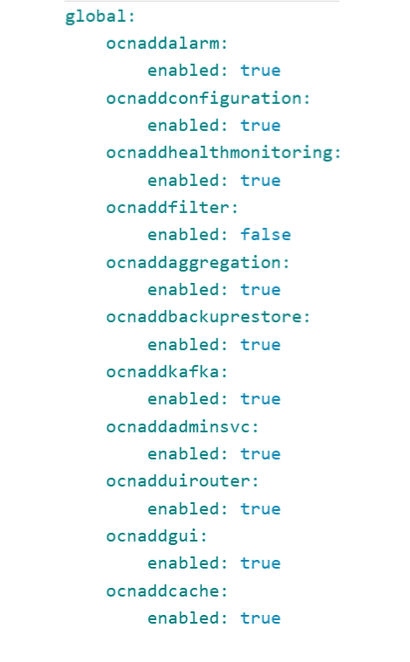
The user need not enable or disable any service in the ocnadd-custom-values.yaml file.
- Use the GUI to configure message feeds on OCNADD.
- The Oracle Producer NFs (SCP, SEPP and NRF) copy the messages to their respective source topics.
Model 2: Kafka, Common Services, and Aggregation Services
Use this model when the customer does not wish to receive the message feed using HTTP/2 or TCP connection mode. The third-party monitoring application available to the customer can consume data directly from the Kafka cluster. In this deployment mode, the customer can choose to deploy the OCNADD with common services (such as UI, Configuration, Health monitoring, Alarm, and Admin) or without the common services. The Egress adapter is not required in this deployment model, and features like filtering, correlation-id-based load balancing, synthetic feed, and HTTP/2 feeds are unavailable in this deployment model. This model saves the egress adapter and common services resources (if common services are not deployed). The aggregation services manage the data aggregation.
Table 3-3 Deployment Profile Kafka and Aggregation
| OCNADD ServiceReplication Factor = 1Message Size = 3500KFEED Type = HTTP2 | vCPU Req | vCPU Limit | Memory Req (Gi) | Memory Limit (Gi) | Min Replica | Max Replica | Partitions | Topic Name |
|---|---|---|---|---|---|---|---|---|
| ocnaddscpaggregation (41K) | 1 | 2 | 1 | 2 | 1 | 2 | 12 | SCP |
| ocnaddnrfaggregation (9K) | 1 | 2 | 1 | 2 | 1 | 1 | 6 | NRF |
| ocnaddseppaggregation (15k) | 1 | 2 | 1 | 2 | 1 | 1 | 6 | SEPP |
| ocnaddkafka | 2 | 5 | 4 | 24 | 3 | 3 | ||
| zookeeper | 1 | 1 | 1 | 2 | 3 | 3 |
The diagram below depicts the services to be disabled (including the common services), disable the services from the ocnadd-custom-values.yaml file.
Figure 3-3 Services
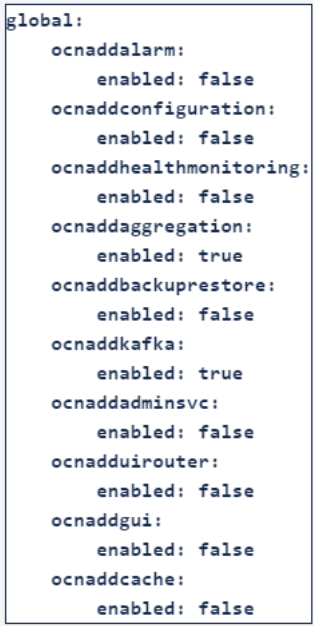
If the common services (such as GUI, Configuration, Admin, Alarm and Health monitoring services) are enabled, do not create any feed from the GUI, so the egress adapter is not deployed.
- The aggregation service aggregates traffic from the source topics to the Kafka main topic. Choosing any specific combination of NFs for aggregation rules is not possible. The total traffic received is aggregated and available to the consumers.
- The Third party consumer application must create a consumer group and connect with a Kafka cluster to consume messages directly from the Main topic. The current release does not provide any access control for external consumers, as this deployment mode is in the Beta phase. However, in future releases, access control will be enabled to restrict the allowed consumers only to consume from the Kafka cluster.
- Do not create feeds from the GUI. Metrics related to the feed are not available on the GUI (if the GUI service is deployed). The GUI is used only to view the OCNADD alarms.
Model 3: Kafka, Common Services, and Egress Adapter Services
This deployment mode offers resource saving on the Aggregation Services. In this deployment mode, the customer should disable the Aggregation service in the ocnadd-custom-values.yaml file at the deployment time. Aggregation is performed by the source NFs, which write directly to the Main topic instead of the respective source topics. The Egress Adapter is required in this model, and features like filtering, correlation-id based load balancing, synthetic feed, and HTTP/2 feeds are available in this model.
Table 3-4 Deployment Profile Kafka and Egress Adapter
| OCNADD ServiceReplication Factor = 1Message Size = 3500KFEED Type = HTTP2 | vCPU Req | vCPU Limit | Memory Req (Gi) | Memory Limit (Gi) | Min Replica | Max Replica | Partitions | Topic Name |
|---|---|---|---|---|---|---|---|---|
| ocnaddconfiguration | 1 | 1 | 1 | 1 | 1 | 1 | ||
| ocnaddalarm | 1 | 1 | 1 | 1 | 1 | 1 | ||
| ocnaddadmin | 1 | 1 | 1 | 1 | 1 | 1 | ||
| ocnaddhealthmonitoring | 1 | 1 | 1 | 1 | 1 | 1 | ||
| ocnaddadapter | 2 | 3 | 3 | 4 | HTTP:2
Synthetic: 1 |
8 | 72 | MAIN |
| ocnaddkafka | 2 | 5 | 4 | 24 | 3 | 3 | ||
| zookeeper | 1 | 1 | 1 | 2 | 3 | 3 | ||
| ocnaddgui | 1 | 2 | 1 | 1 | 1 | 2 | ||
| ocnadduirouter | 1 | 2 | 1 | 1 | 1 | 2 | ||
| ocnaddcache | 1 | 1 | 20 | 24 | 2 | 3 |
The diagram below depicts the services to be disabled (including the common services). Disable the aggregation service in the ocnadd-custom-values.yaml file.
Figure 3-4 Services
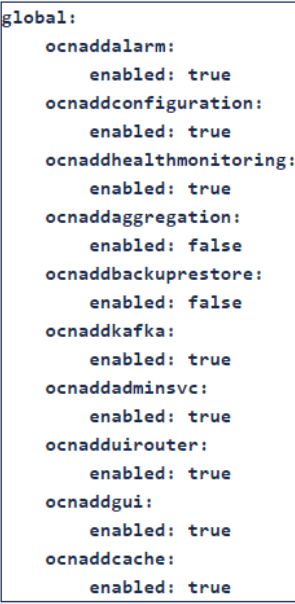
Note:
The model is in Beta phase and not recommended for the production environment, use this model for lab deployments where the resources are limited and shared.
- Aggregation: The traffic will be aggregated using the configuration on Oracle Producer NFs to use the Main topic for copying messages on the OCNADD.
- The message feeds must be created from the GUI and aggregation rules determine the source NF combinations for aggregation.
- Metrics related to the feed shall be available on the GUI. The GUI can also be used to view the OCNADD alarms.
Plan the resources based on the deployment model and services required for the deployment model. Customize the OCNADD deployment based on the identified resources.
3.2 Customize Configuration Parameters
Perform the following procedure to customize the ocnadd-custom-values.yaml files as per requirements for both parent and sub-charts.
- Ensure that you have the Data Director charts tgz file, which is available in the extracted release package. For information about how to download the release package from MOS, see Downloading OCNADD Package.
- Extract the OCNADD package if not already extracted, and unzip the custom-templates.zip
-
Change the directory to custom-templates to access the parent
ocnadd-custom-values.yaml. This file is used to customize the deployment parameters during installation.Change the following parameters in theocnadd-custom-values.yamland save the file:1. Update the repository path in global.env.repo.REPO_HOST_PORT: <customer repository path> 2. Update the CLUSTER-INFO parameters a) cluster.domainName: <customer cluster domain name> b) cluster.clusterName: <customer cluster name> c) cluster.nameSpace.name: <created namespace of DD> 3. Update the database IP and database name database: db_ip: 10.20.30.40 (Update with DB instance IP or with FQDN. For example, mysql-connectivity-service.<cnDBTier namespace>) db_port: 3306 (If using a different port for DB, change it. By default, DB port is 3306) configuration_db: configuration_schema (Change to new DB name) alarm_db: alarm_schema (Change to new DB name) health_db: healthdb_schema (Change to new DB name) 4. Change the Prometheus Monitoring Details, bases on the desired MPS profile, default threshold MPS is 65K cluster.mps: 65000Note:
The database names must be updated as per the changes in section "Changes for DB Name" done in the fileocnadd/ocdd-db-resource.sql.
-
- Customize the rules file
<chartpath>/templates/ocnadd-alerting-rules.yaml:- If OCNADD is to be installed in CNE Setup, then all the services will be monitored by Prometheus By default. So There will not be any Modifications in the Helm Chart. All the Prometheus Alert Rules Present in Helm Chart will be Updated in Prometheus Server. (Here the Label Used to Update the Prometheus Server is "role: cnc-alerting-rules", which is added By Default in Helm Charts)
-
If OCNADD is to be installed in Tanzu Setup, then modify the "metadata.labels" value in <chartpath>/templates/ocnadd-alerting-rules.yaml file as below, Example "release: prom-operator" instead of "role: cnc-alerting-rules",
To obtain the labels details use the below command:kubectl get prometheus <Prometheus_Configuration_NAME> -n <Prometheus_Namespace> -o=jsonpath='{.spec.ruleSelector.matchLabels}'Example:
$ kubectl get prometheus prom-operator-kube-prometh-prometheus -n occne-infra -o=jsonpath='{.spec.ruleSelector.matchLabels}'{"release: prom-operator"}
Sample Alert File:apiVersion: monitoring.coreos.com/v1 kind: PrometheusRule metadata: labels: release: prom-operator name: ocnadd-alerting-rules namespace: {{ .Values.global.cluster.nameSpace.name }} - Optional Kafka Pre-Install Configuration changes:
- (Optional) To change the profiles of the brokers, edit the respective values (CPU, memory, storage, external-access, security, jaas-password, replicas, internal replication factor, and so on) in kafka-section of
ocnadd-custom-values.yamlfile.Note:
If the topics are created with Replication Factor (RF) greater than "1" (RF>1) then, ensure to update the corresponding RF values of the following parameters in the ocnadd-custom-values.yaml file under ocnaddkafka:- offsetsTopicReplicationFactor
- transactionStateLogReplicationFactor
For example, if the topics SCP, NRF, SEPP, and MAIN are created with RF=3, then the parameters should be set to value "3"
offsetsTopicReplicationFactor: 3 transactionStateLogReplicationFactor: 3 - (Optional) When the security protocol is SASL and the customer required to add new users, update the
kafka_server_jaas.conf,zookeeper_jaas.conffiles in<chartpath>/charts/ocnaddkafka/config. - If deploying on Tanzu, update the storageClass in the
ocnadd-custom-values.yamlwith the respective storage class name of the TANZU platform. For example,zfs-storage-policy.Note:
This step is specific to the TANZU platform. Skip this step if you are installing OCNADD on CNE. For CNE, the default storageClass is standard.
- (Optional) To change the profiles of the brokers, edit the respective values (CPU, memory, storage, external-access, security, jaas-password, replicas, internal replication factor, and so on) in kafka-section of
- Update the default
cluster.prometheus_urlbased on the cluster information:Default prometheus_url: http://localhost:9000/<cluster-name>/prometheus/api/v1/query_range
Example URL( for CNE deployment and cluster name as ocnadd):
prometheus_url: http://occne-kube-prom-stack-kube-prometheus.occne-infra.svc.ocnadd:80/ocnadd/prometheus/api/v1/query_range
- To customize weighted load balancing behavior, see Enabling Loadfactor for Weighted Loadbalancing.
- (Optional) Enable Egress Annotation, see the "Enabling Egress Annotation" section in the Oracle Communications Network Analytics Data Director User Guide.
Enabling Loadfactor for Weighted Loadbalancing
In a default OCNADD deployment, load distribution algorithm does not consider the load factor, however, messages with same correlation-id will go to the same destination endpoints. This behavior can be modified by updating the parameter "ADAPTER_CORRID_LB_WITHOUT_LF_ENABLED" in the ocnadd-custom-values.yaml file. This parameter is present in ocnadd-custom-values.yaml under ocnaddadminsvc.
Table 3-5 Weighted Load Balancing Parameter
| Name | Data Type | Range | Default Value | Mandatory (M)/ Optional (O)/ Conditional (C) | Description |
|---|---|---|---|---|---|
| ADAPTER_CORRID_LB_WITHOUT_LF_ENABLED | Boolean | True/False | True | M |
This parameter is used to control the behavior of the load distribution algorithm. If the value is "true" then the messages with the same correlation-id will be sent to the same destination endpoint without considering the load factor. If the value is "false" then the messages with same correlation-id will be sent to the same destination endpoint keeping the load factor in consideration. In this case the compute resource requirement will be significantly high with some fluctuation in Egress MPS. |
3.3 Global Parameters
Table 3-6 Global Parameters
| Parameter Name | Data Type | Range | Default Value | Mandatory(M)/Optional(O)/Conditional(C) | Description |
|---|---|---|---|---|---|
| ocnaddalarm.enabled | BOOLEAN | true/false | true | M | To enable alarm charts |
| ocnaddconfiguration.enabled | BOOLEAN | true/false | true | M | To enable configuration charts |
|
ocnaddhealthmonitoring .enabled |
BOOLEAN | true/false | true | M | To enable health monitoring charts |
| ocnaddfilter.enabled | BOOLEAN | true/false | false | M | To disable filter charts ('false' for the current release) |
| ocnaddaggregation.enabled | BOOLEAN | true/false | true | M | To enable aggregation charts |
| ocnaddbackuprestore.enabled | BOOLEAN | true/false | true | M | To enable backup restore charts |
| ocnaddkafka.enabled | BOOLEAN | true/false | true | M | To enable Kafka charts |
| ocnaddadminsvc.enabled | BOOLEAN | true/false | true | M | To enable adminsvc charts |
| ocnaddgui.enabled | BOOLEAN | true/false | true | M | To enable GUI charts |
| ocnadduirouter.enabled | BOOLEAN | true/false | true | M | To enable UI router charts |
| ocnaddcache.enabled | BOOLEAN | true/false | true | M | To enable cache service charts |
| env.ocwebclient.OCWEBCLIENT_TIMEOUT | INTEGER | - | 30 | O | Webclient timeout in seconds |
| env.ocwebclient.OCWEBCLIENT_KEEPALIVE_IDLE | INTEGER | - | 90 | O | Webclient keep alive idle time in seconds |
| env.repo.repo.REPO_HOST_PORT | STRING | docker.io | M | Local container registry to pull the images | |
| env.repo.repo.REPO_PATH | STRING | ocdd.repo | M | Additional repo path | |
| env.admin.OCNADD_EGW_UPGRADE_ENABLE | BOOLEAN | false | M | Upgrade Egress gateway during Helm upgrade if the flag is set to true | |
| env.admin.OCNADD_ADAPTER_UPGRADE_ENABLE | BOOLEAN | false | M | Upgrade consumer adapter during Helm upgrade if the flag is set to true | |
| scaleDownOnePodAtATime | BOOLEAN | true/false | false | M | Scale down Pods one at a time |
| stabilizationWindowSeconds | INTEGER | - | 60 | M | Stabilization period in seconds post which scale down starts |
| scaleDownPeriodSeconds | INTEGER | - | 30 | M | Period of each scale down operation in seconds |
| scaleDownValue | INTEGER | - | 1 | M | Number of pods which shall go down in every scaleDownPeriodSeconds |
| initContainers.name | STRING | - | ocnaddinitcontainer | M | Name of initContainer for SSL support |
| initContainers.image | STRING | - | jdk17-openssl:1.0.6 | M | InitContainer Image |
| initContainers.REPO_PATH | STRING | - | utils.repo | M | Repo path where init image is stored |
| initContainers.volumeMounts.ts_ks_volumeName | STRING | - | truststore-keystore-volume | M | Volume name for truststore |
| initContainers.volumeMounts.ts_ks_volumePath | STRING | - | /var/securityfiles/keystore | M | Path where keystore files are stored |
| initContainers.volumeMounts.certificateName | STRING | - | client-server-certificate | M | Volume name for server certificates |
| initContainers.volumeMounts.certificatePath | STRING | - | /var/securityfiles/certs | M | Path where cert files are stored |
| initContainers.env.cert_file_params.SERVER_CERT_FILE | STRING | - | servercert.pem | M | Server cert filename |
| initContainers.env.cert_file_params.CLIENT_CERT_FILE | STRING | - | clientcert.pem | M | Client cert filename |
| initContainers.env.cert_file_params.SERVER_KEY_FILE | STRING | - | serverprivatekey.pem | M | Server Private Key filename |
| initContainers.env.cert_file_params.CLIENT_KEY_FILE | STRING | - | clientprivatekey.pem | M | Client Private Key filename |
| initContainers.env.ks_file_params.SERVER_KEY_STORE | STRING | - | serverKeyStore.p12 | M | Server Keystore file |
| initContainers.env.ks_file_params.CLIENT_KEY_STORE | STRING | - | clientKeyStore.p12 | M | Client Keystore file |
| initContainers.env.ks_file_params.TRUST_STORE | STRING | - | trustStore.p12 | M | Truststore file |
| initContainers.cacert.key | STRING | - | CA_CERT_FILE | M | Cacert key file |
| initContainers.cacert.value | STRING | - | cacert.pem | M | Cacert file |
| ssl.intraTlsEnabled | BOOLEAN | true/false | false | M | Enable internal service TLS |
| ssl.mTLS | BOOLEAN | true/false | false | M | Enable MTLS support for internal OCNADD services |
| image.ocnaddadminsvc.name | STRING | ocnaddadminsvc:2.2.3 | M | Admin Service Image | |
| image.ocnaddconsumeradapter.name | STRING | ocnaddconsumeradapter:2.2.6 | M | Consumer Adapter Image | |
| image.ocnaddaggregation.name | STRING | ocnaddaggregation:2.1.5 | M | Aggregation Service Image | |
| image.ocnaddalarm.name | STRING | ocnaddalarm:2.1.3 | M | Alarm Service Image | |
| image.ocnaddconfiguration.name | ocnaddfilter:1.0.29-dev | ocnaddconfiguration:2.2.3 | M | Configuration Service Image | |
| image.ocnaddegressgateway.name | STRING | ocnaddegressgateway:1.0.41-dev | M | Egress gateway image | |
| image.ocnaddfilter.name | STRING | ocnaddfilter:1.0.29-dev | M | Filter Service Image | |
| image.ocnaddhealthmonitoring.name | STRING | ocnaddhealthmonitoring:2.1.4 | M | Health Monitoring Image | |
| image.ocnadduirouter.name | STRING | ocnadduirouter:23.2.75 | M | UI Router Image | |
| image.ocnaddbackuprestore.name | STRING | ocnaddbackuprestore:1.0.9 | M | Backup Restore Image | |
| image.ocnadd_kafka_healthclient.name | STRING | ocnaddkafkahealthclient-3.4.0:2.0.5 | M | Kafka Image | |
| image.ocnadd_jmx_exporter.name | STRING | jmx-exporter-jdk-17.0.6:0.17.2 | M | JMX exporter image | |
| image.ocnaddgui.name | STRING | ocnaddgui:23.6.91 | M | OCNADD GUI Image | |
| image.ocnaddcache.name | STRING | ocnaddcache:1.1.4 | M | Cache service Image | |
| cluster.domainName | STRING | occne-ocdd | M | Domain name of the setup | |
| cluster.clusterName | STRING | occne-ocdd | M | Default cluster name of setup | |
| cluster.secret.name | STRING | db-secret | M | Database Secret name where DB credentials are stored | |
| cluster.mysqlNameSpace.name | STRING | occne-cndbtierone | M | cnDBTier namespace | |
| cluster.mysqlPod | STRING | ndbmysqld-0 | M | cnDBTier Pod Name | |
| cluster.database.db_ip | STRING | mysql-connectivity-service.occne-cndbtierone | M | Hostname or IP of cnDBTier | |
| cluster.database.db_port | INTEGER | 3306 | M | DB Port | |
| cluster.database.configuration_db | STRING | configuration_schema | M | Configuration Service Schema Name | |
| cluster.database.alarm_db | STRING | alarm_schema | M | Alarm Service Schema Name | |
| cluster.database.health_db | STRING | healthdb_schema | M | Health Service Schema Name | |
| cluster.storageClass | STRING | standard | M | Storage Class Name | |
| cluster.nameSpace.name | STRING | - | ocnadd-deploy | M | OCNADD Namespace |
| cluster.serviceAccount.create | BOOLEAN | true/false | true | M | To create a ServiceAccount (true/false) |
| cluster.serviceAccount.name | STRING | ocnadd | M | Name of the service Account | |
| cluster.clusterRole.create | BOOLEAN | true/false | true | M | To create clusterRole (true/false) |
| cluster.clusterRole.name | STRING | ocnadd | Name of the clusterRole | ||
| cluster.clusterRoleBinding.create | BOOLEAN | true/false | true | M | To create clusterRoleBinding (true/false) |
| cluster.clusterRoleBinding.name | STRING | ocnadd | Name of the clusterRoleBinding | ||
| cluster.terminationGracePeriodSeconds | INTEGER | - | 5 | O | Pod grace termination |
| cluster.imagePullSecret.enable | BOOLEAN | true/false | false | M | Image Pull secret creation |
| cluster.imagePullSecret.name | STRING | - | regcred | O | Set to regcred if cluster.imagePullSecret.enable is true |
| cluster.kafka.ocnadd_kafka_bootstrap_servers | STRING | - | kafka-broker:9092 | M | Bootstrap server for PLAINTEXT |
| cluster.kafka.ocnadd_kafka_bootstrap_servers_ssl | STRING | - | kafka-broker:9093 | M | Bootstrap server for SSL |
| cluster.kafka.ocnadd_kafka_bootstrap_servers_sasl | STRING | - | kafka-broker:9094 | M | Bootstrap server for SASL |
| cluster.prometheusScrapePort | INTEGER | - | 9000 | O | Port to scape metrics required if metrics enabled |
| cluster.prometheusPortName | STRING | - | cnc-metrics | O | Role required to define in alert rules yaml |
| cluster.max_latency | FLOAT | - | 0.05 | M | Max latency range of 50ms |
| cluster.memory_threshold | INTEGER | [0-100] | 90 | M | Max Threshold limit for memory |
| cluster.cpu_threshold | INTEGER | [0-100] | 70 | M | CPU max threshold limit |
| cluster.mps | INTEGER | - | 55000 | M | Default MPS rate |
| cluster.egwGroupLatencyMessageCountMax | INTEGER | - | 50 | M | Max latency count for Egress Gateway |
| cluster.prometheus_url | STRING | - | http://localhost:9000/cluster-name/prometheus/api/v1/query_range | M | Prometheus URL to scrape metrics |
| network.policy.enable | BOOLEAN | true/false | false | M | Network Policy enable for intercommunication of OCNADD services |
| network.ingress.denyall | BOOLEAN | true/false | false | C | Deny all ingress traffic |
| network.ingress.kafka | BOOLEAN | true/false | true | C | Allow ingress traffic for kafka |
| network.ingress.aggregation | BOOLEAN | true/false | true | C | Allow ingress traffic for aggregation service |
| network.ingress.filter | BOOLEAN | true/false | true | C | Allow ingress traffic for filter service |
| network.ingress.adapter | BOOLEAN | true/false | true | C | Allow ingress traffic for adapter service |
| network.ingress.egw | BOOLEAN | true/false | true | C | Allow ingress traffic for egress service |
| network.ingress.config | BOOLEAN | true/false | true | C | Allow ingress traffic for configuration service |
| network.ingress.alarm | BOOLEAN | true/false | true | C | Allow ingress traffic for alarm service |
| network.ingress.health | BOOLEAN | true/false | true | C | Allow ingress traffic for health monitoring service |
| network.ingress.admin | BOOLEAN | true/false | true | C | Allow ingress traffic for admin service |
| network.ingress.cache | BOOLEAN | true/false | true | C | Allow ingress traffic for cache service |
| network.ingress.namespaces | STRING | - |
- occne-infra - occncc |
C | Network communication between allowed namespaces |
| network.ingress.external.enable | BOOLEAN | true/false | false | C | Allow kafka LoadBalancer IP to be created |
| network.ingress.external.cidrs | STRING | - | - 10.0.0.0/8 | C | Cidr for network communication |
| network.egress.denyall | BOOLEAN | true/false | false | C | Deny egress traffic |
3.4 Helm Hook Parameters
Table 3-7 Helm Hook Parameters
| Parameter Name | Data Type | Range | Default Value | Mandatory(M)/Optional(O)/Conditional(C) | Description |
|---|---|---|---|---|---|
| ocnaddhelmhook.config.name | STRING | - | helmhook-configmap | M | Name of ConfigMap |
| ocnaddhelmhook.config.upgrade_name | STRING | - | helmhook-upgrade-configmap | M | Name of Upgrade ConfigMap |
| ocnaddhelmhook.config.rollback_name | STRING | - | helmhook-rollback-configmap | M | Name of Rollback ConfigMap |
| ocnaddhelmhook.name | STRING | - | ocnaddhelmhook | M | Helm Hook Name |
| ocnaddhelmhook.container.name | STRING | - | ocnaddhelmhook | M | Container Name of Helm Hook Job |
| ocnaddhelmhook.container.image | STRING | - | pre-install-image:1.0.5 | M | Image used for pre-install hooks |
| ocnaddhelmhook.container.imagePullPolicy | STRING | IfNotPresent/Always/Never | IfNotPresent | M | Image Pull Policy |
| ocnaddpostinstallhelmhook.name | STRING | - | ocnaddpostinstallhelmhook | M | Post Install Hook Name |
| ocnaddpostupgradehelmhook.name | STRING | - | ocnaddpostupgradehelmhook | M | Post Upgrade Hook Name |
| ocnaddpostrollbackhelmhook.name | STRING | - | ocnaddpostrollbackhelmhook | M | Post Rollback hook name |
| ocnaddpreupgradehelmhook.name | STRING | - | ocnaddpreupgradehelmhook | M | Pre Upgrade Hook Name |
| ocnaddprerollbackhelmhook.name | STRING | - | ocnaddprerollbackhelmhook | M | Pre Rollback Hook Name |
3.5 Aggregation Service Parameters
Table 3-8 Aggregation Service Parameters
| Parameter Name | Data Type | Range | Default Value | Mandatory(M)/Optional(O)/Conditional(C) | Description |
|---|---|---|---|---|---|
| ocnaddnrfaggregation.name | STRING | - | ocnaddnrfaggregation | M | Name of the application |
| ocnaddscpaggregation.name | STRING | - | ocnaddscpaggregation | M | Name of the application |
| ocnaddseppaggregation.name | STRING | - | ocnaddseppaggregation | M | Name of the application |
| ocnaddnrfaggregation.resources.limit.cpu | INTEGER | - | 3 | M | Number of maximum CPUs for NRF aggregation |
| ocnaddnrfaggregation.resources.limit.memory | STRING | - | 2Gi | M | Max Memory limit for NRF Aggregation |
| ocnaddnrfaggregation.resources.limit.ephemeralstorage | STRING | - | 500Mi | M | Ephemeral Storage for NRF Aggregation |
| ocnaddscpaggregation.resources.limit.cpu | INTEGER | - | 3 | M | Number of max CPU for SCP Aggregation |
| ocnaddscpaggregation.resources.limit.memory | STRING | - | 2Gi | M | Max Memory limit for SCP Aggregation |
| ocnaddscpaggregation.resources.limit.ephemeralstorage | STRING | - | 500Mi | M | Ephemeral Storage for SCP Aggregation |
| ocnaddseppaggregation.resources.limit.cpu | INTEGER | - | 3 | M | Number of max CPU for SEPP Aggregation |
| ocnaddseppaggregation.resources.limit.memory | STRING | - | 2Gi | M | Max Memory limit for SEPP Aggregation |
| ocnaddseppaggregation.resources.limit.ephemeralstorage | STRING | - | 500Mi | M | Ephemeral Storage for SEPP Aggregation |
| OCNADD_AGGREGATION_LOG_ROOT | STRING | - | INFO | O | Default Log level set for the application. |
| OCNADD_AGGREGATION_LOG_NETTY | STRING | - | INFO | O | Default Netty Log level set for the application. |
| OCNADD_AGGREGATION_SERVICE_TOPIC_RETRIES_THRESHOLD | INTEGER | - | 120000 | O | Retry Threshold for TOPIC reachability |
| OCNADD_METRICS_CPU_THRESHOLD | FLOAT | [ 0, 1 ] | 0.45 | O | Parameter to compute the CPU related metrics of the application. |
| OCNADD_METRICS_MEM_THRESHOLD | FLOAT | [ 0, 1 ] | 0.95 | O | Parameter to compute the Memory related metrics of the application. |
| KAFKA_PRODUCER_SECURITY_PROTOCOL | STRING | - | PLAINTEXT | M | Kafka Producer Secutiry Protocol. |
| KAFKA_PRODUCER_SSL_PROTOCOL | STRING | - | TLSv1.3 | M | SSL Protocol |
| KAFKA_PRODUCER_SASL_MECHANISM | STRING | - | PLAIN | M | Kafka Producer SSAL Mechanism. |
| KAFKA_PRODUCER_SSL_CLIENT_AUTH | BOOLEAN | true, false | false | M | Kafka SSL client authentication. |
| KAFKA_BOOTSTRAP_SERVER | STRING | - | kafka-broker:9092 | M | Kafka Boot strap server address. |
| KAFKA_MAX_AGE_CONFIG | INTEGER | - | 7500 | M | The period of time in milliseconds after which we force a refresh of metadata. |
| OCNADD_TRUST_KEYSTORE | BOOLEAN | true, false | true | M | Enable to secure connection via OCWeb Client. |
| KAFKA_FETCH_MIN_BYTES | STRING | - | 1 | O | The minimum amount of data per-partition the server will return |
| KAFKA_FETCH_MAX_BYTES | INTEGER | - | 576720 | O | The maximum amount of data per-partition the server will return |
| KAFKA_MAX_PARTITIONS_FETCH_BYTES | INTEGER | - | 104858 | O | The maximum amount of data per-partition the server will return. |
| FETCH_MAX_WAIT_MS | INTEGER | - | 100 | O | The maximum amount of time the server will block before answering the fetch request if there isn’t sufficient data to immediately satisfy the requirement given by fetch.min.bytes |
| SESSION_TIME_OUT | INTEGER | - | 15000 | O | The timeout used to detect client failures when using Kafka’s group management facility. |
| HEARTBEAT_INTERVAL_MS | INTEGER | - | 5000 | O | The expected time between heartbeats to the consumer coordinator when using Kafka’s group management facilities |
| MAX_POLL_INTERVAL_MS | INTEGER | - | 30000 | O | The maximum delay between invocations of poll() when using consumer group management |
| MAX_POLL_RECORDS | INTEGER | - | 300 | O | The maximum number of records returned in a single call to poll() |
| CONSUMER_POLL_MS | INTEGER | - | 50 | O | Polling time in ms for consumer |
| BATCH_SIZE | INTEGER | - | 65536 | O | The maximum amount of data to be collected before sending the batch. |
| LINGER_MS | INTEGER | - | 1 | O | The time to wait before sending messages out to Kafka |
| REQUEST_TIMEOUT_MS | INTEGER | - | 1000 | O | The configuration controls the maximum amount of time the client will wait for the response of a request |
| KAFKA_SOCKET_BYTES_BUFFER | INTEGER | - | 104857 | O | Kafka Socket Buffer setting for consumer |
| logging.level.com.oracle.cgbu.cne.ocdd | STRING | [INFO,WARN,DEBUG,ERROR] | INFO | O | To set the log level of the OCDD package level |
| logging.level.com.oracle.cgbu.cne.ocnadd | STRING | [INFO,WARN,DEBUG,ERROR] | INFO | O | To set the log level of the OCNADD package level |
3.6 Configuration Service Parameters
Table 3-9 Configuration Service Parameters
| Parameter Name | Data Type | Range | Default Value | Mandatory(M)/Optional(O)/Conditional(C) | Description |
|---|---|---|---|---|---|
| ocnaddconfiguration.name | STRING | - | ocnaddconfiguration | M | Name of configuration service |
| logging.type | STRING | STDOUT/LOGJSON | STDOUT | O | Logging type Standard Output or JSON format |
| logging.level.reactor.netty | STRING | - | INFO | O | Netty logging level |
| OCNADD_TRUST_KEYSTORE | BOOLEAN | - | false | O | Truststore enable for Configuration Service |
| logging.level.com.oracle.cgbu.cne.ocnadd | STRING | - | INFO | O | Logging level for OCNADD services |
| logging.level.com.oracle.cgbu.cne.ocdd | STRING | - | INFO | O | Logging level for Common OCNADD services |
3.7 Health Monitoring and Alarm Service Parameters
Table 3-10 Health Monitoring Service Parameters
| Parameter Name | Data Type | Default Value | Mandatory(M)/Optional(O)/Conditional(C) | Description |
|---|---|---|---|---|
| ocnaddhealthmonitoring.name | STRING | ocnaddhealthmonitoring | M | Health monitoring service name |
| HEALTH_MONITORING_TIMER | INTEGER | 5000 | O | Timer to check Health of integrated services |
| HEALTH_METRICS_SCHEDULED | BOOLEAN | true | O | Scheduler for metrics |
| HEALTH_METRICS_TIMER | INTEGER | 120000 | O | Timer for health metrics |
| HEALTH_PURGE_TIME_HR | INTEGER | 5 | O | Health profile purging timer in hour |
| HEALTH_MONITORING_CPUTHRESHOLD | INTEGER | 75 | M | CPU threshold to raise alarm |
| HEALTH_MONITORING_MEMORYTHRESHOLD | INTEGER | 95 | M | Memory threshold to raise alarm |
| Logging Properties | ||||
| HEALTH_LOG_HTTPCLIENT | STRING | INFO | O | Set Default Log level for HTTP client |
| HEALTH_LOG_SPRING_WEB | STRING | INFO | O | Set Default Log level for Spring Web |
| logging.level.com.oracle.cgbu.cne.ocnadd | STRING | INFO | O | Logging level for Health Monitoring OCNADD Service |
| logging.level.com.oracle.cgbu.cne.ocdd | STRING | INFO | O | Logging level for Common OCNADD Service |
| HEALTH_APPLICATION_LOG_LEVEL | STRING | INFO | O | Set application logger level |
| HEALTH_LOG_REQUEST_DETAILS | BOOLEAN | true | O | If this parameter is set to true, the health request details will be logged |
| HEALTH_LOG_ROOT | STRING | WARN | O | Root Level Logger |
Table 3-11 Alarm Service Parameters
| Parameter Name | Data Type | Range | Default Value | Mandatory(M)/Optional(O)/Conditional(C) | Description |
|---|---|---|---|---|---|
| ocnaddalarm.name | STRING | - | ocnaddalarm | M | Application name for Alarm Service |
| logging.type | STRING | - | STDOUT | O | Logging Type Standard Outpuut or JSON Format |
| OCNADD_TRUST_KEYSTORE | BOOLEAN | true/false | true | O | Trust Keystore Enable |
| logging.level.com.oracle.cgbu.cne.ocnadd | STRING | - | INFO | O | Logging level for Alarm OCNADD Service |
| logging.level.com.oracle.cgbu.cne.ocdd | STRING | - | INFO | O | Logging level for Common OCNADD Service |
3.8 Admin Service Parameters
Table 3-12 Admin Service Parameters
| Parameter Name | Data Type | Range | Default Value | Mandatory(M)/Optional(O)/Conditional(C) | Description |
|---|---|---|---|---|---|
| ocnadd.admin.name | STRING | - | ocnaddadminservice | M | Application name admin service |
| Environment Variables | |||||
| OCNADD_ADAPTER_LOG_LEVEL_NETTY | STRING | - | INFO | O | Netty log level |
| OCNADD_ADAPTER_LOG_LEVEL | STRING | - | INFO | O | Adapter service log level |
| logging.level.com.oracle.cgbu.cne.ocnadd | STRING | - | INFO | O | Logging level for OCNADD services |
| logging.level.com.oracle.cgbu.cne.ocdd | STRING | - | INFO | O | Logging level for Common OCNADD services |
| OCNADD_ADAPTER_MIN_REPLICAS | INTEGER | - | 2 | M | Minimum Replicas for Adapter |
| OCNADD_ADAPTER_MAX_REPLICAS | INTEGER | - | 8 | M | Max Replicas for Adapter |
| MAX_TCP_CONNECTION_PER_DEST | INTEGER | - | 1 | M | Max allowed TCP connection per destination |
| ADAPTER_KAFKA_FETCH_MAX_BYTES | INTEGER | - | 576720 | O | The maximum amount of data the server should return for a fetch request |
| ADAPTER_KAFKA_MAX_PARTITION_FETCH_BYTES | INTEGER | - | 104857 | O | The maximum amount of data per-partition the server will return |
| ADAPTER_KAFKA_FETCH_MAX_WAIT_MS | INTEGER | - | 40 | O | The maximum amount of time the server will block before answering the fetch request |
| ADAPTER_KAFKA_SESSION_TIME_OUT | INTEGER | - | 15000 | O | The timeout used to detect client failures when using Kafka’s group management facility |
| ADAPTER_KAFKA_HEARTBEAT_INTERVAL_MS | INTEGER | - | 5000 | O | The expected time between heartbeats to the consumer coordinator when using Kafka’s group management facilities |
| ADAPTER_KAFKA_MAX_POLL_INTERVAL_MS | INTEGER | - | 30000 | O | The maximum delay between invocations of poll() when using consumer group management |
| ADAPTER_KAFKA_MAX_POLL_RECORDS | INTEGER | - | 1500 | O | The maximum number of records returned in a single call to poll() |
| ADAPTER_KAFKA_COMMIT_INT_CONFIG | INTEGER | - | 30 | O | The frequency in milliseconds that the consumer offsets are committed to Kafka |
| ADAPTER_KAFKA_NUM_THREADS_CONFIG | INTEGER | - | 9 | O | The number of threads to execute stream processing |
| ADAPTER_KAFKA_CONSUMER_POLL_MS | INTEGER | - | 30 | O | The amount of time in milliseconds to block waiting for input |
| ADAPTER_KAFKA_RECEIVE_BUFFER_BYTES | INTEGER | - | 104857 | M | The size of the TCP receive buffer (SO_RCVBUF) to use when reading data. |
| ADAPTER_WEBCLIENT_TYPE | STRING | - | netty | M | Webclient Type for Adapter Service |
| OCNADD_ADAPTER_USE_TS | BOOLEAN | true/false | true | M | Parameter to enable trustore use for Adapter |
| OCNADD_ADAPTER_SERVER_SSL | BOOLEAN | true/false | false | M | Enable Server SSL for Adapter |
| EGRESS_MAX_CONNECTION_POOL_COUNT | INTEGER | - | 100 | O | Max number of connections per connection pool |
| EGRESS_SSL_HANDSHAKE_TIMEOUT | INTEGER | - | 40 | O | SSL handshake timeout |
| EGRESS_SSL_CLOSE_NOTIFY_FLUSH_TIMEOUT | INTEGER | - | 20 | O | HttpClient Notify Flush timeout |
| EGRESS_SSL_CLOSE_NOTIFY_READ_TIMEOUT | INTEGER | - | 20 | O | HttpClient Notify Read timeout |
| EGRESS_CLIENT_MAX_INMEMORY | INTEGER | - | 12 | O | Webclient Max In Memory in Mb |
| EGRESS_JETTY_MAX_CONNECTION_PER_DESTINATION | INTEGER | - | 12 | O | Jetty Max Connection per Destination |
| EGRESS_JETTY_MAX_REQUEST_PER_DESTINATION | INTEGER | - | 1000 | O | Jetty Max Request per Destination |
| EGRESS_JETTY_CLIENT_IDLE_TIMEOUT | INTEGER | - | 300000 | O | Jetty client IDLE timeout |
| EGRESS_JETTY_CLIENT_CONNECT_BLOCKING | BOOLEAN | true/false | false | O | Jetty Client Connection Block Enable |
| EGRESS_JETTY_CLIENT_CONNECT_TIMEOUT | INTEGER | - | 120000 | O | Jetty Client Connection Timeout |
| EGRESS_JETTY_CLIENT_STREAM_IDLE_TIMEOUT | INTEGER | - | 300000 | O | Jetty Client Stream IDLE timeout |
| EGRESS_JETTY_CLIENT_MAX_CONCURR_PUSHED_STREAM | INTEGER | - | 12 | O | Jetty HTTP2 client max concurrent pushed stream |
| ADAPTER_TCP_CLIENT_MSG_RETRY_MAX_ATTEMPTS | INTEGER | - | 10 | O | Max TCP message retry |
| ADAPTER_TCP_CLIENT_MSG_RETRY_DELAY | INTEGER | - | 50 | O | TCP Message retry delay |
| ENABLE_ADAPTER_COUNTER_METRICS | BOOLEAN | true/false | true | O | Enable Adapter Counter Metric |
| ENABLE_ADAPTER_LATENCY_METRICS | BOOLEAN | true/false | true | O | Enable Adapter Latency Metric |
| OCNADD_EGRESS_NETWORK_ENABLE | BOOLEAN | true/false | false | O | Enable this parameter to true if traffic needs to be routed outside the cluster |
| OCNADD_EGRESS_NETWORK_KEY | STRING | oracle.com.cnc/egress-network | O | Annotation for egress network support | |
| OCNADD_EGRESS_NETWORK_NAME_VALUE | STRING | oam | O | Name of the egress network configured in the CNE cluster | |
| OCNADD_EGRESS_NETWORK_TYPE | STRING | oracle.com.cnc | O | Type of Oracle Network | |
| OCNADD_CNC_ENABLE | STRING | True | O | Enable oracle.com.cnc network | |
| ADMIN_SVC_LOGGER_KAFKA | STRING | [ON,OFF] | OFF | O | whether to turn ON or OFF the Kafka Logs in Admin Service |
| ADMIN_SVC_ROOT_LOGGER | STRING | WARN | O | Logger Level for Admin Service | |
| OCNADD_ADMIN_SVC_LIVENESS_DELAY | INTEGER | 60 | M | Admin Svc Liveness Param: this field tells the kubelet that it should wait for mentioned seconds before performing the first probe | |
| OCNADD_ADMIN_SVC_LIVENESS_PERIOD_SECONDS | INTEGER | 15 | M | Admin Svc Liveness Param: this field specifies that the kubelet should perform a liveness probe every given no of seconds. | |
| OCNADD_ADMIN_SVC_LIVENESS_FAILURE | INTEGER | 5 | M | Admin Svc Liveness Param: For the case of a liveness probe, triggers a restart for that specific container if the container failed to start for given no of failure retries. | |
| OCNADD_ADMIN_SVC_LIVENESS_TIMEOUT | INTEGER | 20 | M | Admin Svc Liveness Param: Number of seconds after which the probe times out. | |
| ADAPTER_LOG_LEVEL_ROOT | STRING | WARN | O | Logger Level for Adapter Service | |
| ADAPTER_LOG_LEVEL_KAFKA | STRING | [ON,OFF] | OFF | O | Whether to ON or OFF Kafka logs in Adapter Service |
| OCNADD_ADAPTER_MAX_REPLICAS_TCP | INTEGER | 2 | O | MAX replicas for synthetic Adapter | |
| OCNADD_ADAPTER_LIVENESS_DELAY | INTEGER | 60 | M | Adapter Svc Liveness Param: this field tells the kubelet that it should wait for mentioned seconds before performing the first probe | |
| OCNADD_ADAPTER_LIVENESS_PERIOD_SECONDS | INTEGER | 15 | M | Adapter Svc Liveness Param: this field specifies that the kubelet should perform a liveness probe every given number of seconds. | |
| OCNADD_ADAPTER_LIVENESS_FAILURE | INTEGER | 5 | M | Adapter Svc Liveness Param: For the case of a liveness probe, triggers a restart for that specific container if the container failed to start for given number of failure retries. | |
| OCNADD_ADAPTER_LIVENESS_TIMEOUT | INTEGER | 20 | M | Adapter Svc Liveness Param: Number of seconds after which the probe times out. | |
| ADAPTER_PREVIOUS_KAFKA_THREAD_TCP | INTEGER | 1 | M | Kafka Thread for TCP feed in 23.1.0 release | |
| CONFIG_SVC_DATASTREAM_OFFSET_RETRY | INTEGER | 10 | O | Retries to get data stream offset from config service in case of failure | |
| CONFIG_SVC_DATASTREAM_OFFSET_DELAY_MS | INTEGER | 3000 | O | Delay in milliseconds between Retries to fetch the data stream offset from config service in case of failure | |
| ADAPTER_KAFKA_LISTCONSUMER_TIMEOUT_MS | INTEGER | 30000 | O | Timeout in milliseconds to list the Consumer Groups. | |
| ADAPTER_KAFKA_CONSUMERGROUP_RETRY_DELAY_SEC | INTEGER | 25 | O | Delay in milliseconds between Retries to fetch the Consumer Groups from Kafka brokers | |
| ADAPTER_KAFKA_CONSUMERGROUP_RETRY_COUNT | INTEGER | 10 | O | Retries to get the Consumer Groups from Kafka brokers in case of failure. |
3.9 Kafka Configuration Parameters
Table 3-13 Kafka Configuration Parameters
| Parameter Name | Data Type | Range | Default Value | Mandatory(M)/ Optional(O)/ Conditional(C) | Description |
|---|---|---|---|---|---|
| kafkaBroker.kafkaProperties.logdirs | String | - | /kafka/logdir/kafka-logs | M | The path to store the kafka logs |
| kafkaBroker.name | String | kafka-broker | Name of the kafka broker | ||
| kafkaBroker.replicas | Int | 1 | The number of replicas that you want to be available for the pod | ||
| kafkaBroker.pvcClaimSize | String | 10Gi | M | Size of Block Volume to attach to kafka | |
| target.averageCpuUtilPercentage | Int | 50 | The target average CPU utilization percentage | ||
| target.memoryUtilPercentage | Int | 80 | The target average memory utilization percentage | ||
| kafkaBroker.resource.limits.cpu | Int | 5 | The maximum limit for the number of CPUs used for the container | ||
| kafkaBroker.resource.limits.memory | String | 24Gi | The maximum limit for the size of the memory used for the container | ||
| kafkaBroker.kafkaProperties.logRetentionMinutes | Int | 5 | M | Log Retention Time of Topic Data in Minutes | |
| kafkaBroker.kafkaProperties.kafkaSslProtocol | String | TLSv1.2,TLSv1.3 | M | TLS version supported | |
| kafkaBroker.kafkaProperties.socketSendBufferBytes | Int | 10485760 | M | TCP socket buffer sizes for the producer | |
| kafkaBroker.kafkaProperties.socketReceiveBufferBytes | Int | 10485760 | M | TCP socket buffer sizes for the consumer | |
| kafkaBroker.kafkaProperties.socketRequestMaxBytes | Int | 104857600 | M | The maximum number of bytes in a socket request | |
| kafkaBroker.kafkaProperties.queuedMaxRequests | Int | 512 | M | Number of concurrent connections | |
| kafkaBroker.kafkaProperties.numIoThreads | Int | 640 | M | Number of threads that pick up requests from the request queue to process them | |
| kafkaBroker.kafkaProperties.numNetworkThreads | Int | 640 | M | Network threads handle requests to the Kafka cluster, such as produce and fetch requests from client applications | |
| kafkaBroker.kafkaProperties.numReplicaFetchers | Int | 512 | M | Number of fetcher threads used to replicate records from each source broker | |
| kafkaBroker.kafkaProperties.backgroundThreads | Int | 128 | M | The number of threads to use for various background processing tasks | |
| kafkaBroker.kafkaProperties.replicaFetchMinBytes | Int | 619200 | M | Minimum bytes expected for each fetch response | |
| kafkaBroker.kafkaProperties.replicaFetchMaxBytes | Int | 37152000 | M | The maximum number of bytes we will return for a fetch request | |
| kafkaBroker.kafkaProperties.replicaFetchWaitMaxMs | Int | 50 | M | The maximum wait time for each fetcher request issued by follower replicas | |
| kafkaBroker.kafkaProperties.replicaSocketReceiveBufferBytes | Int | 10485760 | M | The socket receive buffer for network requests | |
| kafkaBroker.kafkaProperties.offsetsTopicReplicationFactor | Int | 3 | M | The replication factor for the offsets topic (set higher to ensure availability). Internal topic creation will fail until the cluster size meets this replication factor requirement. | |
| kafkaBroker.kafkaProperties.transactionStateLogReplicationFactor | Int | 3 | M | The replication factor for the transaction topic (set higher to ensure availability). Internal topic creation will fail until the cluster size meets this replication factor requirement. | |
| kafkaBroker.externalAccess.enabled | Boolean | false | M | Flag to enable External access for Kafka | |
| kafkaBroker.externalAccess.autoDiscovery | Boolean | false | M | Flag to enable auto-discovery of LoadBalancer IPs | |
| kafkaBroker.externalAccess.type | String | LoadBalancer | M | Service Type of Kafka Broker | |
| kafkaBroker.externalAccess.setstaticLoadBalancerIps | Boolean | false | M | Setting Static LoadBalancer IPs | |
| kafkaBroker.externalAccess.LoadBalancerIPList | List | [ ] | C | List if LoadBalancer Static IP available for use |
3.10 UI Router Parameters
Listed below are the UI Router Parameters:
Table 3-14 UI Router Parameters
| Parameter Name | Data Type | Range | Default Value | Mandatory(M)/Optional(O)/Conditional(C) | Description |
|---|---|---|---|---|---|
| ocnadduirouter.name | String | ocnadduirouter | M | The express application name for ocnadduirouter. | |
| Router_host | String | http://localhost | M | The Router host contains uirouter service endpoint and value of this variable can be service name, node IP, and Load Balancer IP. | |
| Router_port | String | 8080 | M | The ocnadduirouter service has exposed this specified port and this port can be used to access specific router service. | |
| DD_UIAPI | String | http://ocnaddgui:80 | M | The target endpoint of ocnaddgui service and use to configure the GUI. | |
| DD_CONFIG_API | String | http://ocnaddconfiguration:12590 | M | Target endpoint of the configuration service used to route the GUI request and forward the response. | |
| DD_ALARM_API | String | http://ocnaddalarm:9099 | M | Target endpoint of the Alarm service used to route the GUI request and forward the response. | |
| DD_HEALTH_API | String | http://ocnaddhealthmonitoring:12591 | M | Target endpoint of the Health Monitoring service used to route the GUI request and forward the response. | |
| PROMETHEUS_API | String | http://occne-kube-prom-stack-kube-prometheus.occne-infra.svc.ocnadd:80 | M | Target endpoint of the Prometheus service used to route the GUI request and forward the response.
Note: Update this parameter based on the setup. |
|
| DD_PROMETHEUS_PATH | String | /blurr8/prometheus/api/v1/query_range | M | The Prometheus endpoint API URL path.
Note: Update this parameter based on the setup. |
|
| sslEnabled | Boolean | True/False | False | O | Enable Server SSL for UI router service. |
3.11 Cache Service Parameters
Listed below are the Cache Service Parameters:
Table 3-15 Cache Service Parameters
| Parameter Name | Data Type | Range | Default Value | Mandatory(M)/Optional(O)/Conditional(C) | Description |
|---|---|---|---|---|---|
| ocnaddcache.replicas | Integer | 2 | M | Number of Cache Service Replicas. | |
| OCNADD_CACHE_ROOT_LOG_LEVEL | String | Warn | O | Root level log details. | |
| logging.level.com.oracle.cgbu.cne.ocdd | String | Info | O | Logging level for Cache OCNADD service. | |
| logging.level.com.oracle.cgbu.cne.ocnadd | String | Info | O | Logging level for common OCNADD service. |