5 GSM MAP Screening Configuration
Chapter 6, GSM MAP Screening Configuration, describes the GSM MAP Screening feature and the procedures necessary to configure the EAGLE to support this feature.
Introduction
Traditionally, STP message screening has been limited to the MTP and SCCP levels; this has been sufficient to meet operators' needs. However, GSM mobile operators have an increasing need for screening at the Mobile Application Part (MAP) level. This need is driven by advanced network capabilities and proliferating roaming agreements.
New features that require this enhanced screening capability are Inter-operator Short Message Service (SMS) and Any Time Interrogation (ATI). The GSM MAP Screening feature focuses on solving the screening needs associated with ATI, which is defined in MAP version 3. An ATI message allows an external server to interrogate an HLR and obtain information about the location and/or state of a GSM subscriber. It may be desirable to control which external entities can request this information, and what information they can request before allowing the message to pass through to the HLR.
This feature allow the user to provision which MAP SSNs are affected, which MAP operations codes to screen, which origination points are allowed, and which error messages to use.
Note:
GSM MAP Screening can be used with linksets containing ITU international or ITU national adjacent point codes whether or not the Enhanced GSM MAP Screening feature is enabled and on. GSM MAP Screening can be used with linksets containing ANSI adjacent point codes only if the Enhanced GSM MAP screening feature is enabled and on.
GSM MAP Screening Overview
An SCCP MSU arrives at the EAGLE on a linkset with the gsmscrn parameter value set to on. If the DPC of the MSU is the EAGLE’s point code, the MSU is processed by Global Title Translation and Gateway Screening on the called party address (CDPA). Any applicable SCCP/MTP conversions are also performed on the MSU. The MSU is passed on to GSM MAP Screening. GSM MAP screening is then performed on the MSU before forwarding it to the destination. If the gsmscrn parameter of the linkset is set to off, GSM MAP Screening is not performed on the MSU.
If the DPC of the MSU is not the EAGLE’s point code, the message is routed to its destination using MTP routing. GSM MAP Screening is not performed on the MSU.
If the MTP MAP Screening feature is enabled and turned on, and the DPC of the MSU is not the EAGLE’s point code, the MSU (SCCP message types 9 - UDT, or 10 - UDTS only) is sent to GSM MAP Screening without being processed by Global Title Translation and Gateway Screening on the called party address. GSM MAP screening is then performed on the MSU before forwarding the MSU to its destination.
When GSM MAP Screening on the message has completed, the EAGLE performs one of the following actions:
-
Route the message to destination
-
Discard the message
-
Forward the message to a new destination
-
Duplicate the message. Send the original message to the original destination, and send the duplicate message to a new destination.
-
Duplicate the message and send the duplicate message to a new destination. Discard the original message.
-
Return an error message to the originator.
GSM MAP screening first checks to see whether the calling party SSN and called party SSN are present and targeted to be screened or not.
If both SSNs are targeted, it then checks for the MAP operations code of the message to know whether it is targeted to be screened or not. If the MAP operations code is not targeted to be screened, then the EAGLE either discards or routes the message, defined by the GSMDFLT parameter of the chg-stpopts command. If the MAP operations code is targeted to be screened, GSM MAP screening checks the calling party address of the message to know whether it is targeted for screening or not.
If the CGPA (calling party address) of the message is not targeted for GSM MAP Screening, then the screening action defined in the MAP operations code table by the dfltact parameter of the ent-gsms-opcode command is performed on the message.
If the CGPA of the message is targeted for screening and the Enhanced GSM MAP Screening feature is enabled and on, GSM MAP Screening checks the CDPA (called party address) of the message to know whether or not it is targeted for screening. If the CDPA of the message is targeted for screening, GSM MAP screening checks to see if the ATI request contains the forbidden parameter value provisioned for the CDPA. If there is no forbidden parameter in the ATI request, the message is not an ATI request, or the provisioned forbidden parameter value for the CDPA is none, the message is routed to the destination. If the message is an ATI request and contains the forbidden parameter value provisioned for the CDPA, or the provisioned forbidden parameter value is all, GSM MAP screening performs the screening action defined in the CDPA screening table by the action parameter of the ent-gsmmap-scrn command.
If the CDPA of the message is not targeted for screening, GSM MAP screening checks to see if the ATI request contains the forbidden parameter value provisioned for the CGPA. If there is no forbidden parameter in the ATI request, the message is not an ATI request, or the provisioned forbidden parameter value for the CGPA is none, the message is routed to the destination. If the message is an ATI request and contains the forbidden parameter value provisioned for the CGPA, or the provisioned forbidden parameter value is all, GSM MAP screening performs the screening action defined in the CGPA screening table by the action parameter of the ent-gsmmap-scrn command.
If the CGPA of the message is targeted for screening and the Enhanced GSM MAP Screening feature is not enabled and off, GSM MAP Screening checks the CGPA (calling party address) of the message to know whether or not it is targeted for screening. If the CGPA of the message is targeted for screening, GSM MAP screening checks to see if the ATI request contains the forbidden parameter value provisioned for the CGPA. If there is no forbidden parameter in the ATI request, the message is not an ATI request, or the provisioned forbidden parameter value for the CGPA is none, the message is routed to the destination. If the message is an ATI request and contains the forbidden parameter value provisioned for the CGPA, or the provisioned forbidden parameter value is all, GSM MAP screening performs the screening action defined in the CGPA screening table by the action parameter of the ent-gsmmap-scrn command.
Figure 5-1 shows overview of GSM MAP screening functionality.
Figure 5-1 GSM MAP Screening Overview
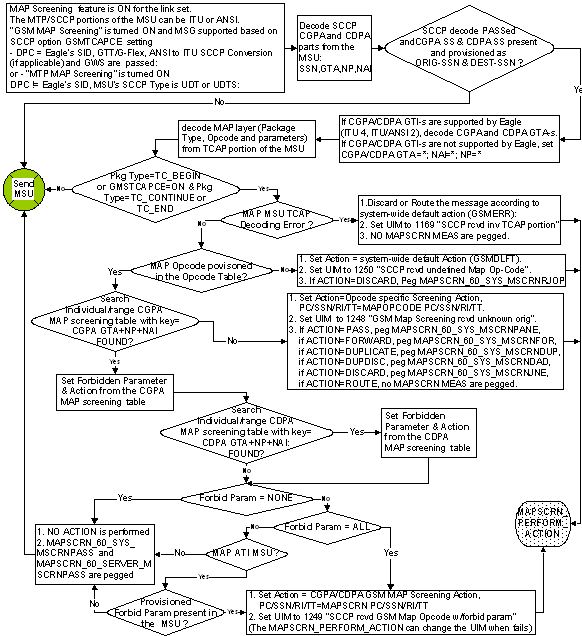
Sheet 1 of 2
GSM MAP Screening Details
GSM MAP screening verifies the MAP message format and performs screening before the message is routed to the destination. The following database tables are used in performing GSM MAP screening:
- SSN table
- MAP operations code table
- STP option table
- MAP screening table
GSM MAP Screening is performed in the following stages.
- The following fields from SCCP message are decoded:
- The SSN from the calling party address
- The SSN from the called party address
- The global title address from the calling party address
-
The global title address from the called party address (only if the Enhanced GSM MAP Screening feature is enabled and turned on).
Note:
If the MTPMAP Screening is enabled and turned on, the MSU (SCCP message types 9 - UDT, or 10 - UDTS only) is sent to GSMMAP Screening even if the MSU does not require GTT and is MTP routed. - GSMMAP Screening performs a lookup in the origination SSN table for an entry with the SSN of calling party address. If an entry is not found, GSMMAP screening is stopped and the message is routed to its destination using global title translation.
- GSMMAP Screening performs a lookup in the destination SSN table for an entry with the SSN of called party address. If an entry is not found, GSMMAP screening is stopped and the message is routed to its destination using global title translation.
- GSMMAP Screening checks to see if the CGPA and CDPAGTI values are supported in the EAGLE. The EAGLE supports only these GTI values: for an ANSI message - GTI value of 2; for an ITU message - GTI values of 2 or 4. If the CGPA and CDPAGTI values are supported, the GTA values are decoded. If the GTI values are not supported in the EAGLE, the GTA, NAI, and NP values for the CGPA or CDPA are set to asterisk (*). The asterisk (*) values for the GTA, NAI, and NP parameters allows the action of the provisioned wildcard entries for the CGPA/CDPAMAP screening tables to be performed, or the action for the OPCODE table to be performed (if no wildcard entries are provisioned for the CGPA or CDPA in the GSMMAP screening table).
- The MAP operations code and parameters are extracted from the MAP message. If the TCAP Package Type of the message is ITUTC-BEGIN, GSMMAP Screening continues.
If the
GMSTCAPCESCCP option is set to on and the TCAP Package Type is either ITU TC-CONTINUE or ITU TC-END, GSM MAP Screening continues. In order for GSM MAP Screening to be performed on these messages, the messages must meet the following requirements:- ITUTC-CONTINUE messages must have an Invoke component type.
- ITUTC-END messages must have a Return-Result (Test) type.
If the TCAP Package Type of the message is not ITU TC-BEGIN, GSM MAP Screening is stopped and the message is routed to its destination using global title translation, as if the message passed GSM MAP screening.
If the
GMSTCAPCESCCP option is set toon, and the TCAP Package Type of the message is not ITU TC-CONTINUE or ITU TC-END, GSM MAP Screening is stopped and the message is routed to its destination using global title translation, as if the message passed GSM MAP screening.If the TCAP portion is not in a valid format, the action defined by the GSM MAP screening decode error action from the STP option table (pass or discard) is performed and a UIM is generated indicating that an Invalid TCAP message received.
- GSMMAP Screening performs a lookup in the MAP screening table for an entry with the MAP operations code of the MAP message. If an entry is not found, the default action from the STP option table is performed. If the default action parameter value is
pass, the message is routed to its destination. If the default action parameter value isdiscard, the message is discarded. - GSMMAP Screening performs a lookup in the GSMMAP screening table for an entry containing the global title address of the calling party address. If an entry is not found in the GSMMAP screening table, the screening action defined in the GSMMAP operations code table by the
dfltactparameter of theent-gsms-opcodecommand is performed. - If the Enhanced GSMMAP Screening feature is enabled and turned on, GSMMAP Screening performs a lookup for an entry for the called party address in the GSMMAP screening table.
- If an entry is found in the MAP screening table, the forbidden parameter from the GSMMAP screening table is checked. If the forbidden parameter value is
none, the message is routed to its destination. If the forbidden parameter value isall, the screening action defined in the GSMMAP screening table by theactionparameter of theent-gsmmap-scrncommand is performed. For any other forbidden parameter, the parameter list of the message is examined. If the message is an ATI request and the forbidden parameter is found in the parameter list, then the screening action defined in the GSMMAP screening table by theactionparameter of theent-gsmmap-scrncommand is performed.The screening actions defined by the
dfltactparameter of theent-gsms-opcodecommand and theactionparameter of theent-gsmmap-scrncommand are:- DISCARD – do not route the MSU. The MSU is discarded (thrown away) and the appropriate UIM is issued. This is the default action value.
- PASS – route the message as normal to the destination and the appropriate UIM is issued.
- ATIERR – do not route the MSU and send a rejection message back to the originator.
- ROUTE – route the message as normal to the original destination node, defined by global title translation.
- FORWARD – route the original message to the forward node. The original message is not sent to the original node. If, however, the forwarded node is not available for routing then the MSU is routed to the original node, defined by global title translation.
- DUPLICATE – route the message as normal to the original destination, defined by global title translation, and route a copy of the original message to the duplicate node. If the MSU fails to route to the duplicate node, then a UIM is generated indicating the duplicate routing failure.
- DUPLICATE AND DISCARD – route the original message to the duplicate node. The original message is not sent to the original node. If, however, the duplicate node is not available for routing then the MSU is discarded.
Figure 5-2 shows how GSM MAP screening is performed.
Figure 5-2 GSM MAP Screening Details
GSM MAP Screening Example
Table 5-1 shows an example of the GSM MAP screening table.
Table 5-1 Example GSM MAP Screening Table
|
Authorized Origination Point (E.164 address) |
Numbering Plan |
Nature of Address Indicator |
MAP Operations Code |
Forbidden Parameters |
Screening Action |
|
6611273888 |
1 |
4 |
ATI_Request |
All |
Discard |
|
6611273444 |
1 |
4 |
SRI_for_SM |
All |
Discard |
|
6611273444 |
1 |
4 |
ATI_Request |
Subscriber state |
ATI-error |
|
5431111888 |
1 |
4 |
FW_SM |
None |
---- |
|
5431111777 |
1 |
4 |
ATI_Request |
All |
Pass |
In this example,
-
Any ATI_Request message from 6611273888 containing the numbering plan value of 1 and nature of address indicator value of 4 would be discarded.
-
Any SRI_for_SM from 6611273444 containing the numbering plan value of 1 and nature of address indicator value of 4 would be discarded.
-
An ATI_Request message from 6611273444 containing the numbering plan value of 1 and nature of address indicator value of 4 requesting the Location only would be routed. An ATI_Request message from 6611273444 requesting both the Location and Subscriber state would result in an ATI-error message being sent back to the originator. An ATI_Request message from 6611273444 requesting the Subscriber state only would result in an ATI-error message being sent back to the originator.
-
A FW_SM message from 5431111888 containing the numbering plan value of 1 and nature of address indicator value of 4 would be routed successfully, because no parameters are forbidden.
-
Any ATI_Request from 5431111777 containing the numbering plan value of 1 and nature of address indicator value of 4 would be routed successfully because of the “Pass” screening action. This could be used for testing purposes prior to screening.
Table 5-2 shows an example of the system-wide screening table. It specifies the action to be taken in the event that a MAP operations code was defined for MAP screening, but no specific entry was found in the MAP screening table.
Table 5-2 System-Wide Screening Table
|
MAP Operations Code |
Operations Code Specific Screening Action |
|
ATI |
ATI-error |
|
SRI_for_SM |
Discard |
GSM MAP Screening Procedures
The following procedures describe the steps needed to add, remove, or change GSM MAP Screening data in the database.
The items administered in this section are:
- Linkset with GSMMAP Screening enabled
- STP options for GSMMAP Screening
- GSM SSN
- GSM Opcodes
- GSMMAP Screening entries
- An option to enable or disable the processing of GSMMAP Screening TCAP Continue and TCAP End messages.
The procedures shown in this chapter use a variety of commands. For more information on these commands, refer to Commands User's Guide.
Figure 5-3 shows the relationships of the database elements that are configured in these procedures.
The following is a brief description of the GSM MAP Screening entities. These entities must be configured in the order that they are shown.
- The Global Title Translation (GTT) feature must be turned on with the
chg-featcommand using thegtt=onparameter. The global title translation feature must be on before the GSMMAP Screening feature can be enabled and turned on. Verify that the GTT feature is on using thertrv-featcommand.Note:
Once the Global Title Translation (GTT) feature is turned on with thechg-featcommand, it cannot be turned off.The GTT feature must be purchased before turning on the GTT feature. If you are not sure whether you have purchased the GTT feature, contact your Sales Representative or Account Representative.
- The GSMMAP Screening feature must be enabled with the
enable-ctrl-featcommand, and turned on with thechg-ctrl-featcommand. Verify the status of the GSMMAP Screening feature with thertrv-ctrl-featcommand.Note:
Once the GSMMAP Screening feature is enabled and turned on, it cannot be disabled or turned off. -
GSM MAP Screening can process TCAP Continue and TCAP End messages in addition to TCAP Begin messages by setting the SCCP option parameter
GMSTCAPCEtoonwith thechg-sccpoptscommand. Setting the SCCP option parameterGMSTCAPCEtooffdisables the processing of the TCAP Continue and TCAP End messages. The current value of theGMSTCAPCEparameter is shown in thertrv-sccpoptsoutput. For more information on setting the SCCP option parameterGMSTCAPCE, see the Changing the GSM MAP Screening TCAP Continue and End Message Processing Option procedure. - To use GSMMAP Screening on all types of linksets including ANSI linksets, or to provision CDPA entries in the GSMMAP Screening table, the Enhanced GSMMAP Screening feature must be enabled with the
enable-ctrl-featcommand, and turned on with thechg-ctrl-featcommand. Verify the status of the Enhanced GSMMAP Screening features with thertrv-ctrl-featcommand.Note:
Once the Enhanced GSMMAP Screening feature is enabled and turned on, it cannot be disabled or turned off. - MSUs that do not require global title translation and are MTP routed can be sent to GSMMAP Screening only of the MTPMAP Screening feature is enabled with the
enable-ctrl-featcommand, and turned on with thechg-ctrl-featcommand. The Enhanced GSMMAP Screening feature must be enabled and turned on to enable and turn on the MTPMAP Screening feature. - Linksets containing the
gsmscrn=onparameter must be in the database. Thegsmscrn=onparameter allows the messages on these linksets to be screened by the GSMMAP Screening feature. Verify this with thertrv-lscommand. If the necessary linksets are not in the database, add them with theent-lscommand, specifying thegsmscrn=onparameter. If the necessary linksets are in the database, but do not contain thegsmscrn=onparameter, change these linksets with thechg-lscommand, specifying thegsmscrn=onparameter. If the Enhanced GSMMAP screening feature is enabled and on, the adjacent point code of the linkset can be any type. If the Enhanced GSMMAP screening feature is not enabled and off, the adjacent point code of the linkset can be either an ITU international, ITU international spare, or 14 bit ITU national, 14-bit ITU national spare, or 24-bit ITU national point code. The EAGLE can contain either 14 bit or 24-bit ITU national point codes, but not both at the same time. - The GSMMAP screening options,
gsmdflt(GSMMAP screening default action) andgsmdecerr(GSMMAP screening decode error action), can be changed with thechg-stpoptscommand. The current values for these options can be verified with thertrv-stpoptscommand. TheGSMDFLTparameter allows the user to specify the default screening action (PASS or DISCARD) that occurs when a MAP operations code contained in the MSU is not found in the GSMMAP operations code table. Thegsmdecerrparameter allows the user to specify the default screening action (PASS or DISCARD) that occurs when an error is detected in the TCAP layer of the MSU being screened. Such errors included an invalid value for a parameter, length error, missing data, and so on. - The origination and destination subsystem numbers that are being screened using the GSMMAP screening feature need to be provisioned in the database. These subsystem numbers are shown in the
rtrv-gsmssn-scrncommand and provisioned using theent-gsmssn-scrncommand. - The concerned GSMMAP screening operation codes and the default screening action for the operation code need to be provisioned in the database. These operation codes are shown in the
rtrv-gsms-opcodecommand and provisioned using theent-gsms-opcodecommand. Theent-gsms-opcodeallows the user to provision a list of all operation codes that the EAGLE uses in performing GSM screening. If a point code and subsystem number is provisioned for the GSMMAP screening operation code, the point code and subsystem number must be shown in thertrv-mapoutput. If the flexible GTTLoad Sharing feature is enabled, a MAP set containing the point code and subsystem number must be assigned to the GSMMAP screening operation code. For more information on provisioning GSMMAP screening operation codes, see the Adding a GSM MAP Screening Operation Code procedure. - The GSMMAP screening entries that filter or allow TCAP messages for certain MAP operation codes need to be provisioned in the database. The GSMMAP screening entries are shown in the
rtrv-gsmmap-scrncommand and provisioned using theent-gsmmap-scrncommand. The messages are filtered or allowed based on the origination addresses (saddr/eaddr), numbering plan value (npv), nature of address indicator value (naiv), MAP opnames (opname), and forbidden (forbid) parameters. If the Enhanced GSMMAP Screening feature is enabled and on, the CGPA and CDPA of the messages are checked by the GSMMAP Screening table. If the Enhanced GSMMAP Screening feature is not enabled and off, only the CGPA of the messages are checked by the GSMMAP Screening table. If a point code and subsystem number is provisioned for the GSMMAP screening entry, the point code and subsystem number must be shown in thertrv-mapoutput. If the Flexible GTTLoad Sharing feature is enabled, a MAP set containing the point code and subsystem number must be assigned to the GSMMAP screening entry. For more information on provisioning GSMMAP screening operation entries, see the Adding a GSM MAP Screening Entry procedure.
Figure 5-3 GSM MAP Screening Database Relationships
Sheet 1 of 2
Sheet 2 of 2
Activating the GSM MAP Screening Feature
The GSM MAP screening feature is activated by enabling the GSM MAP Screening feature with the enable-ctrl-feat command, then by turning the feature on with the chg-ctrl-feat command. The status of the GSM MAP Screening feature can be verified with the rtrv-ctrl-feat command. Before the GSM MAP Screening feature is activated, the global title translation feature must be on. This can be verified with the rtrv-feat command.
Note:
Once the global title translation feature is turned on with thechg-feat command, it cannot be turned off.
The global title translation feature must be purchased before you turn the feature on with the chg-feat command. If you are not sure if you have purchased the global title translation feature, contact your Sales Representative or Account Representative.
This procedure can also be used to enable and turn on the Enhanced GSM MAP Screening feature. The enable-ctrl-feat and chg-ctrl-feat commands are used to enable and turn on the Enhanced GSM MAP Screening feature. The GSM MAP Screening feature must be enabled and turned on before the Enhanced GSM MAP Screening feature is enabled and turned on.
The enable-ctrl-feat command enables the feature by inputting the feature’s access key and the feature’s part number with these parameters:
:fak – The feature access key supplied by Oracle. The feature access key contains 13 alphanumeric characters and is not case sensitive.
:partnum – The Oracle-issued part number of the GSM MAP Screening and Enhanced GSM MAP Screening features.
- The GSMMAP Screening feature, 893013201
- The Enhanced GSMMAP Screening feature, 893012401
The enable-ctrl-feat command requires that the database contain a valid serial number for the EAGLE, and that this serial number is locked. This can be verified with the rtrv-serial-num command. The EAGLE is shipped with a serial number in the database, but the serial number is not locked. The serial number can be changed, if necessary, and locked once the EAGLE is on-site, with the ent-serial-num command. The ent-serial-num command uses these parameters.
:serial – The serial number assigned to the EAGLE. The serial number is not case sensitive.
:lock – Specifies whether or not the serial number is locked. This parameter has only one value, yes, which locks the serial number. Once the serial number is locked, it cannot be changed.
Note:
To enter and lock the EAGLE’s serial number, theent-serial-num command must be entered twice, once to add the correct serial number to the database with the serial parameter, then again with the serial and the lock=yes parameters to lock the serial number. You should verify that the serial number in the database is correct before locking the serial number. The serial number can be found on a label affixed to the control shelf (shelf 1100).
The GSM MAP Screening and Enhanced GSM MAP Screening features cannot be temporarily enabled (with the temporary feature access key).
Once these features have been enabled, the features must be turned on with the chg-ctrl-feat command. The chg-ctrl-feat command uses these parameters:
:partnum – The Oracle-issued part number of the GSMMAP Screening and Enhanced GSM MAP Screening features.
- The GSMMAP Screening feature, 893013201
- The Enhanced GSMMAP Screening feature, 893012401
:status=on– used to turn on the features that customer has purchased and enabled.Note:
Once the GSMMAP Screening and Enhanced GSMMAP Screening features are turned on, they cannot be turned off.
The status of the features in the EAGLE is shown with the rtrv-ctrl-feat command.
The GSM MAP Screening feature requires that (5-SM4G cards are installed and provisioned in the EAGLE. The Enhanced GSM MAP Screening feature requires that Service Module cards (E5-SM4G cards) are installed and provisioned in the EAGLE. E5-SM4G cards are shown by the entry DSM in the TYPE column of the rtrv-card output and SCCP in the APPL column of the rtrv-card output.
Figure 5-4 Activating the GSM MAP Screening Feature
Sheet 1 of 6
Sheet 2 of 6
Sheet 3 of 6
Sheet 4 of 6
Sheet 5 of 6
Sheet 6 of 6
Configuring the MTP MAP Screening Feature
Note:
When MTP routed messages are routed through SCCP Service Modules for MTP MAP screening, Eagle may replace the original OPC in message with secondary point code provisioned for the DPC (if a secondary point code is already provisioned for the DPC in the destination table), or with secondary point code provisioned for the linkset (if the linkset is uses MLS feature and the linkset is direct route to the destination), even if messages pass (no MAP screening action is performed) MAP screening.The
MTP
MAP screening feature is
enabled with the
enable-ctrl-feat command. Once enabled,
the feature can be turned on or off with the
chg-ctrl-feat command. If the feature
is already on, it can only be turned off. If the feature is off, it can only be
turned on.
Before the MTP MAP Screening feature is enabled and turned on, the Enhanced GSM MAP Screening feature must be enabled and on. The Measurements Platform must be enabled if MTP MAP Screening measurements is desired.
The status of the
MTP
MAP Screening and Enhanced
GSM
MAP Screening features can
be verified with the
rtrv-ctrl-feat command. The
rtrv-measopts command shows whether the
Measurements Platform is enabled or not.
enable-ctrl-feat command enables the
feature by inputting the feature’s access key and the feature’s part number
with these parameters:
Note:
As of Release 46.3, the fak parameter is no longer required. This parameter is only used for backward compatibility.:fak – The feature access
key supplied by Oracle. The feature access key contains 13 alphanumeric
characters and is not case sensitive.
:partnum – The
Oracle-issued part number of the
MTP
MAP Screening feature,
893013501
The MTP MAP Screening feature cannot be temporarily enabled (with a temporary feature access key).
The
chg-ctrl-feat command uses these
parameters:
:partnum – The
Oracle-issued part number of the
MTP
MAP Screening feature,
893013501.
:status=on – used to turn
the
MTP
MAP Screening feature on.
:status=off – used to
turn the
MTP
MAP Screening feature off.
Note:
Turning the MTPMAP Screening feature on allows GSMMAP Screening to be performed on all SCCP messages, even if these messages do not require Global Title Translation and are MTP routed. The value of theGSMSCRN parameter of the linkset
carrying these
SCCP messages must be
YES.
Note:
Turning the MTPMAP Screening feature off allows GSMMAP Screening to be performed only on those SCCP messages, on linksets with theGSMSCRN=YES value, that have passed
Global Title Translation and
Gateway Screening.
Note:
When MTP routed messages are routed through SCCP Service Modules for MTP MAP Screening, Eagle may replace the original OPC in the message with a secondary point code provisioned for the DPC (if a secondary point code is already provisioned for the DPC in the destination table), or with a secondary point code provisioned for the linkset (if the linkset is uses MLS feature and the linkset is a direct route to the destination), even if messages pass (no MAP screening action is performed) MAP screening.Figure 5-5 Configuring the MTP MAP Screening Feature
Sheet 1 of 2
Sheet 2 of 2
Configuring a Linkset for the GSM MAP Screening Feature
This procedure is used to configure
SS7 linksets for the
GSM
MAP Screening feature using
the
gsmscrn parameter of either the
ent-ls or
chg-ls command.
The
gsmscrn parameter specifies whether or
not
GSM
MAP screening is applied to
messages arriving on the linkset. This parameter can be applied to all
linksets, but this parameter can be specified for linksets with
ANSI adjacent point codes
only if the Enhanced
GSM
MAP Screening feature is
enabled and on. The values for this parameter are
on (GSM
MAP screening is applied to
the linkset) or
off (GSMMAP
screening is not applied to the linkset).
GSM
MAP screening is used to
screen
GSM
MAP messages to control
which external entities can request information about a
GSM subscriber and the
specific information these entities can request before allowing the
GSM
MAP message to pass through
to the
HLR.
Before the
gsmscrn parameter can be specified for
a specific linkset, the
GSM
MAP screening feature must
be enabled and on. The status of the
GSM
MAP Screening feature, and
if applicable the Enhanced
GSM
MAP screening feature, is
shown in the
rtrv-ctrl-feat command output with the
entries
GSM Map Screening (GMS) (for the
GSM
MAP Screening feature) and
Enhanced GMS (EGMS) (for the Enhanced
GSM
MAP Screening feature).
Perform the
Activating the GSM MAP Screening Feature
procedure to enable and turn on either of these features as required.
The value of the
gsmscrn parameter is only displayed in
the
rtrv-ls command output when a specific
linkset is being displayed with the
rtrv-ls:lsn=<linkset name>
command.
To configure a linkset for the
GSM
MAP Screening feature, the
ent-ls or
chg-ls commands uses these mandatory
parameters in addition to the
gsmscrn parameter.
:lsn– The name of the linkset. The linkset name can contain up to 10 characters, with the first character being a letter.:apc/apca/apci/apcn/apcn24– Adjacent point code – the point code identifying the node that is next to the EAGLE. This parameter is only mandatory for theent-lscommand.
Note:
See Chapter 2, Configuring Destination Tables in Database Administration - SS7 User's Guide for a definition of the point code types that are used on the EAGLE and for a definition of the different formats that can be used for ITU national point codes.Note:
The EAGLE can contain a 14-bit ITU-N point code (apcn) or a 24-bit
ITU-N point code (apcn24), but not both at the same time.
:lst– The linkset type of the specified linkset This parameter is only mandatory for theent-lscommand.
The
ent-ls and
chg-ls commands contain other optional
parameters that can be used to configure a linkset. These parameters are not
shown here because they are not necessary for configuring a linkset for the
GSMMAP Screening feature. These parameters
are explained in more detail in the Adding an SS7 Linkset procedure or in the
Changing an SS7 Linkset procedure in
Database Administration -
SS7 User's
Guide, or in the
ent-ls and
chg-ls command descriptions in
Commands User's Guide.
The EAGLE can contain 1024 linksets, with a maximum of 255 of these linksets being gateway linksets. A gateway linkset is a linkset that contains routes to a different network.
This examples used in this procedure are based on the examples shown in Table 5-3.
Table 5-3 GSM MAP Screening Linkset Configuration Table
| Linkset Names | Linkset APC | LST | GSMSCRN |
|---|---|---|---|
|
New Linksets Being Added |
|||
|
lsn5 |
10685 |
a |
on |
|
lsi7 |
3-150-4 |
a |
on |
|
Existing Linkset Being Changed |
|||
|
lsn4 |
N/A |
N/A |
on |
The linkset to be added cannot be in the database. This can be verified in step 1 of this procedure.
Canceling the
RTRV-LS and
RTRV-DSTN Commands
Because the
rtrv-ls and
rtrv-dstn commands used in this
procedure can output information for a long period of time, the
rtrv-ls and
rtrv-dstn commands can be canceled and
the output to the terminal stopped. There are three ways that the
rtrv-ls and
rtrv-dstn commands can be canceled.
- Press the
F9function key on the keyboard at the terminal where thertrv-lsorrtrv-dstncommands were entered. - Enter the
canc-cmdwithout thetrmparameter at the terminal where thertrv-lsorrtrv-dstncommands were entered. - Enter the
canc-cmd:trm=<xx>, where<xx>is the terminal where thertrv-lsorrtrv-dstncommands were entered, from another terminal other that the terminal where thertrv-lsorrtrv-dstncommands were entered. To enter thecanc-cmd:trm=<xx>command, the terminal must allow Security Administration commands to be entered from it and the user must be allowed to enter Security Administration commands. The terminal’s permissions can be verified with thertrv-secu-trmcommand. The user’s permissions can be verified with thertrv-userorrtrv-secu-usercommands.
For more information about the
canc-cmd command, go to
Commands User's Guide.
Figure 5-6 Configuring a Linkset for the GSM MAP Screening Feature
Sheet 1 of 4
Sheet 2 of 4
Sheet 3 of 4
Sheet 4 of 4
Changing the System-Wide GSM MAP Screening Options
The GSM MAP screening options can be changed with the chg-stpopts command after the GSM MAP screening feature has been activated. The chg-stpopts command contains two options for GSM MAP screening.
-
GSMDFLT– GSM MAP screening default action – Allows the user to specify the default screening action (PASS or DISCARD) that occurs when a MAP operations code contained in the MSU is not found in the GSM MAP operations code table. -
gsmdecerr– GSM MAP screening decode error action – Allows the user to specify the default screening action (PASS or DISCARD) that occurs when an error is detected in the TCAP layer of the MSU being screened. Such errors included an invalid value for a parameter, length error, missing data, and so on.
The GSM MAP Screening feature must be enabled and on before performing this procedure. Use the rtrv-ctrl-feat command to verify the status of the GSM MAP Screening feature. If the GSM MAP Screening feature is not enabled and off, go to the “Activating the GSMMAP Screening Feature” procedure to enable and turn on the GSM MAP screening feature.
When the GSM MAP screening feature is activated, the values for the gsmdflt and gsmdecerr parameters are set to pass. The current values for these options can be verified with the rtrv-stpopts command.
Figure 5-7 Changing the System-Wide GSM MAP Screening Options
Adding a GSM Subsystem Number Screening Entry
Use this procedure to provision the origination and destination SSNs (subsystem numbers) to be screened with the GSM MAP screening feature using the ent-gsmssn-scrn command.
The ent-gsmssn-scrn command uses these parameters.
:ssn – The subsystem number contained in either the calling party address (CGPA) or the called party address (CDPA) contained in the MAP message.
:type – The type of SSN, either an origination SSN (orig) or a destination SSN (dest). The origination SSN is found in the calling party address of the message. The destination SSN is found in the called party address of the message.
The GSM MAP Screening feature must be enabled and on before performing this procedure. Use the rtrv-ctrl-feat command to verify the status of the GSM MAP Screening feature. If the GSM MAP Screening feature is not enabled and off, go to the “Activating the GSMMAP Screening Feature” procedure to enable and turn on the GSM MAP screening feature.
You cannot specify an ssn and type parameter combination that already exists in the database.
This examples used in this procedure are based on the examples shown in Table 5-4.
Table 5-4 Example GSM MAP Screening SSN Configuration Table
| SSN | TYPE |
|---|---|
|
250 |
orig |
|
251 |
dest |
Figure 5-8 Adding a GSM Subsystem Number Screening Entry
Removing a GSM Subsystem Number Screening Entry
Use this procedure to remove an SSN (subsystem number) from the GSM MAP SSN screening table using the dlt-gsmssn-scrn command.
The dlt-gsmssn-scrn command uses these parameters.
:ssn – The subsystem number contained in either the calling party address (CGPA) or the called party address (CDPA) contained in the MAP message.
:type – The type of SSN, either an origination SSN (orig) or a destination SSN (dest). The origination SSN is found in the calling party address of the message. The destination SSN is found in the called party address of the message.
The ssn and type parameter combination specified in the dlt-gsmssn-scrn command must be in the database.
Figure 5-9 Removing a GSM Subsystem Number Screening Entry
Adding a GSM MAP Screening Operation Code
Use this procedure to provision the concerned GSM MAP screening operation codes and the default screening action for the operation code in the database using the ent-gsms-opcode command. This procedure allows the user to provision a list of all operation codes that the EAGLE uses in performing GSM screening.
The ent-gsms-opcode command uses these parameters.
:opcode – The MAP operation code. This parameter refers to the actual decimal value of the MAP operation codes from the TCAP layer of GSM MAP messages.
:opname – The name of operation code. This parameter lets the user give a meaningful name to the MAP operation code (opcode) entered. This name is used by subsequent commands such as dlt-/chg-gsms-opcode and ent-/chg-/dlt-/rtrv-gsmmap-scrn.
:dfltact – The default screening action. This parameter lets the user define a default screening action for the MAP operation code (opcode) entered. The default screening action is used when a matching CGPA (calling party) address is not found in the GSM MAP screening table or when a CGPA address is found but does not have the correct npv and naiv parameters as defined by the ent-gsmmap-scrn command. One of these actions can be assigned.
-
pass– Route the message as normal to the destination. -
discard– The MSU is to be discarded. -
atierr– An ATI (Any Time Interrogation) reject message is generated. This option is only valid for ATI MAP operation codes. -
route– Route the message as normal to the original destination node. -
forward– Route the original message to the forward node. The original message is not sent to the original node. If, however, the forwarded node is not available for routing then the MSU is routed to the original node. -
duplicate– Route the message as normal to the original destination and route a copy of the original message to the duplicate node. -
dupdisc– Duplicate and discard – Route the original message to the duplicate node. The original message is not sent to the original node.
:pc/pca/pci/pcn/pcn24 – The ANSI point code (pc/pca), ITU-I point code or ITU-I spare point code (pci), 14-bit ITU-N point code or 14-bit ITU-N spare point code (pcn), or 24-bit ITU-N point code (pcn24) of the node that the MSU is routed to by the forward, duplicate, or dupdisc screening actions. The EAGLE can contain 14-bit ITU-N point codes or 24-bit ITU-N point codes, but not both. To specify the pc/pca parameters, the Enhanced GSM MAP Screening feature must be enabled and on.
:ssn – The subsystem number of the node that the MSU is routed to by the forward, duplicate, or dupdisc screening actions. The values for this parameter are 2 to 255, or the value none. The default value for this parameter is none.
:force – The mated application override. Is the GSM MAP screening operation code to be entered without a mated application in the database (yes or no)?
:mapset – The MAP set ID, shown in the rtrv-map command. This parameter can be specified only if the Flexible GTT Load Sharing feature is enabled. The status of the Flexible GTT Load Sharing feature is shown in the rtrv-ctrl-feat output. To enable the Flexible GTT Load Sharing feature, perform the “Activating the Flexible GTT Load Sharing Feature” procedure in Database Administration - GTT User's Guide.
If the Flexible GTT Load Sharing feature is not enabled:
-
The
mapsetparameter cannot be used. -
The
pc/pca/pci/pcn/pcn24andssnvalues must be shown in thertrv-mapoutput, or else theforce=yesparameter must be specified.
If the Flexible GTT Load Sharing feature is enabled:
-
The
mapsetparameter can be specified only for GSM OPCODE entries that contain point code and subsystem entries. Thedfltactparameter value for these GSM OPCODE entries can be eitherforward,duplicate, ordupdisc. -
If the
dfltactparameter value for the GSM OPCODE entry will beforward,duplicate, ordupdisc, and thepc/pca/pci/pcn/pcn24andssnparameters will be specified for the GSM OPCODE entry, themapsetparameter must be specified. -
The
force=yesparameter can be used only if the MAP set assigned to the GSM OPCODE entry is the default MAP set. -
If the MAP set assigned to the GSM OPCODE entry is a MAP set other than the default MAP set, the
force=yesparameter cannot be used. The point code and subsystem contained in the GSM OPCODE entry must be in the MAP set assigned to the GSM OPCODE entry. -
If the default MAP set is assigned to the GSM OPCODE entry and the
force=yesparameter is not specified, the point code and subsystem contained in the GSM OPCODE entry must be in the default MAP set.
:ri - The routing indicator parameter. This parameter specifies whether a subsequent global title translation is required. This parameter has two values.
gt- subsequent global title translation is required.ssn- subsequent global title translation is not required. This is the default value for theriparameter.
:tt - the translation type that will be assigned to the GSM OPCODE entry. The values for this parameter are 0 to 255, or the value none which specifies that no translation type will be assigned to the GSM OPCODE entry.
The GSM MAP Screening feature must be enabled and on before performing this procedure. Use the rtrv-ctrl-feat command to verify the status of the GSM MAP Screening feature. If the GSM MAP Screening feature is not enabled and off, go to the “Activating the GSMMAP Screening Feature” procedure to enable and turn on the GSM MAP screening feature.
The opcode parameter value must be a number between 0 and 255 or an asterisk (*). The opcode=* parameter can be specified only if the Enhanced GSM MAP Screening feature is enabled and on. Use the rtrv-ctrl-feat command to verify the status of the Enhanced GSM MAP Screening feature. If the Enhanced GSM MAP Screening feature is not enabled or off, go to the “Activating the GSMMAP Screening Feature” procedure to enable and turn on the Enhanced GSM MAP screening feature.
The opname parameter value must be no more than 8 alphanumeric characters.
The word none cannot be used as a value for the opname parameter.
The dfltact=atierr parameter cannot be specified unless the value of the operation code (opcode) referenced by the opname parameter value is 71. The atierr option is only valid for ATI MAP operation codes; opcode=71 signifies an ATI MAP operation code.
The value specified for the opcode parameter cannot already exist in the GSM MAP operation code table.
The value specified for the opname parameter cannot already be used in the GSM MAP operation code table.
The pc/pca/pci/pcn/pcn24 and ssn values must be shown in the rtrv-map output, or else the force=yes parameter must be specified. If the pc/pca/pci/pcn/pcn24 and ssn values are not shown in the rtrv-map output, and a new mated application is to be added, perform one of the “Provisioning a Mated Application” procedures in Database Administration - GTT User's Guide and add the required mDatabaseated application with the pc/pca/pci/pcn/pcn24 and ssn values:
The force=yes parameter can be specified only with the pc/pca/pci/pcn/pcn24 and ssn parameters.
The dfltact=forward, dfltact=duplicate, or dfltact=dupdisc parameters can be specified only with the pc/pca/pci/pcn/pcn24 and ssn parameters. If the pc/pca/pci/pcn/pcn24 and ssn parameters are specified, the dfltact=forward, dfltact=duplicate, or dfltact=dupdisc parameters must be specified.
The pc/pca/pci/pcn/pcn24 and ssn parameters must be specified together.
The pc/pca/pci/pcn/pcn24 parameter values must be the DPC of a route and a proxy point code cannot be assigned to the point code. The pc/pca parameter value must be a full point code. The pc/pca parameter value can be a member of a cluster point code when that cluster point code is the DPC of a route. This can be verified with the rtrv-rte command. If the pc/pca/pci/pcn/pcn24 value is not shown in the rtrv-rte as the DPC of a route, go to the “Adding a Route Containing an SS7 DPC” procedure in Database Administration - SS7 User's Guide and add a new route containing the pc/pca/pci/pcn/pcn24 value. To verify whether or not a proxy point code is assigned to the pc/pca/pci/pcn/pcn24 value, enter the rtrv-dstn command with the point code value. If a proxy point code is assigned to the point code, choose another point code.
This examples used in this procedure are based on the examples shown in Table 5-5.
Table 5-5 Example GSM MAP Screening Operation Code Configuration Table
| OPCODE | OPNAME | DFLTACT | PC/PCA/PCI/ PCN/PCN24 | SSN | MAPSET |
|---|---|---|---|---|---|
|
100 |
pass100 |
pass |
N/A |
N/A |
N/A |
|
150 |
discard1 |
discard |
N/A |
N/A |
N/A |
|
71 |
ati |
atierr |
N/A |
N/A |
N/A |
|
25 |
route25 |
route |
N/A |
N/A |
N/A |
|
139 |
fwd139 |
forward |
3-159-7 |
128 |
dflt |
|
187 |
dup187 |
duplicate |
11519 |
79 |
10 |
|
93 |
dd93 |
dupdisc |
5-25-3 |
200 |
20 |
|
36 |
for1 |
forward |
002-002-002 |
10 |
25 |
|
* |
star |
pass |
N/A |
N/A |
N/A |
Figure 5-10 Adding a GSM MAP Screening Operation Code
Sheet 1 of 7
Sheet 2 of 7
Sheet 3 of 7
Sheet 4 of 7
Sheet 5 of 7
Sheet 6 of 7
Sheet 7 of 7
Removing a GSM MAP Screening Operation Code
Use this procedure to remove GSM MAP screening operation codes and the default screening action for that operation code using the dlt-gsms-opcode command.
The dlt-gsms-opcode command uses only one parameter, opname. The value for the opname parameter is the user-defined name for the operation code shown in the rtrv-gsms-opcode command output.
The opname value being removed cannot be referenced by any GSM MAP screening entries (shown in the rtrv-gsmmap-scrn command output). Use the Removing a GSM MAP Screening Entry procedure to remove any GSM MAP screening entries that reference the opname name value being removed from the database.
Figure 5-11 Removing a GSM MAP Screening Operation Code
Changing a GSM MAP Screening Operation Code
Use this procedure to change the attributes of the GSM MAP screening operation codes using the chg-gsms-opcode command. The procedure allows you to change the default screening action and the operation-code name for a specific operation code. The chg-gsms-opcode command uses these parameters.
:opname – The user-defined name for the operation code shown in the rtrv-gsms-opcode command output.
:nopname – The new user-defined name for the operation code.
:ndfltact – The new default screening action.
-
pass– Route the message as normal to the destination. -
discard– The MSU is to be discarded. -
atierr– An ATI (Any Time Interrogation) reject message is generated. This option is only valid for ATI MAP operation codes. -
route– Route the message as normal to the original destination node. -
forward– Route the original message to the forward node. The original message is not sent to the original node. If, however, the forwarded node is not available for routing then the MSU is routed to the original node. -
duplicate– Route the message as normal to the original destination and route a copy of the original message to the duplicate node. -
dupdisc– Duplicate and discard – Route the original message to the duplicate node. The original message is not sent to the original node.
:npc/npca/npci/npcn/npcn24 – The new ANSI point code (npc/npca), new ITU-I point code or ITU-I spare point code (npci), new 14-bit ITU-N point code or 14-bit ITU-N spare point code (npcn), or new 24-bit ITU-N point code (npcn24) of the node that the MSU is routed to by the forward, duplicate, or dupdisc screening actions. The EAGLE can contain 14-bit ITU-N point codes or 24-bit ITU-N point codes, but not both. The npc/npca parameters can be specified only if the Enhanced GSM MAP Screening feature is enabled and on.
:nssn – The new subsystem number of the node that the MSU is routed to by the forward, duplicate, or dupdisc screening actions
:force – The mated application override. Is the GSM MAP screening operation code to be entered without a mated application in the database (yes or no)?
:nmapset – The new MAP set ID, shown in the rtrv-map command. This parameter can be specified only if the Flexible GTT Load Sharing feature is enabled. The status of the Flexible GTT Load Sharing feature is shown in the rtrv-ctrl-feat output. To enable the Flexible GTT Load Sharing feature, perform the “Activating the Flexible GTT Load Sharing Feature” procedure in Database Administration - GTT User's Guide.
If the Flexible GTT Load Sharing feature is not enabled:
-
The
nmapsetparameter cannot be used. -
The
npc/npca/npci/npcn/npcn24andnssnvalues must be shown in thertrv-mapoutput, or else theforce=yesparameter must be specified.
If the Flexible GTT Load Sharing feature is enabled:
-
If the current
dfltactparameter value is eitherpass,route,discard, oratierr, and thedfltactparameter value is changed to eitherforward,duplicate, ordupdisc, the GSM OPCODE entry must be assigned to a MAP set with thenmapset=dfltparameter (to assign the GSM OPCODE entry to the default MAP set), or with thenmapset=<numbered MAP set ID>parameter (to assign the GSM OPCODE entry to a MAP set other the default MAP set). -
If the default MAP set will be assigned to the GSM OPCODE entry, the
npc/npca/npci/npcn/npcn24andnssnvalues must be shown in the default MAP set in thertrv-mapoutput. If thenpc/npca/npci/npcn /npcn24ornssnvalues are not shown in the default MAP set in thertrv-mapoutput, theforce=yesparameter must be specified. -
If a MAP set other than the default MAP set will be assigned to the GSM OPCODE entry, the
npc/npca/npci/npcn/npcn24andnssnvalues must be shown in that MAP set in thertrv-mapoutput. Theforce=yesparameter cannot be specified with thechg-gsms-opcodecommand. -
If the point code and subsystem values are not being changed, the
nmapsetparameter does not have to be specified unless the MAP set ID assigned to the GSM OPCODE entry is being changed. The new MAP set must contain the point code and subsystem values in the GSM OPCODE entry.
:nri - The new routing indicator parameter. This parameter specifies whether a subsequent global title translation is required. This parameter has two values.
gt- subsequent global title translation is required.ssn- subsequent global title translation is not required.
:ntt - the new translation type that will be assigned to the GSM OPCODE entry. The values for this parameter are 0 to 255, or the value none which removes and existing translation type that is assigned to the GSM OPCODE entry.
The nopname parameter value must be no more than 8 alphanumeric characters.
The reserved word none cannot be used as a value for the nopname parameter.
The ndfltact=atierr parameter cannot be specified unless the value of the operation code (opcode) referenced by the opname parameter value is 71. The atierr option is only valid for ATI MAP operation codes; opcode=71 signifies an ATI MAP operation code.
The npc/npca/npci/npcn/npcn24 and nssn values must be shown in the rtrv-map output, or else the force=yes parameter must be specified. If the npc/npca/npci/npcn/npcn24 and nssn values are not shown in the rtrv-map output, and a new mated application is to be added, perform one of the “Provisioning a Mated Application” procedures in Database Administration - GTT User's Guide and add the required mated application with the npc/npca/npci/npcn/npcn24 and nssn values.
The force=yes parameter can be specified only with the npc/npca/npci/ npcn/npcn24 and nssn parameters.
The ndfltact=forward, ndfltact=duplicate, or ndfltact=dupdisc parameters can be specified only with the npc/npca/npci/npcn/npcn24 and nssn parameters. If the npc/npca/npci/npcn/npcn24 and nssn parameters are specified, the ndfltact=forward, ndfltact=duplicate, or ndfltact=dupdisc parameters must be specified.
The npc/npca/npci/npcn/npcn24 and nssn parameters must be specified together.
The npc/npca/npci/npcn/npcn24 parameter values must be the DPC of a route or a member of a cluster route, and a proxy point code cannot be assigned to the point code. This can be verified with the rtrv-rte command. If the npc/npca/npci/npcn/npcn24 value is not shown in the rtrv-rte as the DPC of a route, go to the “Adding a Route Containing an SS7 DPC” procedure in Database Administration - SS7 User's Guide and add a new route containing the npc/npca/npci/npcn/npcn24 value. To verify whether or not a proxy point code is assigned to the npc/npca/npci/npcn/npcn24 value, enter the rtrv-dstn command with the point code value. If a proxy point code is assigned to the point code, choose another point code.
Figure 5-12 Changing a GSM MAP Screening Operation Code
Sheet 1 of 7
Sheet 2 of 7
Sheet 3 of 7
Sheet 4 of 7
Sheet 5 of 7
Sheet 6 of 7
Sheet 7 of 7
Adding a GSM MAP Screening Entry
Use this procedure to provision the
GSM
MAP screening entries that
filter or allow
TCAP messages for certain
MAP operation codes in the
database using the
ent-gsmmap-scrn command. The messages
are filtered or allowed based on the origination addresses (saddr/eaddr), numbering plan value (npv), nature of address indicator value (naiv),
MAP opnames (opname), and forbidden (forbid) parameters.
The
ent-gsmmap-scrn command uses these
parameters.
:saddr – The origination
address (1 - 15 decimal digits, 1 - 15 hex digits, or *) for a single entry or
the starting origination address for a range of entries of the
CGPA/CDPA entry to
be screened.
:eaddr – The ending
origination address (1 - 15 decimal digits or 1 - 15 hex digits) for a range of
entries of the
CGPA/CDPA entry to
be screened.
:action – The screening
action to take if a message is forbidden as defined by the
forbid parameter. One of these actions
can be assigned.
pass– Route the message as normal to the destination.discard– The MSU is to be discarded.atierr– An ATI (Any Time Interrogation) reject message is generated. This option is only valid for ATIMAP operation codes.route– Route the message as normal to the original destination node.forward– Route the original message to the forward node. The original message is not sent to the original node. If, however, the forwarded node is not available for routing then the MSU is routed to the original node.duplicate– Route the message as normal to the original destination and route a copy of the original message to the duplicate node.dupdisc– Duplicate and discard – Route the original message to the duplicate node. The original message is not sent to the original node.
:pc/pca/pci/pcn/pcn24 –
The
ANSI point code (pc/pca),
ITU-I point code or
ITU-I spare point code
(pci), 14-bit
ITU-N point code or 14-bit
ITU-N spare point code
(pcn), or 24-bit
ITU-N point code (pcn24) of the node that the
MSU is routed to by the
forward,
duplicate, or
dupdisc screening actions. The
EAGLE can contain 14-bit
ITU-N point codes or 24-bit
ITU-N point codes, but not
both. To specify the
pc/pca parameters, the Enhanced
GSMMAP Screening feature must be enabled and
on.
:ssn – The subsystem
number of the node that the
MSU is routed to by the
forward,
duplicate, or
dupdisc screening actions.
The values for this parameter are 2 to 255, or the
value
none. The default value for this
parameter is
none.
:force – The mated
application override. Is the
GSMMAP screening operation code to be entered
without a mated application in the database (yes or
no)?
:forbid – The forbidden
parameter value. If a forbidden parameter is detected, the message is rejected
by the action defined by the
action parameter. One of four forbidden
parameter values can be specified.
all– All parameters are forbidden. Take the specified screening action defined by theactionparameter for incoming messages that contain the entered address and operation code combination.none– No parameters are forbidden. Take the specified screening action defined by theactionparameter for incoming messages that contain the entered address and operation code combination.state– Take the specified screening action defined by theactionparameter for incoming messages that containstateas the forbidden parameter for the entered address and operation code combination.location– Take the specified screening action defined by theactionparameter for incoming messages that containlocationas the forbidden parameter for the entered address and operation code combination.
Note:
Thestate and
location values are valid only for
GSMATI messages.
:naiv – The nature of
address value (0 - 15 or *).
:npv – The numbering plan
value (0 - 127 or *).
:opname – The
user-defined name for the operation code. The
opname value references the operation
code (opcode) shown in the
rtrv-gsms-opcode command.
GSMMAP screening is performed on the
specified address or addresses for the referenced operation code.
:cgsr – The
CGPA screening reference name consisting of 1
alphabetic character and 3 optional alphanumeric characters.
:cdsr – The
CDPA screening reference name consisting of 1
alphabetic character and 3 optional alphanumeric characters.
:mapset – The
MAP set
ID, shown in the
rtrv-map command. This parameter can be
specified only if the Flexible
GTTLoad Sharing feature is enabled. The status of the
Flexible
GTTLoad Sharing feature is shown in the
rtrv-ctrl-feat output. To enable the
Flexible
GTTLoad Sharing feature, perform the “Activating the
Flexible
GTTLoad Sharing Feature” procedure in
Database Administration -
GTT User's Guide.
:ri - The routing
indicator parameter. This parameter specifies whether a subsequent global title
translation is required. This parameter has two values.
gt- subsequent global title translation is required.ssn- subsequent global title translation is not required. This is the default value for theriparameter.
:tt - the translation
type that will be assigned to the GSM MAP screening entry. This parameter
specifies the value that the translation type for the CdPA is set to as a
result of GSM MAP screening. The values for this parameter are 0 to 255, or the
value
none which specifies that no
translation type will be assigned to the GSM MAP screening entry.
Table 5-6 shows the parameter combinations that can be used in this procedure.
Table 5-6 Add GSM MAP Screening Entry Parameter Combinations
| Entry Containing a Point Code and SSN (See Note 1) Enhanced GSM MAP Screening Feature Enabled and On | Entry Without a Point Code and SSN (See Note 1) Enhanced GSM MAP Screening Feature Enabled and On | Entry containing the Action ATIERR (See Note 1) Enhanced GSM MAP Screening Feature Enabled and On | Entry Containing a Point Code and SSN (See Note 1) GSM MAP Screening Feature Enabled and On Only | Entry Without a Point Code and SSN (See Note 1) GSM MAP Screening Feature Enabled and On Only | Entry containing the Action ATIERR (See Note 1) GSM MAP Screening Feature Enabled and On Only |
|---|---|---|---|---|---|
|
Mandatory Parameters |
|||||
|
:opname = opname value (See Note 2) |
:opname = opname value (See Note 2) |
:opname = opname value containing opcode=71 (See Note 2) |
:opname = opname value (See Note 2) |
:opname = opname value (See Note 2) |
:opname = opname value containing opcode=71 (See Note 2) |
|
:cgsr = CGSR name (See Note 3) |
:cgsr = CGSR name (See Note 3) |
:cgsr = CGSR name (See Note 3) |
:cgsr = CGSR name (See Note 3) |
:cgsr = CGSR name (See Note 3) |
:cgsr = CGSR name (See Note 3) |
|
saddr = 0 - 15 decimal digits (See Notes 4, 5, and 6) |
saddr = 0 - 15 decimal digits (See Notes 4, 5, and 6) |
saddr = 0 - 15 decimal digits (See Notes 4, 5, and 6) |
|||
|
Optional Parameters |
|||||
|
:saddr = 0 - 15 hex digits, or * (See Notes 4, 5, and 6) |
:saddr = 0 - 15 hex digits, or * (See Notes 4, 5, and 6) |
:saddr = 0 - 15 hex digits, or * (See Notes 4, 5, and 6) |
:eaddr = 0 - 15 decimal digits (See Notes 4, 5, and 6) |
:eaddr = 0 - 15 decimal digits (See Notes 4, 5, and 6) |
:eaddr = 0 - 15 decimal digits (See Notes 4, 5, and 6) |
|
:eaddr = 0 - 15 hex digits (See Notes 4, 5, 6, and 7) |
:eaddr = 0 - 15 hex digits (See Notes 4, 5, 6, and 7) |
:eaddr = 0 - 15 hex digits (See Notes 4, 5, 6, and 7) |
:forbid = all |
:forbid = all, none (See Note 15) |
:forbid = state, location |
|
:cdsr = CDSR name (See Note 3) |
:cdsr = CDSR name (See Note 3) |
:cdsr = CDSR name (See Note 3) |
:action = forward, duplicate, dupdisc (See Note 9) |
:action = pass, discard, route (See Note 15) |
:action = atierr |
|
:forbid = all |
:forbid = all, none (See Note 15) |
:forbid = state, location |
:npv = 0 - 15, or * (See Note 8) |
:npv = 0 - 15, or * (See Note 8) |
:npv = 0 - 15, or * (See Note 8) |
|
:action = forward, duplicate, dupdisc (See Note 9) |
:action = pass, discard, route (See Note 15) |
:action = atierr |
:naiv = 0 - 127, or * (See Note 8) |
:naiv = 0 - 127, or * (See Note 8) |
:naiv = 0 - 127, or * (See Note 8) |
|
:npv = 0 - 15, or * (See Note 8) |
:npv = 0 - 15, or * (See Note 8) |
:npv = 0 - 15, or * (See Note 8) |
:pci/pcn/pcn24 = point code value (See Notes 10, 11, 12, 13, and 14) |
||
|
:naiv = 0 - 127, or * (See Note 8) |
:naiv = 0 - 127, or * (See Note 8) |
:naiv = 0 - 127, or * (See Note 8) |
:ssn = 0 - 255, none (See Notes 13, 14, and 16) |
||
|
:pc/pca/pci/pcn/ pcn24 = point code value (See Notes 10, 11, 12, 13, and 14) |
:force=yes (See Notes 13 and 14) |
||||
|
:mapset= dflt or numbered MAP set ID (See Notes 13 and 14) |
|||||
|
:ssn = 0 - 255, none (See Notes 13, 14, and 16) |
:ri = gt, ssn (See Note 16) |
||||
|
:force=yes (See Notes 13 and 14) |
:tt = 0 - 255, none |
||||
|
:mapset = dflt or numbered MAP set ID (See Notes 13 and 14) |
|||||
| :ri = gt, ssn (See Note 16) | |||||
| :tt = 0 - 255, none | |||||
|
Notes: 1. When a
CGPA entry ( 2. The
3. The
4. If a single entry is specified for the
CGPA/CDPA (that is, the
5. If a range of entries is specified for the
CGPA/CDPA (that is, the
6. The
7. The
8. If the Enhanced GSM MAP Screening feature is not enabled or
off, and either the
9. If the
10. The point code value must be the
DPC of a route or a member of
a cluster route. The
11. The EAGLE can contain 14-bit ITU-N point codes or 24-bit ITU-N point codes, but not both at the same time. 12. If either the point code or
13. If the Flexible GTT Load Sharing feature is not enabled:
14. If the Flexible GTT Load Sharing feature is enabled:
15. If the
16. If the
|
|||||
GSM screening entries can either be single entries or range entries. Single entries have precedence in screening over range entries. Thus the single entry table is searched first and if a match is found, the range table is never searched. Range entries may overlap single entries.
If a message is screened and does not contain matching
GTA,
NPV, and
NAIV values, the message is rejected. The
message is rejected with the default action defined by the
ent-gsms-opcode command for the
operation code (opcode) parameter entry
referenced by the operation name (opname)
parameter.
This examples used in this procedure are based on the examples shown in Table 5-7 and Table 5-8.
Table 5-7 Example CGPA GSM MAP Screening Configuration Table
| CGSR | SADDR | EADDR | NPV | NAIV | OPNAME | FORBID |
|---|---|---|---|---|---|---|
|
cg01 |
9194600000 |
--- |
5 |
75 |
pass50 |
none |
|
cg02 |
252555100000 |
252700000000 |
12 |
37 |
discard1 |
all |
|
cg03 |
8284540000 |
8284600000 |
--- |
--- |
ati |
state |
|
cg04 |
2416546464 |
--- |
0 |
127 |
route25 |
none |
|
cg05 |
854000000 |
857000000 |
3 |
99 |
dd93 |
all |
|
cg06 |
154363000000 |
155000000000 |
8 |
86 |
sri |
all |
|
cg07 |
368900000 |
369000000 |
9 |
111 |
dup187 |
none |
|
CGSR |
ACTION |
PC/PCA/PCI/ PCN/PCN24 |
SSN |
MAPSET |
||
|
cg01 |
pass |
N/A |
N/A |
N/A |
||
|
cg02 |
discard |
N/A |
N/A |
N/A |
||
|
cg03 |
atierr |
N/A |
N/A |
N/A |
||
|
cg04 |
route |
N/A |
N/A |
N/A |
||
|
cg05 |
forward |
3-201-7 |
100 |
DFLT |
||
|
cg06 |
duplicate |
9384 |
30 |
10 |
||
|
cg07 |
dupdisc |
4-102-6 |
150 |
20 |
Table 5-8 Example CDPA GSM MAP Screening Configuration Table
| CGSR | CDSR | SADDR | EADDR | OPNAME | NPV | NAIV | FORBID |
|---|---|---|---|---|---|---|---|
|
cg01 |
cd01 |
--- |
--- |
pass50 |
6 |
15 |
all |
|
cg02 |
cd15 |
--- |
--- |
discard1 |
10 |
15 |
all |
|
cg07 |
cd10 |
--- |
--- |
dup187 |
11 |
57 |
all |
|
CGSR |
CDSR |
ACTION |
PC/PCA/ PCI/PCN/ PCN24 |
SSN |
MAPSET |
||
|
cg01 |
cd01 |
pass |
N/A |
N/A |
N/A |
||
|
cg02 |
cd15 |
discard |
N/A |
N/A |
N/A |
||
|
cg07 |
cd10 |
dupdisc |
5-97-2 |
135 |
30 |
Figure 5-13 Adding a GSM MAP Screening Entry
Sheet 1 of 8
Sheet 2 of 8
Sheet 3 of 8
Sheet 4 of 8
Sheet 5 of 8
Sheet 6 of 8
Sheet 7 of 8
Sheet 8 of 8
Removing a GSM MAP Screening Entry
Use this procedure to remove the GSM MAP screening entries that filter or allow TCAP messages containing MAP operation codes, origination addresses, and forbidden parameters using the dlt-gsmmap-scrn command. The dlt-gsmmap-scrn command uses these parameters:
:opname – The user-defined name for the operation code. The opname value references the operation code (opcode) shown in the rtrv-gsms-opcode command output.
:cgsr – The CGPA screening reference name
:cdsr – The CDPA screening reference name
If the GSM MAP Screening entry contains CDPA entries, the individual CDPA entries can be removed without removing the CGPA entry. However, if you wish to remove the CGPA entry, all CDPA entries assigned to the CGPA entry must be removed before the CGPA entry can be removed.
To remove CDPA entries, the opname, cgsr, and cdsr parameters must be specified with the dlt-gsmmap-scrn command. To remove CGPA entries, the opname and cgsr parameters must be specified with the dlt-gsmmap-scrn command.
Unlike GTT (Global Title Translation) entries, the GSM MAP screening commands do not support splits of ranges during removing or changing entries.
Figure 5-14 Removing a GSM MAP Screening Entry
Sheet 1 of 2
Sheet 2 of 2
Changing a GSM MAP Screening Entry
Use this command to change the attributes of the GSM MAP screening entries that filter or allow TCAP messages for certain MAP operation codes using the chg-gsmmap-scrn command. The SCCP messages contain MAP operation codes, origination addresses, numbering plan values, nature of address indicator values, and forbidden parameters.
The chg-gsmmap-scrn command uses these parameters.
:opname – The user-defined name for the operation code. The opname value references the operation code (opcode) defined with the ent-gsms-opcode command. GSM MAP screening is performed on the specified address or addresses for the referenced operation code.
:naction – The new screening action to take if a message is forbidden as defined by the forbid parameter value. One of these actions can be assigned.
pass– Route the message as normal to the destination.discard– The MSU is to be discarded.atierr– An ATI (Any Time Interrogation) reject message is generated. This option is only valid for ATIMAP operation codes.route– Route the message as normal to the original destination node.forward– Route the original message to the forward node. The original message is not sent to the original node. If, however, the forwarded node is not available for routing then the MSU is routed to the original node.duplicate– Route the message as normal to the original destination and route a copy of the original message to the duplicate node.dupdisc– Duplicate and discard – Route the original message to the duplicate node. The original message is not sent to the original node.
:npc/npca/npci/npcn/npcn24 – The new ANSI point code (npc/npca), new ITU-I point code or ITU-I spare point code (npci), new 14-bit ITU-N point code or 14-bit ITU-N spare point code (npcn), or new 24-bit ITU-N point code (npcn24) of the node that the MSU is routed to by the forward, duplicate, or dupdisc screening actions. The EAGLE can contain 14-bit ITU-N point codes or 24-bit ITU-N point codes, but not both.
:nssn – The new subsystem number of the node that the MSU is routed to by the forward, duplicate, or dupdisc screening actions
:force – The mated application override. Is the GSM MAP screening operation code to be entered without a mated application in the database (yes or no)?
:nforbid – The new forbidden parameter value. If a forbidden parameter is detected, the message is rejected by the action defined by the action parameter value. One of four forbidden parameter values can be specified.
all– All parameters are forbidden. Take the specified screening action defined by thenactionparameter for incoming messages that contain the entered address and operation code combination.none– No parameters are forbidden. Take the specified screening action defined by thenactionparameter for incoming messages that contain the entered address and operation code combination.state– Take the specified screening action defined by thenactionparameter for incoming messages that containstateas the forbidden parameter for the entered address and operation code combination.location– Take the specified screening action defined by thenactionparameter for incoming messages that containlocationas the forbidden parameter for the entered address and operation code combination.
:cgsr – The current CGPA screening reference name.
:cdsr – The current CDPA screening reference name.
:ncgsr – The new CGPA screening reference name consisting of 1 alphabetic character and 3 optional alphanumeric characters.
:ncdsr – The new CDPA screening reference name consisting of 1 alphabetic character and 3 optional alphanumeric characters.
:nmapset – The new MAP set ID, shown in the rtrv-map command. This parameter can be specified only if the Flexible GTT Load Sharing feature is enabled. The status of the Flexible GTT Load Sharing feature is shown in the rtrv-ctrl-feat output. To enable the Flexible GTT Load Sharing feature, perform the “Activating the Flexible GTT Load Sharing Feature” procedure in Database Administration - GTT User's Guide.
:nri - The new routing indicator parameter. This parameter specifies whether a subsequent global title translation is required. This parameter has two values.
gt- subsequent global title translation is required.ssn- subsequent global title translation is not required.
:ntt - the new translation type that will be assigned to the GSM MAP screening entry. This parameter specifies the value that the translation type for the CdPA is set to as a result of GSM MAP screening. The values for this parameter are 0 to 255, or the value none which specifies removes the existing translation type from to the GSM MAP screening entry.
If a message is screened and does not contain matching npv and naiv values, the message is rejected. The message is rejected with the default action defined by the chg-gsms-opcode command for the operation code (opcode) parameter entry referenced by the operation name (opname) parameter.
Table 5-9 shows the parameter combinations that can be used in this procedure.
Table 5-9 Change GSM MAP Screening Entry Parameter Combinations
| Entry Containing a Point Code and SSN Enhanced GSM MAP Screening Feature Enabled and On | Entry Without a Point Code and SSN Enhanced GSM MAP Screening Feature Enabled and On | Entry containing the Action ATIERR Enhanced GSM MAP Screening Feature Enabled and On | Entry Containing a Point Code and SSN GSM MAP Screening Feature Enabled and On Only | Entry Without a Point Code and SSN GSM MAP Screening Feature Enabled and On Only | Entry containing the Action ATIERR GSM MAP Screening Feature Enabled and On Only |
|---|---|---|---|---|---|
|
Mandatory Parameters |
|||||
|
:opname = current opname value (See Note 2) |
:opname = current opname value (See Note 2) |
:opname = current opname value containing opcode=71 (See Note 2) |
:opname = current opname value (See Note 2) |
:opname = current opname value (See Note 2) |
:opname = current opname value containing opcode=71 (See Note 2) |
|
:cgsr = current CGSR value |
:cgsr = current CGSR value |
:cgsr = current CGSR value |
:cgsr = current CGSR value |
:cgsr = current CGSR value |
:cgsr = current CGSR value |
|
Optional Parameters (See Note 1) |
|||||
|
:cdsr = current CDSR value (See Notes 3 and 4) |
:cdsr = current CDSR value (See Notes 3 and 4) |
:cdsr = current CDSR value (See Notes 3 and 4) |
:nforbid = all |
:nforbid = all, none (See Note 13) |
:nforbid = state, location |
|
:nforbid = all |
:nforbid = all, none (See Note 13) |
:nforbid = state, location |
:naction = forward, duplicate, dupdisc (See Note 6) |
:naction = pass, discard, route (See Note 13) |
:naction = atierr |
|
:naction = forward, duplicate, dupdisc (See Note 6) |
:naction = pass, discard, route (See Note 13) |
:naction = atierr |
:ncgsr = new CGSR value |
:ncgsr = new CGSR value |
:ncgsr = new CGSR value |
|
:ncgsr = new CGSR value (See Notes 4 and 5) |
:ncgsr = new CGSR value (See Notes 4 and 5) |
:ncgsr = new CGSR value (See Notes 4 and 5) |
:npci/npcn/ npcn24 =point code value (See Notes 7, 8, 9, 10, 11, and 12) |
||
|
:ncdsr = new CDSR value (See Notes 3 and 5) |
:ncdsr = new CDSR value (See Notes 3 and 5) |
:ncdsr = new CDSR value (See Notes 3 and 5) |
:nssn = 0 - 255, none (See Notes 7, 8, 9, 10, 11, 12, and 14) |
||
|
:npc/npca/npci/ npcn/npcn24 = point code value (See Notes 7, 8, 9, 10, 11, and 12) |
:force=yes (See Notes 11 and 12) |
||||
|
:nmapset = dflt or numbered MAP set ID (See Notes 11 and 12) |
|||||
|
:nssn = 0 - 255, none (See Notes 7, 8, 9, 10, 11, 12, and 14) |
:nri = gt, ssn (See Note 14) | ||||
|
:force=yes (See Notes 11 and 12) |
:ntt = 0 - 255, none (See Note 15) | ||||
|
:nmapset = dflt or numbered MAP set ID (See Notes 11 and 12) |
|||||
| :nri = gt, ssn (See Note 14) | |||||
| :ntt = 0 - 255, none (See Note 15) | |||||
|
Notes: 1. At least one optional parameter must be specified with the 2. The 3. The 4. The 5. The 6. The point code value must be the DPC of a route or a member of a cluster route. The 7. The EAGLE can contain 14-bit ITU-N point codes or 24-bit ITU-N point codes, but not both at the same time. 8. If the new or current (if unchanged) 9. If only the point code or subsystem number value is being changed, the point code or subsystem number value being changed must be specified with the new value for the parameter being changed. The current value for the point code or subsystem number parameter not being changed must be specified. The 10. To specify the npc/npca parameters, the Enhanced GSM MAP Screening feature must be enabled and turned on. 11. If the Flexible GTT Load Sharing feature is not enabled:
12. If the Flexible GTT Load Sharing feature is enabled:
13. If the value of the 14. If, when the 15. The value |
|||||
Figure 5-15 Changing a GSM MAP Screening Entry
Sheet 1 of 6
Sheet 2 of 6
Sheet 3 of 6
Sheet 4 of 6
Sheet 5 of 6
Sheet 6 of 6
Changing the GSM MAP Screening TCAP Continue and End Message Processing Option
The option for enabling or disabling the processing of GSM MAP screening TCAP Continue and TCAP End messages can be changed with the chg-sccpopts command and with the following parameter:
:gmstcapce – This parameter has two values:
-
on– enables the processing of TCAP Continue and TCAP End messages. -
off– disables the processing of TCAP Continue and TCAP End messages.
The system default value for this parameter is off.
The value of the gmstcapce parameter is shown in the GMSTCAPCE field of the rtrv-sccpopts output. The GMSTCAPCE field of the rtrv-sccpopts output is shown only when the GSM MAP Screening feature is enabled and turned on. If the GMSTCAPCE field is not shown in the rtrv-sccpopts output, perform the “Activating the GSMMAP Screening Feature” procedure to enable and turn on the GSM MAP screening feature.
Figure 5-16 Changing the GSM MAP Screening TCAP Continue and End Message Processing Option