2 SIP Number Portability Configuration
Chapter 2, SIP Number Portability Configuration, describes the SIP-based Number Portability feature and the procedures necessary to configure the EAGLE to support this feature.
SIP Number Portability Feature Overview
The Session Initiation Protocol Number Portability (SIP NP) feature provides SIP-based Number Portability using EAGLE's RxDB (RTDB/RIDB). This feature adds a SIP interface to allow SIP NP requests to be received by an EAGLE card, processed by the EAGLE's RxDB, and a response transmitted back to the requestor.
The SIPHC GPL supporting a SIP stack over TCP is used and runs on the E5-SM8G-B and SLIC cards.
SIP NP Architecture
- The SIP64 GPL for SIP NP solution
- The SIP NP feature runs on E5-SM8G-B or SLIC cards
- The SIP64 GPL communicates with OAMHC cards and MCP cards over the IMT bus
- The E5-SM8G-B SIP card connects to ExAP using port A
- The E5-SM8G-B SIP card connects to SIP signaling network using port B
- The SLIC card running the SIP application connects to ExAP using ports A and D
- The SLIC card running the SIP application connects to the SIP signaling network using ports B and C
ExAP Interface
The SIP card connects to ExAP using port A. The RxDB data is downloaded on the SIP card in same manner as on other Service Module cards.
Figure 2-1 SIP Card Interface with ExAP
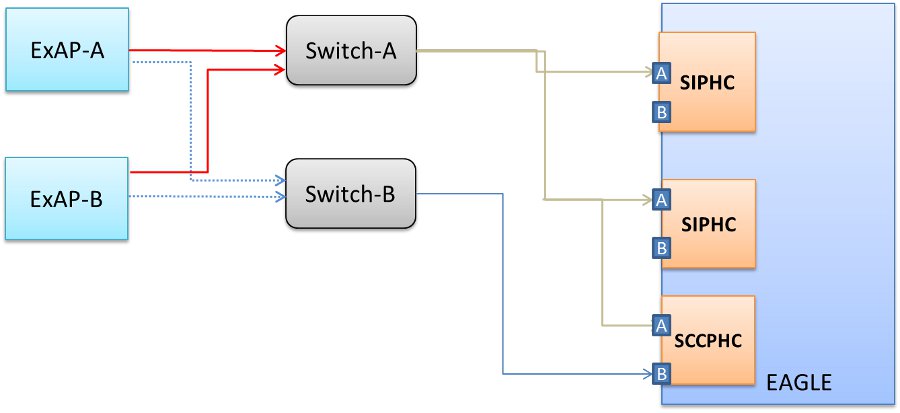
- If the connection between the ExAP and a SIP card goes down, the SIP card will continue to receive and process the SIP messages using the stale RxDB.
- If the connection between the ExAP and a SIP card goes down, in order to process SIP messages using an up-to-date RxDB, the user needs to manually change the cable to make an ExAP connection with another SIP card or ExAP switch. Alternatively, the SIP card can be inhibited to force SIP messages to be processed by other SIP cards in the system.
Performance
- The SIP card supports Server Mode only. Transport is TCP with up to 16 connections per local host.
- The supported rate is 4000 TPS per E5-SM8G or SLIC card. Sending unsupported SIP messages and network conditions, (as in, RTT), may degrade this rate.
- A customer provided load balancer may be required, in front of the EAGLE STP SIP cards, in order to load-share the traffic between the cards and the sites. For more information on load sharing, see SIP Redundancy.
- Card Protection/Traffic Protection is not guaranteed and may have unpredictable results if the traffic exceeds 500 TPS.
-
Note:
A UIM will alarm if SIP card reaches or exceeds 100% of capacity.
Capacity
A maximum of 100 phone contexts plus a default phone context can be provisioned. A maximum of 50 unique prefixes per phone context with a maximum of 500 prefixes in the NPBYPASS list is permitted. The same prefix can be present with another phone context. There is a maximum of 18 connections allowed per SIP card.
Hardware Requirements
The hardware requirements and configuration include these items:
- The SIP64 GPL runs on the E5-SM8G-B and SLIC cards.
- A maximum of 16 SIP cards can be configured per EAGLE:
Note:
The Ethernet port used for SNMP connects to the corresponding E5-OAM MASP backplane (either 850-0330-06/07 or 7333412) connector.
Note:
See the next section for Front Panel LED Operation.Refer to Hardware Reference for more information about the E5-SM8G-B and SLIC cards.
Front Panel LED Operation
This section describes the front panel LED operation for the E5-SM8G-B and SLIC cards when running the SIP application:
On the SM8G-B card, the Ethernet Interface A is used for ExAP (EPAP/ELAP) connectivity and the Ethernet Interface B is used for the Signaling Network:
Table 2-1 E5-SM8G-B Front Faceplate IP Interface/Logical Link Status LED Operation for Port A
| IP Interface Status | ExAP Connection | ||
|---|---|---|---|
| ExAP Connections Status | PORT A LED | ACT A LED | |
| IP Port not configured | N/A | Off | Off |
| Card Inhibited | |||
| Cable removed and/or not synced | N/A | Red | Red |
Sync and/or act-ip-lnk |
IP Connection Down | Green (100 Mbps)/
Amber (1Gbps) |
Red |
| IP Connection UP | Green (100 Mbps)/
Amber (1Gbps) |
Green | |
dact-ip-lnk |
N/A | Green | Red |
Table 2-2 E5-SM8G-B Front Faceplate IP Interface/Logical Link Status LED Operation for Port B
| IP Interface Status | Signaling Connection | ||
|---|---|---|---|
| Link/Connections Status | PORT A LED | ACT A LED | |
| IP Port not configured | N/A | Off | Off |
| Card Inhibited | |||
| Cable removed and/or not synced | N/A | Red | Red |
| Sync | Not Configured | Green | Red |
Sync and/or act-ip-lnk |
All are OOS-MT-DISABLED or OOS-MT | Green | Red |
| At least one or more connections is down (OOS-MT-DISABLED or OOS-MT) | Green | Red | |
| All configured connections are Active | Green | Green | |
dact-ip-lnk |
N/A | Green | Red |
On the SLIC card, the Ethernet Interfaces 1 and 4 (mapped to ports A and D, respectively, are used for ExAP connectivity and Ethernet Interfaces 2 and 3 (mapped to ports B and C, respectively) are used for the Signaling Network. As shown in Figure 2-2, backplane DB26 ports A and B are labeled on the backplane for each slot of the shelf (that is, Port <slot number> A and Port <slot number> B). Backplane adaptors (part number 830-1102-03) are attached to backplane ports A and B. The adaptor connected to backplane port A supports the port A Ethernet interface through adaptor port P3, and the adaptor connected to backplane port B supports the port B Ethernet interface through adaptor port P3.
Figure 2-2 SLIC SIP Card - Ethernet Interface Connections and Status LEDs
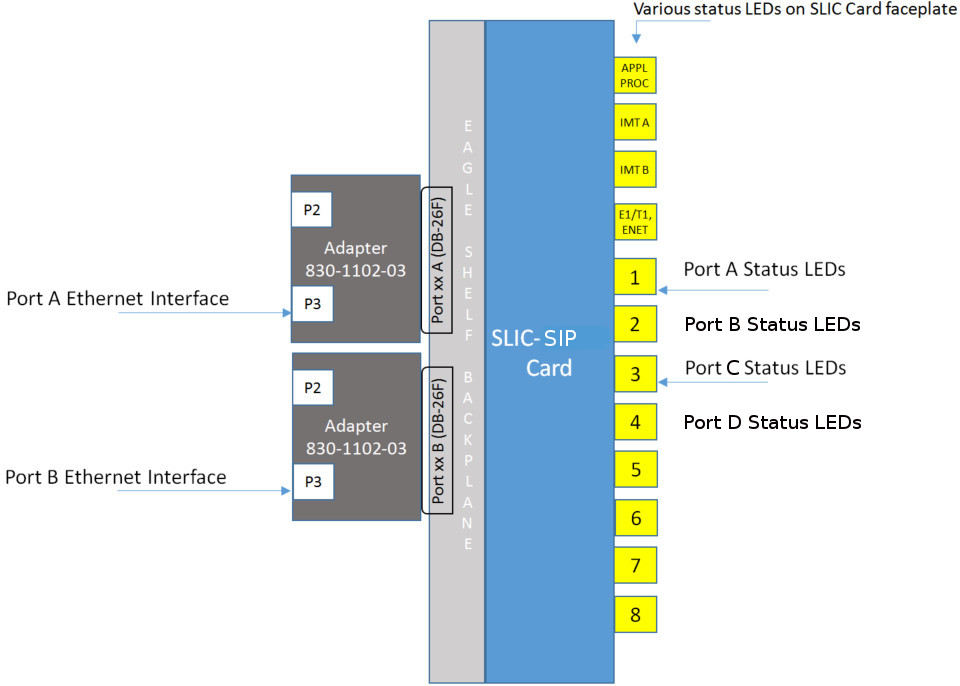
Figure 2-2 also shows the status LEDs 1 and 3 that are on the SLIC faceplate, and their associations with the A and B Ethernet interface ports. The status LEDs on the SLIC faceplate are pictured in Figure 2-3.
Figure 2-3 SLIC Faceplate Status LEDs
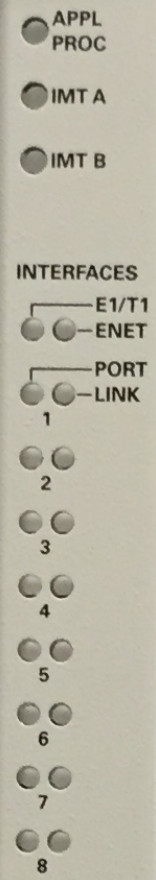
Table 2-3 and Table 2-4 describe LED operations for the Ethernet Interfaces on SLIC cards.
Table 2-3 SLIC Front Faceplate IP Interface/Logical Link Status LED Operation for Ports A and D (represented by LED 1 and 4)
| IP Interface Status | ExAP Connection | ||
|---|---|---|---|
| ExAP Connections Status | PORT LED | LINK LED | |
| IP Port not configured | N/A | Off | Off |
| Card Inhibited | |||
| Cable removed and/or not synced | N/A | Red | Red |
Sync and/or act-ip-lnk |
IP Connection Down | Green (100 Mbps)/
Amber (1Gbps) |
Red |
| IP Connection UP | Green (100 Mbps)/
Amber (1Gbps) |
Green | |
dact-ip-lnk |
N/A | Green | Red |
Table 2-4 SLIC Front Faceplate IP Interface/Logical Link Status LED Operation for Ports B and C (represented by LED 2 and 3)
| IP Interface Status | Signaling Connection | ||
|---|---|---|---|
| Link/Connections Status | PORT LED | LINK LED | |
| IP Port not configured | N/A | Off | Off |
| Card Inhibited | |||
| Cable removed and/or not synced | N/A | Red | Red |
| Sync | Not Configured | Green | Red |
Sync and/or act-ip-lnk |
All are OOS-MT-DISABLED or OOS-MT | Green | Red |
| At least one or more connections is down (OOS-MT-DISABLED or OOS-MT) | Green | Red | |
| All configured connections are Active | Green | Green | |
dact-ip-lnk |
N/A | Green | Red |
SIP Redundancy
Redundancy is divided into the signaling network side redundancy and private network side redundancy on either the E5-SM8G-B or SLIC.
E5-SM8G-B Signaling Network Redundancy
Signaling side redundancy is provided using an External IP Load Balancer. The External IP Load balancer will provide both scalability and load sharing.
EAGLE supports multiple SIP Application cards. Each card has separate IP addresses and operates independently.
The IP load balancer will make connections with all SIP cards and load share the traffic. If one SIP card goes down, traffic currently being handled by that card will get lost. SIP Load Balancer will not use that card for load sharing traffic until the card is ready to handle traffic again.
E5-SM8G-B Private Network Redundancy
Figure 2-4 SIP Redundancy
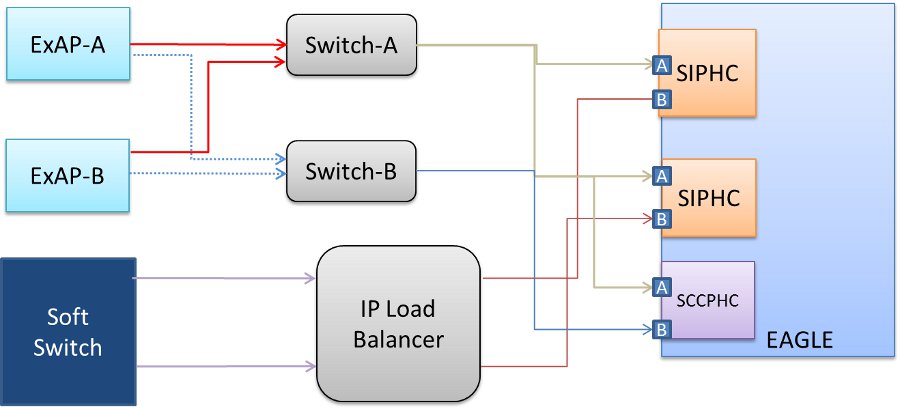
SLIC Network Redundancy
Four (4) network interfaces are supported for SIP NP: Two (2) interfaces for ExAP communication and two (2) interfaces for signaling. One SLIC card with the SIP application can connect to two (2) ExAPs and two (2) signaling networks at the same time. Interface A/D will be used for ExAP connectivity, while interface B/C used for the signaling network.
Figure 2-5 SLIC Network Redundancy Model
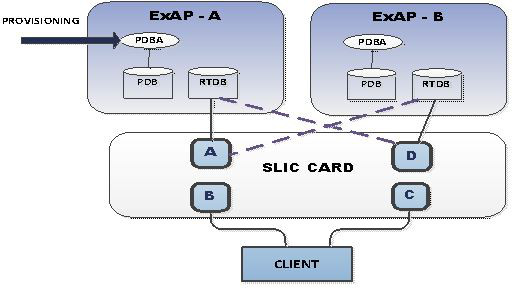
SLIC Signaling Network Redundancy
To achieve signaling network redundancy with the SIP application, operators need to configure parallel TCP/UDP connections on both interfaces. One UDP connection per interface will be possible with a SLIC card running the SIP application. If one interface/switch goes down, the operator needs to switch the traffic to another port/switch.
Figure 2-6 SLIC Card Signaling Network Redundancy
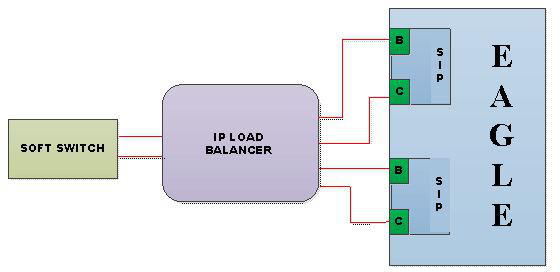
SLIC Private Network Redundancy
A SLIC card running the SIP application will connect to ExAP using ports A and D to support redundancy. The RTDB data will be downloaded in the same manner as on E5-SM8G-B cards.
The difference between the ExAP connectivity on a SLIC card and E5-SM8G-B card is that, upon the failure of one switch or port, the SLIC card starts data download via another switch or port in the same manner as data downloads for the SCCP application.
Note:
Failure of a port on a single SLIC card (out of many) will not cause the card to download via another port until all the cables are disconnected from the active EPAP.Figure 2-7 SLIC Card Private Network Redundancy
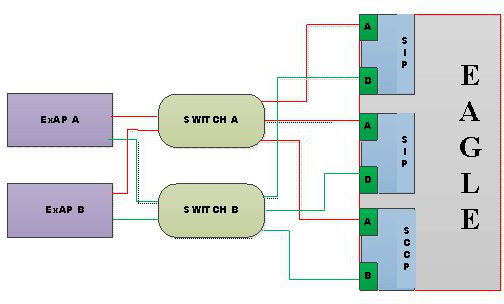
SIP Transports Layer Protocol
With the SLIC card, two (2) local hosts can be provisioned per card for SIP Signaling. The SIP application with SLIC supports a maximum of two (2) UDP connection and 16 TCP connections per card, but only one (1) UDP socket is allowed per interface (port).
TCP connections are distributed among two (2) interfaces per operator discretion.
System Prerequisites
Before any feature that is described in this manual can be enabled, the prerequisites listed in Table 2-5 are required in the system.
Table 2-5 System Prerequisites
| Prerequisite | Verification and Provisioning |
|---|---|
|
The system serial number must be correct and locked. For new installations, the system is shipped with an unlocked serial number. The serial number can be changed if necessary and must be locked after the system is on-site. For systems that are being upgraded, the serial number is usually already verified and locked. |
Note: The serial number cannot be changed after it is entered and locked in the system.Locate the serial number for the system on a label affixed to the control shelf (1100). Enter the Verify that the displayed serial number is correct for the system. If no serial number is displayed, enter the Enter the Enter the |
SIP NP Feature Prerequisites
- The EAGLE must be configured with ELAP or EPAP or both
- SM cards must be E5-SM8G-B or SLIC cards
SIP Configuration Procedure
- Verify, and provision if needed, the system prerequisites. See System Prerequisites.
- Verify, and provision if needed, the feature prerequisites. See SIP NP Feature Prerequisites.
- Enable the SIP NP feature, set system STP options, and turn on the SIP NP feature. See Enabling SIP NP, Setting STP Options, and Turning On SIP NP.
- Provision SIP NP options. See Provisioning the SIP NP Options.
- Provision SIP Cards. See Provisioning SIP Cards.
- Provision IP Hosts and IP Links. See Provisioning IP Hosts and IP Links.
- Provision SIP Connections . See Provisioning SIP Connections.
- Provision Common Screening List (CSL) for SIP NP. See Provisioning Common Screening List (CSL) for SIP NP.
- Provision SIP Connection Information. See Provisioning SIP Connection Information.
-
Configure the Measurements Platform if measurements are to be collected for SIP NP. See Configuring the Measurements Platform.
Refer to the procedures in Database Administration - System Management User's Guide for configuring the Measurements Platform feature and the EAGLE OA&M IP Security feature in the EAGLE.
The EAGLE can collect daily and 30-minute measurements for the SIP NP local subsystem. SIP NP measurements are collected only by the EAGLE Measurements Platform. UI measurements reports are not available for SIP NP.
- Verify, and provision if needed, SIP NP Maintenance. See SIP NP Maintenance.
Enabling SIP NP, Setting STP Options, and Turning On SIP NP
This procedure is used to enable the SIP NP feature, set the system STP options, and turn on the SIP NP feature in the EAGLE.
The SIP NP feature must be enabled using the SIP NP feature part number 893040601.
Note:
Controlled features are optional and you must be entitled to use them in your system. If you are not sure whether you are entitled to use a specific feature, contact your Oracle Sales or Account Representative.When the SIP NP feature is enabled, it is permanently enabled. The SIP NP feature cannot be temporarily enabled. After the SIP NP feature is enabled and turned on, the SIP NP feature cannot be turned off.
After the SIP NP feature has been enabled, the STP
option for the default country code must be set to an appropriate value for SIP
NP. The
chg-stpopts and
rtrv-stpopts commands support setting
the
defcc parameter for the SIP NP
feature.
Provisioning the SIP NP Options
The SIP NP feature must be turned on before this procedure can be completed. See Enabling SIP NP, Setting STP Options, and Turning On SIP NP.
The SIP NP options indicate the contents and formatting of SIP response messages.
Table 2-6 SIPOPTS Parameters
| Name | Constraints | Comment |
|---|---|---|
| INCLUDERN | ON or OFF
Default: ON |
Specifies whether RN parameter needs to be included or not included in the SIP 302 response. |
| INCLUDENPDI | ON or OFF
Default: ON |
Specifies whether NPDI parameter needs to be included or not included in the SIP 302 response. |
| NPLKUPFAIL | 302, 404
Default: 404 |
SIP Response type that needs to be sent when the DN is not found in RxDB, or, in case of ELAP, if the TN is not found or lookup is being performed on TN, which is not of length 10. |
| RNCONTEXT | String
Default: NULL |
rn-context is to be included in response. If the rn-context is present, the RN found during RxDB lookup is considered LOCAL. If rn-context is set to NULL, the RN found during RxDB lookup is considered GLOBAL. |
| RNFMT | RN (Routing Number (RN) only (i.e. without
CC or ASD or DN))
RNASD (Routing Number (RN) + ASD, if present (i.e., without DN)) GRNASD (Global RN + ASD) RNGRNDN (Routing Number + Global RN + DN) Default: RN |
Format of the RN parameter in the 302
Response. If
includeRN=on, then rn parameter will be
encoded, as per RNFMT, and the contact URI will be encoded as a DN.
|
| NPRSPFMT |
RN (Routing Number (RN) only (i.e., without CC or ASD or DN)) RNDN (Routing Number (RN) + DN (on which RTDB lookup was performed)) CCRNDN (Country Code (CC) + Routing Number (RN) + DN (without DEFCC)) RNASDDN (Routing Number (RN) + ASD + DN (on which RTDB lookup was performed)) RNASD (Routing Number (RN) + ASD) GRNASD (Global RN + ASD) RNGRNDN (Routing Number + Global RN + DN) |
Format of the Contact Header in the Response. If
|
Provisioning SIP Cards
- Enter
ent-card:loc=<SM card location>:type=dsm:appl=siphc:data=epapcommand to provision the SIP card for EPAP. - Enter
ent-card:loc=<SM card location>:type=dsm:appl=siphc:data=elapcommand to provision the SIP card for ELAP.
Provisioning IP Hosts and IP Links
CHG-IP-LNK / RTRV-IP-LNK
chg-ip-lnk command is used to provision the IP link table. The chg-ip-lnk command assigns an IP address to a port on the EAGLE card. The rtrv-ip-lnk command is used to display the configuration. Use these commands to configure and display the IP address for each SIP card. For example:
chg-ip-lnk:port=a:submask=255.255.255.0:mcast=yes:ipaddr=192.168.120.11:loc=1101:duplex=full:speed=100chg-ip-lnk:port=b:submask=255.255.255.0:mcast=yes:ipaddr=10.248.13.11:loc=1101:duplex=full:speed=100
ENT-IP-HOST / DLT-IP-HOST / RTRV-IP-HOST
The ent-ip-host, dlt-ip-host and rtrv-ip-host commands are used to define, delete and retrieve local and remote host names for IP addresses. Use these commands to define local and remote host names for the IP address. For example:
ent-ip-host:host=sip1101:ipaddr=10.248.13.11:type=localent-ip-host:host=tklc:ipaddr=10.248.13.9:type=remoteent-ip-host:host=tklc3:ipaddr=10.248.13.3:type=remote
ENT-IP-RTE
ent-ip-rte command must be used to enter the static route for the private network. For example:ENT-IP-RTE:LOC=1301:DEST=128.252.10.5:SUBMASK=255.255.255.255:GTWY=140.188.13.33CHG-IP-CARD
chg-ip-card command must be used to enter the default gateway. This default route is on the signaling network, not the private network. For example:CHG-IP-CARD:LOC=1211:DNSA=150.1.1.1:DOMAIN=NC.TEKELEC.COM:DEFROUTER=150.1.1.105Refer to Commands User's Guide for a complete description of these commands.
Provisioning SIP Connections
ENT-IP-CONN
The ent-ip-conn command is used to enter SIP transport information. The input to the ent-ip-conn command is listed in Table 2-7.
The IPCONN table supports the provisioning information related to the transport. The IPCONN table is provisioned with the following fields:
Table 2-7 SIP Transport Input Parameters
| Name | Constraints | Comment |
|---|---|---|
| Lhost - Local Hostname | String
Mandatory |
Domain name of the EAGLE SIP card |
| Lport - Local Port | Integer
Mandatory |
IP port on EAGLE SIP cards |
| Rhost - Remote Hostname | String
Optional |
Domain name of the remote end. Remote HOST is mandatory for TCP. |
| Rport - Remote Port | Integer
Optional |
IP port of remote end. Remote PORT is mandatory for TCP. |
| Prot - Protocol | TCP
Optional Default - TCP |
Underlying protocol |
| Cname - Connection name | Alphanumeric string
Mandatory |
Name identifying a connection |
| Open | Yes, No
Optional Default - No |
Connection state. Open for traffic or not open for traffic. |
ent-ip-conn:rhost=tklc3:prot=tcp:lhost=sip1101:lport=1111:rport=5551:cname=tcp1101
CHG-IP-CONN
chg-ip-conn command is used to enable or disable a particular SIP connection to receive SIP traffic. The input to CHG-IP-CONN command is cname and status. For example:
chg-ip-conn:cname=tcp1101:open=yes
Refer to Commands Manual for a complete description of the ent-ip-conn and chg-ip-conn commands, including the related dlt-ip-conn and rtrv-ip-conn commands.
Provisioning Common Screening List (CSL) for SIP NP
The CSL command set (ent/chg/dlt/rtrv-csl) provisions prefixes for the SIP NP feature. The CSL for SIP NP is NPBYPASS. A maximum of 500 entries are supported in the CSL table NPBYPASS list.
ENT-CSL
ent-csl command is used to provision the prefix part number in the NPBYPASS list of the CSL table. The input to ent-csl command is the part number or the feature name of the SIP NP, list type (list=NPBYPASS), prefix digit string (ds), and the value of pfxstrip (yes or no). The default value for pfxstrip is no. For example:
ent-csl:feature="sip number portability":list=npbypass:ds=0000000056:pfxstrip=noent-csl:pn=893040601:list=npbypass:ds=22331:pfxstrip=yes
Refer to Commands Manual for a complete description of the ent-csl command, including the related chg-csl, dlt-csl, and rtrv-cslcommands.
Provisioning SIP Connection Information
The following command is used to add SIP Number Normalization rules. This command is also referred to as SIP Number Pre-processing (SIP-NPP).
The number normalization rules in Table 2-8 have the following fields:
Table 2-8 SIP Number Normalization Parameters
| Name | Constraint | Comment |
|---|---|---|
| Phone Context (PHCTXT) |
- Mandatory - String, (0-9, A-Z, '+','*',' #', '@',' .') or DFLT. |
If the phone-context is matched, then the prefix configured against the phone-context will be looked up. |
| Prefix (PFX) |
- 1 to 15 digits - Valid characters are Hex digits [0-9], [a-f] '+', '*', '#','-'. |
If the prefix matches, the digit string will be normalized by deleting the digits, as per NPDD, and by adding NPDS. |
| Number of digits to be deleted (NPDD) |
Range 0-15 [default: 0] |
The NPDD specifies the number of digits that need to be deleted from the incoming digit string. |
| New prefix to be substituted (NPDS) |
- 1 to 15 digits or None - Valid characters are Hex digits [0-9], [a-f] or None. [default: None] |
The NPDS specifies new prefix digits that need to be added to digit string after deleting the NPDD. |
ENT-SIP-NPP
ent-sip-npp command is used to provision the number normalization rules. The input to the ent-sip-npp command is phone-context, prefix, NPDD and NPDS. Use these commands to configure the number normalization rules. For example:
ent-sip-npp:phctxt=abc@.com:npdd=1:npds=2:pfc=*6-7-2
Refer to Commands Manual for a complete description of the ent-sip-npp command, including the related chg-sip-npp, dlt-sip-npp, and rtrv-sip-nppcommands.
Configuring the Measurements Platform
The EAGLE can collect daily and 30-minute measurements for the SIP NP service. SIP NP measurements are collected only by the EAGLE Measurements Platform. Only rept-meas reports are available for SIP NP.
See SIP NP Measurements and refer to Measurements Reference for information about measurements for SIP NP.
Refer to the procedures in the Database Administration - System Management User's Guide for configuring the Measurements Platform feature in the EAGLE.
SIP NP Measurements
The SIP NP feature supports the following measurements pegs on a per SYSTEM basis. All pegs will be pegged per 30 minutes and on daily basis:
- Total number of SIP INVITE received (including re-transmits)
- Number of SIP Transactions Canceled
- Number of 100 Responses sent
- Number of 200 Responses sent
- Number of 302 Responses sent
- Number of 4xx Responses sent (total of 400 to 499 sent)
- Number of 5xx Responses sent (total of 500 to 599 sent)
- Number of SIP INVITE messages for which RxDB lookup was successfully performed and RN was found
- Number of SIP INVITE messages for which RxDB lookup was not performed
- Number of SIP INVITE messages for which RxDB lookup returned "DN not found"
- Number of SIP INVITE messages for which RxDB lookup returned "RN not found"
Table 2-9 SIP Measurement Registers
| Register | Description |
|---|---|
| INVITERCVD | Total number of SIP INVITE received (including re-transmits) |
| CANCRCVD | Number of CANCEL received |
| PROVRSPSENT | Number of 1xx Responses sent |
| OKRSPSENT | Number of 2xx Responses sent |
| RDRCTSENT | Number of 302 Responses sent |
| CLNFAILSENT | Number of 4xx Responses sent |
| SRVERRSENT | Number of 5xx Responses sent |
| NPSUCC | Number of SIP INVITE messages for which RxDB lookup was successfully performed and RN/ASD was found |
| NPBYPASSSUC | Number of SIP INVITE messages for which RxDB lookup was not performed |
| INVALIDDN | Number of SIP INVITE messages for which RxDB lookup returned "DN not found" |
| NPRNNF | Number of SIP INVITE messages for which RxDB lookup returned "RN not found" |
SIP NP Maintenance
REPT-STAT-SIP
This command is used to display the overall status of the SIP service on the EAGLE.
rept-stat-sip command is either given without a parameter or with a LOC parameter. The PEAKRESET parameter is supported to reset peak values to the current TPS. For example:REPT-STAT-SIP
REPT-STAT-SIP:LOC=XXXX
REPT-STAT-SIP:PEAKRESET=YES
rept-stat-sip command displays the following pegs in the following conditions:
| PEGS | Condition |
|---|---|
| SUCCESS | 302 sent for any case except SIP NP Prefix Screening Successful |
| WARNING |
RN-more is than 25 digits Tel- is more than 30 digits |
| ERROR |
4xx sent 5xx sent |
| BYPASS | SIP NP Prefix Screening Successful (rn/npdi present in INVITE or CSL lookup successful) |
REPT-STAT-IPCONN
rept-stat-ipconn command used to display the dynamic status of SIP transport. No input parameter is needed with REPT-STAT-IPCONN. For example:REPT-STAT-IPCONNTimers
SEND-MSG Command
| Timer | Default Value | Meaning |
|---|---|---|
| T1 | 500 ms | Round-trip time (RTT) estimate |
| Timer G | initially T1 | INVITE response retransmission interval |
Timer-G can be increased in case the RTT is high in the network. In cases where RTT is high, the response interval will be bigger. To avoid re-transmissions, Timer G or T1 can be increased.
send-msg:loc=xxxx:ds=x:da=h'08:f=h'18:d0=h'xx:d1=h'xx:d2=h'xx:d3=h'xx:d4=h'xx:d5=h'xx:d6=h'xx:d7=h'00 command, where:
- d0, d1, d2 and d3 is the value of timer T1
- d4,d5,d6 & d7 will be the value of timer G
To display the timers' values, enter send-msg:loc=xxxx:ds=x:da=h'08:f=h'19 command.
Supported SIP Messages
SIP messages are classified as requests or responses. Following incoming SIP requests, messages are processed by the EAGLE. The SIP NP feature discards all other SIP Request messages and responds back with 400 "Bad Request."
The SIP NP feature creates the following SIP requests:
-
INVITE: used to establish a media session between user agents.
-
ACK: confirms reliable message exchanges.
-
CANCEL: terminates a pending request
The SIP NP feature processes the following SIP responses:
- 100 (Trying)
- 200 (OK)
- 302 (Moved Temporarily)
- 400 (Bad Request)
- 404 (User Not Found)
- 481 (Transaction Does Not Exist)
- 500 (Server Internal Error)
- 503 (Service Unavailable)
Functionality
General Feature Information
- The SIP Number Portability feature co-exists with all other EPAP and ELAP based applications, such as G-Port, G-Flex WLNPS, and LRNQT.
- The SIP card handles only SIP traffic. No SCCP traffic will be handled by the SIP card.
- SIP INBOUND - includes processing of the incoming INVITE, ACK and CANCEL requests
- NP Lookup processing - includes RxDB download requirements for SIP card and NP Lookup
- SIP OUTBOUND - includes creating and sending appropriate SIP response messages
RxDB Interface and Download Information
- The SIP card starts RxDB download once SIP feature is turned ON.
- The SIP card is in IS-ANR state until RxDB download is complete.
- If the SIP card is IS-ANR, a SIP INVITE request is received, and SIP NP Prefix Screening is successful, SIP 302 response will be encoded and sent back to the originator.
- If the SIP card is IS-ANR and any SIP INVITE is received that requires NP lookup, request will be discarded with SIP 500 "Server Internal Error" response.
- If the SIP card receives a SIP INVITE request when the SIP card is in MPS_UNAVAILABLE state and NP Lookup is required, SIP 500 "Server Internal Error" response will be encoded and sent back to the originator.
Number Normalization Logic
If the dialed string is a Global Number, then Number Normalization is skipped and RxDB lookup is performed. "+" is removed from the dialed string before RxDB lookup.
- +
- #
- -
- *
Any remaining visual characters in the SIP URI cannot be configured for a prefix match. If unsupported characters are present in the received digit string, the prefix match fails.
SIP Inbound
- The SIP NP feature supports only SIP INVITE, ACK and CANCEL Requests.
- If ACK is received, the SIP Application will discard it.
- If a CANCEL request is received and a corresponding INVITE request exists, the SIP card will prepare and send a SIP 200 (ok) response.
- A CANCEL request will not impact the corresponding INVITE request. The SIP card will always process the CANCEL request after handling the INVITE request.
- If a CANCEL request is received and the corresponding INVITE transaction does not exist, the SIP NP feature will discard the request and respond back with SIP 481 response.
- If a SIP request message other than INVITE/CANCEL/ACK is received, then the SIP NP feature will discard the request and send SIP 400 ("Bad Request") response back to the Originator. UIM "1300: SIP rcvd invalid msg" will also be generated.
- If any decode failure is detected, then The SIP NP feature will discard the request and send SIP 400 "Bad Request" response back to the Originator. UIM "1298: SIP msg decode failed" will also be generated. For more information, see Unsolicited Alarm and Information Messages Reference.
- When SIP INVITE request is received, EAGLE responds back with 100 (Trying).
- The SIP NP feature supports SIP INVITE with SIP URI with user = phone and TEL URI.
- EAGLE supports SIP NP parameters "rn", "rn-context" and "npdi" in TEL/SIP URI. Each parameter can appear only once in the URI.
SIP NP Prefix Screening
- The SIP Application checks for the presence of the "rn" parameter in SIP/TEL URI of the RURI. If "rn" is present, then RxDB lookup will not be performed. This is true even when the "npdi" parameter is also present.
- The SIP NP feature checks for the presence of "npdi" parameter in the SIP/TEL URI of the RURI. If "npdi" is present, then RxDB lookup will not be performed.
Note:
The SIP NP feature considers this as an "RN not found" scenario. It will create SIP 302 response and send it back to the originator. - If incoming SIP Request message does not contain both "npdi" and "rn", then SIP Application will perform prefix search in NPBYPASS list.
- Before CSL lookup is performed, received digit strings will be conditioned as follows:
- If the dialed string begins with "+", then it is stripped
- If all visual characters are removed
- If Default Country Code (DEFCC) is present in the dialed string, it is also stripped
The resulting string is the Conditioned Digit String.
- The Conditioned Digit string is searched in NPBYPASS list for the longest matching prefix.
Note:
If the stripped digit string is more than 15 digits, then only the leading 15 digits will be matched in CSL - If NPBYPASS list lookup is successful and matching entry has PFXSTIP as yes, then the matched prefix is stripped from received dialed string for further processing.
Note:
DEFCC and visual characters are re-added if they were removed before the CSL lookup.Note:
The SIP Application will consider it an "RN found" scenario. It will create SIP 302 response and send it back to the originator. - If NPBYPASS list lookup is successful and matching entry has PFXSTIP as no, then the received dialed string is used for further processing.
Note:
The SIP NP feature will consider it as "RN not found" scenario. It will create SIP 302 response and send it back to the originator. - If NPBYPASS list lookup is unsuccessful, the SIP NP feature will proceed for Number Normalization using the received dialed string.
NP Lookup Processing
Number Normalization
SIP NP supports two types of numbers in a URI:
- Global Numbers - numbers in the international E.164 format (including the country code) prefixed by a "+" sign. Example: +1-919-333-5555.
- Local Numbers - if a number is not preceded by a "+" sign, it is interpreted as a Local Number. Example: 643-4520. Local Numbers must be used in conjunction with a private numbering plan schema, or some other schema (e.g., provision-able attributes) that helps to determine the type of number. In the corresponding URI, the parameter "phone-context" must be present, giving additional information on the number.
A SIP Request-URI (RURI) containing a Global Number can be used as a fully qualified E.164 MSISDN number of a mobile subscriber that can be used (excluding the "+" prefix) to query an HLR. This is the only acceptable form allowed for TEL URIs.
RxDB Lookup
- The RxDB lookup is performed on Normalized digit string.
- The RTDB lookup will be performed on the individual entries first, then if the match is not found, the range DNs will be searched.
- The RIDB lookup will be performed on the NPA-NXX first, then if the match is found, TNs will be searched. The LRN associated with TN will be used as RN.
SIP Outbound
- If the NP Lookup Successful and RN is found
- If the NP Lookup Successful but RN not found
- If there is a Lookup Failure
- If the RxDB lookup fails with "DN not found" and the Number Portability Lookup Failure option is 302, then a SIP 302 response is be created and sent back to the originator with the contact header set to the following:
- The "via," "to," "from" parameters of SIP 302 response will be encoded as in SIP INVITE
- If the RxDB lookup fails with "DN not found" and the Number Portability Lookup Failure option is 404, then the SIP NP feature prepares a 404 "Not Found" response and send it back to the originator:
- The "via", "to", "from" parameters of SIP 404 response will be encoded as in SIP INVITE
NP Lookup Successful but RN not found
- If the RN is not found during NP lookup, then a SIP 302 response is created and sent back to the originator with the contact header set to the following:
- The contact URI is set to the value of the RURI in the request.
- The "npdi" parameter is added as an URI parameter to the contact URI indicating that the NP dip has occurred only if the system has been configured.
NP Lookup Successful and RN is found
- If the RN is found during NP lookup, then a SIP 302 response is created and sent back to the originator with the contact header set to the following:
- The contact URI is set to the value of the RURI in the SIP Request.
- The "rn" parameter is added as an URI parameter to the contact URI and its value is set to the Routing number if the system has been configured.
- The "npdi" parameter is added as an URI parameter to the contact URI indicating that the NP dip has occurred only if the system has been configured.
SIP Card Availability
- If SIP card(s) are configured on EAGLE but none of the SIP cards are in IS-NR state, EAGLE will raise a CRITICAL alarm "619 - SIP SYSTEM is not available." For more information, see Unsolicited Alarm and Information Messages.
- If the number of active SIP cards (i.e. in IS-NR state) are less than half the configured SIP cards, then EAGLE will raise a Major Alarm "625 - SIP SYSTEM normal, card(s) abnormal." This alarm will clear the CRITICAL alarm 619. For more information, see Unsolicited Alarm and Information Messages.
- If the number of active SIP cards (i.e., in IS-NR state) is equal to or more than half the configured SIP cards, then EAGLE will raise a Normal Alarm "620- SIP SYSTEM is available." This alarm will clear the MAJOR alarm 625. For more information, see Unsolicited Alarm and Information Messages.
SIP Congestion
Congestion conditions include:
-
If the SIP request queue is 60% full, then the SIP NP feature raises UAM 622 - SIP Threshold -Level1 and rejects all new SIP INVITE requests with a 503 Response.
-
If the SIP request queue is 70% full and/or the CPU utilization is beyond 80%, then the SIP NP feature raises UAM 623 - SIP Threshold -Level2 and rejects all incoming messages with a 503 Response.
-
If the SIP request queue comes down from above 70% full to 60% full, then the SIP NP feature clears UAM 623 with UAM 622. The SIP Application will reject all new SIP INVITE requests with 503 Response.
-
If the SIP request queue comes down to 60% or below, then the SIP Application clears previous alarms and starts normal behavior. UAM 624 - SIP Threshold Condition Cleared will be raised.
SIP Alarm and Information Messages
Table 2-10 Critical SIP UAMs
| 0261 - MPS unavailable |
| 0287 - RTDB Table Level 2 FAK Cap exceeded |
| 0370 - Critical Platform Failure(s) |
| 0371 - Critical Application Failure(s) |
| 0442 - RTDB database capacity is 90% full |
| 0619 - SIP SYSTEM is not available |
| 0623 - SIP Threshold Level2 |
Table 2-11 Major SIP UAMs
| 0047 - Card type not valid for application |
| 0084 - IP connection Unavailable |
| 0043 - Incorrect feature configuration |
| 0132 - Loading failed: table not found |
| 0133 - Loading failed: data read Error |
| 0134 - Loading failed: bad checksum returned |
| 0135 - Loading failed: GPL load timeout |
| 0136 - Loading failed: data load timeout |
| 0137 - Loading failed: invalid GPL |
| 0138 - Loading failed: GPL format error |
| 0139 - Loading failed: disk read prep error |
| 0140 - Loading failed: disk read response error |
| 0141 - Loading failed: disk read failed |
| 0283 - LNP Ported LRNs approaching Feat. Cap. |
| 0285 - LNP Ported NPAs approaching Feat. Cap. |
| 0288 - RTDB Table Level 1 FAK Cap exceeded |
| 0372 - Major Platform Failure(s) |
| 0373 - Major Application Failure(s) |
| 0422 - Insufficient extended memory |
| 0441 - Incorrect MBD - CPU |
| 0443 - RTDB database is corrupted |
| 0446 - RTDB database capacity is 80% full |
| 0449 - RTDB resynchronization in progress |
| 0451 - RTDB reload is required |
| 0537 - Ethernet error threshold exceeded |
| 0539 - Ethernet Interface Down |
| 0570 - Incompatible flash image for sys rel |
| 0622 - SIP Threshold - Level1 |
| 0625 - SIP SYSTEM normal, card(s) abnormal |
| 0903 - IP Link A is down |
Table 2-12 Minor SIP UAMs
| 0143 - System release GPL(s) not approved |
| 0144 - System release version unknown |
| 0302 - Cooling Fan Feature |
| 0374 - Minor Platform Failure(s) |
| 0375 - Minor Application Failure(s) |
| 0444 - RTDB database is inconsistent |
| 0448 - RTDB database is incoherent |
Table 2-13 Normal SIP UAMs
| 0085 - IP connection Available |
| 0142 - System release alarm cleared |
| 0231 - ELAP Operating in Simplex Mode Cleared |
| 0250 - MPS available |
| 0284 - LNP Ported LRNs Capacity Normal |
| 0286 - LNP Ported NPAs Capacity Normal |
| 0289 - RTDB Table FAK Capacity Normal |
| 0303 - Cooling Fans Normal |
| 0400 - Alarm cleared by deleting card |
| 0409 - Clock configuration corrected |
| 0423 - Card reload attempted |
| 0445 - RTDB database has been corrected |
| 0447 - RTDB database capacity alarm cleared |
| 0538 - Ethernet error threshold cleared |
| 0540 - Ethernet Interface Up |
| 0620 - SIP SYSTEM is available |
| 0621 - UDP port ready for listening |
| 0624 - SIP ThresholdCondition Cleared |
| 0904 - IP Link A is up |
Table 2-14 SIP UIMs
| 1120 - TRBL Queue is full: elements overwritten |
| 1187 - Table Checksum Mismatch |
| 1188 - DB Subset Checksum Mismatch |
| 1194 - IP connection Refures, RHOST mismatch |
| 1238 - Full database reload initiated |
| 1298 - SIP msg decode failed |
| 1299 - SIP Encode Failure |
| 1300 - SIP rcvd invalid msg |
| 1321 - Eagle RTDB Birthdate Mismatch |
| 1322 - Eagle RTDB Levels Invalid |
| 1323 - Eagle/Elap TN Quantity Mismatch |
| 1324 - Eagle/Elap NPANXX Quantity Mismatch |
| 1325 - Eagle/ELAP LRN Quantity Mismatch |
| 1326 - Eagle RTDB Depth Alert |
| 1331 - IP Route Table Entry Conflict |
Refer to Unsolicited Alarm and Information Messages for detailed information about SIP Alarm and Information Messages.