B T1 Interface
Appendix B, T1 Interface, contains general information about the T1 interface and how to provision it.
Introduction
The T1 interface terminates or distributes T1 facility signals for the purpose of processing the SS7 signaling links carried by the T1 carrier. The T1 interface can be either an E1/T1 MIM or an HC-MIM, or an E5-E1T1 card as shown in Figure B-1 and Figure B-2. The E1/T1 MIM, HC-MIM, or E5-E1T1 card can also be used as an E1 interface. This appendix describes how the T1 interface is configured. The E1 interface configuration is described in E1 Interface The E1/T1 MIM contain up to eight signaling links and allows the EAGLE to contain more than 500 signaling links.
Figure B-1 E1/T1 MIM Block Diagram

Figure B-2 HC MIM or E5-E1T1 Block Diagram
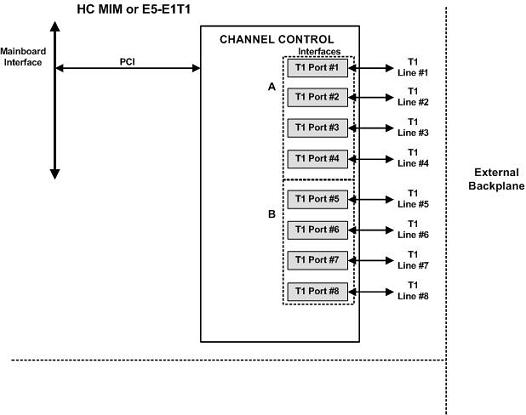
Table B-1 provides an overview of the functions of the T1 card and the channel card.
Table B-1 Functional Overview of the T1 and Channel Card
| Card | Function |
|---|---|
| T1 |
|
| Channel |
|
Configured as a T1 Card
Configured as a T1 card, two separate and independent T1 inputs can be terminated on a T1/channel card. From one or two bi-directional T1 facility inputs, one to eight bi-directional channels are extracted and processed as SS7 signaling links. Implemented as T1 Link Interface Modules, up to 24 separate and independent T1 inputs can be terminated in an extension shelf. The transmission rate of signaling links on the MIM card must be 56 kbps.
Configured as a Channel Card
In an extension shelf equipped with the T1 backplane, a T1 configured card terminates one or two T1 inputs and connects the T1 port 1 input to one of eight available busses on the T1 cabling backplane. Other T1 cards configured as channel cards also connected to the T1 cabling backplane are able to extract any eight signaling channels from the same T1 port 1 input. The transmission rate of signaling links on the MIM card configured as a channel card must be 56 kbps.
Note:
An HCMIM or an E5-E1T1 card cannot be used as a channel card.High Capacity Multi-Channel Interface Module (HC-MIM) and Eagle 5 - E1 T1 Interface (E5-E1T1)
The High Capacity Multi-Channel Interface Module (HC-MIM) and EAGLE 5 - E1 T1 Interface (E5-E1T1) provides access to eight T1 ports residing on backplane connectors A and B. Each data stream consists of 24 T1 DS0 signaling links assigned in a time-division multiplex manner. Each channel occupies a unique timeslot in the data stream and can be selected as a local signaling link on the interface card. A maximum of 64 T1 signaling links can be assigned to an HC-MIM. A maximum of 32 T1 signaling links can be assigned to an E5-E1T1 card.
To support the processing of signaling channels that are intermixed on trunks with voice or data channels, the HC-MIM and E5-E1T1 card allows T1 ports to be channel bridged. This allows better utilization of T1 bandwidth without dedicating entire trunks to signaling.
Figure B-3 Channel Bridging
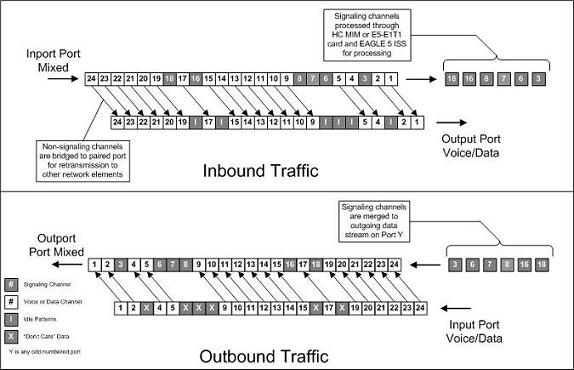
Channel bridging is implemented by pairing odd and even T1 ports. The T1 port selected for channel bridging is the odd numbered port (1, 3, 5, 7). When the T1 port is selected for channel bridging, it is paired with its adjacent even numbered port (2, 4, 6, 8) as shown in Table B-2.
Table B-2 Channel Bridging T1 Port Pairing
| Odd Numbered T1 Port (Bridging Master) | Even Numbered T1 Port Bridged to the Odd Numbered T1 Port (Bridging Slave) |
|---|---|
| 1 | 2 |
| 3 | 4 |
| 5 | 6 |
| 7 | 8 |
By pairing T1 ports, the adjacent even numbered T1 port could be used to allow data received on the bridging master (odd) T1 port to reach downstream network elements. This interface is a bi-directional interface so data is also able to enter the bridging slave (even) T1 port and leave the EAGLE through the bridging master (odd) T1 port. There is a 1 to 1 correspondence between the timeslots on the bridging master and slave T1 ports.
In order to use channel bridging without facility errors, both T1 ports (bridging master and slave) must be synchronous (timed off the same clock source). This may be accomplished in one of the following ways:
- The bridging master T1 port and the bridging slave T1 port use timing recovered from each other (using the
t1tsel=recoveredparameter with either theent-t1orchg-t1command). When provisioning channel bridged T1 port, only the bridging master T1 port is provisioned with theent-t1orchg-t1command. The bridging slave T1 port is automatically provisioned with the same attributes as the bridging master T1 port. - Both the bridging master and slave T1 ports are using an external clock source (using the
t1tsel=externalparameter when provisioning the channel bridged T1 port with either theent-t1orchg-t1command).
Any other methods used for timing could cause problems on the T1 trunk and are not be supported.
Idle patterns on the shadow channels, that is, the timeslots located on the bridging slave T1 port that have been not been dropped from the bridging master T1 port, are provided by the EAGLE. All other idle timeslots that are not dropped by the EAGLE must contain an idle pattern provided by the remote network elements connected to both T1 ports (bridging master and slave). Without these patterns on the idle timeslots, instability of the T1 signaling link may occur.
Provisioning of signaling links on the bridging slave T1 port is not allowed while the bridging master T1 port is channel bridged.
Determining the Configuration
External Interface Descriptions
The T1 backplane provides a method for extending individual T1 channels from the T1-configured cards to any channel-configured cards in use. Note the following issues regarding the T1 backplane:
-
Only one T1-configured card may be plugged into each bus on the backplane.
-
When installing non-T1 cards on the shelf equipped with the T1 interface backplane, ensure that none of the slots to be used are cabled to the T1 interface backplane. If a non-T1 card is installed in a slot that is connected to the T1 backplane, all T1 cards on that bus may fail.
-
Only one T1 card may be connected (via the B port) to each bus of the T1 backplane, and all SS7 links derived from any particular T1 must be processed on the same shelf on which the incoming T1 is terminated.
-
Due to cable congestion, Oracle does not recommend use of the T1 cabling backplane on the control shelf.
-
If the control shelf is used, a maximum of 20 T1 interfaces can be utilized in the control shelf.
Descriptions of the T1 hardware and the procedures for installing the T1 hardware are contained in Hardware Reference and Installation Guide.
The procedure for removing a T1 signaling link is the same as removing an SS7 signaling link, so to remove a T1 signaling link from the database, go to the Removing an SS7 Signaling Link procedure.
Possible Configurations
The T1 backplane was designed to allow the maximum number of possible customer setups. It allows the customer to choose between several levels of diversity and convenience. Configurations depend on the number of cards configured as T1 cards versus the number of cards configured as channel cards. The level of diversity required by the customer also affects the configuration requirements. Note that all signals labeled “T1 input” may be one or two T1 ports depending on the cable used.
Support of Two T1 Ports
The E1/T1 MIM will support two T1 ports, which are independently configurable. On a T1 card, T1 port 1 will support channel cards. The second port of that T1 card will only support up to a maximum of eight time slots and will not support channel cards.
Clocking Options
Each T1 interface must independently operate in one of two clocking modes. When configured as a channel card, a T1 card is required for the channel card’s clocking source.
- Slave Timing - The default receive clock on the LIM-T1 card will be used as the source of the transmit clock.
- Master Timing - The transmit clock of the LIM-T1 card. The Master Timing feature allows a T1 signaling link to take its high-speed clock reference directly from an external high-speed master clock source.
Support of T1 Framing Options
The T1 interfaces independently support either the SF (superframe format) or ESF (extended superframe format) T1 framing options. Selection of these options is made by the framing parameter of either the ent-t1 or chg-t1 commands.
LIM-T1 Card to Channel Card Interface
Whether the T1 card is operating as a T1 card or a channel card, the card will map any eight channels from the T1 interfaces to an HDLC controller (ports A, B, A1, A2, A3, B1, B2, B3). These eight channels could be dropped either both from T1 port 1 or one from T1 port 1 and the other from T1 port 2. When the T1 card is configured as a T1 card, it will support the external T1 cabling backplane interface from T1 port 1 (T1 port 2 will not have this capability) to additional T1 cards, within the same shelf, configured as channel cards. Idle time slots not assigned to a T1 card or a channel card will be filled with a one’s pattern.
T1 Configuration Form
Use the form provided below to record your T1 configuration. An example of the required input is shown in italics under each column heading.
Table B-3 T1 Signaling Link Configuration Form
| Card Location and Port (1201 A) | Timeslot (1) | T1 Number (1) | T1 Card Location (1201) | Adjacent Point Code (4001) | Linkset ( ST1ME ) | SLC (1) |
|---|---|---|---|---|---|---|
T1 Interface Configuration Procedures
This appendix contains these procedures because they contain information specific to the T1 Interface:
- Adding a LIM-T1 Card
- Removing a LIM-T1 Card
- Adding Channelized and non-Channel Bridged T1 Ports
- Adding Channel Bridged T1 Ports
- Adding Unchannelized T1 Ports
- Removing the T1 Interface Parameters
- Changing the Attributes of a Channelized T1 Port
- Changing the Attributes of an Unchannelized E1 Port
- Making a Channel Bridged T1 Port from a Channelized T1 Port
- Making a Non-Channel Bridged T1 Port from a Channel Bridged T1 Port
- Adding a T1 Signaling Link
Procedures for configuring the linksets and routes, for removing SS7 signaling links (which includes T1 signaling links), and for configuring the HC MIM temperature alarms are contained in SS7 Configuration These procedures contain no information that is specific to the T1 interface, therefore, are not included in this appendix.
The procedures contained in this appendix use a variety of commands. If more information on these commands is needed, go to the Commands Manual to find the required information.
Adding a LIM-T1 Card
The LIM-T1 card is provisioned as either a T1 card or a channel card in the database using the ent-card command. The card being provisioned in the database can be one of these cards shown in Table B-4.
Table B-4 T1 Card Part Numbers
| Card Type | Part Number |
|---|---|
|
E1/T1MIM |
870-2198-XX |
|
E5-E1T1 |
870-1873-XX |
The ent-card command uses these parameters.
:loc – The location of the card being added to the database.
Note:
The HC-MIM can be inserted in an odd-numbered card location only. The HC-MIM will not power up if it is inserted in an even-numbered card location. All T1 backplane cabling should be removed from the B connector for the slot that the HC-MIM will occupy.The HC-MIM occupies two card locations, so the even numbered card location adjacent to the odd numbered slot where the HC-MIM has been inserted must be empty, as shown in Table B-5. The HC-MIM is connected to the network through the odd numbered card slot connector.
Table B-5 HC-MIM Card Locations
| Location of the HC-MIM | Empty Card Location | Location of the HC-MIM | Empty Card Location |
|---|---|---|---|
|
Slot 01 |
Slot 02 |
Slot 11 |
Slot 12 |
|
Slot 03 |
Slot 04 |
Slot 13 |
Slot 14 |
|
Slot 05 |
Slot 06 |
Slot 15 |
Slot 16 |
|
Slot 07 |
Slot 08 |
Slot 17 |
Slot 18 |
The E1/T1 MIM and E5-E1T1 card occupies one card location. These cards can be placed in any card location except for even numbered card locations whose adjacent odd numbered card location is occupied by a card that occupies two card locations.
:type – The type of card being added to the database. For this procedure, the value of this parameter is limt1 (T1 card) or limch (channel card).
Note:
The E5-E1T1 card cannot be provisioned as a channel card.:appl – The application software that is assigned to the card. For this procedure, the value of this parameter is either ccs7itu or ss7ansi.
:force – Allow the LIM to be added to the database even if there are not enough service modules in the EAGLE to support the number of LIMs in the EAGLE. This parameter is obsolete and is no longer used.
The shelf to which the card is to be added must already be in the database. This can be verified with the rtrv-shlf command. If the shelf is not in the database, see the Adding a Shelf procedure in Database Administration - System Management User's Guide.
The examples in this procedure are used to add the LIM-T1 cards in card locations 1215 and 1216 to the database.
Figure B-4 Adding a LIM-T1 Card
Removing a LIM-T1 Card
This procedure is used to remove either a T1 card or a channel card from the database using the dlt-card command. The card being removed must exist in the database.
If a T1 card is being removed, then no T1 interfaces can be assigned to the card. This can be verified with the rtrv-t1 command. Go to the Removing the T1 Interface Parameters procedure to remove the T1 interfaces assigned to the T1 card being removed from the database.
If only a channel card is being removed from the database, then no SS7 signaling links can be assigned to the card. This can be verified with the rtrv-slk command. Go to the Removing an SS7 Signaling Link procedure to remove the signaling links assigned to the channel card being removed from the database.
Caution:
If the T1 card or channel card is the last SS7LIM in service, removing this card from the database will cause SS7 traffic to be lost and isolate the EAGLE 5 ISS from the network.The examples in this procedure are used to remove the T1 cards in card locations 1207 and 1208.
Figure B-5 Removing a LIM-T1 Card
Adding Channelized and non-Channel Bridged T1 Ports
The channelized and non-channel bridged T1 ports are provisioned in the database using the ent-t1 command using these parameters.
:loc – The location of the T1 card (card type limt1) that is servicing the T1 signaling link. The location of a channel card (card type limch) cannot be specified for this parameter.
:t1port – The T1 port on the T1 card used to service the T1 signaling link. The t1port value cannot already be assigned to the T1 card specified by the loc parameter.
:encode – Specifies the type of encoding or decoding that is used on the T1 signaling link, either B8ZS or AMI. The default value is B8ZS encoding (encode=b8zs).
:t1tsel – The timing source for the T1 signaling link, master (external), slave (line), or recovered. The default value is slave timing (t1tsel=line).
The recovered timing source can be used only with the chanbrdg=on parameter and cannot be used in this procedure.
Note:
To use an external high-speed master clock source other than RS-422, TDMs 870-0774-15 or later must be installed in card locations 1114 and 1116, and the TDM Global Timing Interface options must be configured. For more information, refer to Configuring the Options for the TDM Global Timing Interface.:framing – Specifies the framing format to be used on the TI signaling link, either sf or esf. The default value is sf (framing=sf).
:ll – The length of the cable, in feet, used for the T1 signaling link. The value of the ll parameter is from 0 to 655. The default value for this parameter is 133.
The ent-t1 command contains other parameters that are not used in this procedure. These parameters and their usage are described in these sections:
t1tsel=recovered,chanbrdg, andforce=yes– Adding Channel Bridged T1 Ports.framing=esfperf,linkclass, andminsurate– Adding Unchannelized T1 Ports.
The T1 card specified in this procedure must be in the database. This can be verified with the rtrv-card command.
The T1 card cannot contain channelized and unchannelized T1 ports.
Figure B-6 Adding Channelized and non-Channel Bridged T1 Ports
Sheet 1 of 7
Sheet 2 of 7
Sheet 3 of 7
Sheet 4 of 7
Sheet 5 of 7
Sheet 6 of 7
Sheet 7 of 7
Adding Channel Bridged T1 Ports
The channel bridged T1 ports are provisioned in the database using the ent-t1 command using these parameters.
:loc – The location of the T1 card (card type limt1) that is servicing the T1 signaling link. The T1 card must be an HC MIM or an E5-E1T1 card. The location of a channel card (card type limch) cannot be specified for this parameter.
:t1port – The T1 port on the T1 card used to service the T1 signaling link. The t1port value cannot already be assigned to the T1 card specified by the loc parameter.
:encode – Specifies the type of encoding or decoding that is used on the T1 signaling link, either B8ZS or AMI. The default value is B8ZS encoding (encode=b8zs).
:t1tsel – The timing source for the T1 signaling link, master (external) or recovered. The default value is slave timing (t1tsel=line) which cannot be used for a channel bridged t1 port.
The recovered timing source can be used only with the chanbrdg=on parameter and uses the even numbered member of the bridged-pair as a clock source, ensuring that port in the pair can recover the timing from its partner.
Note:
To use an external high-speed master clock source other than RS-422, TDMs 870-0774-15 or later must be installed in card locations 1114 and 1116, and the TDM Global Timing Interface options must be configured. For more information, see Configuring the Options for the TDM Global Timing Interface.:framing – Specifies the framing format to be used on the TI signaling link, either sf or esf. The default value is sf (framing=sf).
:ll – The length of the cable, in feet, used for the T1 signaling link. The value of the ll parameter is from 0 to 655. The default value for this parameter is 133.
:force=yes – Required when the even numbered T1 port being channel bridged is provisioned in the database before this procedure is performed.
:chanbrdg – Specifies whether or not the odd numbered T1 port specified in this procedure is channel bridged to its adjacent even numbered T1 port. Table B-9 shows the T1 ports that can be specified with the chanbrdg=on parameter and the even-numbered T1 ports that are bridged to the odd numbered T1 port.
Table B-9 Channel Bridging Ports
| Odd Numbered T1 Port | Even Numbered Bridged T1 Port |
|---|---|
|
1 |
2 |
|
3 |
4 |
|
5 |
6 |
|
7 |
8 |
The ent-t1 command contains the framing=esfperf, linkclass, and minsurate parameters that are not used in this procedure. These parameters and their usage are described in Adding Unchannelized T1 Ports.
The T1 card specified in this procedure must be in the database. This can be verified with the rtrv-card command.
The T1 card cannot contain channelized and un-channelized T1 ports.
Figure B-7 Adding Channel Bridged T1 Ports
Sheet 1 of 6
Sheet 2 of 6
Sheet 3 of 6
Sheet 4 of 6
Sheet 5 of 6
Sheet 6 of 6
Adding Unchannelized T1 Ports
An unchannelized T1 port is provisioned in the database using the ent-t1 command with these parameters.
:loc – The location of the T1 card (card type limt1) that is servicing the T1 signaling link. The T1 card must be an E5-E1T1 card. The location of a channel card (card type limch) cannot be specified for this parameter.
:t1port – The T1 port on the T1 card used to service the T1 signaling link. The t1port value cannot already be assigned to the T1 card specified by the loc parameter.
:encode – Specifies the type of encoding or decoding that is used on the T1 signaling link, either B8ZS or AMI. The default value is B8ZS encoding (encode=b8zs).
:t1tsel – The timing source for the T1 signaling link, master (external) or slave (line). The default value is slave timing (t1tsel=line).
The recovered timing source can be used only with the chanbrdg=on parameter and cannot be used in this procedure.
Note:
To use an external high-speed master clock source other than RS-422, TDMs 870-0774-15 or later must be installed in card locations 1114 and 1116, and the TDM Global Timing Interface options must be configured. For more information, refer to Configuring the Options for the TDM Global Timing Interface.:framing – Specifies the framing format to be used on the TI signaling link, either sf, esf, or esfperf. The esfperf value enables T1 performance monitoring for low level reports embedded in the transmit data stream of a T1 interface configured for ESF framing. The default value is sf (framing=sf).
:ll – The length of the cable, in feet, used for the T1 signaling link. The value of the ll parameter is from 0 to 655. The default value for this parameter is 133.
:linkclass=unchan – Indicates that the T1 port supports un-channelized T1 signaling links.
:minsurate – Specifies the minimum number of signaling units (FISUs and LSSUs) per second that are transmitted on the outbound T1 signaling link during idle periods or when there is an unused portion of the link’s bandwidth. The value of this parameter is from 400 to 1600 signaling units per second, with the default value of 1000 signaling units per second. The minsurate parameter can be specified only when an unchannelized T1 port (linkclass=unchan parameter) is being configured.
The ent-t1 command contains the t1tsel=recovered, chanbrdg, and force=yes parameters. These parameters are not used in this procedure. These parameters and their usage are described in Adding Channel Bridged T1 Ports.
The T1 card specified in this procedure must be in the database. This can be verified with the rtrv-card command.
Figure B-8 Adding Unchannelized T1 Ports
Sheet 1 of 9
Sheet 2 of 9
Sheet 3 of 9
Sheet 4 of 9
Sheet 5 of 9
Sheet 6 of 9
Sheet 7 of 9
Sheet 8 of 9
Sheet 9 of 9
Removing the T1 Interface Parameters
This procedure is used to remove a T1 interface from the database using the dlt-t1 command using these parameters.
:loc – The location of the T1 card (card type limt1) containing the T1 interface being removed.
:t1port – The T1 port on the T1 card containing the T1 interface being removed.
The T1 interface to be removed must exist in the database. This can be verified in step 1.
To remove the T1 interface information contained on a T1 card, all signaling links serviced by that T1 card must be removed from the database. This can be verified with the rtrv-t1 command, specifying the card location and t1port value on the T1 card, and the rtrv-slk command, specifying the location of any cards (T1 or channel cards) shown in the rtrv-t1 output. If there are any signaling links being serviced by the T1 card, go to the Removing an SS7 Signaling Link procedure and remove these signaling links.
Even numbered T1 ports cannot be removed if the even numbered T1 port is channel bridged. Remove the corresponding odd numbered T1 port (see Table B-5) to remove the even numbered channel bridged T1 port.
Figure B-9 Removing the T1 Interface Parameters
Changing the Attributes of a Channelized T1 Port
chg-t1 command. A channelized T1 port is a T1 port whose LINKCLASS value is CHAN, shown in the LINKCLASS column in the rtrv-t1 output. Other actions can be performed on T1 ports. To perform these actions on the T1 ports, perform one of these procedures.
- To change the attributes of an unchannelized T1 port - Changing the Attributes of an Unchannelized T1 Port
- To make a channel bridged T1 port from a channelized T1 port - Making a Channel Bridged T1 Port from a Channelized T1 Port
- To make a non-channel bridged T1 port from a channel bridged T1 port - Making a Non-Channel Bridged T1 Port from a Channel Bridged T1 Port
To change the attributes of a channelized T1 port, these parameters are used with the chg-t1 command.
:loc – The location of the T1 card (card type limt1) that contains the T1 port that is being changed. The location of a channel card (card type limch) cannot be specified for this parameter. The T1 card can be either an E1/T1 MIM, an HC-MIM, or an E5-E1T1 card.
:t1port – The T1 port being changed in this procedure.
:encode – Specifies the type of encoding or decoding that is used on the T1 signaling link, either B8ZS or AMI.
:t1tsel – The timing source for the T1 signaling link, master (external), slave (line), or recovered.
The recovered timing source can be used only with the chanbrdg=on parameter and uses the even numbered member of the bridged-pair as a clock source, ensuring that port in the pair can recover the timing from its partner.
Note:
To use an external high-speed master clock source other than RS-422, TDMs 870-0774-15 or later must be installed in card locations 1114 and 1116, and the TDM Global Timing Interface options must be configured. For more information, see Configuring the Options for the TDM Global Timing Interface.:framing – Specifies the framing format to be used on the T1 signaling link, either sf or esf.
:ll – The length of the cable, in feet, used for the T1 signaling link. The value of the ll parameter is from 0 to 655.
The T1 card specified in this procedure must be in the database. This can be verified with the rtrv-t1 command.
If either the encode, t1tsel, framing, or ll values are being changed, all the signaling links serviced by the T1 card must be taken out of service.
Figure B-10 Changing the Attributes of a Channelized T1 Port
Sheet 1 of 4
Sheet 2 of 4
Sheet 3 of 4
Sheet 4 of 4
Changing the Attributes of an Unchannelized T1 Port
chg-t1 command. An unchannelized T1 port is an T1 port whose LINKCLASS value is UNCHAN, shown in the LINKCLASS column in the rtrv-t1 output. Other actions can be performed on T1 ports. To perform these actions on the T1 ports, perform one of these procedures.
- To change the attributes of a channelized T1 port - Changing the Attributes of a Channelized T1 Port
- To make a channel bridged T1 port from a channelized T1 port - Making a Channel Bridged T1 Port from a Channelized T1 Port
- To make a non-channel bridged T1 port from a channel bridged T1 port - Making a Non-Channel Bridged T1 Port from a Channel Bridged T1 Port
To change the attributes of an unchannelized T1 port, these parameters are used with the chg-t1 command.
:loc – The location of the T1 card (card type limt1) that is servicing the T1 signaling link. The location of a channel card (card type limch) cannot be specified for this parameter. The T1 card can be either an HC-MIM or an E5-E1T1 card.
:t1port – The T1 port being changed in this procedure.
:encode – Specifies the type of encoding or decoding that is used on the T1 signaling link, either B8ZS or AMI.
:t1tsel – The timing source for the T1 signaling link, master (external) or slave (line).
Note:
To use an external high-speed master clock source other than RS-422, TDMs 870-0774-15 or later must be installed in card locations 1114 and 1116, and the TDM Global Timing Interface options must be configured. For more information, see Configuring the Options for the TDM Global Timing Interface.:framing – Specifies the framing format to be used on the T1 signaling link, either sf, esf, or esfperf.
:ll – The length of the cable, in feet, used for the T1 signaling link. The value of the ll parameter is from 0 to 655.
:minsurate – Specifies the minimum number of signaling units (FISUs and LSSUs) per second that are transmitted on the outbound T1 signaling link during idle periods or when there is an unused portion of the link’s bandwidth. The value of this parameter is from 400 to 1600 signaling units per second, with the default value of 1000 signaling units per second. The minsurate parameter can be specified only for un unchannelized T1 port (linkclass=unchan parameter).
The T1 card specified in this procedure must be in the database. This can be verified with the rtrv-t1 command.
If either the encode, t1tsel, framing, or ll values are being changed, all the signaling links serviced by the T1 card must be taken out of service.
Figure B-11 Changing the Attributes of an Unchannelized T1 Port
Sheet 1 of 2
Sheet 2 of 2
Making a Channel Bridged T1 Port from a Channelized T1 Port
chg-t1 command. A channelized T1 port is a T1 port whose LINKCLASS value is CHAN, shown in the LINKCLASS column in the rtrv-t1 output. A non-channel bridged T1 port is an odd numbered T1 port that contains dashes in the CHANBRDG column in the rtrv-t1 output. Other actions can be performed on T1 ports. To perform these actions on the T1 ports, perform one of these procedures.
- To change the attributes of a channelized T1 port - Changing the Attributes of a Channelized T1 Port
- To change the attributes of an unchannelized T1 port - Changing the Attributes of an Unchannelized T1 Port
- To make a non-channel bridged T1 port from a channel bridged T1 port - Making a Non-Channel Bridged T1 Port from a Channel Bridged T1 Port
To make a channel bridged T1 port from a channelized T1 port, these parameters are used with the chg-t1 command.
:loc – The location of the T1 card (card type limt1) that contains the odd numbered channelized T1 port. The location of a channel card (card type limch) cannot be specified for this parameter. The T1 card can be either an HC-MIM or an E5-E1T1 card.
:t1port – The T1 port being changed in this procedure. Only the odd numbered T1 ports, 1, 3, 5, or 7, can be specified for a channel bridged T1 port.
:encode – Specifies the type of encoding or decoding that is used on the T1 signaling link, either B8ZS or AMI.
:t1tsel – The timing source for the T1 signaling link, master (external) or recovered.
The recovered timing source can be used only with the chanbrdg=on parameter and uses the even numbered member of the bridged-pair as a clock source, ensuring that port in the pair can recover the timing from its partner.
Note:
To use an external high-speed master clock source other than RS-422, TDMs 870-0774-15 or later must be installed in card locations 1114 and 1116, and the TDM Global Timing Interface options must be configured. For more information, see Configuring the Options for the TDM Global Timing Interface.:framing – Specifies the framing format to be used on the TI signaling link, either sf or esf. The default value is sf (framing=sf).
:ll – The length of the cable, in feet, used for the T1 signaling link. The value of the ll parameter is from 0 to 655.
:chanbrdg – Specifies whether or not the odd numbered T1 port specified in this procedure is channel bridged to its adjacent even numbered T1 port. Table B-15 shows the T1 ports that can be specified with the chanbrdg=on parameter and the even-numbered T1 ports that are bridged to the odd numbered T1 port.
Table B-15 Channel Bridging Ports
| Odd Numbered T1 Port | Even Numbered Bridged T1 Port |
|---|---|
|
1 |
2 |
|
3 |
4 |
|
5 |
6 |
|
7 |
8 |
:force=yes – required when the even numbered T1 port being channel bridged is provisioned in the database before this procedure is performed.
The T1 card specified in this procedure must be in the database. This can be verified with the rtrv-t1 command.
If either the encode, t1tsel, framing, or ll values are being changed, all the signaling links serviced by the T1 card must be taken out of service.
Figure B-12 Making a Channel Bridged T1 Port from a Channelized T1 Port
Sheet 1 of 6
Sheet 2 of 6
Sheet 3 of 6
Sheet 4 of 6
Sheet 5 of 6
Sheet 6 of 6
Making a Non-Channel Bridged T1 Port from a Channel Bridged T1 Port
chg-t1 command. A channel bridged T1 port is an odd numbered T1 port that contains the entry MASTER in the CHANBRDG column in the rtrv-t1 output. Other actions can be performed on T1 ports. To perform these actions on the T1 ports, perform one of these procedures.
- To change the attributes of a channelized T1 port - Changing the Attributes of a Channelized T1 Port
- To change the attributes of an unchannelized T1 port - Changing the Attributes of an Unchannelized T1 Port
- To make a channel bridged T1 port from a channelized T1 port that is not channel bridged - Making a Channel Bridged T1 Port from a Channelized T1 Port
To make a non-channel bridged T1 port from a channel bridged T1 port, these parameters are used with the chg-t1 command.
:loc – The location of the T1 card (card type limt1) that contains the channel bridged T1 port. The location of a channel card (card type limch) cannot be specified for this parameter. The T1 card can be either an HC-MIM or an E5-E1T1 card.
:t1port – The T1 port being changed in this procedure. Only the odd numbered T1 ports, 1, 3, 5, or 7, can be specified for a channel bridged T1 port.
:encode – Specifies the type of encoding or decoding that is used on the T1 signaling link, either B8ZS or AMI.
:t1tsel – The timing source for the T1 signaling link, master (external) or slave (line). If the t1tsel value for the channel bridged T1 port is recovered, the t1tsel value must be changed to either line or external when the channel bridged T1 port is changed to a non-channel bridged T1 port.
Note:
To use an external high-speed master clock source other than RS-422, TDMs 870-0774-15 or later must be installed in card locations 1114 and 1116, and the TDM Global Timing Interface options must be configured. For more information, see Configuring the Options for the TDM Global Timing Interface.:chanbrdg=off – Specifies that the odd numbered T1 port specified in this procedure is not channel bridged to its adjacent even numbered T1 port.
The T1 card specified in this procedure must be in the database. This can be verified with the rtrv-t1 command.
If either the encode, t1tsel, framing, or ll values are being changed, all the signaling links serviced by the T1 card must be taken out of service.
Figure B-13 Making a Non-Channel Bridged T1 Port from a Channel Bridged T1 Port
Sheet 1 of 2
Sheet 2 of 2
Adding a T1 Signaling Link
This procedure is used to add a T1 signaling link to the database using the ent-slk command and these parameters.
:loc – The card location of the card that the T1 signaling link will be assigned to.
:link – The signaling link on the card specified in the loc parameter.
:lsn – The name of the linkset that will contain the signaling link.
:slc – The signaling link code. The SLC must be unique within the linkset. It must be the same at both the EAGLE location and the distant node.
:bps – The transmission rate for the link in bits per second.
:ecm – Error correction method, either basic or pcr. The default value for this parameter is basic.
:pcrn1 – The threshold of the number of MSUs available for retransmission. If the error correction method being used is PCR (:ecm=pcr), and this threshold is reached, no new MSUs or FISUs are sent. The retransmission cycle is continued up to the last MSU entered into the retransmission buffer in the order in which they were originally transmitted.
:pcrn2 – The threshold of the number of MSU octets available for retransmission. If the error correction method being used is PCR (:ecm=pcr), and this threshold is reached, no new MSUs or FISUs are sent. The retransmission cycle is continued up to the last MSU entered into the retransmission buffer in the order in which they were originally transmitted.
:ts – The timeslot on the T1 card or channel card being used for the T1 signaling link.
:t1port – The T1 port on the T1 card that is servicing the timeslot selected for the T1 signaling link.
:t1loc – The location of the T1 card servicing the timeslot selected for the T1 signaling link. This parameter can be specified only when provisioning T1 signaling links on channel cards.
:l2tset – The level 2 timer set table assigned to the T1 signaling link. The type of linkset the T1 signaling link is assigned to and the T1 card’s application determines the value of the l2tset parameter. The level 2 timer set tables are defined in the Changing Level 2 Timers procedure.
The ent-slk command contains other optional parameters that can be used to configure a signaling link. These parameters are not shown here because they are not necessary to provision a T1 signaling link. These parameters are explained in more detail in the Adding an SS7 Signaling Link procedure, or in the ent-slk command description in the Commands User's Guide.
These items must be configured in the database before a T1 signaling link can be added:
- Shelf – see "Adding a Shelf" in Database Administration - System Management User's Guide
- T1 Card (card type
limt1) or ChannelCard (card typelimch) running either thess7ansiorccs7ituapplications – see Adding a LIM-T1 Card procedure - Destination Point Code – see the Adding a Destination Point Code procedure.
- Linkset – Adding an SS7 Linkset .
Verify that the link has been physically installed (all cable connections have been made).
T1 port 2 (t1port=2) cannot be specified when the T1 signaling link is assigned to a channel card (card type limch).
The value of the bps parameter must be either 56000 or 64000.
The values for the ts parameter must be from 1 to 24.
The linkset must be in the database. The number of signaling links in a linkset cannot exceed 16. This can be verified with the rtrv-ls command.
The APC of the linkset assigned to the signaling link must be in the SS7 domain. Use the rtrv-dstn command to verify the domain of the APC of the linkset.
The pcrn1 or pcrn2 parameters can only be specified if the ecm=pcr parameter is specified.
If the T1 signaling link is being assigned to an unchannelized T1 port (shown by the entry UNCHAN in the LINKCLASS field in the rtrv-t1 output), you cannot specify the ts parameter. A T1 signaling link containing an unchannelized T1 port can be assigned only to an E5-E1T1 card. A maximum of one T1 signaling link containing an unchannelized T1 port can be assigned to an E5-E1T1 card. The link parameter value for this link must be a. The transmission rate (bps parameter) for an unchannelized T1 signaling link is 1536000 bits per second. The bps parameter is optional, and if not specified with the ent-slk command, the bps parameter value defaults to 1536000 bits per seconds.
If the T1 signaling link is being assigned to a channel bridged T1 port (shown by the entries MASTER or SLAVE in the CHANBRDG field in the rtrv-t1 output), the T1 port value for the signaling link must be the odd numbered (MASTER) T1 port.
If the T1 card is an E1/T1 MIM, a maximum of 8 T1 signaling links can be assigned to the card. The range of link parameter values is dependent on the type of T1 card the signaling link is assigned to. The link parameter values for T1 signaling links assigned to E1/T1 MIMs are A - A3, or B - B3, allowing a maximum of 8 signaling links on the card.
If the T1 signaling link is being assigned to a channelized T1 port (shown by the entry CHAN in the LINKCLASS field in the rtrv-t1 output) on an HC-MIM, a maximum of 64 T1 signaling links can be assigned to the card. The link parameter values for T1 signaling links assigned to HC-MIMs are A - A31, or B - B31. If signaling links A16 to A31, or B16 to B31 will be assigned to the card, the FAN feature must be turned on. The status of the FAN feature is shown in the rtrv-feat command output. The shelf containing the HC-MIM being added in this procedure must have fans installed. If the fans are not installed on the shelf containing the HC-MIM, go to Installation Guide and install the fans.
If the T1 signaling link is being assigned to a channelized T1 port (shown by the entry CHAN in the LINKCLASS field in the rtrv-t1 output) on an E5-E1T1 card, a maximum of 32 T1 signaling links can be assigned to the card. The link parameter values for T1 signaling links assigned to E5-E1T1 cards are A - A15 or B - B15.
To configure the EAGLE to perform circular routing detection test on the signaling links, perform the Configuring Circular Route Detection procedure.
Note:
Circular route detection is not supported in ITU networks.To provision a EAGLE with more than 1200 signaling links, the EAGLE must have certain levels of hardware installed. See the Requirements for EAGLEs Containing more than 1200 Signaling Links section for more information on these hardware requirements.
The EAGLE can contain a mixture of low-speed, E1, T1, ATM high-speed, and IP signaling links. The Determining the Number of High-Speed and Low-Speed Signaling Links section describes how to determine the quantities of the different types of signaling links the EAGLE can have.
Canceling the REPT-STAT-SLK and RTRV-SLK Commands
Because the rept-stat-slk and rtrv-slk commands used in this procedure can output information for a long period of time, the rept-stat-slk and rtrv-slk commands can be canceled and the output to the terminal stopped. There are three ways that the rept-stat-slk and rtrv-slk commands can be canceled.
- Press the
F9function key on the keyboard at the terminal where therept-stat-slkorrtrv-slkcommands were entered. - Enter the
canc-cmdwithout thetrmparameter at the terminal where therept-stat-slkorrtrv-slkcommands were entered. - Enter the
canc-cmd:trm=<xx>, where<xx>is the terminal where therept-stat-slkorrtrv-slkcommands were entered, from another terminal other that the terminal where therept-stat-slkorrtrv-slkcommands was entered. To enter thecanc-cmd:trm=<xx>command, the terminal must allow Security Administration commands to be entered from it and the user must be allowed to enter Security Administration commands. The terminal’s permissions can be verified with thertrv-secu-trmcommand. The user’s permissions can be verified with thertrv-userorrtrv-secu-usercommands.
For more information about the canc-cmd command, go to Commands User's Guide.
Figure B-14 Adding a T1 Signaling Link
Sheet 1 of 4
Sheet 2 of 4
Sheet 3 of 4
Sheet 4 of 4