1 Introduction
This chapter contains a brief description of the Numbering Plan Processor (NPP). The contents include sections about the manual scope, audience, and organization; how to find related publications; and how to contact Oracle for assistance.
Introduction
NPP provides a generic software process used to simplify provisioning of complex numbering plans and execution of digit string manipulation and formatting.
- Digit string filtering, to select or bypass processing of the string
- Digit string conditioning, to ensure that the string is in International format before Real Time Database RTDB lookup
- Digit string encodingformatting, using provisioned option values and any available results from the RTDB lookup
- A consistent and flexible interface for number string conditioning and formatting
- A flexible and precise interface for the execution of specific feature logic
- Simple corrective dialing
- Number conditioning
- Operator-specific code deletion and insertion
- Flexible arrangement of numbering plan tokens
Scope and Audience
Numbering Plan Processor (NPP) User's Guide is an introductory and conceptual document for the Numbering Plan Processor. Component definitions, fundamentals, key terms and phrases, and a basic working knowledge of NPP are provided.
This manual describes NPP functions, NPP operation, and commands used for NPP provisioning of criteria and software parameters. Some "examples" scenarios are provided for NPP provisioning and for validating the provisioning. Details of the use of NPP for specific features are described in the Feature Manual for each feature.
Audience
This overview document is intended for Oracle Communications EAGLE users who will benefit from an overall understanding of NPP and the concept of NPP relative to EAGLE features. Users of this document are expected to have a working knowledge of telecommunications in general, and EAGLE specifically.
Documentation Admonishments
Admonishments are icons and text throughout this manual that alert the reader to assure personal safety, to minimize possible service interruptions, and to warn of the potential for equipment damage.
Table 1-1 Admonishments
| Icon | Description |
|---|---|
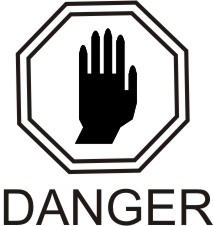 |
Danger: (This icon and text indicate the possibility of personal injury.) |
 |
Warning: (This icon and text indicate the possibility of equipment damage.) |
 |
Caution: (This icon and text indicate the possibility of service interruption.) |
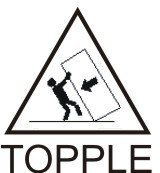 |
Topple: (This icon and text indicate the possibility of personal injury and equipment damage.) |
Manual Organization
This document is organized into the following chapters:
-
Introduction contains a brief description of the Numbering Plan Processor (NPP). The contents include section about the manual scope, audience, and organization; how to find related publications; and how to contact Oracle for assistance.
-
NPP Overview describes the overall structure and operation of NPP.
-
Filters describes how to define and use Filters to identify incoming digit strings for NPP processing.
-
Action Sets describes the components and functions of Action Sets, the relationship between the components of an Action Set, and execution of the components of an Action Set.
-
Rules and Service Rule Sets describes how Filters and Action Sets combine to form Rules, and how Rules form Service Rule Sets.
-
NPP Provisioning and NPP Test Service describes commands and procedures used for provisioning NPP components, and describes the use of the NPP Test service to define and validate Service Rule Sets without affecting live traffic.
Related Publications
For information about additional publications related to this document, refer to the Oracle Help Center site. See Locate Product Documentation on the Oracle Help Center Site for more information on related product publications.