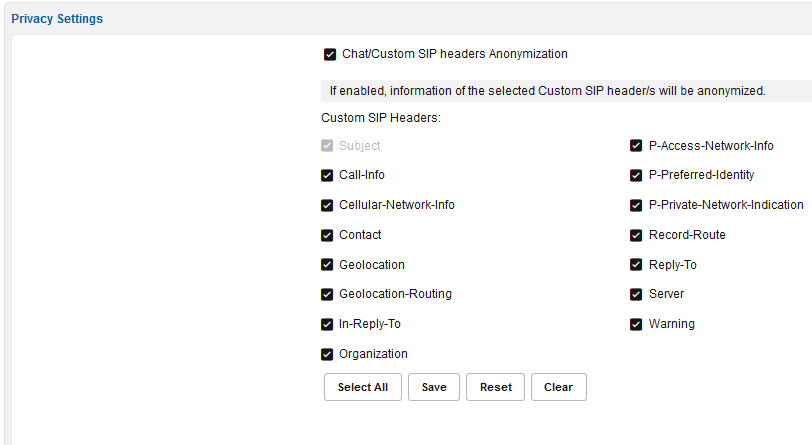Privacy Settings
Access these settings by clicking Admin, and then Settings, and then Privacy Settings, and then Header and Content Privacy.
SIP Header Anonymization
The Operations Monitor Settings supports masking or anonymizing sensitive information in selected SIP headers before storing them in the backend database. The Mediation Engine anonymizes headers by replacing the header value with a single hyphen.
- Subject (selected by default)
- Call-Info
- Cellular-Network-Info
- Contact
- Geolocation
- Geolocation-Routing
- In-Reply-To
- Organization
- P-Access-Network-Info
- P-Preferred-Identity
- P-Private-Network-Indication
- Record-Route
- Reply-To
- Server
- Warning
The Subject header as well as the CPIM content or message body are always anonymized when Chat/Custom SIP headers Anonymization is selected.
Example
In this example, the Subject and Call-Info check boxes in the Custom SIP Headers section are selected.
Before anonymization
INVITE sip:alice100@open-ims.test;transport=udp SIP/2.0
Via: SIP/2.0/UDP 192.168.80.2:5060;rport;branch=z9hG4bK-6593-1-0
Path: <sip:192.168.80.150:5060;p-acme-serving>
From: <sip:bob100@open-ims.test>;tag=1
To: <sip:alice100@open-ims.test>
Call-ID: 1-6593@192.168.80.2
CSeq: 1 INVITE
Subject: How are you?
Contact: <sip:bob100@192.168.80.2:5060>
P-Asserted-Identity: <sip:bob100@open-ims.test>
Accept-Contact: *;+g.oma.sip-im
Max-Forwards: 70
Call-Info:<http://wwww.example.com/alice/photo.jpg>;purpose=icon
Allow-Events: kpml
Content-Type: message/cpim
Content-Length: 385
From: <sip:anonymous@anonymous.invalid>
To: <sip:anonymous@anonymous.invalid>
DateTime: 2018-04-11T17:23:12.708+02:00
NS: imdn <urn:ietf:params:imdn>
imdn.Message-ID: opdNmM3aAvk7KcFQZDHyrdOjOOKH0SBk
Subject: How are you?
imdn.Disposition-Notification: positive-delivery, display
Content-Type: text/plain;charset=utf-8
Content-Length: 21
Hello, where are you?After anonymization
INVITE sip:alice100@open-ims.test;transport=udp SIP/2.0
Via: SIP/2.0/UDP 192.168.80.2:5060;rport;branch=z9hG4bK-6593-1-0
Path: <sip:192.168.80.150:5060;p-acme-serving>
From: <sip:bob100@open-ims.test>;tag=1
To: <sip:alice100@open-ims.test>
Call-ID: 1-6593@192.168.80.2
CSeq: 1 INVITE
Subject: -
Contact: <sip:bob100@192.168.80.2:5060>
P-Asserted-Identity: <sip:bob100@open-ims.test>
Accept-Contact: *;+g.oma.sip-im
Max-Forwards: 70
Call-Info: -
Allow-Events: kpml
Content-Type: message/cpim
Content-Length: 354
From: <sip:anonymous@anonymous.invalid>
To: <sip:anonymous@anonymous.invalid>
DateTime: 2018-04-11T17:23:12.708+02:00
NS: imdn <urn:ietf:params:imdn>
imdn.Message-ID: opdNmM3aAvk7KcFQZDHyrdOjOOKH0SBk
Subject: -
imdn.Disposition-Notification: positive-delivery, display
Content-Type: text/plain;charset=utf-8
Content-Length: 1
-The Content-Length header is recalculated after anonymization with the appropriate value.