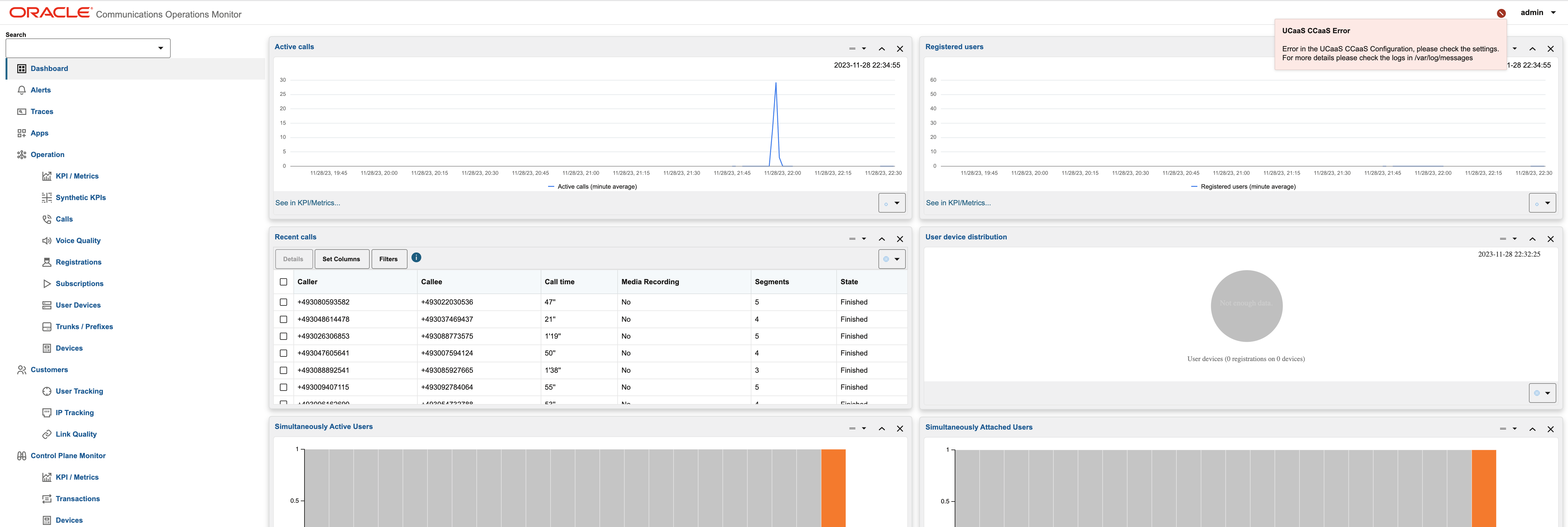UCaaS CCaaS Header Notification
This section describes about the notifications displayed by Operations Monitor if an error occurs with Microsoft Graph.
429 Error Notification:
Microsoft Graph can send 429 error response for the call records REST query. On receiving the response all pending REST queries are dropped and the Teams Process waits until the time mentioned in Retry-After header of 429 error response and then proceeds with a new query from the current timestamp.
429 error response may occur if the call record threshold limit is crossed which is 1500 request per 20 second per application per tenant defined by the MS Graph services. If this threshold is crossed then, and there is 429 error response, then the calls cannot be correlated from this point on till the retry timer. A red notification icon pops up in the application header once a 429 error is received from the MS Graph API which indicates that the API limit was reached because too many requests were sent.
Figure 7-20 429 Error Notification
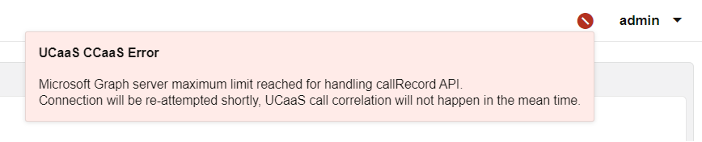
Figure 7-21 429 Error Resolved Success Notification
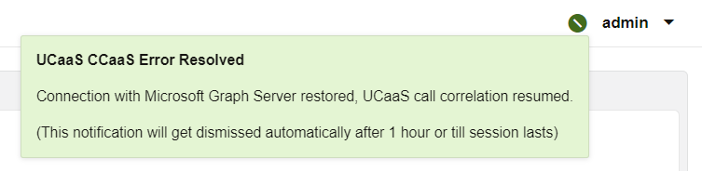
MS Teams Configuration Error Notification
If there are any Teams configuration errors in the MS Teams page (admin > Settings> UCaaS CCaaS > MS Teams, then following error is displayed on the GUI as shown here. For a detailed description of this error, check the /var/log/messages file. Once the error is fixed a green icon with message “UCaaS CCaaS Error Resolved” is displayed same as above, and error message is cleared.
Figure 7-22 Teams configuration error Notification
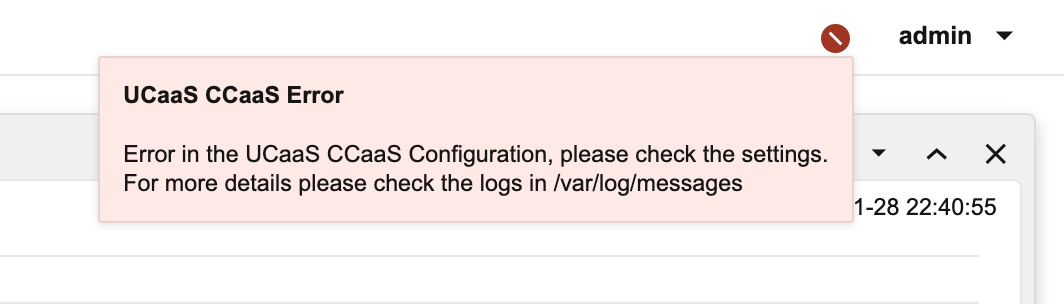
Figure 7-23 Teams configuration error Notification