Introduction
The Introduction module displays a message and a graphic to the recipient of the Weekly Energy Update. It includes the business name, title of the email, date range, and full business name (if available). The message varies slightly depending on the customer's fuel type.
Requirements and Limitations
This section lists the requirements and limitations.
Requirements
Same as listed in Requirements and Limitations.
Limitations
Same as listed in Requirements and Limitations.
User Experience
The Introduction module for the Weekly Energy Update email includes the following:
Subject: Addresses the customer by their first name, then informs them about their weekly energy usage. By default, the subject statement reads: "<first name>, Here's your weekly business electricity update for <month XX-XX, XXXX>"
Date Range: The date range following the subject tells the user the dates associated with the billing period.
Business Name: When available, the customer's full business name is displayed below the subject statement.
The image below is an example of the Introduction module for business customers.
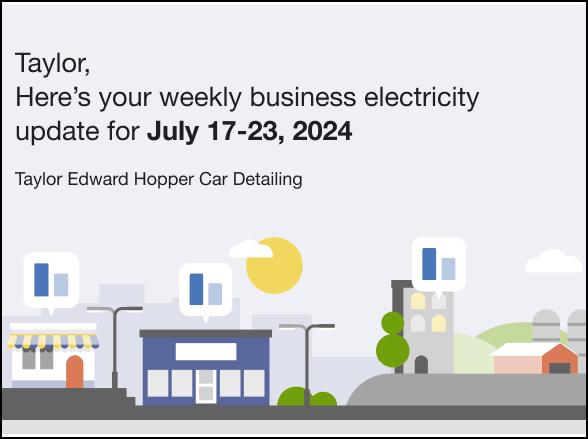
First Name and Business Name
The Introduction module relies on data provided by the utility in order to generate the subject's first name (which appears at the top of the module) and the full business name (which appears below the subject statement). The user experience of this module may vary depending on how the data is provided.
If the utility fills in the first_name column of their data specification with a business's full name, then the opening line of the subject statement would use that input to address the business customer. For example, the module may state: "Taylor Edward Hopper Car Detailing, here's your weekly business electricity update."