Business Processes
The integration scope supports the following business processes:
Project Synchronization from Oracle Project Management to Oracle Utilities Work and Asset Cloud Service
The project created or updated in Oracle Project Management can be synchronized to Oracle Utilities Work and Asset Cloud Service using this integration flow.
When the project becomes ACTIVE, the project status event will initiate the OU ERPPMWACS Project Sync OIC integration. The integration will validate, transform the event data, and call WACS IWS to create the Oracle Utilities Work and Asset Cloud Service project.
On the project status update, the project status event will initiate OU ERPPMWACS Project Sync OIC integration that will update the Oracle Utilities Work and Asset Cloud Service project appropriately.
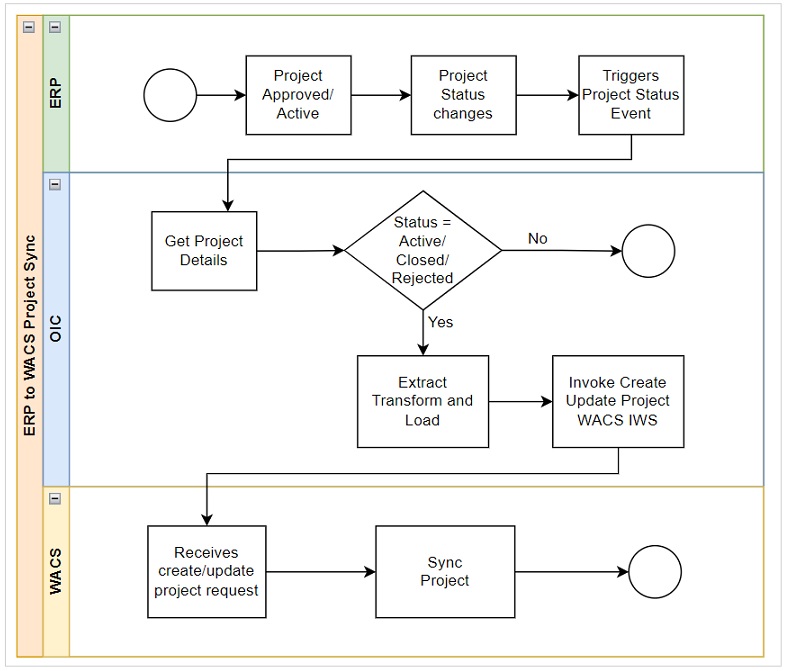
Activity to Task Synchronization from Oracle Utilities Work and Asset Cloud Service to Oracle Project Management
This integration flow automates the creation and updates of Oracle Project Management project task on approval and updates of the Oracle Utilities Work and Asset Cloud Service activity.
On the Oracle Utilities Work and Asset Cloud Service Activity approval, Oracle Utilities Work and Asset Cloud Service will call the OU WACS ERPPM Task Sync OIC integration and provide activity data. The integration process will validate and transform the data and call the Create Project Task API to create the Oracle Project Management task in Fusion ERP
On the Oracle Utilities Work and Asset Cloud Service Activity completion/closure/cancellation, Oracle Utilities Work and Asset Cloud Service activity/task outbound will call Oracle Integration Cloud integration process that will call the update project task API to update the Oracle Project Management task in Fusion ERP.
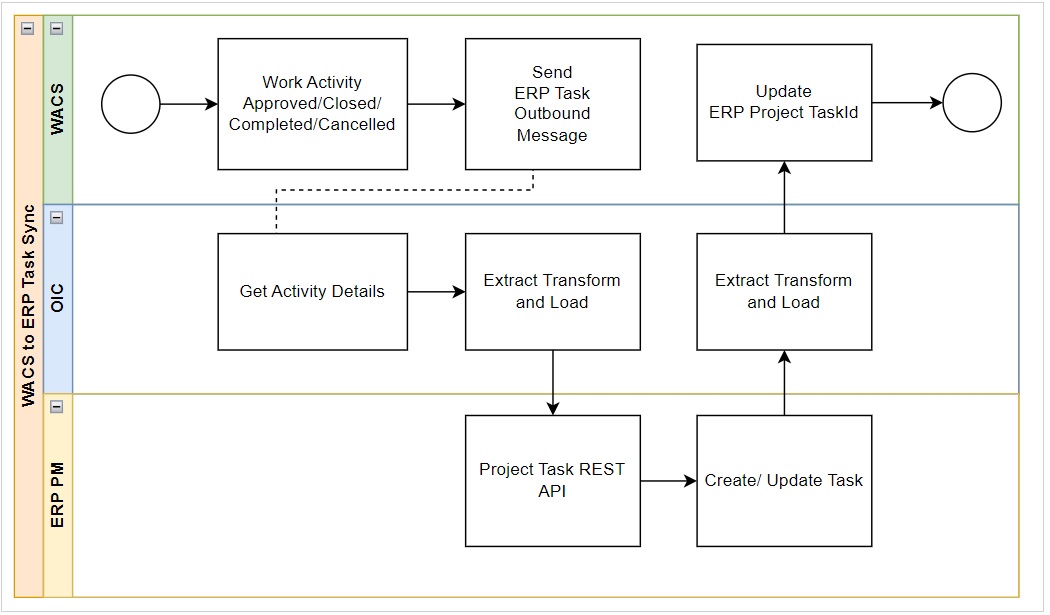
The functionality is achieved through the integration flows. For more information, refer to the Integration Flows section.