Supported Business Processes
This integration supports the following key functionalities:
• Stock Item information created and updated in Oracle ERP Product Hub Cloud is synchronized to Oracle Utilities Work and Asset Cloud Service.
The following business processes are supported in this integration:
Item Bulk or Initial Synchronization Process
The Item Initial Synchronization process synchronizes active item information from Oracle ERP Product Hub Cloud to Oracle Utilities Work and Asset Cloud Service.
This process is usually run at the beginning of implementation to sync active items from Oracle ERP Product Hub Cloud to Oracle Utilities Work and Asset Cloud Service for the first time.
The following diagram shows the end-to-end synchronization process: 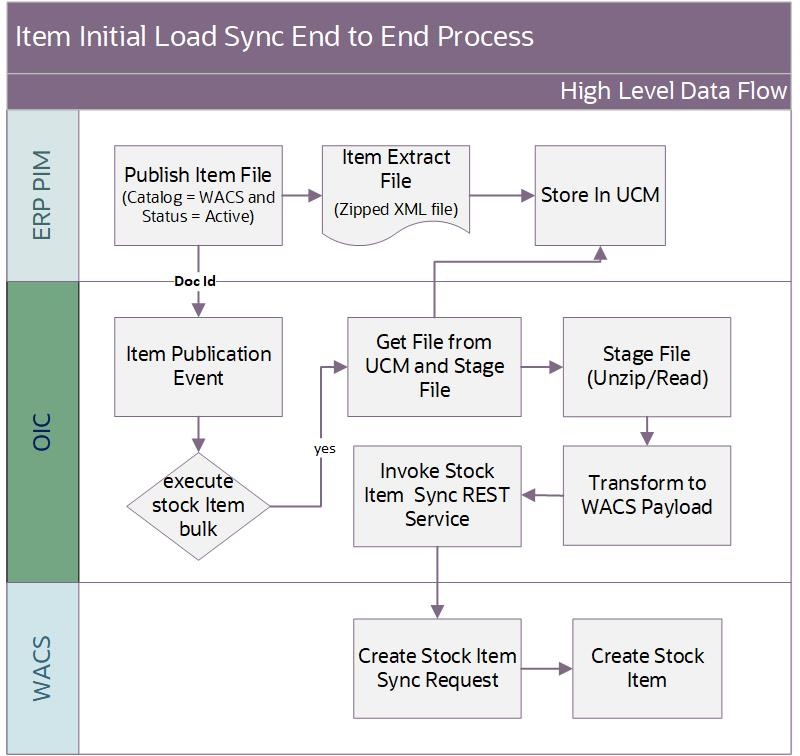
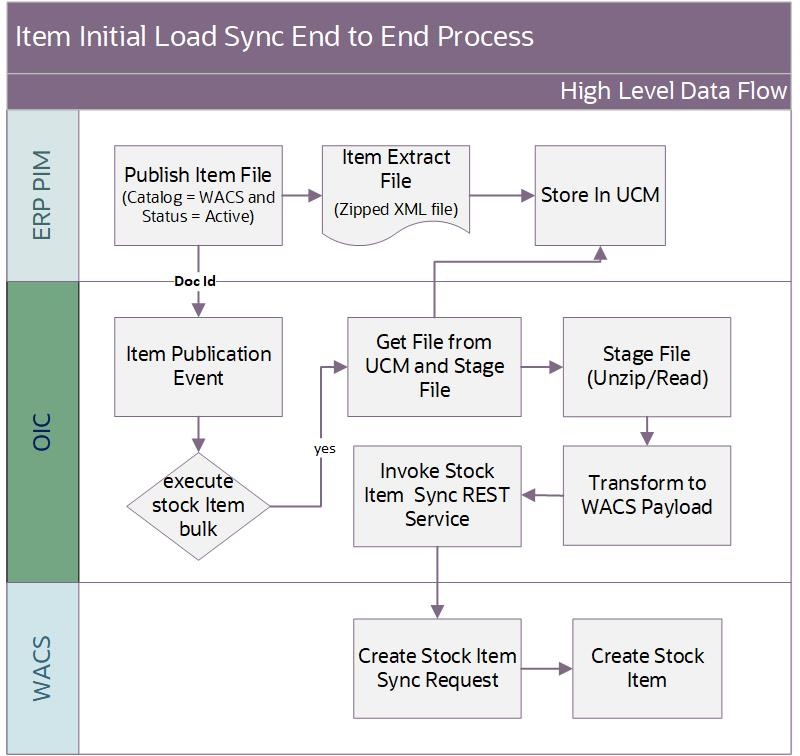
Maintenance of Item
Oracle ERP Product Hub Cloud is the central repository of Items. This is the master of stock item information. Items are created and managed by the Oracle ERP Cloud module.
Bulk Item Data Extract
For initial item sync, Oracle ERP Product Hub Cloud publishes a file containing item information in 'active' status and has an item catalog of Oracle Utilities Work and Asset Cloud Service (WACS) Master Items.
For an item to be sync over to Oracle Utilities Work and Asset Cloud Service, the item's catalog must be defined with WACS Master Items.
Note: Filtering is done in Oracle ERP Product Hub Cloud. For more information on publishing and filtering the records to be included in the file, refer to the Defining Spoke System and Manage Item Rule Set sections in Configuring Oracle ERP Product Hub Cloud.
Item Initial Synchronization
When Oracle ERP Product Hub Cloud publishes an Item file in UCM server, it triggers a business event that sends out the document ID of the file created.
Oracle Integration Cloud gets the document ID, retrieve the item extract file from the UCM server, transforms the data and invoke the Stock Item Synchronization REST service to create the stock item information in Oracle Utilities Work and Asset Cloud Service.
A new lookup property execute.stockitem.bulk in the ERPWACS_ConfigProps lookup is introduced in this release. The Stock Item bulk flow execution continues only if this property is set to “yes”.
Note: Make sure this property is enabled to synchronize the stock items in bulk.
Item Incremental Synchronization Process
The Item Incremental Synchronization process synchronizes new or modified item information maintained in Oracle ERP Product Hub Cloud to Oracle Utilities Work and Asset Cloud Service.
The following diagram shows the end-to-end synchronization process: 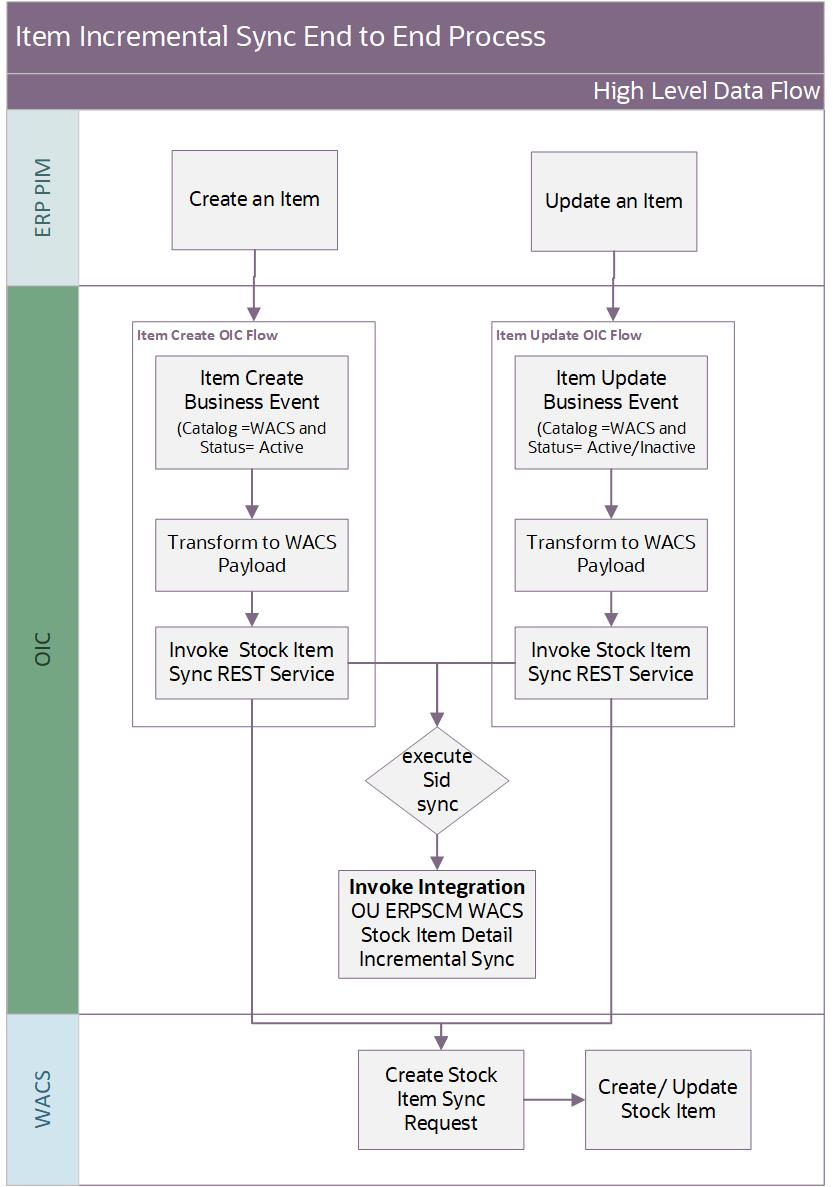
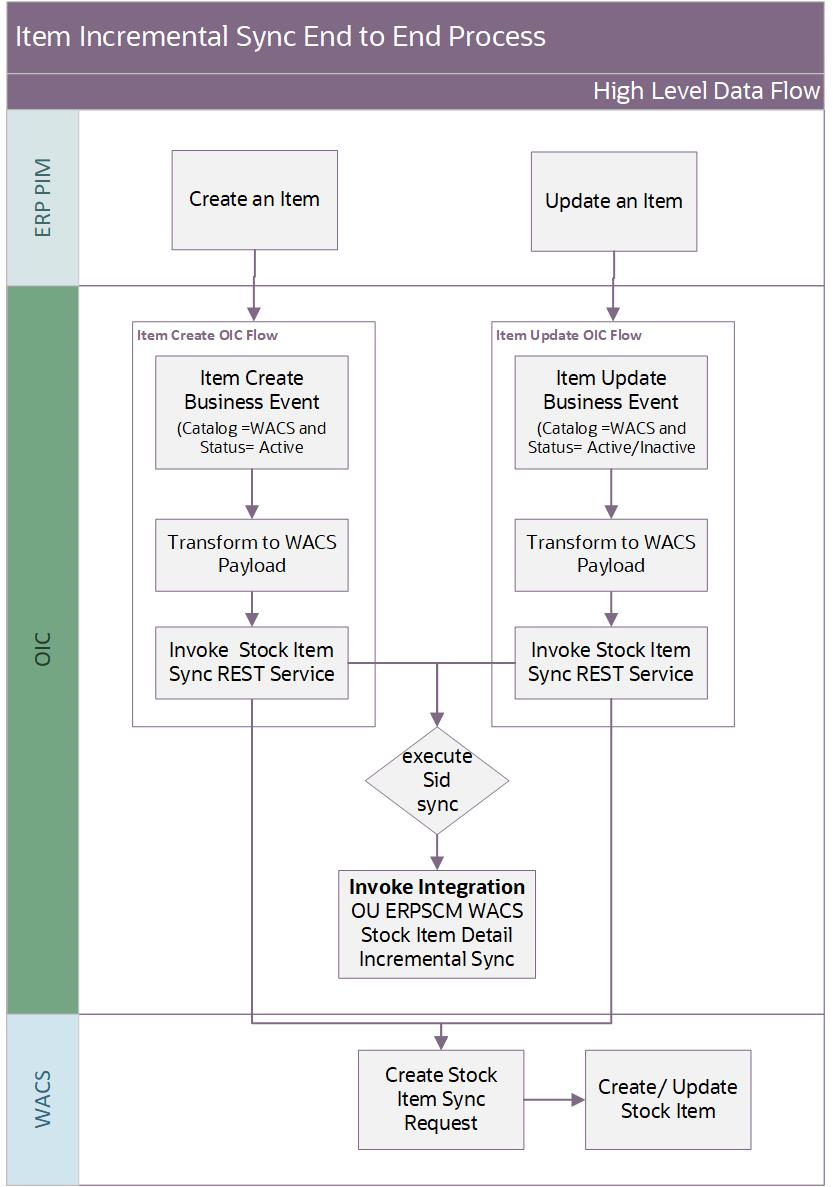
Maintenance of Item
Oracle ERP Product Hub Cloud is the central repository of Items. This is the master of stock item information. Items are created, updated and managed in Oracle ERP Product Hub Cloud.
Incremental Item Update
When an Item is created or updated in Oracle ERP Product Hub Cloud, this triggers the Item Create or Item Update business event that sends out the item information to the integration.
Item Incremental Synchronization
There are two Oracle Integration Cloud flows that handle the item incremental synchronization: one to handle new items created and another to handle items updated.
Oracle Integration Cloud receives the item information from Oracle ERP Product Hub Cloud, transforms the data and invoke the Stock Item Synchronization REST service to create or update the item information in Oracle Utilities Work and Asset Cloud Service.
The integration processes process only those items in ‘active’ or ‘inactive’ statuses with an item catalog of Oracle Utilities Work and Asset Cloud Service Master Items.
The OU ERPSCM WACS Stock Item Detail Incremental Sync Integration in the OU WACS ERPSCM Project has a dependency with the Stock Item Incremental Integration. So, a new property “invoke.sid.inc.sync” has been introduced in the ERPWACS_ConfigProps lookup to invoke the Oracle Supply Chain Management integration. The Oracle Supply Chain Management integration will be invoked if the “invoke.sid.inc.sync” property is set to “yes”. Then, the flow continues with the execution of the Stock Item details creation/updation for the same Stock Item was created/updated.