Cutting Service Agreements
An overdue process may contain an overdue event that creates a cut process(es). A cut process is used to cut (i.e., stop) a service agreement. The following diagram illustrates the objects and processes involved with cutting a service agreement.
Cut processes aren't required. It's quite conceivable to design an overdue process that doesn't cut service. For example, the overdue process may just contain an event that creates a case and the case manages the collection activities.
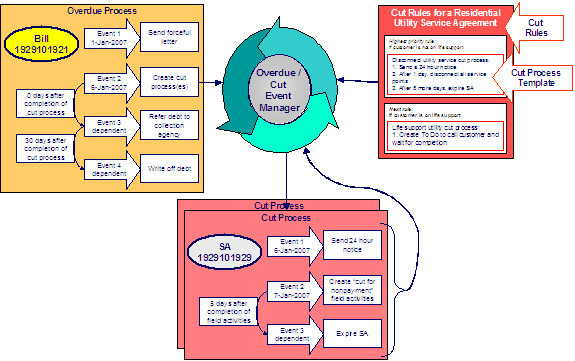
|
An overdue process may contain an overdue event that cuts (i.e., stops) service |
If an overdue process's bill remains unpaid, one of the latter overdue events typically creates one or more cut processes. A cut process contains the activities to stop a service agreement (in the hopes that lack of service will inspire the customer to pay). It should be noted that a separate cut process is created for each service agreement. |
|
Cut rules define how to sever service agreements |
The system allows you to define rules to control the type of cut process created. For example, you may have a different cut process if the customer has life support equipment, or if it's winter, or ... The cut rules are defined on the service agreement's SA type. This allows different rules for different types of service agreements. |
|
Overdue events can "wait" for related activities to complete |
When an overdue event creates cut process(es), it typically enters the Wait state. It enters this state as it is waiting for the cut process(es) to complete before it can itself complete. While in the Wait state, the Overdue / Cut Event Manager monitors the state of the related cut process(es). When the cut process(es) complete, the system transitions the originating overdue event to the Complete state (thus triggering dependent events). |
|
A cut process template defines how to cut a service agreement |
Cut processes and events are created using a cut process template. A cut process template defines the actions involved in cutting a given type of service agreement. A cut process template usually contains several cut events. These events are a series of letters and / or disconnection field activities that eventually result in the expiration of a service agreement if payment is not received. An Activation algorithm controls the specific action associated with a cut event and therefore an event can do practically anything. Refer to Cut Event Type - Main for a list of the various Activation algorithms delivered with the base package. |
|
Cut events are also managed by the Overdue / Cut Event Manager |
The same background process that manages the activation of overdue events manages cut events. This means you only have to submit one batch job to activate and trigger both overdue and cut events. |
|
Events can be activated real-time |
Cut Process - Main has a button that allows users to activate (and recursively trigger) cut events online / real-time. This means you don't have to wait for a batch job to activate events. |
|
Cut events can "wait" just like overdue events |
Cut events support the ability to wait for something to complete just like overdue events. For example, if a cut event creates a field activity, it enters the Wait state. While in the Wait state, the Overdue / Cut Event Manager monitors the state of the related field activities. When the field activities complete, the system transitions the originating cut event to the Complete state. And, just like for overdue events, the notion of a cut event creating something and then waiting for it to complete is not limited to field activities. For example, you could have a cut event create a To Do entry and wait for it to complete before the next event is triggered. Please see Some Events Wait For Something Before Completing for more information. |
|
After a service agreement is stopped, it will be final billed |
Many cut processes are configured so their last cut event expires the service agreement. What happens at expiration depends on the type of service agreement. However, eventually the service agreement is transitioned into the Stopped state. When the last active service agreement linked to an account is stopped, the system changes the account's bill cycle to bill that evening. If only one of many SAs is stopped, the SA will only be final billed as per the account's original bill cycle schedule. |
|
If a customer doesn't pay their final bill, the final bill will be processed using a different type of overdue process |
Final bills only differ from ongoing bills in that the service agreements associated with the bill's FTs are not active. This means that there is nothing to cut. This means that the type of overdue process used to handle a "final" bill should differ from that used to handle "ongoing" bills. As described above, overdue rules define how unpaid bills are handled (both ongoing and final). We recommend configuring your overdue rules to use different overdue process templates for final versus ongoing bills. |
|
The last overdue event typically causes the debt to be written off |
Ultimately, if the overdue and cut events fail to inspire payment, the debt will be written off. The method used to write-off a bill is controlled by an overdue event Activation algorithm. |
