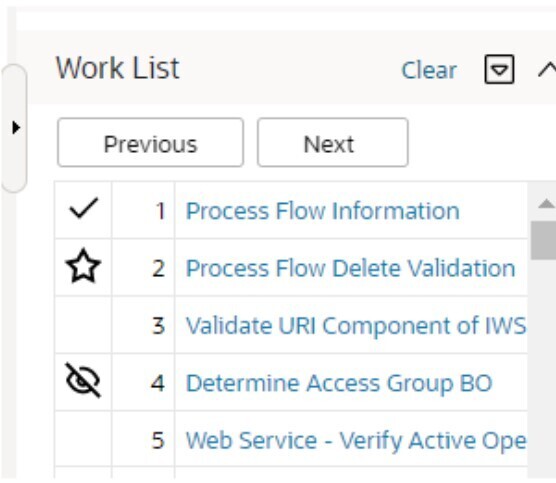Work List Zone
The Work List zone is populated when a user click the Work Lists icon in an info or query zone. When you click the link of the work list entry, the system does whatever it would have done if you had clicked on the hyperlink in the zone. The system marks the current entry with a star. It marks any previously worked entry with a checkmark.
Previous and Next buttons are available in the zone allowing you to go to the next or previous entry without having to locate it yourself and click the link.
You may actively mark an entry to be ignored by the Previous or Next button by clicking the icon column for that entry. An icon of an eye with a slash through it is visible. You can click the icon to re-include that entry in the previous / next action.
The work list stays populated until you either click the Clear link in the zone's header or you overlay the work list by clicking a different column's work list icon.
The image shows a work list zone illustrating that the first entry was "visited", the second entry is the current one being viewed and the fourth entry is marked to skip or ignore.