A Program Determines If There's Work To Do
A program runs in the background looking for job stream (workflow process) templates whose schedule is ready to be processed. The following flowchart provides a schematic of its logic:
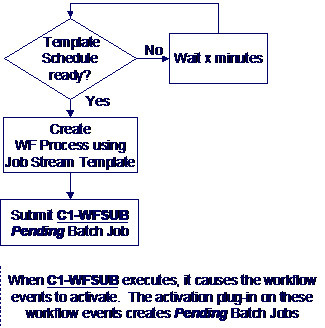
The following points summarize important concepts illustrated in the flowchart:
- When the job stream template schedule indicates it's time to start a job stream, a workflow process is created by copying the event types from the job stream (workflow process) template.
- In addition, a Pending batch job that activates the workflow process's events is created (i.e., the C1-WFSUB batch job is submitted).
- When C1-WFSUB executes, it activates the workflow process's events. The activation plug-in of these workflow events creates the job stream's Pending batch jobs. In addition, the activation algorithm transitions the workflow events into the Waiting state (they are waiting for the batch job to complete).
Note:
The identity of C1-WFSUB is not hard-coded. Rather, it's defined on the batch scheduler's Feature Configuration.
Note:
Number of Threads. For batch jobs related to a job stream, the number of parallel threads to execute is defined on a parameter on the workflow event's activation algorithm.
