Affordability Savings Hub
The Affordability Savings Hub helps customers understand and apply for financial assistance programs at their utility. Customers can use the Savings Hub to learn what programs they are eligible for, and get direct access to enrollment instructions and the tools needed to begin the enrollment process.
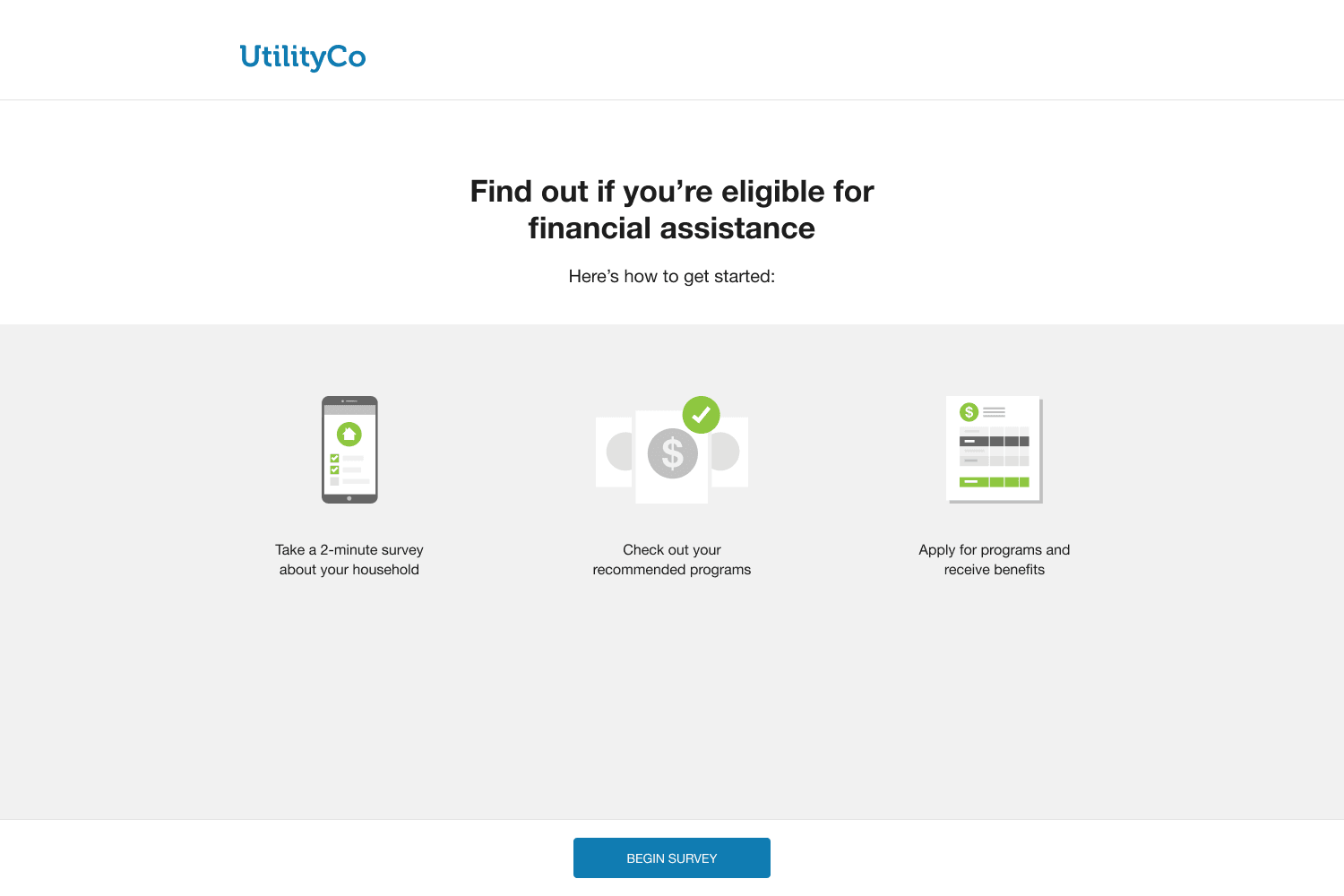
Authenticated Workflow
The Affordability Savings Hub survey is designed to be easy to understand and simple to complete. Customers should be able to answer all of the questions they are asked, even if they skip a question.
It is required that you embed the authenticated version of the survey on a separate webpage devoted to hosting the survey questions. This webpage must not include a footer, as well as exclude navigation panels on the sides of the webpage to provide an optimal user experience when completing the survey. Additionally, the widget must define an opower-instance attribute as part of the embedded tag. The full embedded tag definition is as follows:
<opower-widget-lmi-survey-programs opower-instance="widget-lmi-survey-programs"></opower-widget-lmi-survey-programs>Pre-Authenticated – EasyOpen Workflow
In addition to the standard authenticated workflow for Affordability Savings Hub, you can allow customers to access the survey without logging in to their utility account.
For example, customers who receive an email communication from Oracle Utilities Opower can follow a link from within the email to begin the survey, which includes a token to automatically identify the customer. If the customer navigates directly to the survey rather than following the link in their email, they are prompted to provide their billing account number and their full name as it appears on their bill.
To support the embedding of the pre-authenticated workflow, you must duplicate the same embedding strategy described above, but embed the widget on a pre-authenticated page. Additionally, the widget must define an opower-instance attribute as part of the embedded tag.
<opower-widget-lmi-survey-programs opower-instance="widget-lmi-survey-programs-easyopen-full"></opower-widget-lmi-survey-programs>
Embedding Guidelines
Widget Name: widget-lmi-survey-programs
The Affordability Savings Hub consists of multiple sections, but is embedded as a single widget. There are several factors to consider when embedding it:
- The widget is a full-page experience, and so it must be embedded on its own page.
- It is recommended that you place the Savings Hub widget near the Home Energy Analysis widget or the billing section of your website. This is because customers will likely find a logical connection between signing up for an assistance program, learning more about where they use the most energy, and viewing their billing information. Your Delivery Team will work with you to determine the ideal placement.
For more information about Affordability Savings Hub, including details about its data requirements and the overall user experience, see Affordability Savings Hub - Customer Experience.