Green Button
The Green Button allows customers to export their billing data into CSV or XML format. It is typically located beneath the Data Browser.
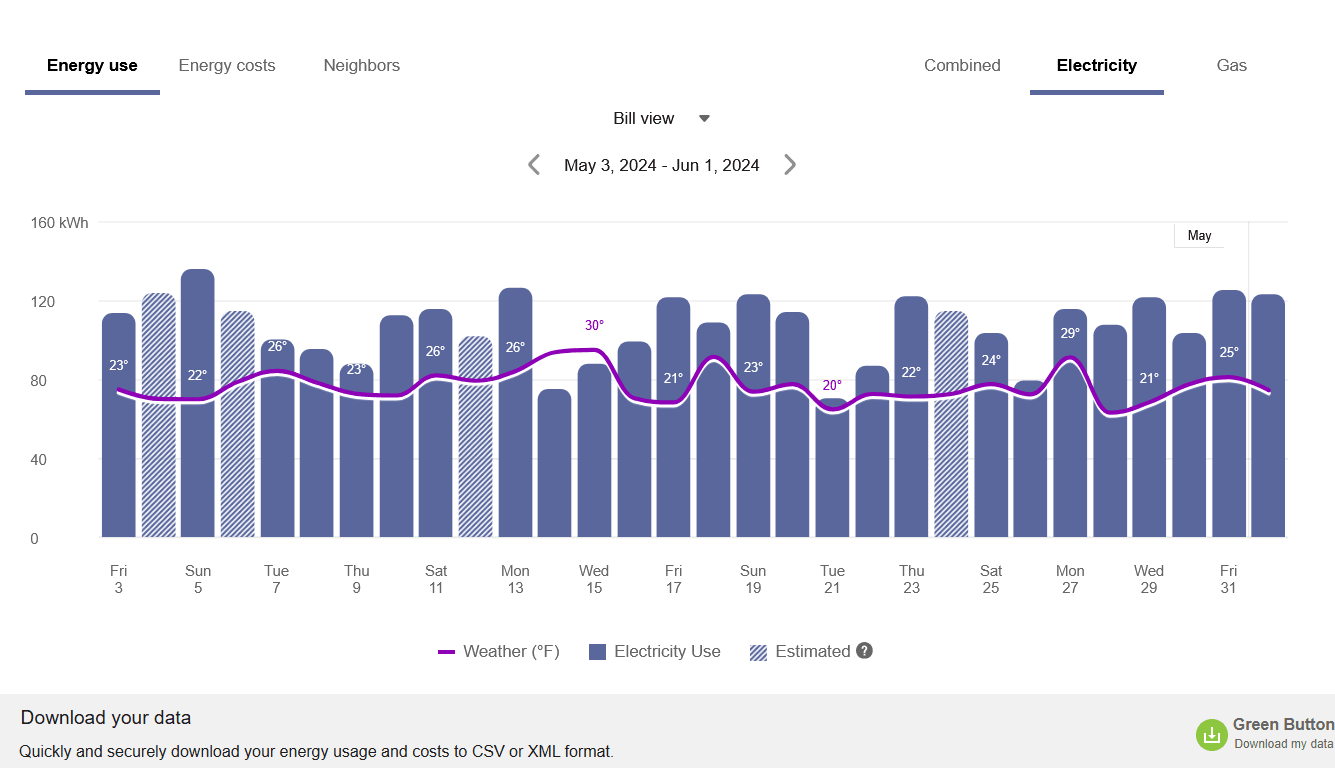
When a customer clicks the Green Button link, a Download my data section displays and allows the customer to choose between downloading their data in CSV or XML format.
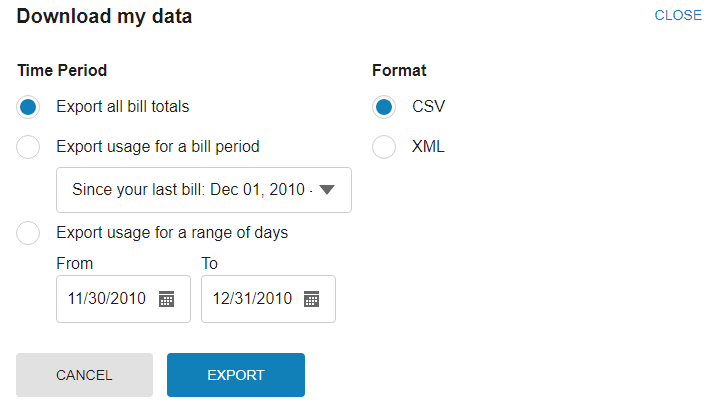
Embedding Guidelines
Widget Name: widget-usage-export
The Green Button is typically included under the Data Browser since it is natural for customers to see a connection between visualizing their data in a graph and then downloading more details about it. Consider embedding these two widgets on the same page when completing the steps in Embedding a Widget.
For more information about Green Button, including details about its data requirements and the overall user experience, see the resources below.
- Green Button for residential customers
- Green Button for business customers