Overview Dashboard
The Overview dashboard introduces customers to information about their account and energy use. It includes the following major components.
Alerts
Any critical, active alerts for a customer are displayed near the top of the screen with an applicable alert message. Only high severity alerts are displayed in this location. All other alerts are available as part of the Notification Center. For more information on these alerts, see Notifications.
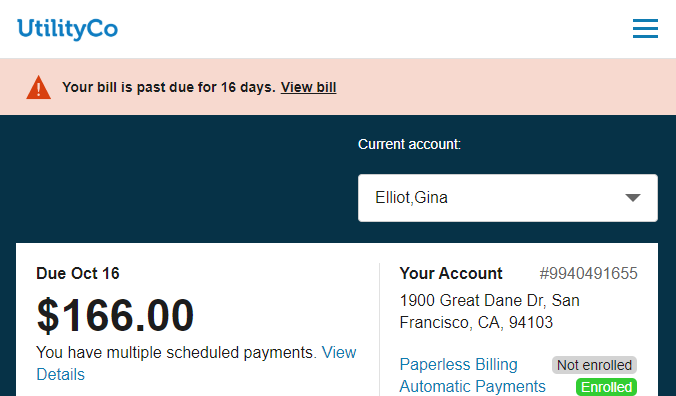
Account Selector
Customers can use the Current account drop-down list to select the utility account they want to view. All utility accounts connected to a web login are available for selection, and an account search is displayed for customers with five or more accounts. Additionally, the account selector is available on all applicable areas of the Digital Self Service - Transactions web portal such as Billing and Payment and Alerts and Notifications. Customers can also select the Manage Accounts option from the drop-down list to modify their connected accounts. For more information on options customers have for managing their accounts, see Manage Web Account.
Bill Information and Announcements
Details about a customer's most recent bill and summary information about their account are presented as an initial insight into the customer's account. Customers can also quickly navigate to bill actions such as paying their current bill or enrolling in billing programs such as autopay.
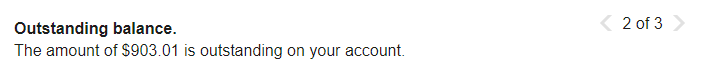
Announcements provide important information to the customer such as an outstanding balance notice, program enrollment status (see Manage Billing), open service tickets, or pending start or stop service requests.
Available announcements can include:
- Active Pay Arrangement
- Enrolled in Budget Billing: The total budget billing payment for each billing period and the frequency of the account reconciliation is displayed.
- Open Service Task
- Pending Start or Stop Request
- Outstanding Balance: All new charges from the current bill period are excluded from the outstanding balance. If the customer has a prepaid account, the outstanding balance is not displayed. If the account does not have an active payment arrangement service agreement in a pending or active status, and it is not disqualified for payment arrangements, a link is displayed to sign-up for payment arrangements.
- Prepay Biller Information: For accounts with an active Prepay Biller, the prepaid balance is shown when the value is below a certain configurable threshold.
Usage and Bill Trends
Graphs display insight into a customer's use and costs trends for their available service types. Insights for each applicable service type allow the customer to compare the current bill to the bill from the same time last year.
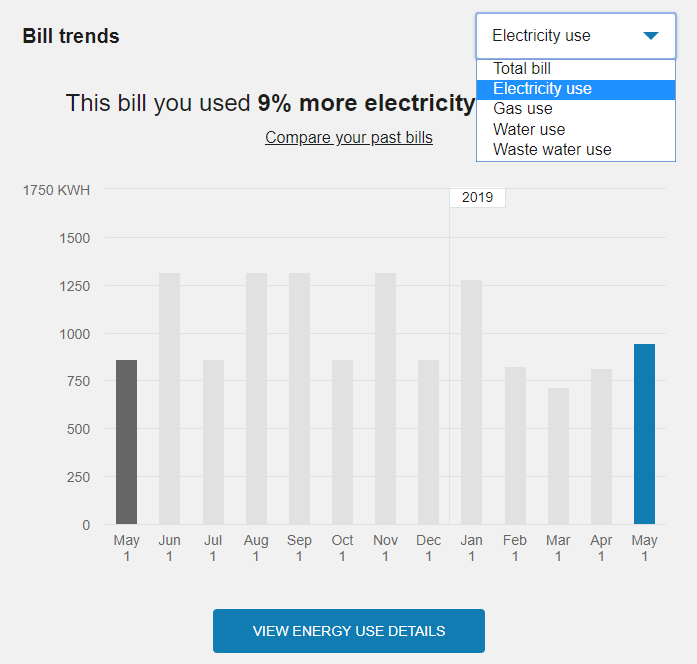
If a utility purchases Oracle Utilities Opower Digital Self Service - Energy Management Cloud Service, links to Digital Self Service - Energy Management tools are provided for customers to review additional details about energy cost or use trends.
Recommended Tips
Links to cost-saving tips are displayed, which instruct customers on how they can use less energy, water, or wastewater, and save money. See the Oracle Utilities Opower Digital Self Service - Energy Management Cloud Service Product Overview for more information on the Ways to Save features.
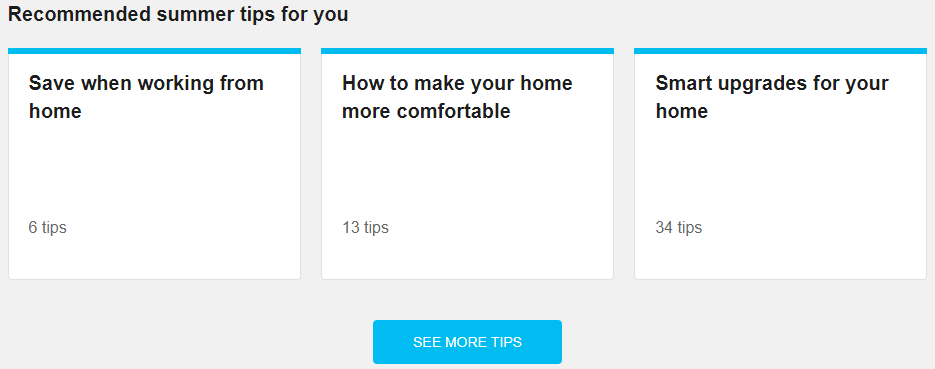
Next Best Action
Promotion of programs and services to customers are available through Next Best Action, which is a Digital Self Service - Energy Management Cloud Service add on. Next Best Action provides dynamic and actionable web banners that can be shared with all customers or targeted to specific customer groups. The web banners guide customers to the most valuable opportunities or solutions available and helpful tools to help them manage energy use and costs. See the Oracle Utilities Opower Digital Self Service - Energy Management Cloud Service Product Overview for more information on the Next Best Action features.