EV Habits Checklist in Weekly Energy Update Email Module
The EV Habits Checklist in Weekly Energy Update (WEU) Email module can be included in Weekly Energy Update emails. This module helps to coach readers about how they can create good charging habits for their electric vehicle (EV).
The module provides two standard charging tips that can save them money and time, and then asks if they can adopt a third tip that will help to alleviate stress on the electric grid.
This module should be included in the first EV-specific Weekly Energy Update email the customer receives, and then again once every six months to remind the customer about good charging habits. The utility can configure how often the module appears in the email.
Design
This image shows an example of the EV Habits Checklist in Weekly Energy Update Emails module:
Figure 6-2 EV Habits Checklist in Weekly Energy Update Email Module
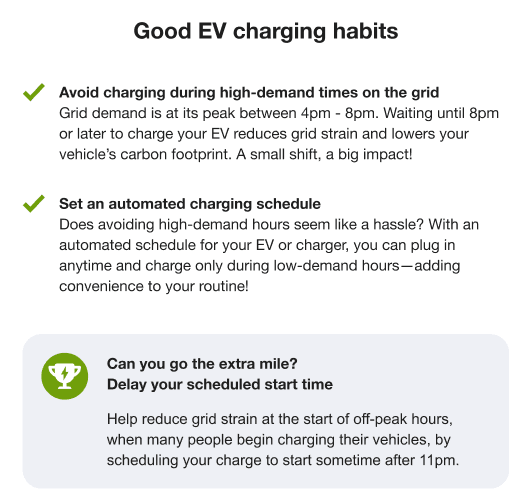
User Experience Variations
This section discusses how the module can vary.
Time-Of-Use Customers
There is not a specific variation of this module for TOU customers. However, when sending this module to TOU customers, we recommend configuring the text to match the text in the default version of the EV Charging Coach EV Habits Module.
Configuration Options
For each element listed in the table, indicate the desired configuration in the Input Value column. If you do not provide an input for optional configurations, the default will be used.
Table 6-4 Configuration Options
| Configuration Option | Input Value |
|---|---|
|
Recurrence Setting Utilities can specify how often they want this module to be included in the email. Default: Module is included in the email every 6 months. |
Optional Select one of the following:
|
|
Images The images can be configured to use client-specific colors. Other than that, the image can not be changed. |
Optional Specify client branding colors. |
|
Text and Extra Mile Statement Utilities are encouraged to review the text and statements in this module and adjust them to ensure that they are pushing customers to charge at the times that are most beneficial to the utility. |
Optional Select one of the following:
|
To see how this module fits into the overall user experience, see Design and Configuration.