Title Bar
The Title Bar contains the zone's description along with other icons and functions described in this section.
In the corner of the Title Bar, you'll see an indicator that tells you whether the zone is collapsed (e.g., minimized) or expanded. Each time you click the indicator, the zone toggles between expanded and collapsed. The following image shows a collapsed zone.
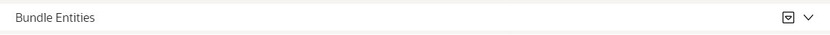
If the zone is configured with help text, a help icon appears to the right of the zone title. Click this icon to view the help text.
If a saved search is open for a zone, the name of the saved search is displayed after the zone title.
The following sections describe additional icons and tools visible on the title bar. Note that in addition to the information described in this section, additional actions that are specific to a zone may appear based on configuration. The actions may appear in the form of hypertext, an icon or a button.
