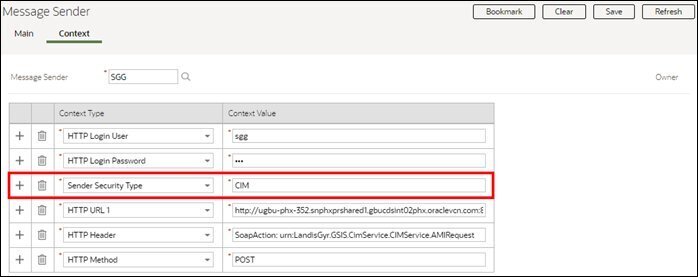Landis+Gyr Web Service Authentication
The L+G Adapter communicates using the MultiSpeak 3.0 standard as well as the Common Information Model (CIM) standard. The MultiSpeak standard includes a SOAP Header element, MultiSpeakMsgHeader with "UserId" and "Pwd" security attributes. The Message Sender configuration is used to insert credentials into the header element. Incoming requests will be scanned for header credentials when an instruction to do so is found in the URL.
Similarly, the CIM standard defines credential locations within the SOAP Header and Body, depending on the version.
MultiSpeak 3.0
Inbound Requests
Include “/multispeak30” prior to the inbound web service name in the URL to signal the application that it should locate credentials in the MultiSpeakMsgHeader SOAP Header element.
Example: https://144.25.13.161:8086/tnt22a/test03/ccs/soap/api/iws/multispeak30/D3-CB_MR
Outbound Requests
On the Context tab of the Message Sender portal, add a Sender Security Type row with a value of “MS_V30” (as shown in the following screen capture). The values of the HTTP Login User and HTTP Login Password will be added as attributes of MultiSpeakMsgHeader in the outgoing SOAP header.
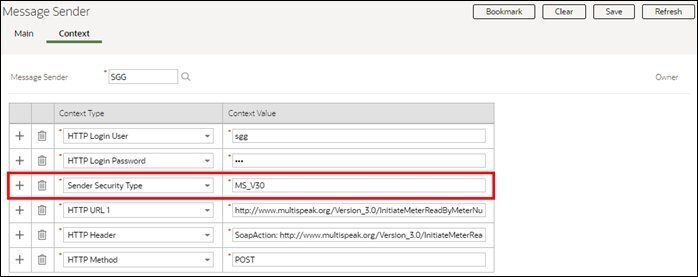
CIM 1.2
Inbound Requests
Include “/cim12” prior to the inbound web service name in the URL to signal the application that it should include SOAP Body credentials ({Specific Message Type}/Header/User/UserId and {Specific Message Type}//Header/Property/Name[text() = 'Password']).
Example: https://144.25.13.161:8086/tnt22a/test03/ccs/soap/api/iws/cim12/D3-CIMCallback
Outbound Requests
CIM 1.2 outbound requests should utilize either standard basic HTTPS authentication or send credentials in the SOAP Header element as in CIM 2.0.
CIM 2.0
Inbound Requests
Include “/cim20” prior to the inbound web service name in the URL to signal the application that it should include credentials in the SOAP Header in the form of elements:
-
{http://www.landisgyr.com/iec61968/2010/03}UserName
-
{http://www.landisgyr.com/iec61968/2010/03}Password
Example: https://144.25.13.161:8086/tnt22a/test03/ccs/soap/api/iws/cim20/D3-CIMCallback
Outbound Requests
On the Context tab of the Message Sender portal, add a Sender Security Type row with a value of “CIM” (as shown in the following screen capture). The values of the HTTP Login User and HTTP Login Password will be added to the outgoing SOAP Header at as elements:
-
{http://www.landisgyr.com/iec61968/2010/03}UserName
-
{http://www.landisgyr.com/iec61968/2010/03}Password