Hide/Display Example
The following example demonstrates hiding two devices, displaying device conditions for a device that has been hidden, and removing highlighting from a conductor.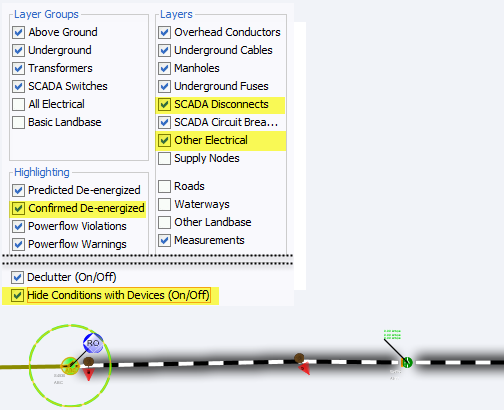
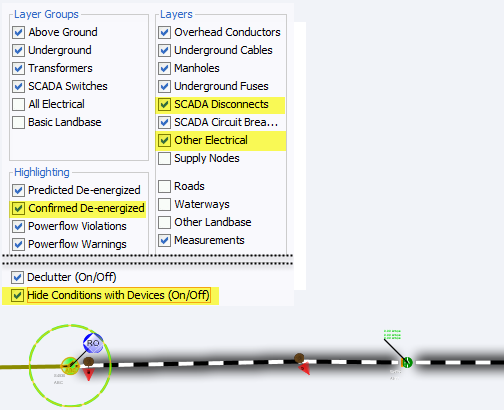
Unchecking the SCADA Disconnects and Other Electrical layers causes the Viewer to hide the devices; unchecking the Confirmed De-energized hides the black highlighting; unchecking the Hide Conditions with Devices option causes the Outage symbol remain visible when the associated device is hidden.
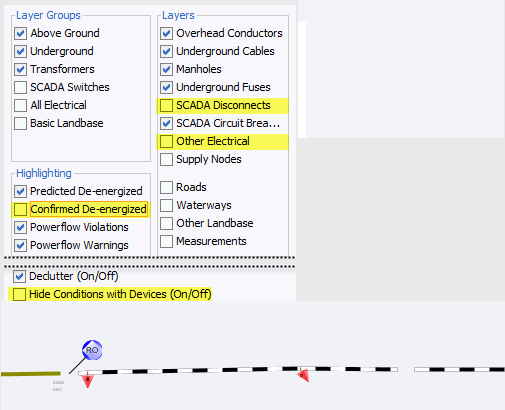
Executing Traces
The trace feature allows you to display the path from a selected device to other devices based on specific criteria. The trace path is displayed on the Viewer by changing all conductors that are part of the path to a thick light blue.
This section includes the following topics:
For a description of the fields and buttons on the Trace dialog box, see Using the Trace Dialog Box.