Understanding the Edit Event Page - Full Operations User Type
The Edit Event Page may be comprised of up to six tabs, depending on the event type. This section includes the following topics.
Understanding the Event Info Tab
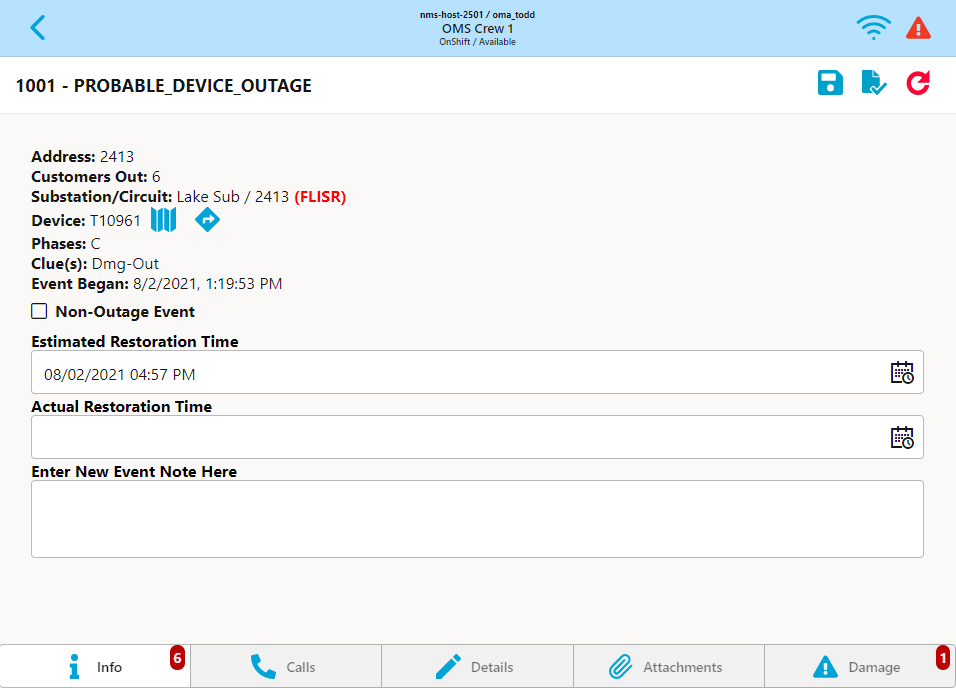
The Event Info tab will contain the following editable options:
• A Non-Outage Event check box, if selected, sets the event to a non-outage.
• An Estimated Restoration Time field to edit the ERT.
• An Actual Restoration Time field to edit the restoration time.
• An Enter New Event Note Here field to add an event note.
• Show Related Events icon () will identify the number of related events and, when tapped, will display a panel of the related events and allow you to edit one of them.
• A Save icon () to save the changes.
• A Complete icon () to save the changes and complete the event.
• A Refresh icon () to reload the page with the latest data. The refresh icon turns red if there are available updates that have not been displayed.