Specialized Data Export
Several performance considerations are called for when exporting the data of a high volume entity or an entity that is updated in extremely high frequency. The generalized method does not fit such entities and a specific batch process is designed for each, aiming to achieve an optimal export method for the entity. The initial run of the process exports the entity’s existing data while subsequent runs of the same process exports data incrementally, i.e. it exports records that were added or updated since the previous run based a timestamp field. The overall process is illustrated in the following diagram:
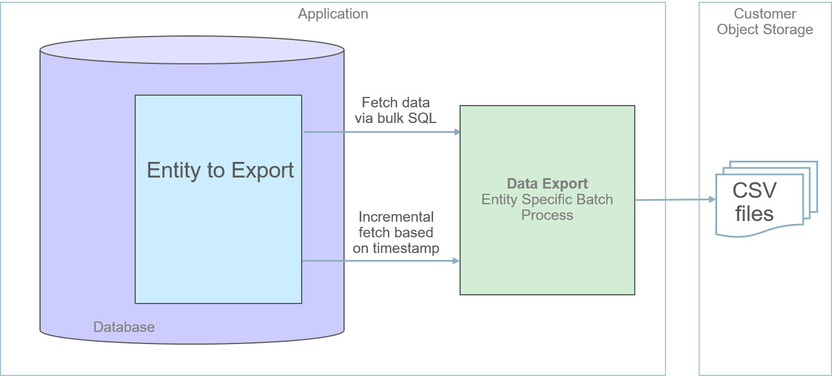
The following sections further discusses concepts and guidelines related to the specialized data export method.
A Specific Process For Each Entity
A maintenance object that is designed to be exported using the specialized method is explicitly marked as such by the Data Export Class option and its specific batch process is defined using the Export Batch Control option.
All specialized batch processes are designed to export the data in a CSV format as it produces smaller files in size compared to more verbose formats. Refer to each batch process for more information about specific export considerations and parameters.
Enabling Data Export
To enable data export for a maintenance object a specialized type of Data Export Control record needs to be created. The record serves as an indication that such entity should be exported and keeps track of the date and time through which data has been exported so far, allowing subsequent export run to only export incremental changes.
Incremental Data Export
The specialized export method tracks changes incrementally from prior export run and does not use a change data capture mechanism. It therefore relies on a timestamp field on the primary table of the maintenance object to indicate when data was added or changed. Only entities that were added or changed since the previous export run are exported with each subsequent run. The date and time through which data has been exported is recorded for each maintenance object on its corresponding Data Export Control record.
Order of Consuming Files
Specialized data export files should be consumed in run number order to ensure a consistent and chronological uptake of data.
