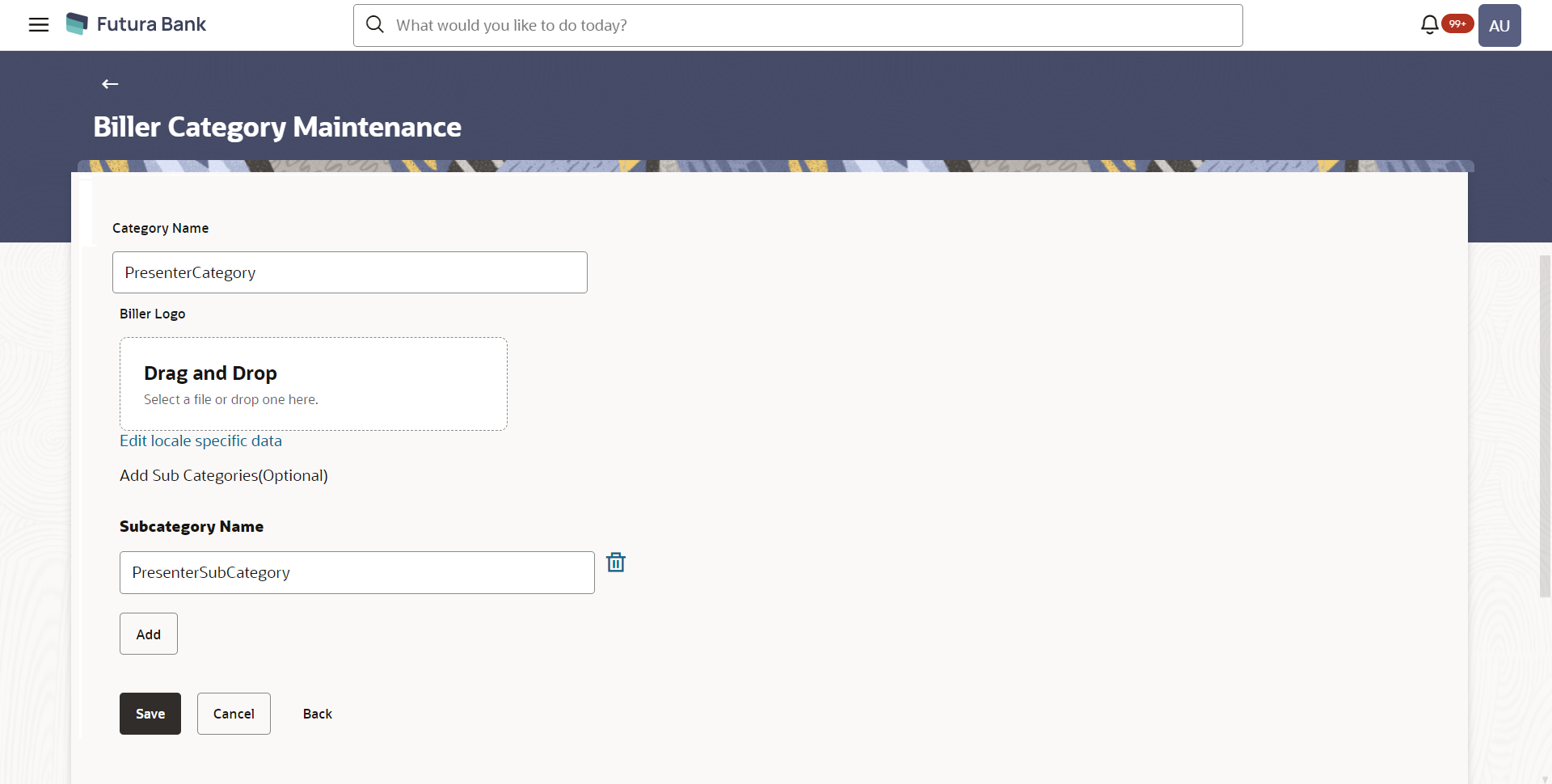29.3 Biller Category Maintenance - Edit Category
System Administrator can modify the existing biller category using this
screen.
To edit a biller category:
Parent topic: Biller Category Maintenance