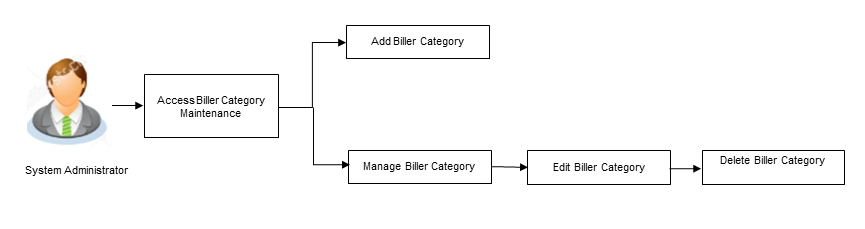29 Biller Category Maintenance
Using this function System Administrator can create new biller categories and can upload an image (image file type allowed SVG & PNG only) for that biller, which will appears as icon for these categories. These categories are mapped to billers when system administrator is creating billers. E.g. administrator can create biller category as ‘Insurance’ and link this Biller Category when creating Insurance billers like ‘United Healthcare’ and ‘Healthspring’ and ‘WellCare Health Plans’.
The System administrators can change the order of the categories as per their priority by dragging the categories. In the Biller Category drop-down these categories appear in the same order for selection to the customers, as defined by the administrators.
- Transaction access is provided to System Administrator.
- Approval rule set up for System Administrator to perform the actions.
Features supported in Application:
Navigation Path:
OR
From System/ Bank Administrator Dashboard, click Toggle Menu, then click Menu and then click Payments, Under Payments , click Biller Category Maintenance.