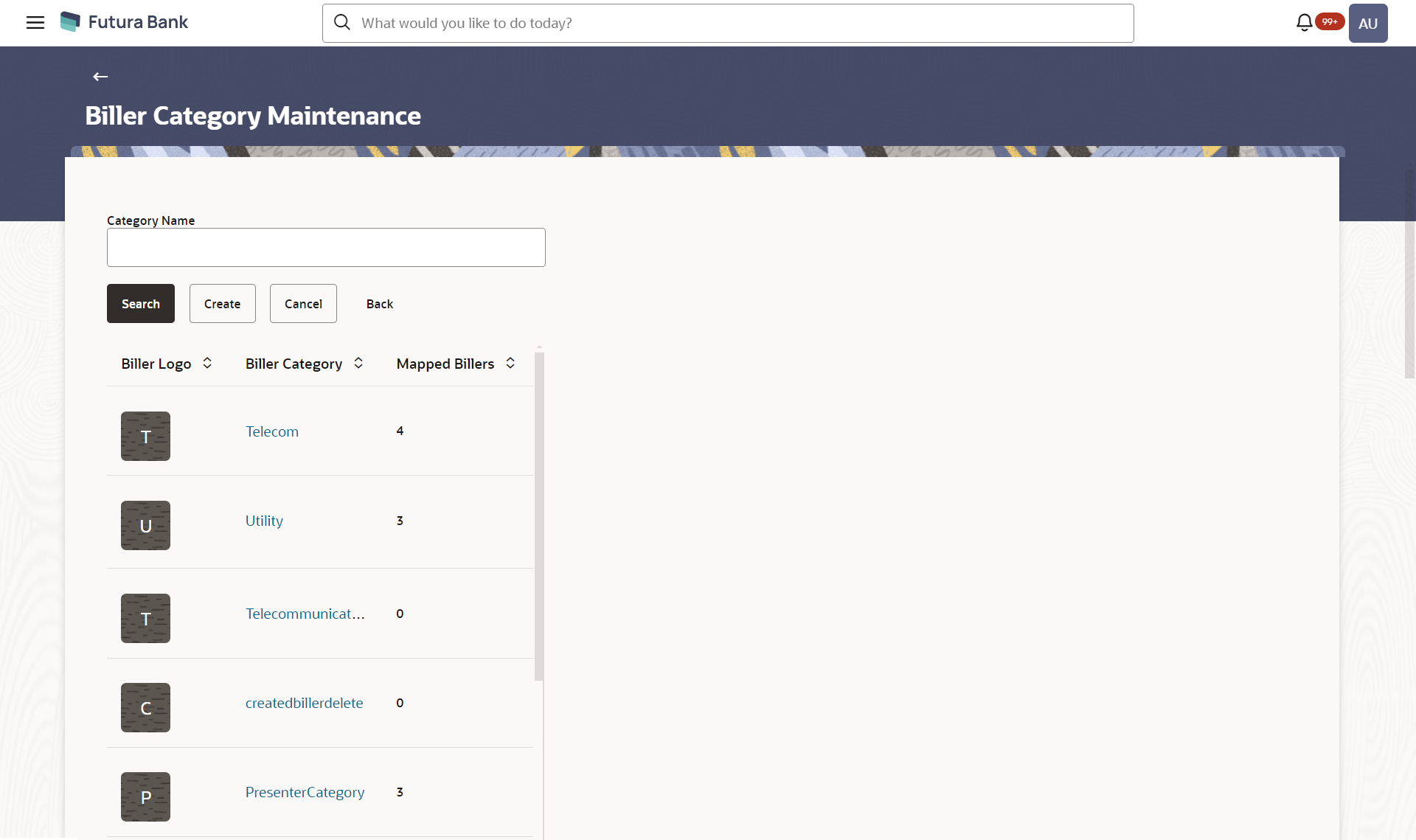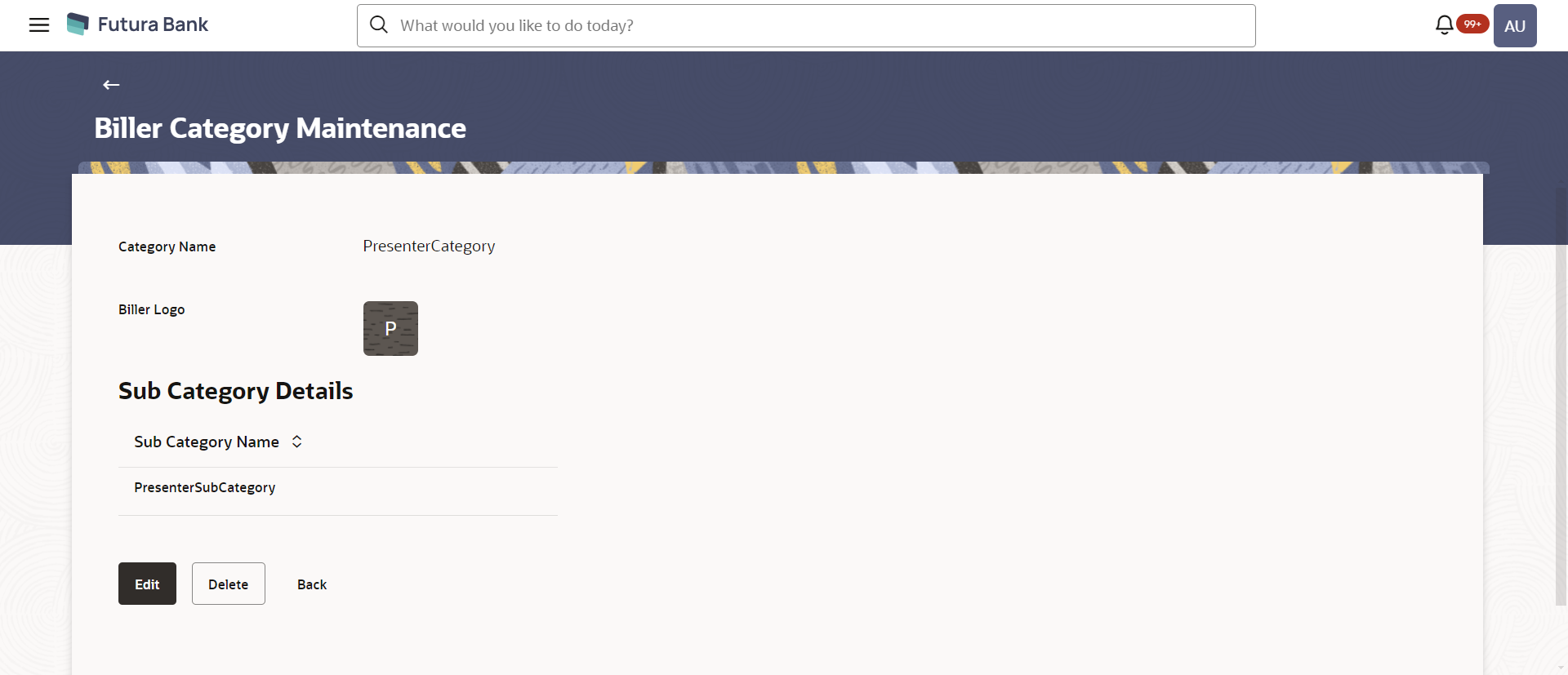29.1 Biller Category Maintenance - Summary
Biller Category Maintenance screen displays a list of all the billers
along with the biller icon and number of billers mapped to the selected biller
category.
Figure 29-2 Biller Category Maintenance - Summary
Table 29-1 Field Description
| Field Name | Description |
|---|---|
| Biller Icon | Select the transaction from the list for which you wish to analyze the feedback. |
| Biller Category | The name of the biller category. |
| Mapped Billers | The number of billers mapped to the category at a given point of time. |
To create a new product mapping:
Parent topic: Biller Category Maintenance