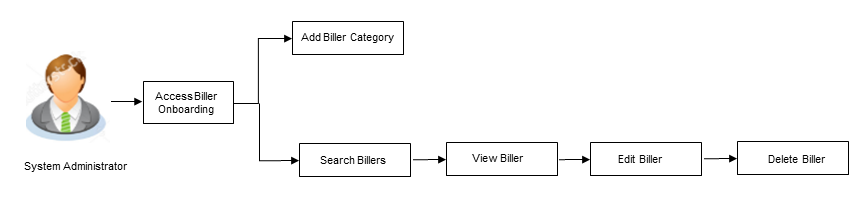6.1 Biller Onboarding
Bank customers initiate bill (utility) payments from their accounts using channel banking facility by selecting billers maintained by the Bank. Using Biller Onboarding, System Administrators can create billers. The system administrator also defines payment methods accepted by biller (e.g. Current and Savings Account, Credit Card, Debit Card etc) while creating a biller, category of the biller, full address of the biller and location/ area in which the biller operates or provides his services.
System Administrator creates billers, which are then made available to the customers to register themselves with these billers to receive and pay bills online.
This option allows the System Administrator to search and view the list of existing billers in the system.
- Transaction access is provided to System Administrator.
- Approval rule set up for System Administrator to perform the actions.
- Billers are maintained in core banking application.
Features Supported In Application
Navigation Path:
OR
From Bank Administrator Dashboard, under Onboarding widget, click Biller Onboarding.