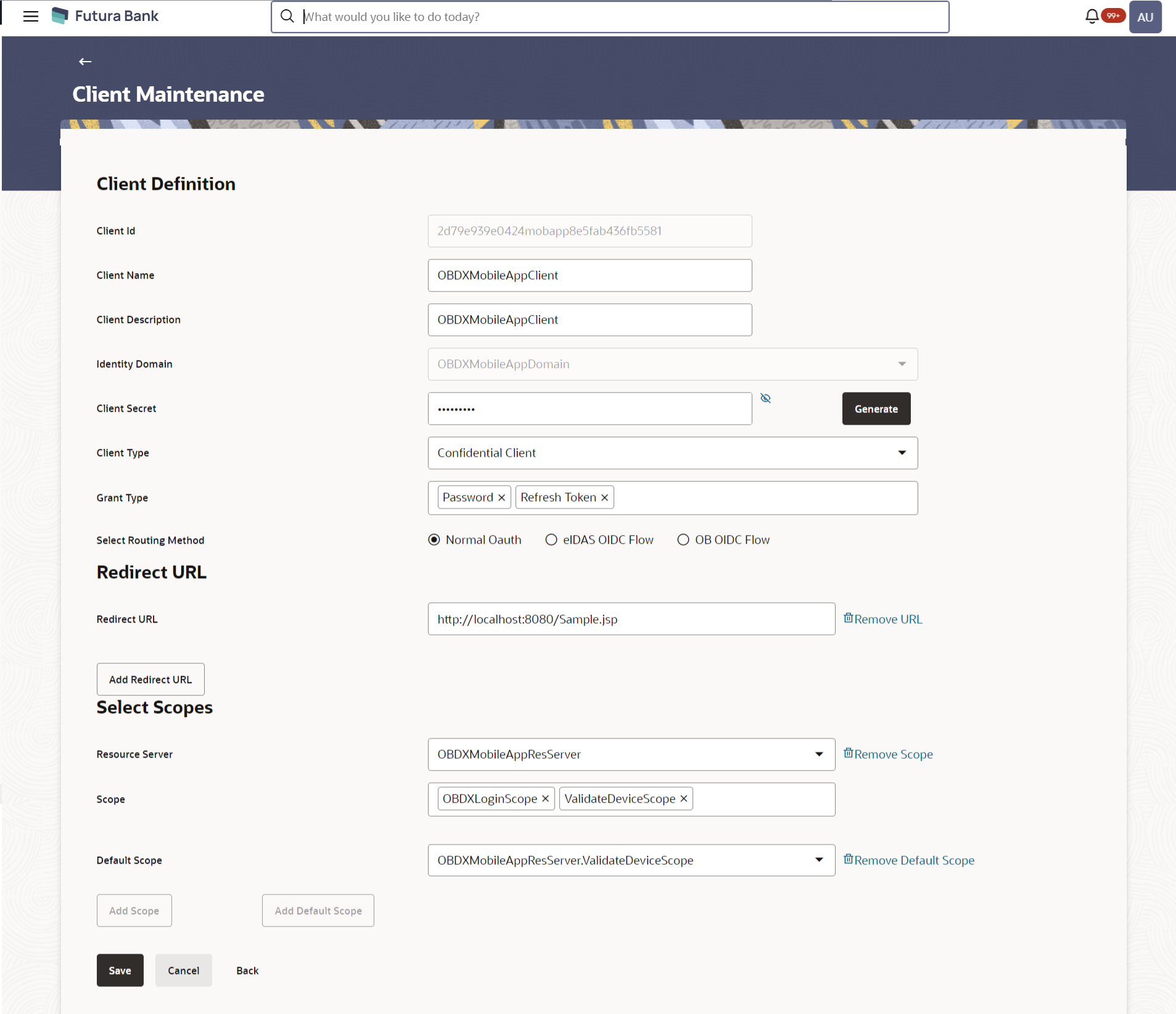54.3.2 Client Maintenance – Edit
This function enables the System Administrator to update the details of
the maintained clients. System Administrator can update specific client details,
Redirect URL, and scopes.
To update client details:
Parent topic: Client Maintenance