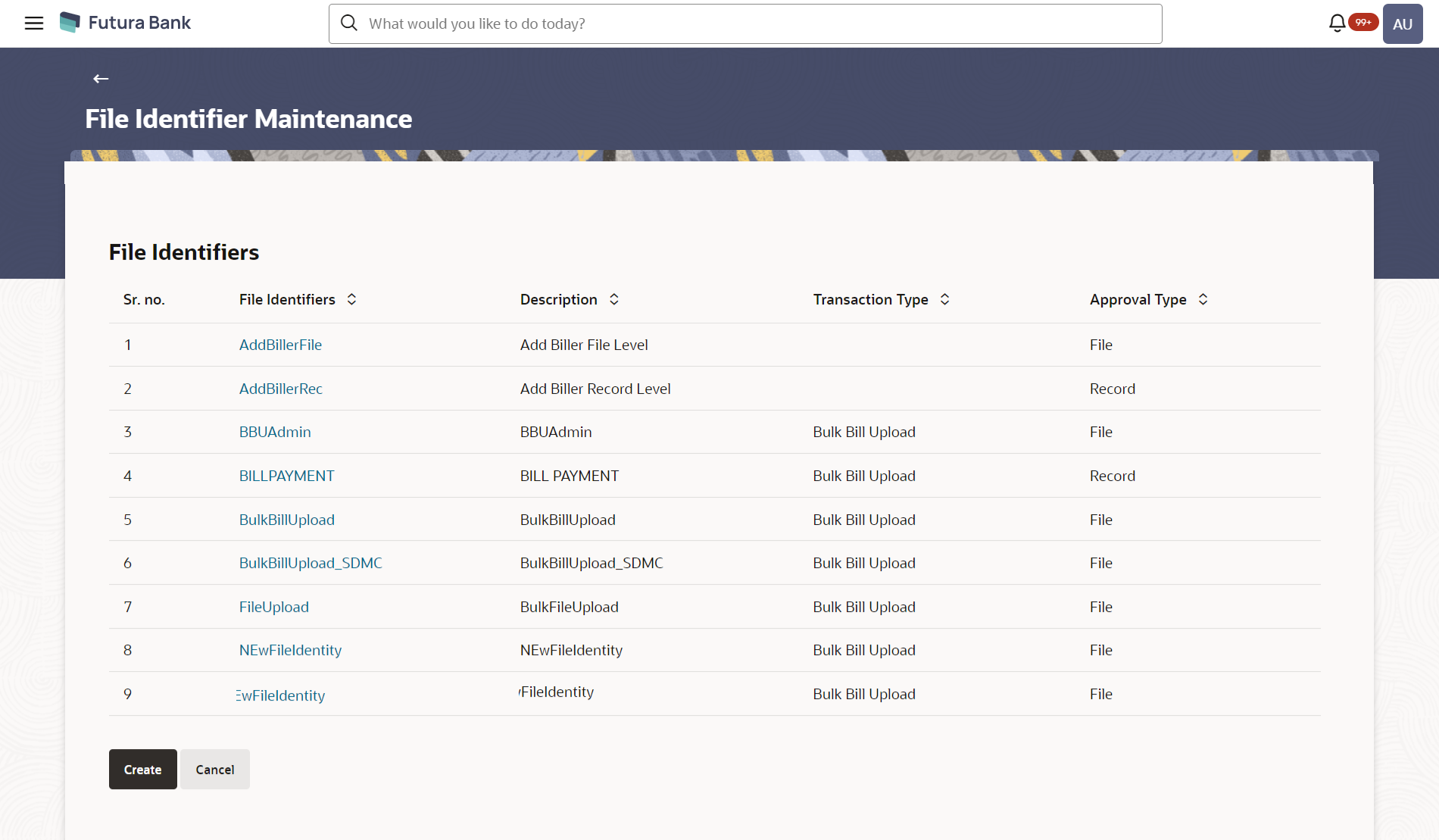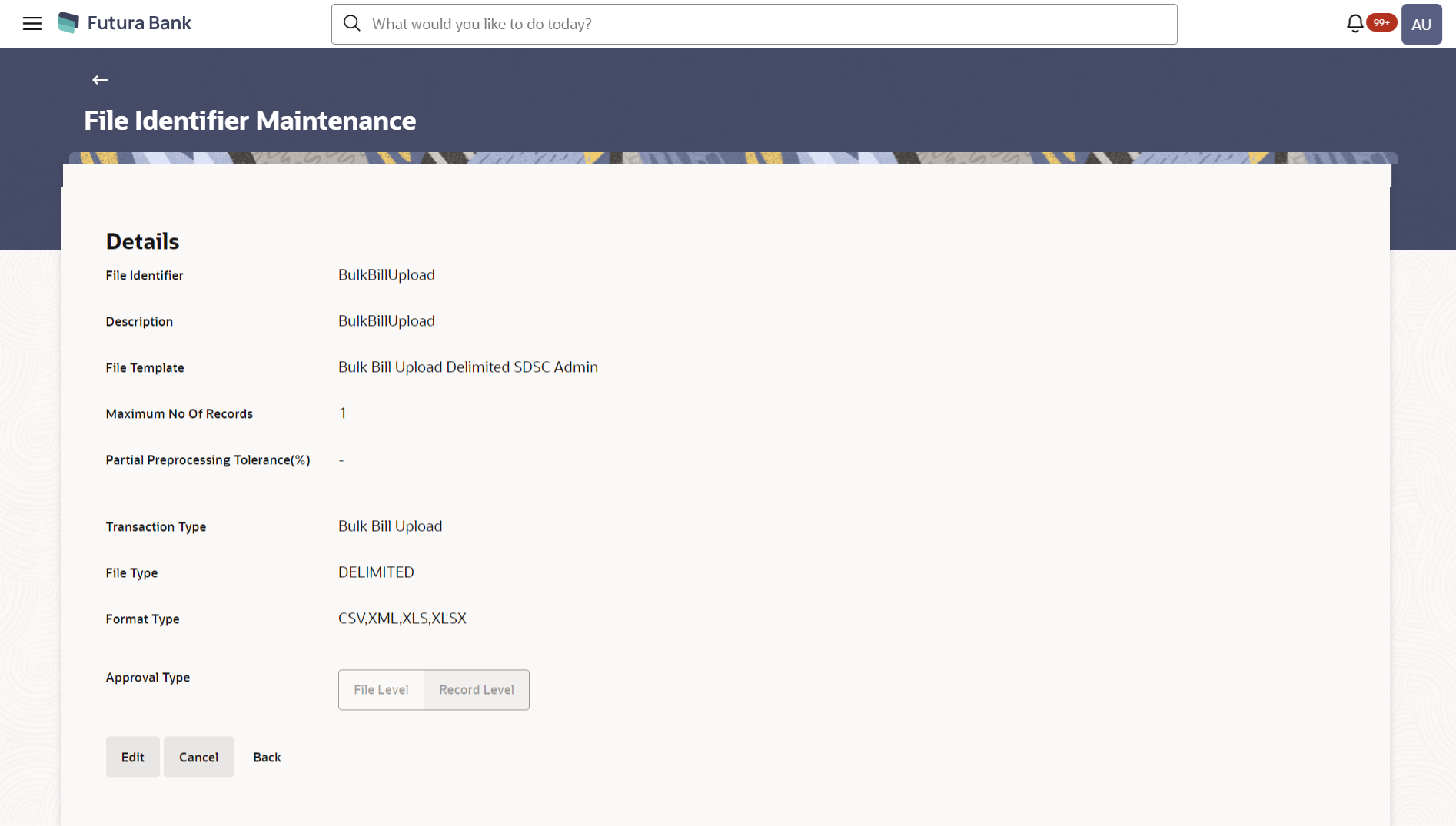- Core User Manual
- File Upload
- File Identifier Maintenance
- File Identifier Maintenance - Administrator User – Summary
53.1.2 File Identifier Maintenance - Administrator User – Summary
For the bank administrators the only file upload available is for the
uploading of Bill Presentment file. Once the logged in user navigates to File Identifier
Maintenance (Administrator User) screen, user can view the record details of the File
Identifiers already created.
To search and view the file identifiers:
- Navigate to one of the above paths.The File Identifier Maintenance - Summary screen appears.
Table 53-1 Field Description
Field Name Description File Identifiers Sr. No. Serial number of the record. File Identifiers Unique code/ name assigned as per party preferences for handling of payment files. Description File name / code description corresponding to the file upload code. Transaction Type Type of transaction: The Transaction types could be:- Bulk Bill Upload
Approval Type The approval type is at file level or record level. - Click the File Identifier link against the record, for
which you want to view the details.The File Identifier Maintenance- View screen appears.
OR
Click Cancel to cancel the transaction.
OR
Click Back to navigate to the previous screen.
Figure 53-4 File Identifier Maintenance - View
Table 53-2 Field Description
Field Name Description Details File Identifier Unique code/ name assigned for handling of payment files. Description File name / code description corresponding to the file upload code. File Template Predefined file templates. Following file templates are available:- Bulk Bill Upload
Maximum No of Records Maximum number of records permissible in the uploaded file. Partial Processing Tolerance (%) The partial processing tolerance for a file (in percentage terms). Suppose, the user sets this value at 60% - this implies that if 60% or more, of the records in a file clear the validation stage, then the file can go for further processing. If less than 60% of the records in a file clear the validation stage, then the file is rejected. Transaction Type Type of transaction: The Transaction type can be:- Bulk Bill Upload
File Type The file type - delimited or fixed length. Format Type The format in which file is uploaded. The format could be .CSV, .XLS, .XLSX.
Approval Type The approval type is at file level or record level. - File Level - The approver accepts or rejects the entire file, and all records are either processed or rejected en-masse.
- Record Level- The approver accepts some records, and rejects others. Payments are processed only for approved records.
- Click Edit to modify the file identifier.OR
Click Cancel to cancel the transaction.
OR
Click Back to navigate to the previous screen.
Parent topic: File Identifier Maintenance