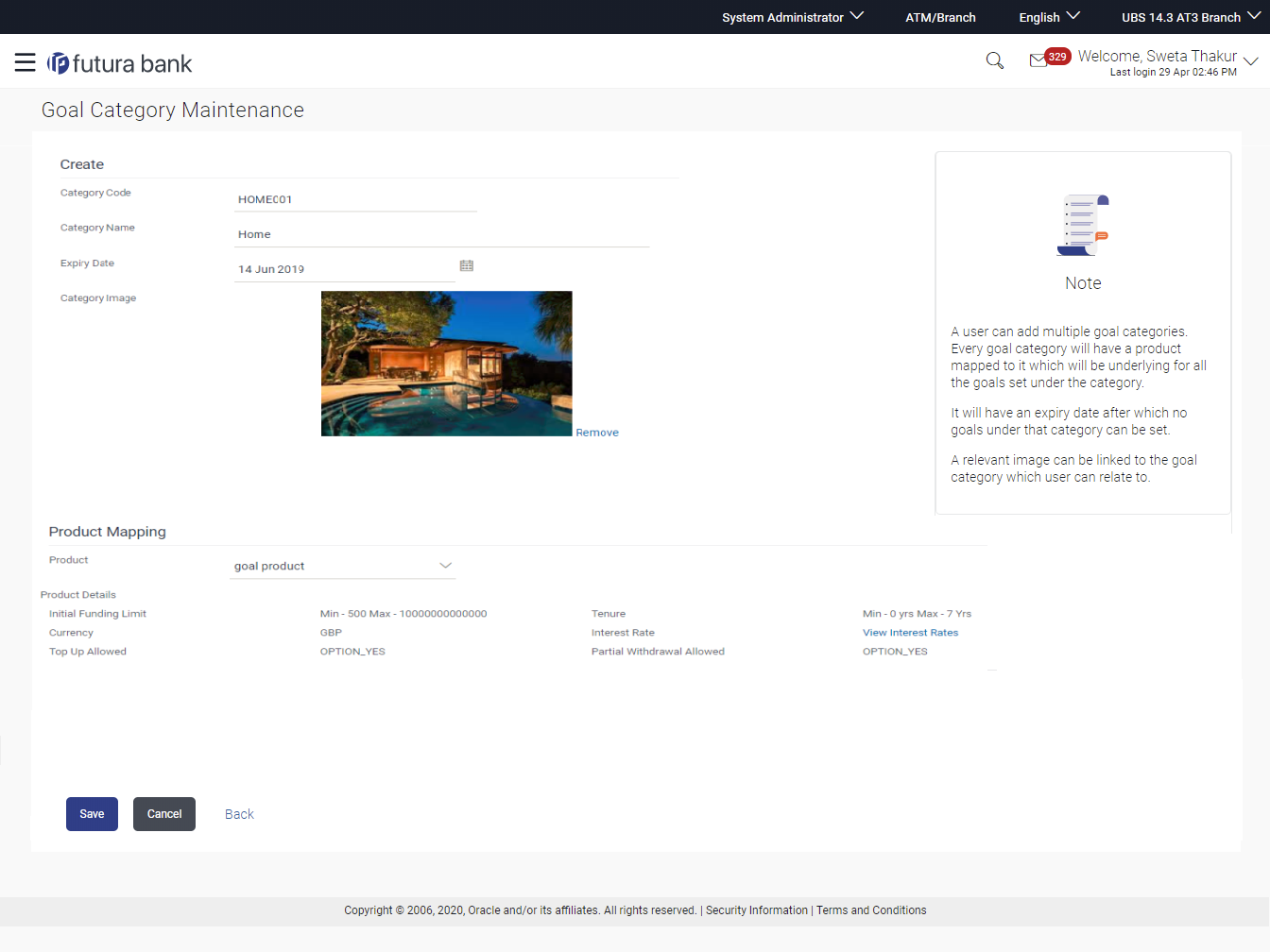45.3 Goal Category - Edit
Using Goal category edit option, System Administrator can modify the
goal details at any time during the tenure of the goal. Administrator can edit Category
Name, Expiry Date and Interest Rate fields.
To edit or update a goal category:
Parent topic: Goal Category Maintenance