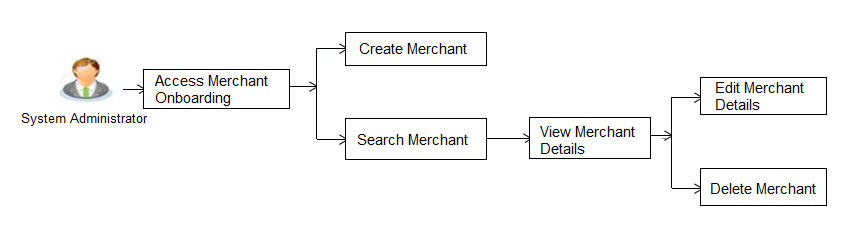5 Merchant Management
Merchant Onboarding facilitates the system administrator to set up and maintain merchants using the channel banking platform. This, in turn, enables the users to initiate merchant based payments using the channel banking facility. This is also helpful in maintaining merchant which will act as a payment aggregator for sourcing funds from external sources to the wallet account.
Using this option, the system administrator can create and maintain merchant details in the application. Administrators can map the CASA account of the merchant, to enable the merchant payments. The system administrator can also select the required remittance type to be mapped for the merchant payments while creating a merchant.
- Outward
- Inward
- Transaction access is provided to the System Administrator
- Approval rule set up for System Administrator to perform the actions
- Checksum type and checksum algorithm is maintained
- Enterprise roles are maintained in the application
- Merchant’s account is maintained in the host system
Features Supported In Application
- Create Merchant
- View Merchant Details
- Edit Merchant details
- Delete Merchant
Navigation Path:
OR
From System/ Bank Administrator Dashboard, click Toggle Menu, then click Menu and then click Onboarding, Under OnBoarding , click Merchant Management.