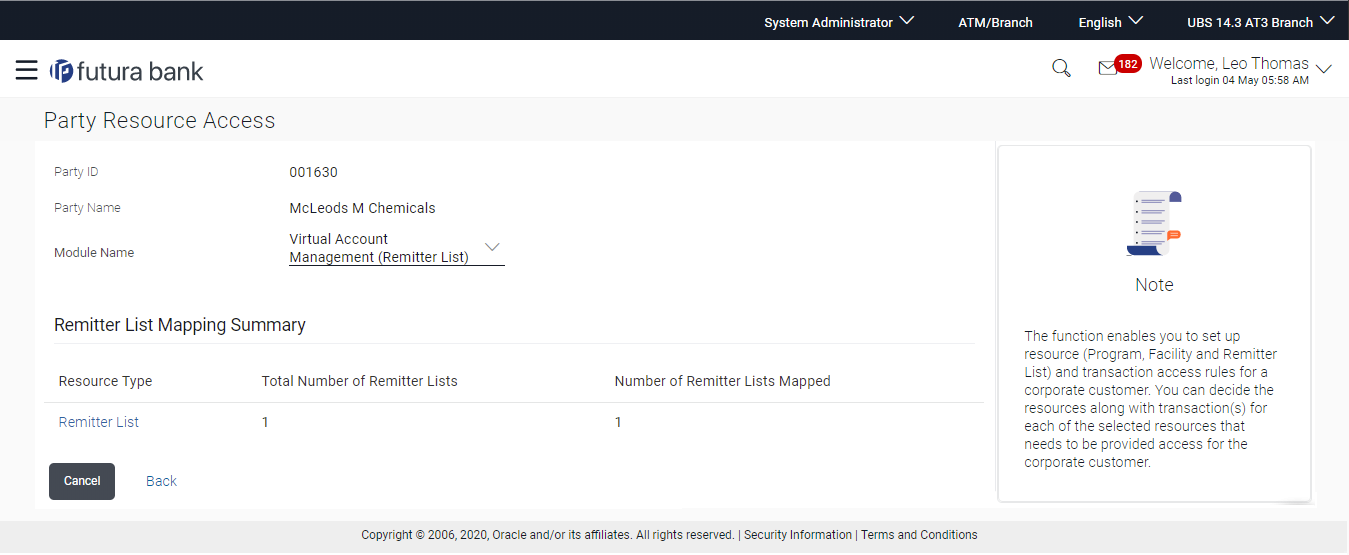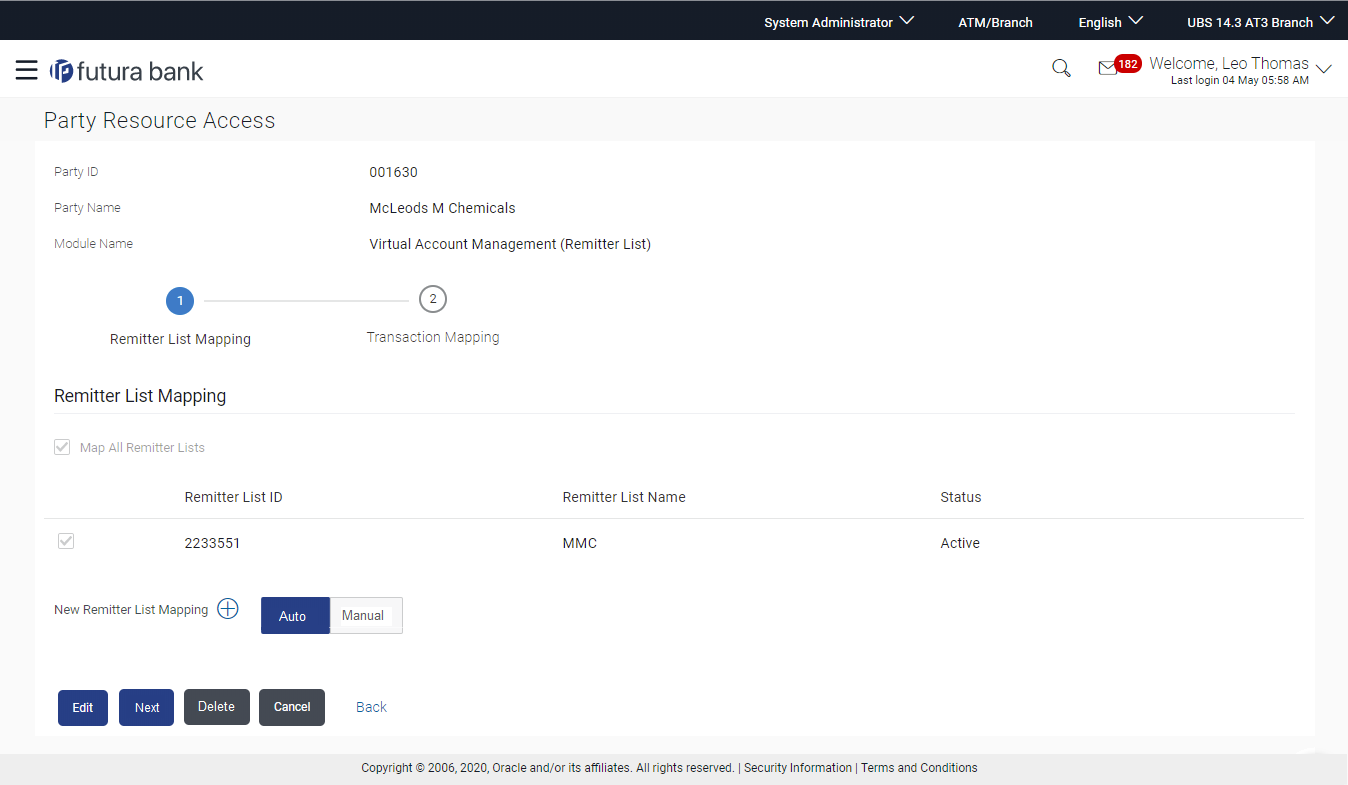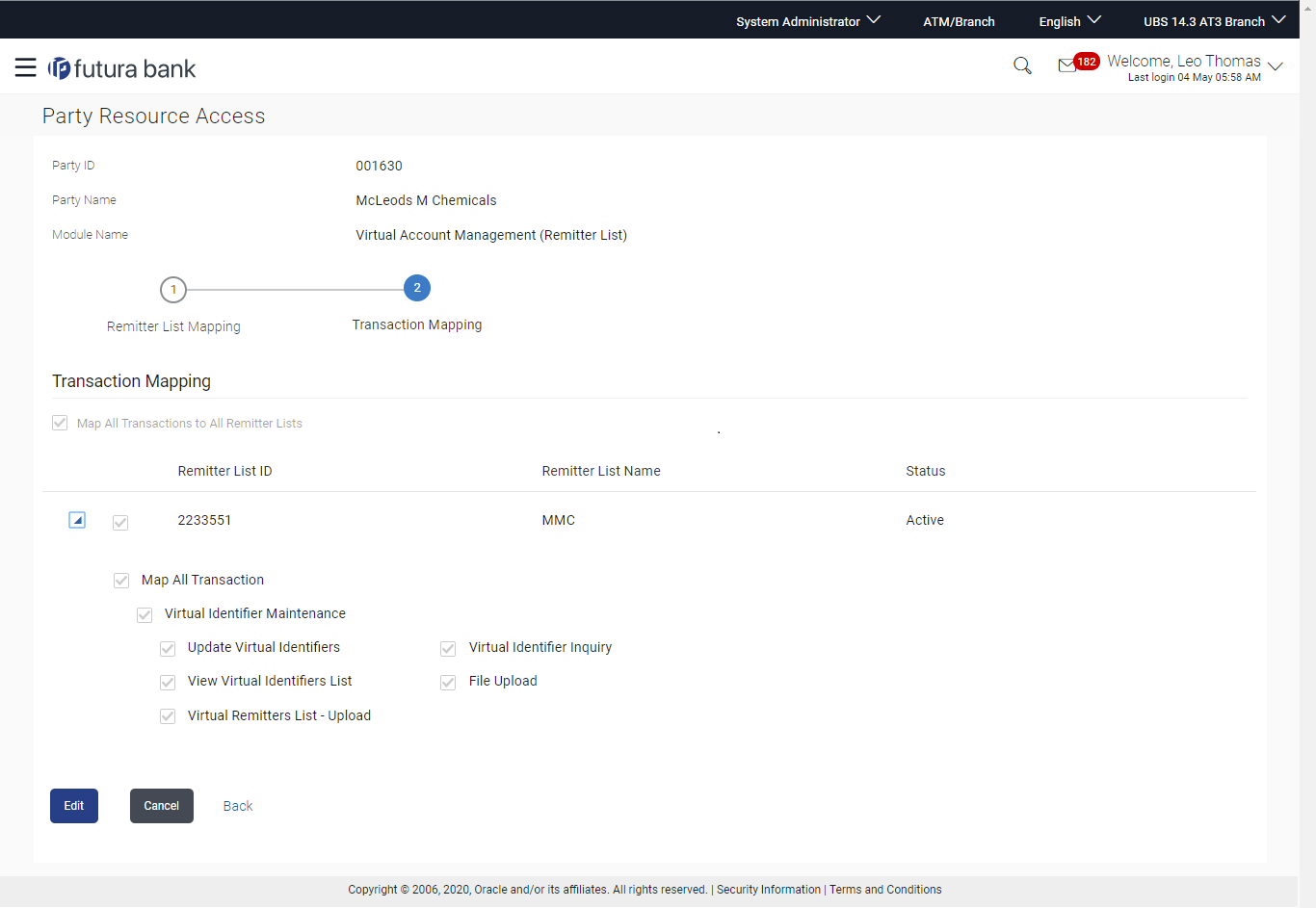13.2 Party Resource Access- View
The Bank Administrator can view the remitter lists and transactions
under each remitter list ID for which access has been provided to the party.
Table 13-3 Field Description
| Field Name | Description |
|---|---|
| Party ID | Party Id of the corporate user. |
| Party Name | Party name of the corporate user. |
To view the remitter and transaction access:
Parent topic: Party Resource Access