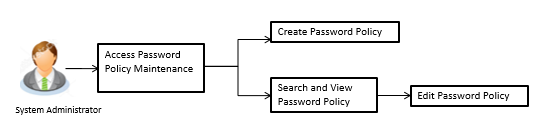37 Password Policy Maintenance
Password policy maintenance enables System Administrator to define password parameters for users. Using this option System Administrator can create, view and edit, password policy for different user types (Admin, Retail and Corporate). Password policy maintenance contains following sections:
- Password Validators: This section contains the validations for a password. The validations include minimum and maximum length of the password, allowed characters in a password, repetitive and successive characters allowed, details to be excluded in the password like, date of birth, first and last name, user ID and party ID and Bank defined restricted passwords. User can also define, number of successive incorrect attempts allowed, and number of previous passwords disallowed.
- Password Expiry Parameters: This section contains details about password expiry period in days, first password expiry period in days and whether to force user to change password if there is a change in password policy(so that users can change their password as per the new password policy).
Note:
This feature will only be available with OBAPIS DB authenticator as Identity Management System.Prerequisites
- Provide transaction access to System Administrator.
Navigation Path:
From System/ Bank Administrator Dashboard, under
Security widget, click Password Policy
Maintenance.
OR
From System/ Bank Administrator Dashboard, click Toggle Menu, then click Menu and then click Security. Under Security , click Password Policy Maintenance.